To make it easier to manage Project Tasks, the Pulse Gantt Chart includes a number of ‘Quick Actions‘ that allow you to quickly manage a Single Task or Multiple Tasks directly from the Gantt Chart.
To access the ‘Quick Actions‘, Right-click on a Task Table Panel to open the ‘Context Menu‘.
Summary of ‘Quick Actions’:
- Cut & Copy Tasks
- Convert Tasks to Milestone
- Indent, Outdent Tasks
- Remove Dependencies
Quick Actions on a Single Task
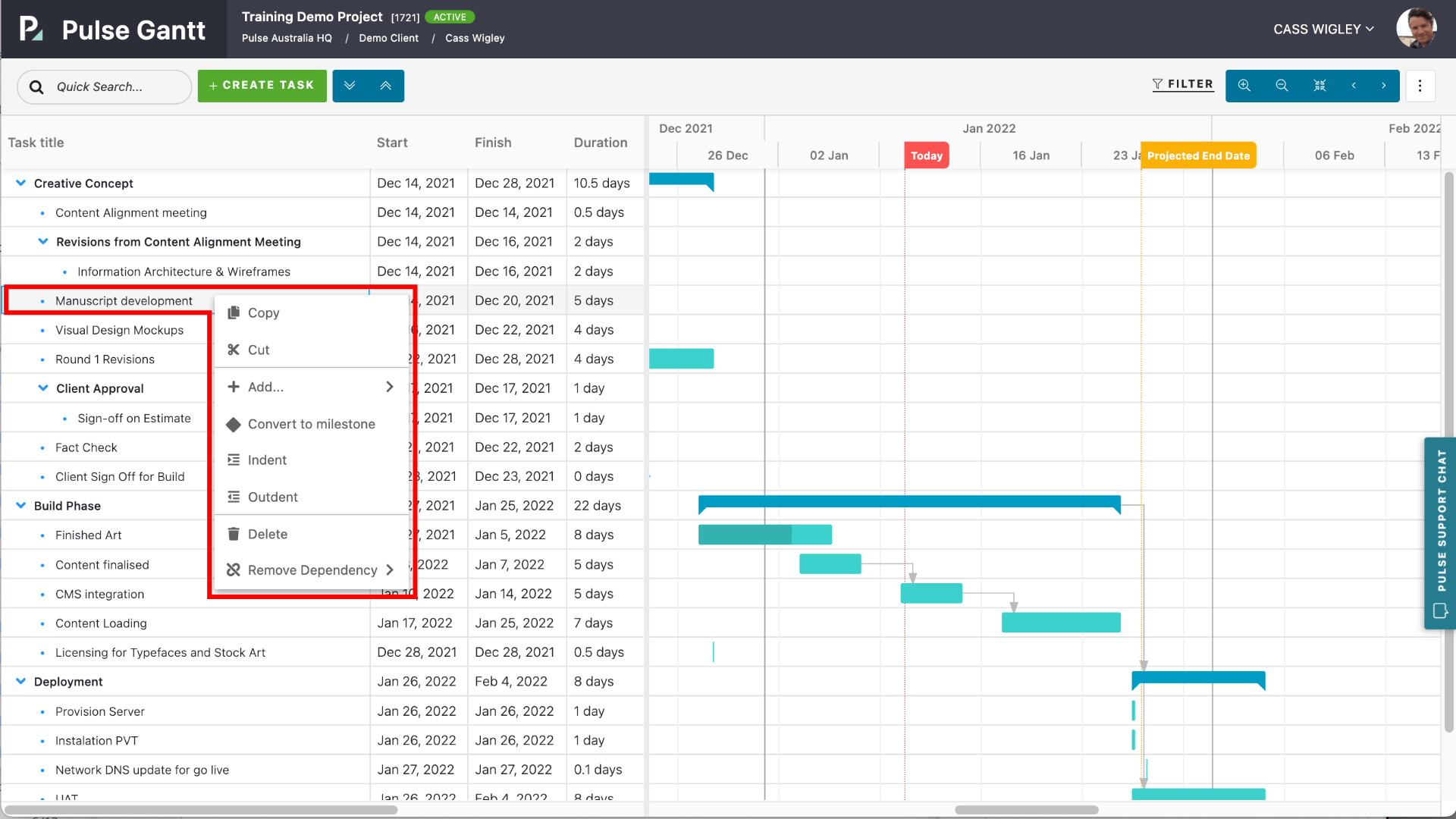
When selecting a single Task right-clicking also allows you the option of adding a new task above or below, or creating a milestone, subtask, successor or predecessor.

Quick Actions on Multiple Tasks
Select multiple Tasks to perform bulk operations on those tasks. You can perform all the operations on the tasks selected – except for adding new tasks.
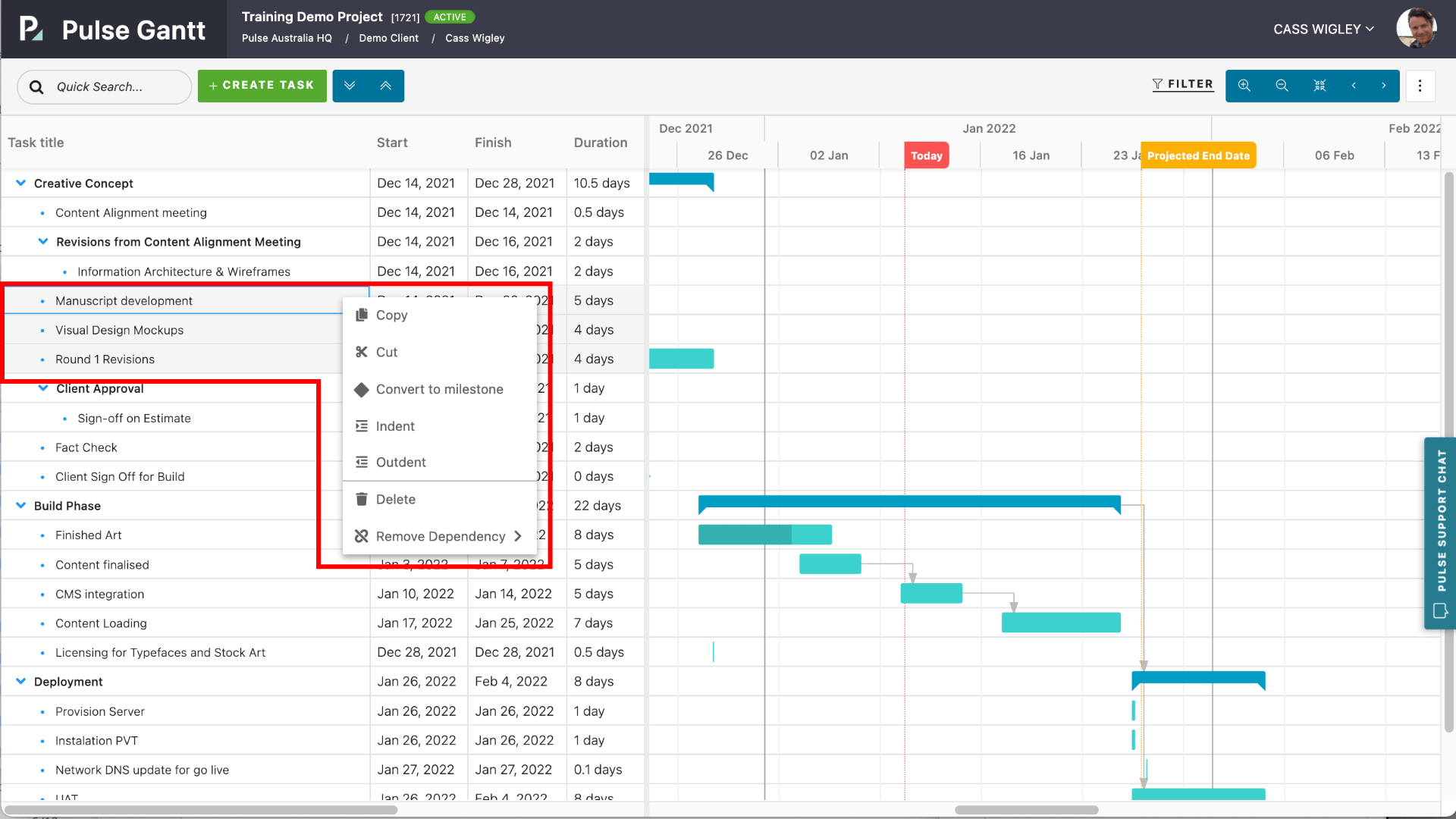
Please Note: you cannot have dependencies between parent Tasks and children.
