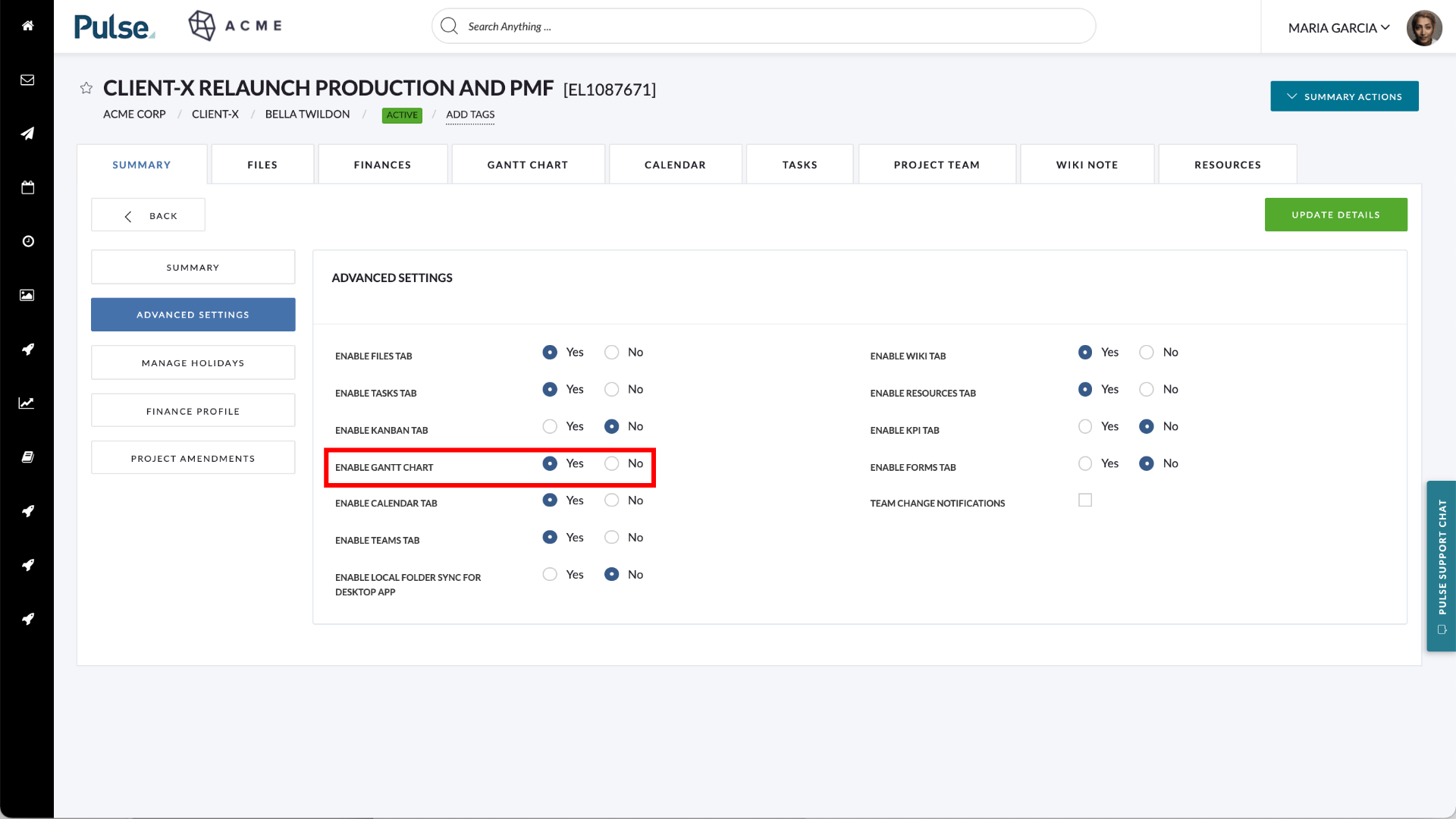The Pulse Gantt Chart is located as a Tab within a Project.
To launch the Gantt Chart, simply click on the “Gantt Chart” Tab within a Project.
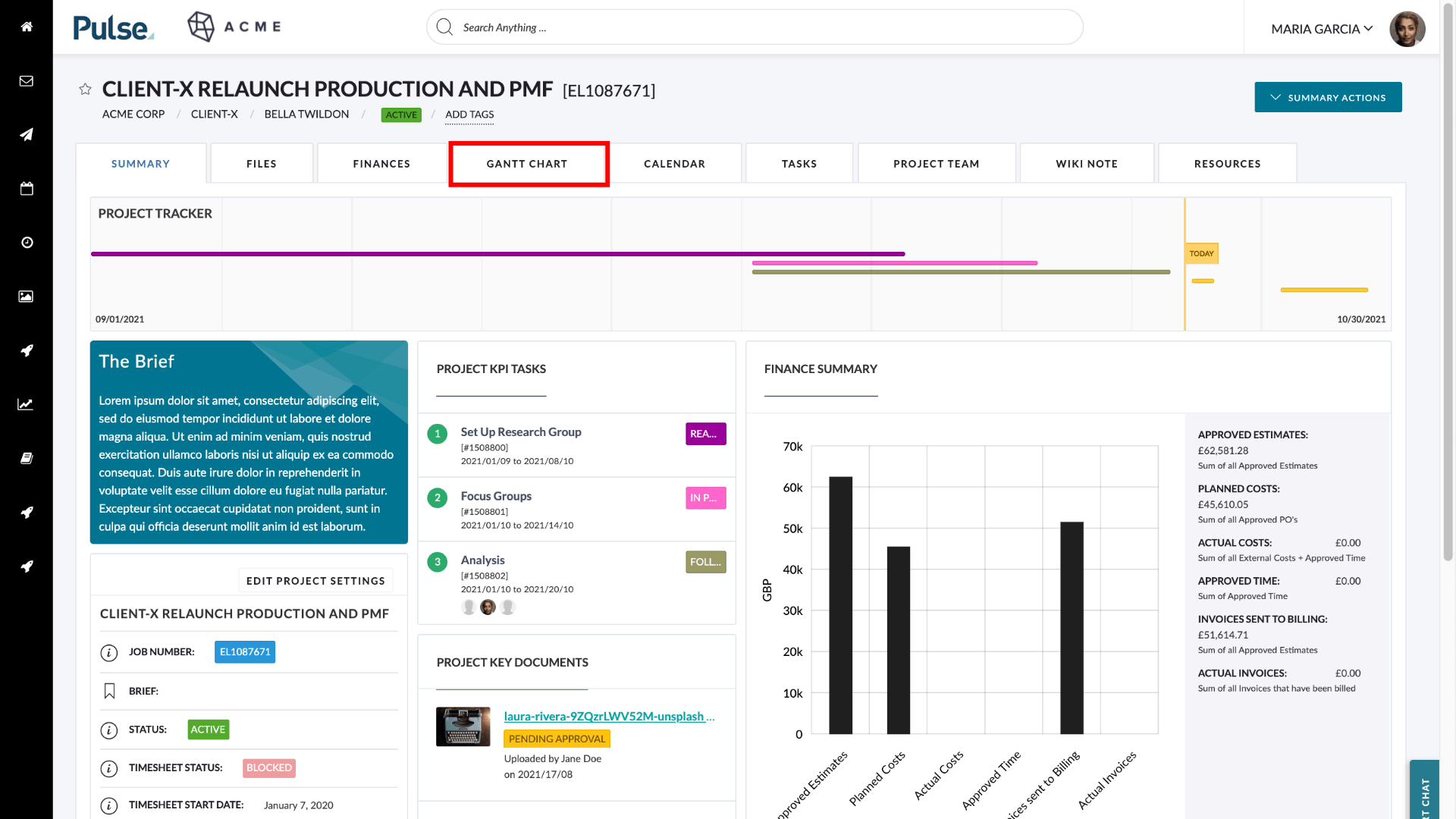
If your Project does Not have the Gantt Chart Tab you can enable it in the Project Settings.
How to Enable Gantt Chart
To enable this tab go to Project Settings > Advanced Settings.
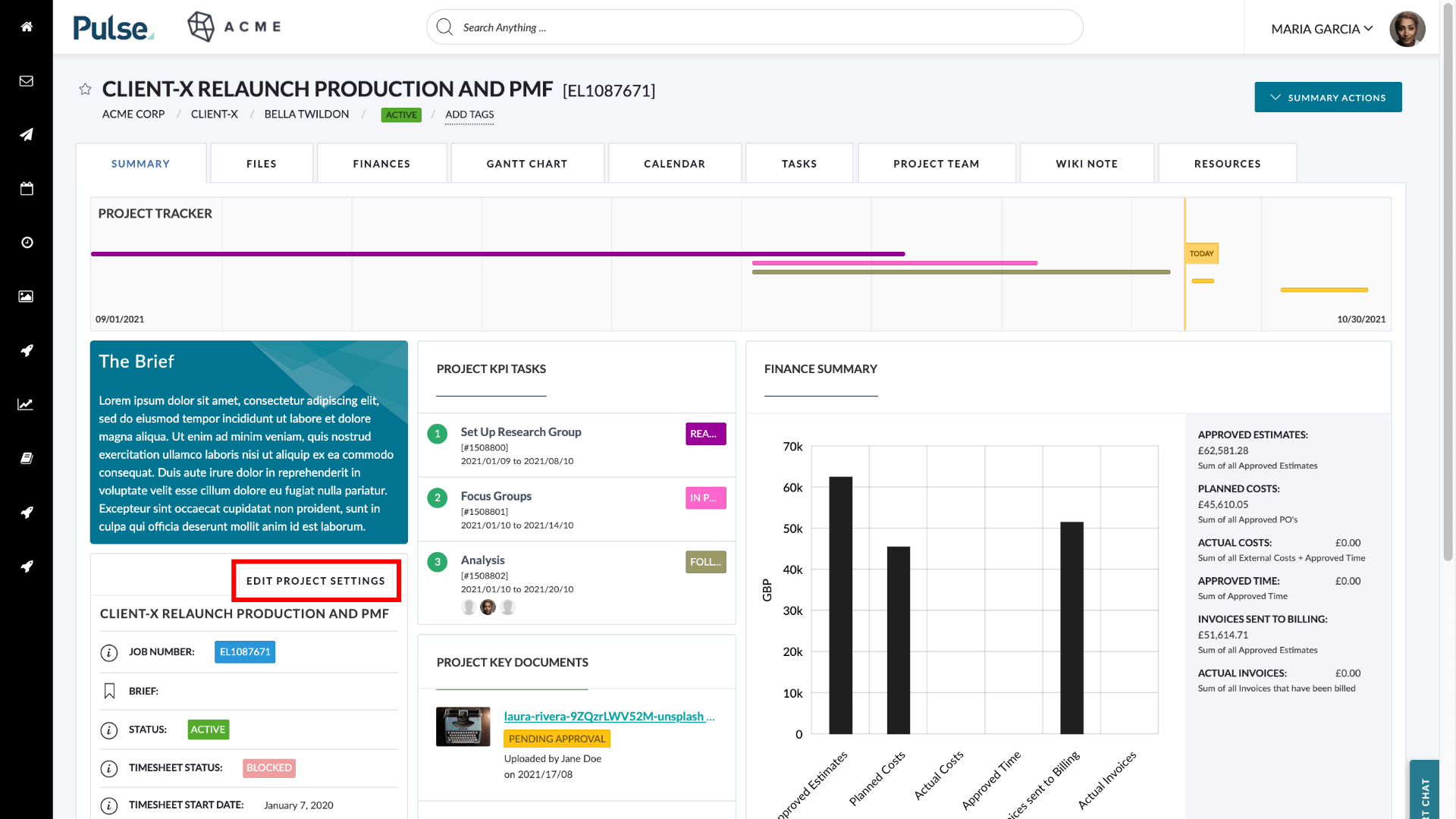
Click the Advanced Settings tab.
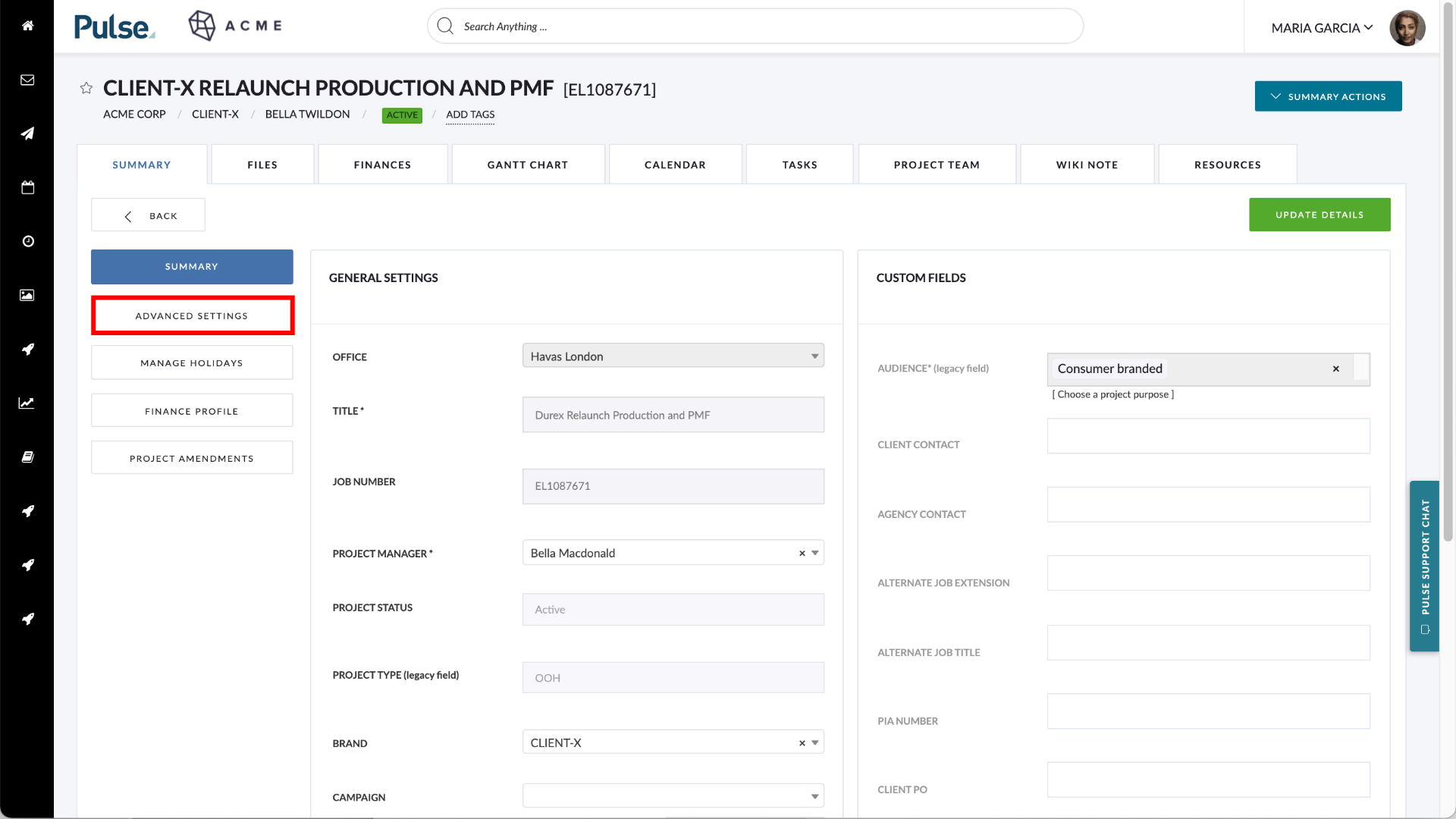
Locate the Enable Gantt Chart radio button and select the “Yes” option.