The Gantt chart allows you to bulk edit tasks in both the left and right panels.
- In the Tasks Panel you can shift click multiple Tasks in. the task table to perform Quick Actions.
- In the Schedule Panel you can Bulk Edit Child Tasks by dragging their parent Task. All the Dates on the Child Tasks will automatically be updated.
Bulk Quick Actions by Shift-Clicking Task Rows
You can select multiple tasks by Shift-Clicking on each task.
You can perform all the Quick Actions that are available by right-clicking on the tasks selected.
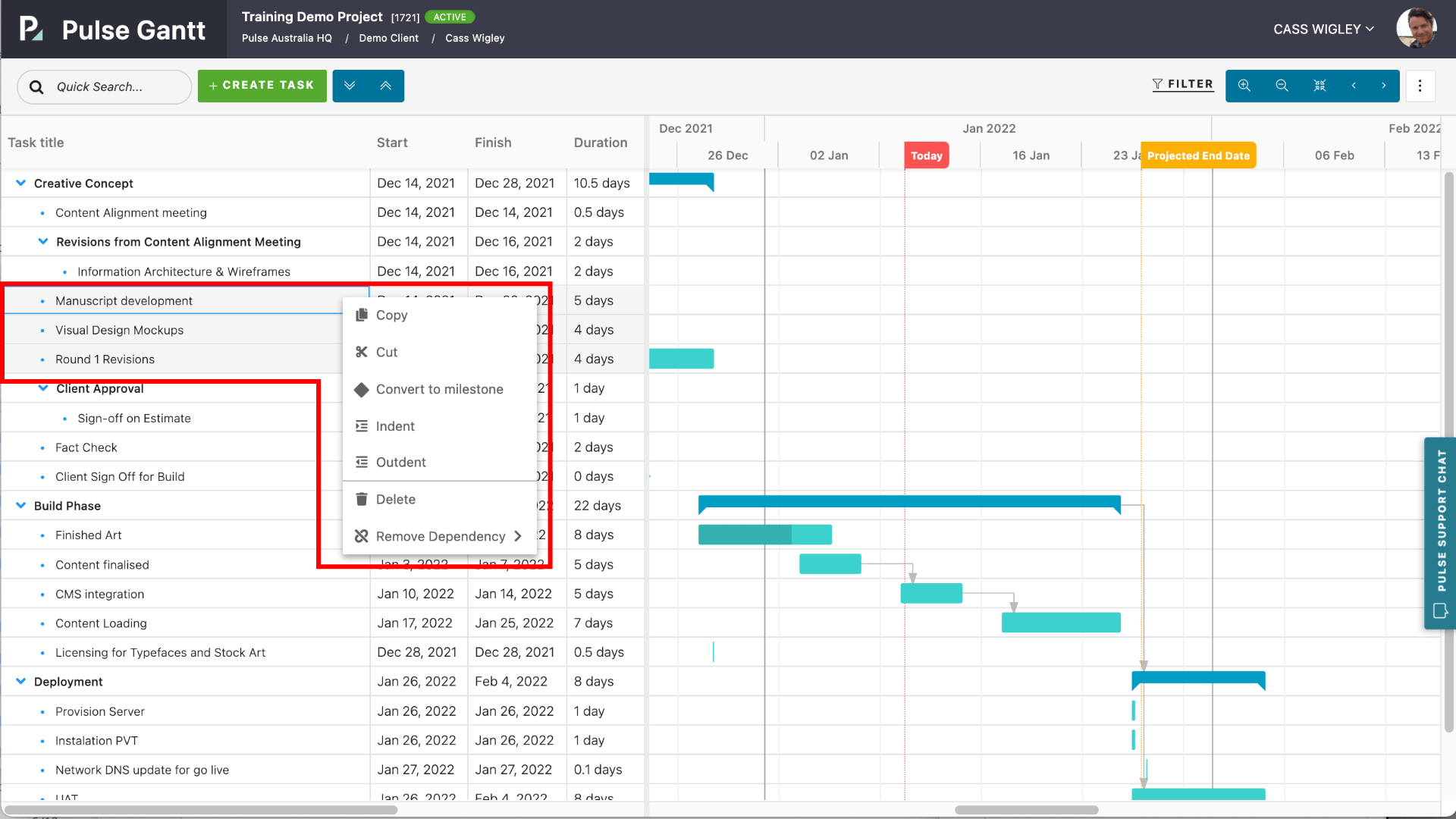
- Copy
- Cut
- Convert to Milestone
- Indent
- Outdent
- Remove Dependencies
Bulk change Dates by Dragging Parent Tasks

