- The Gantt Chart is an intuitive and efficient tool for managing Task Dates and Timings.
- Setting the Start Date and End Date for a Task also sets the Duration for the Task.
- As you move a Task, the Duration will be maintained, even if the task is moved to pass through weekend(s).
Setting Dates for a Task
You can set the Start Date, End Date & Duration by ‘Click and Dragging‘ the Start-Date or End-Date of a Task.
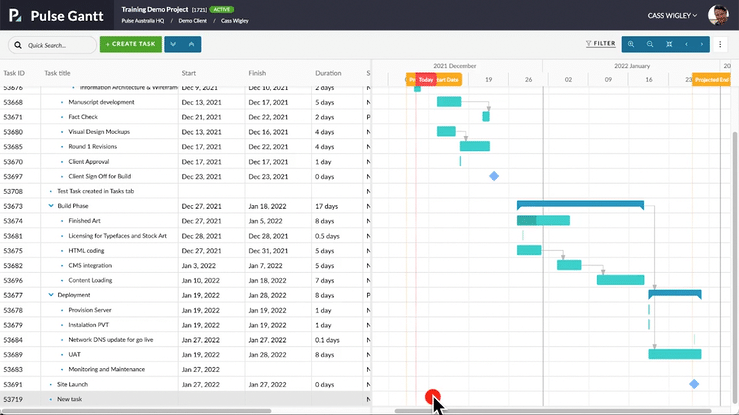
Alternatively, this can be done by using the Date Picker in the “Start” and “Finish” Columns in the Task Panel for the selected Task.

