You can filter the contents of the Gant Chart. You can use filters to:
- remove “Completed” or “Canceled” Tasks from the Chart, or
- show a schedule for a particular user or department
To access the Filters panel click the “Filters” button.
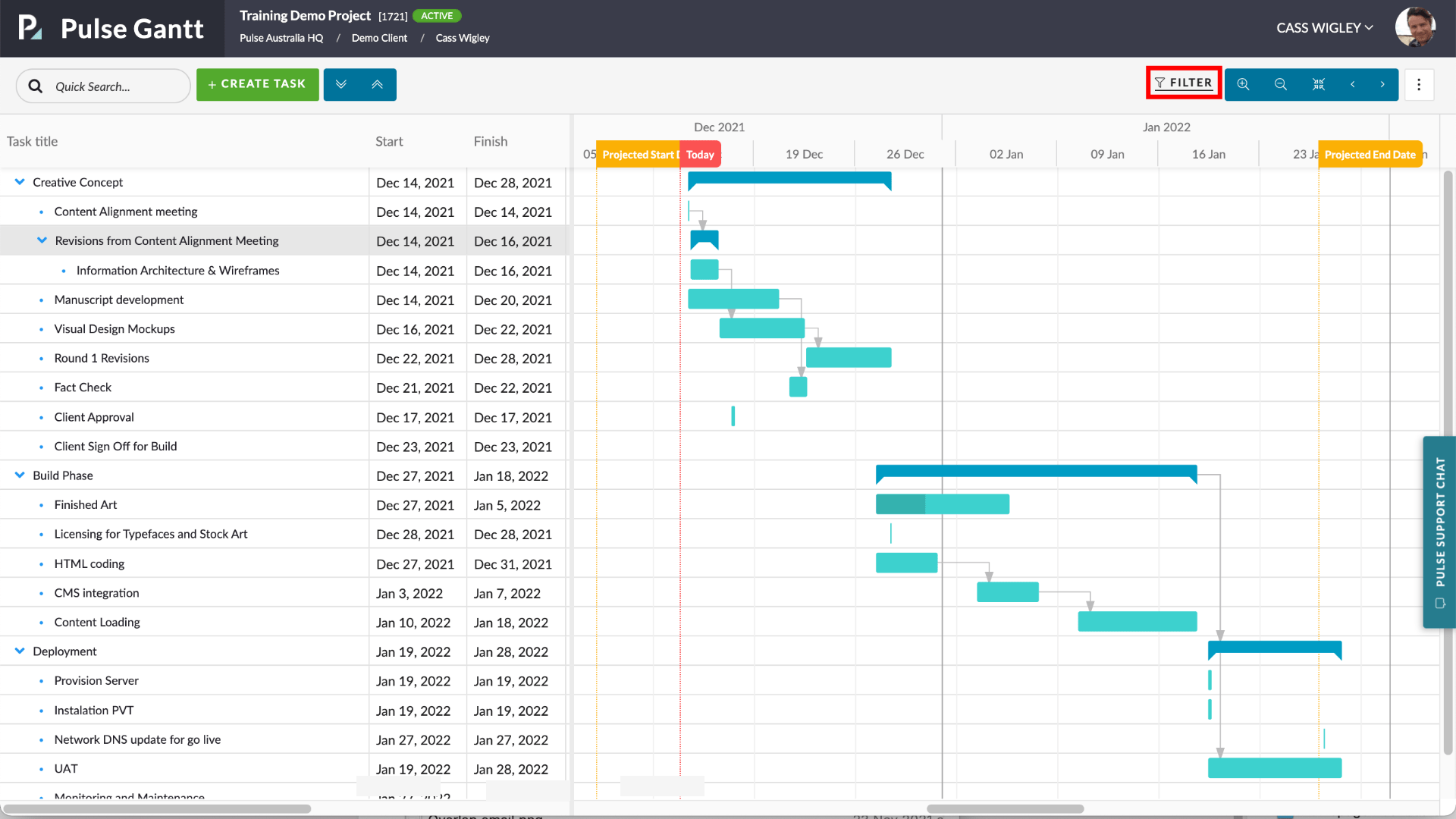
This will launch the “Gantt: Filters” flyover panel.
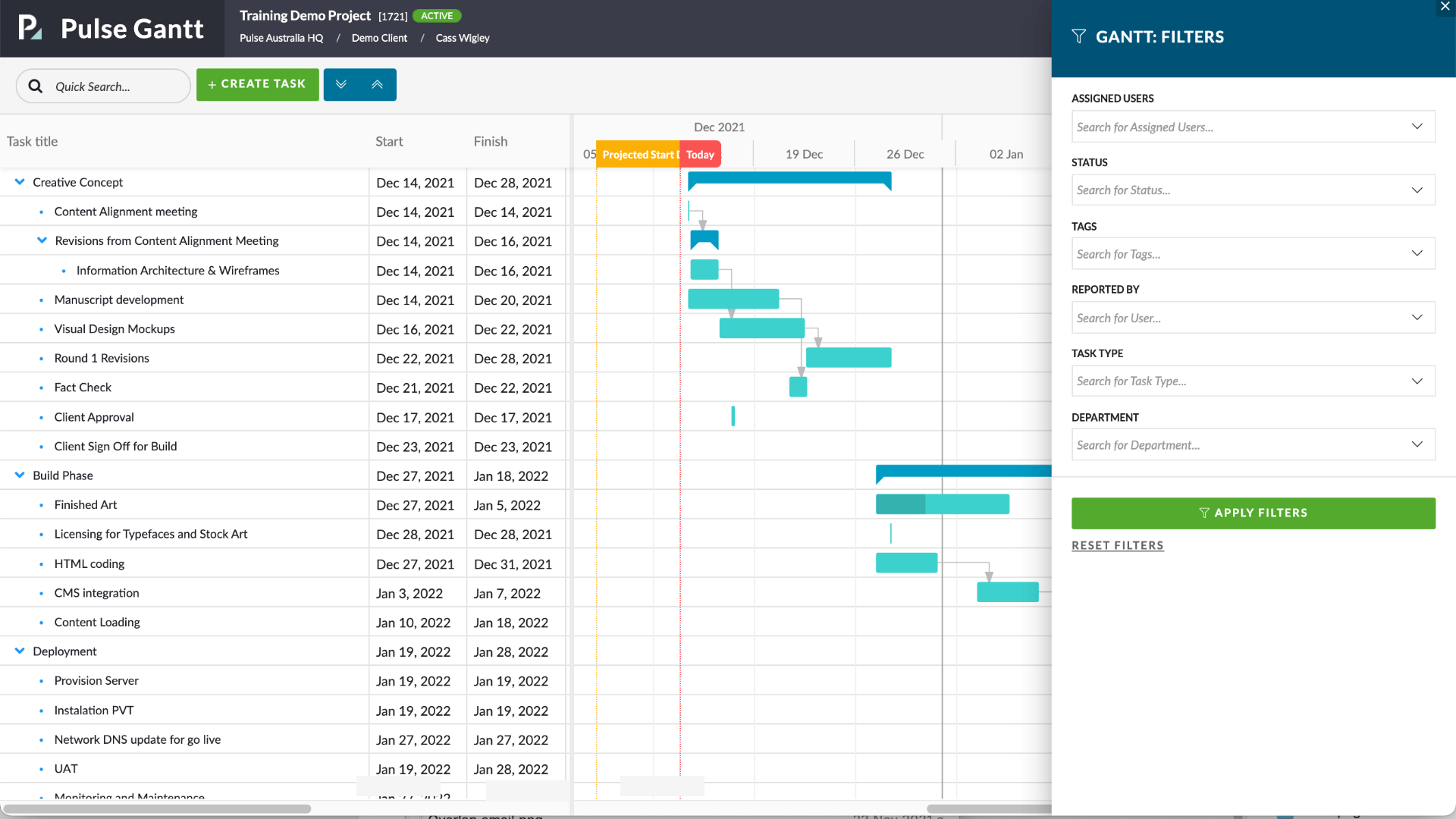
The Filters flyover lets filter by
- Assigned Users
- Task Status
- Tags
- The User who reported the Task
- The Task Type
- Department
