Sorting Columns
- Click on a column header to toggle ascending and descending sort order.
- Right-click on a column header and select the Sort order or select multi-sort.
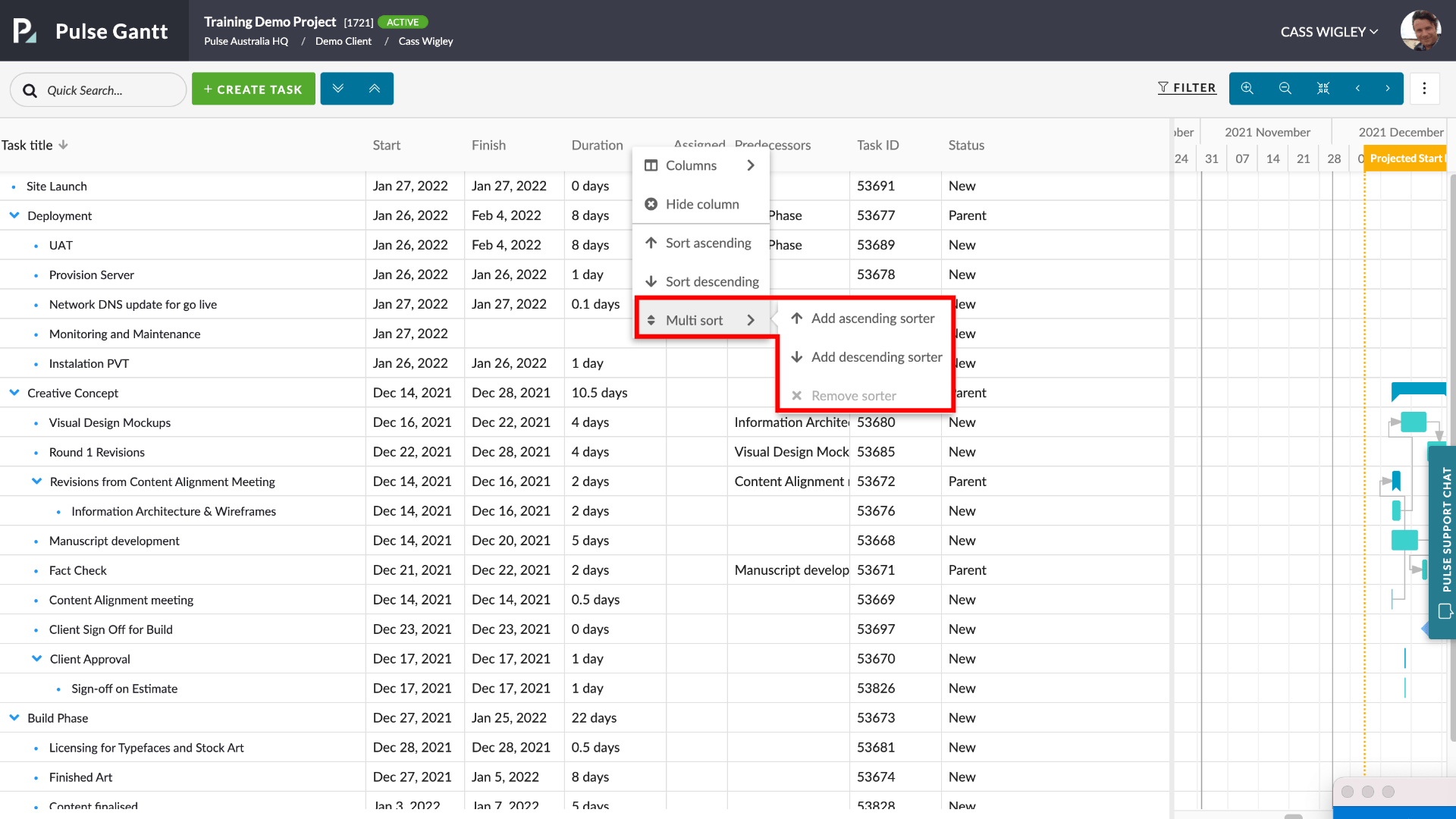
Hiding and showing columns
- Right-click on a column header and click the “Hide Column” to quickly hide a column
- Expand the “Columns” menu to select which columns you want to hide and show.
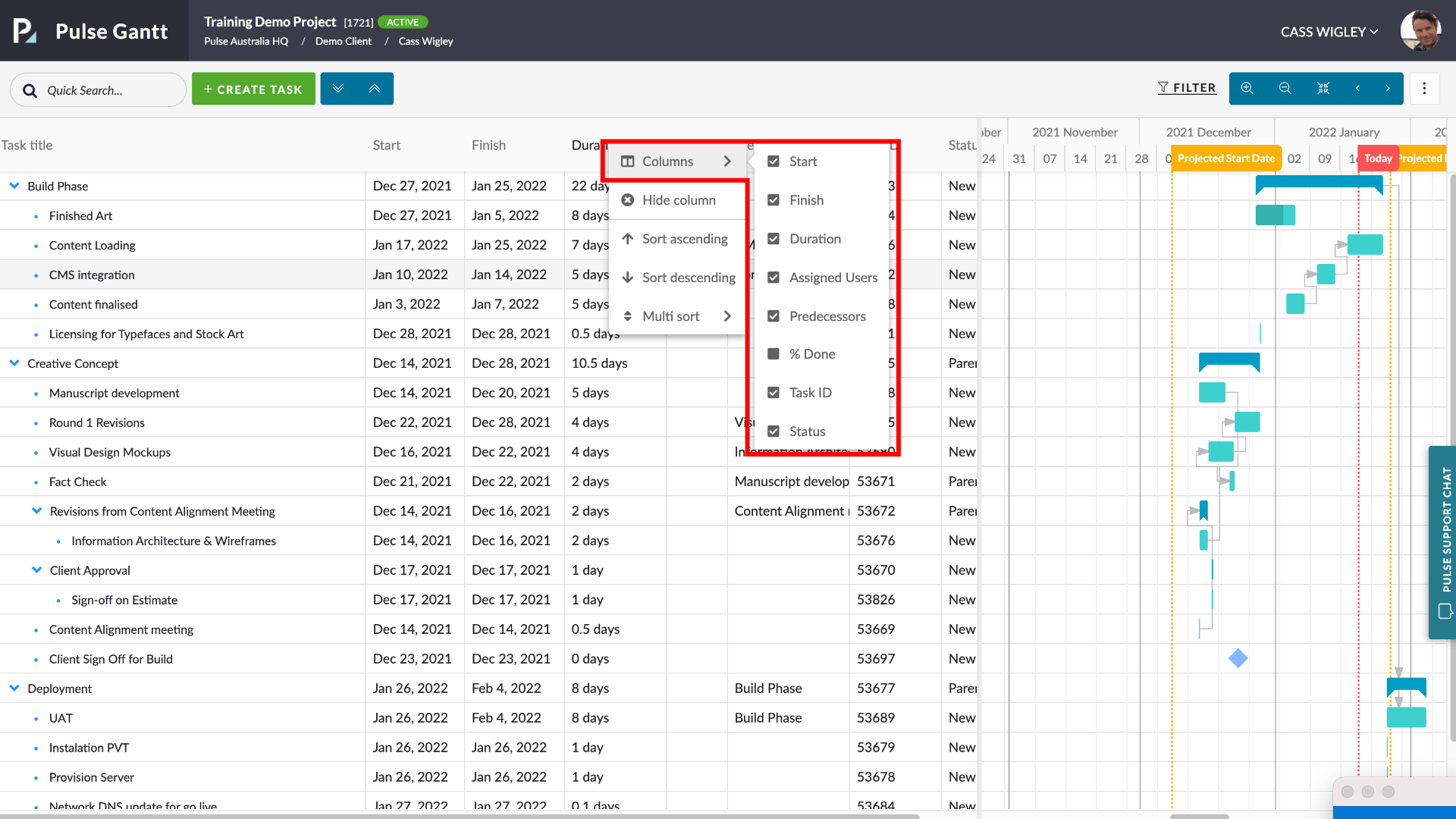
CONGRATULATIONS!
You have now completed this training module.
You have now completed this training module.
We hope this new knowledge helps you with getting the most out of Pulse.
Feel free to browse our other Training Modules to learn more about our specific features or how to use Pulse in specific User Roles .
Pulse for Beginners
If you are just starting with Pulse
Pulse Feature Training
Training Modules for each of the main Pulse Features.
