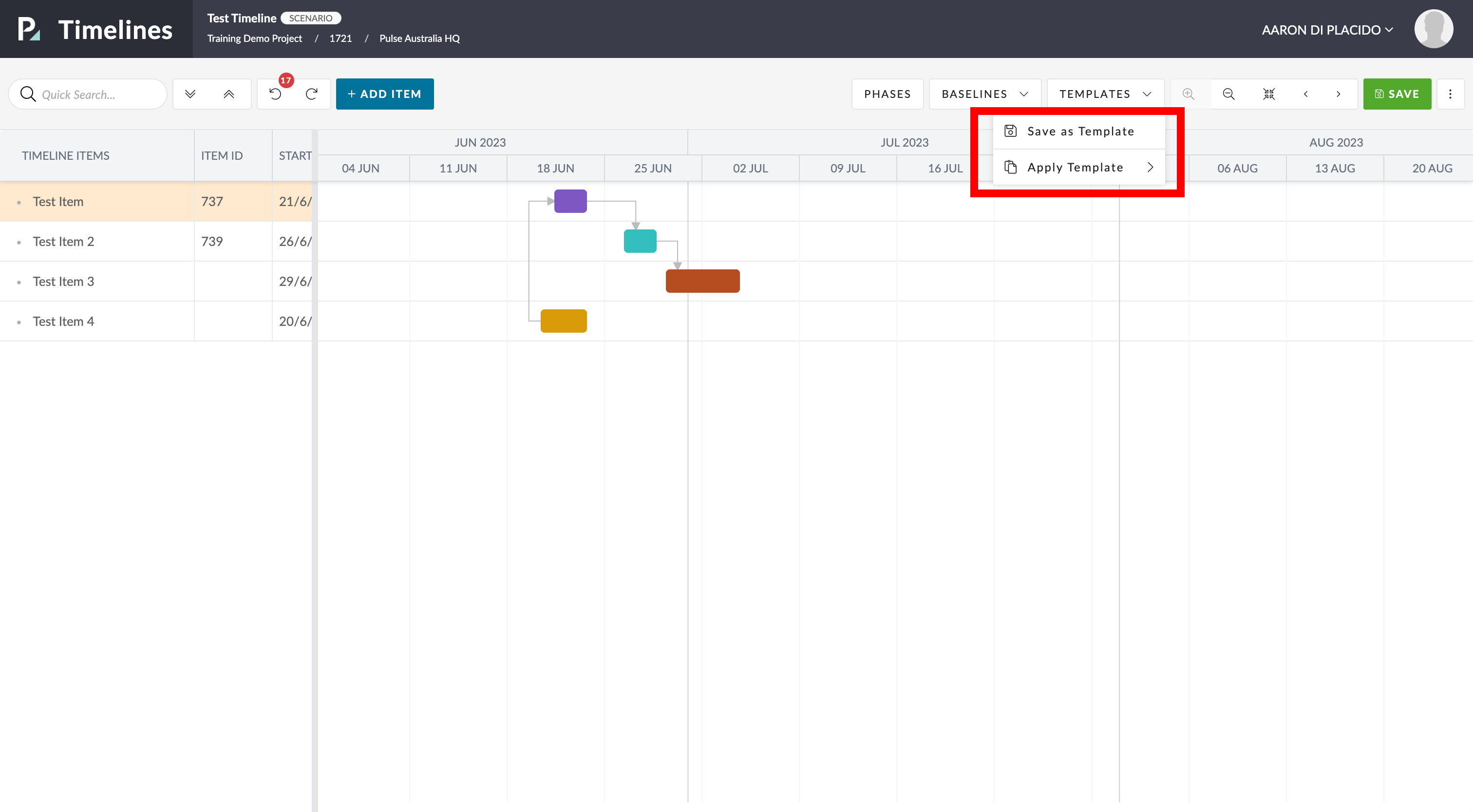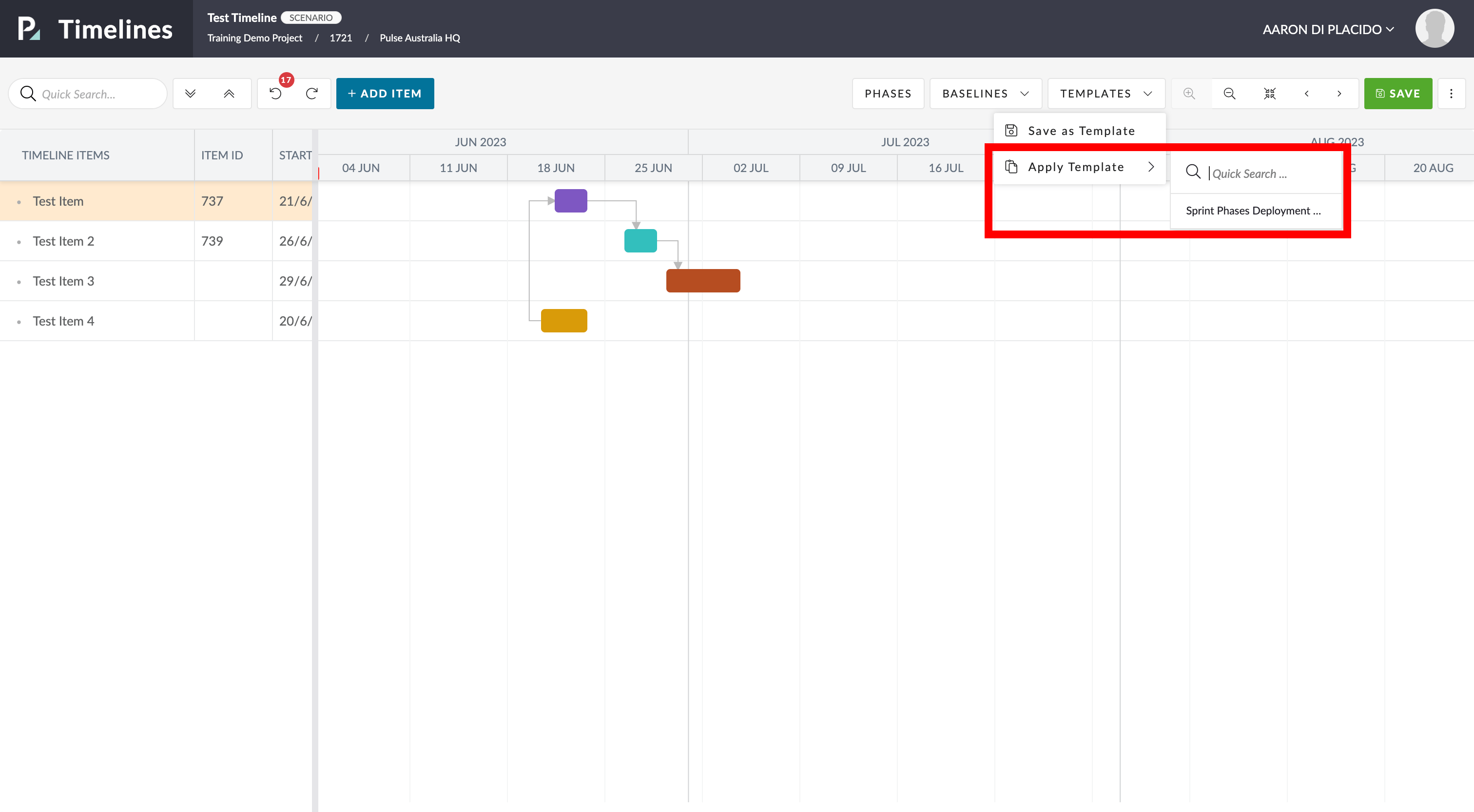What are Templates?
- Templates are a helpful way of saving an outline of your current Timeline for use in a future timeline.
- Templates help save time on future projects that follow similar structure of your current timeline.
How to Save a Template
- Click the templates button on the top right of the nav
- Select “Save A Template” from the dropdown.
- Create a title for your template and select any users that you wish to use the same template.
- Click save and you’re ready to use the template.
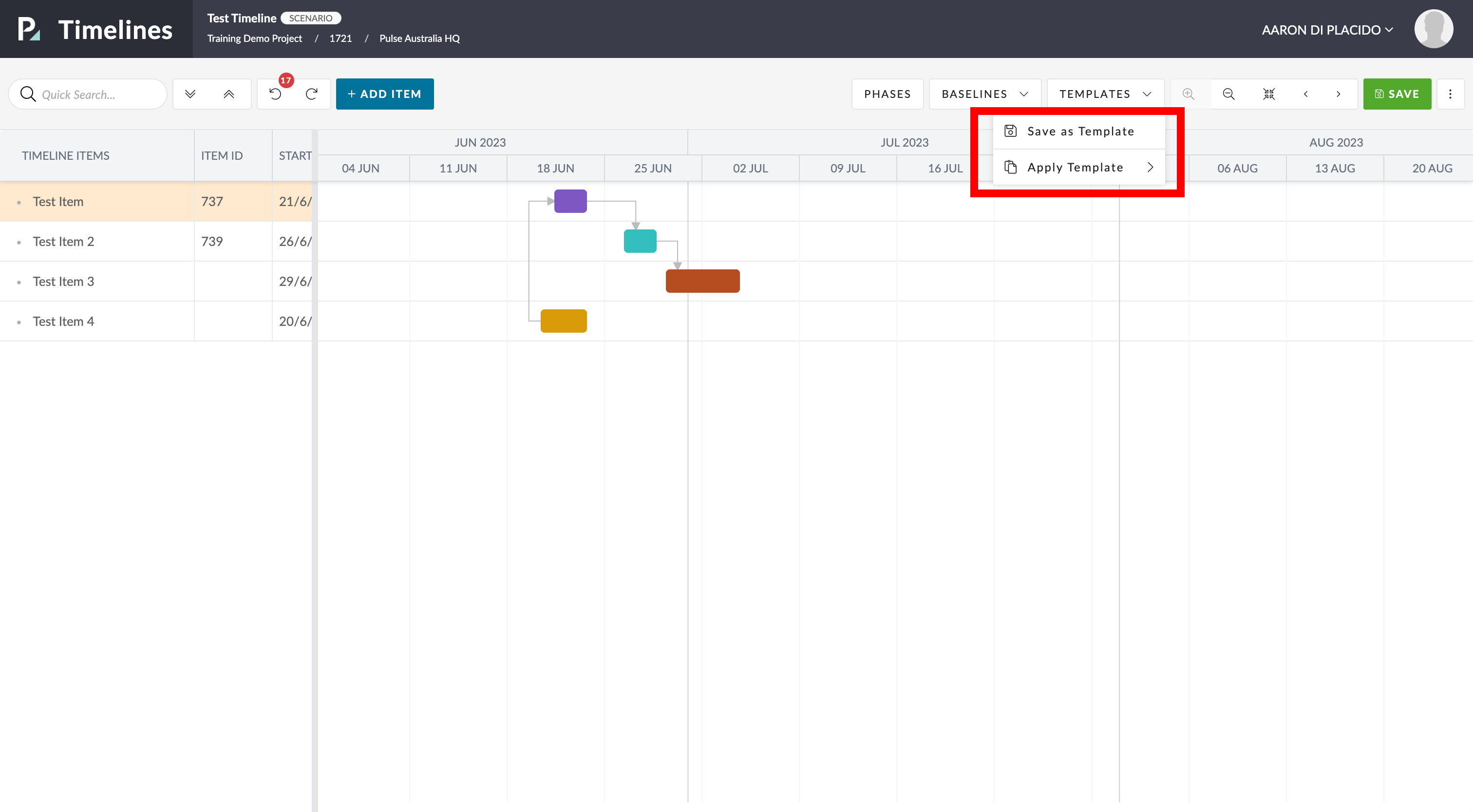 Highlight of the template dropdown menu
Highlight of the template dropdown menuNote: Users can’t apply your template unless they’re listed on the template under user permissions.
How to Apply a Template
- Click on “Templates > “Apply Template”.
- View or search for any specific template you are after.
- Once selected, the template will seamlessly integrate into your timeline.
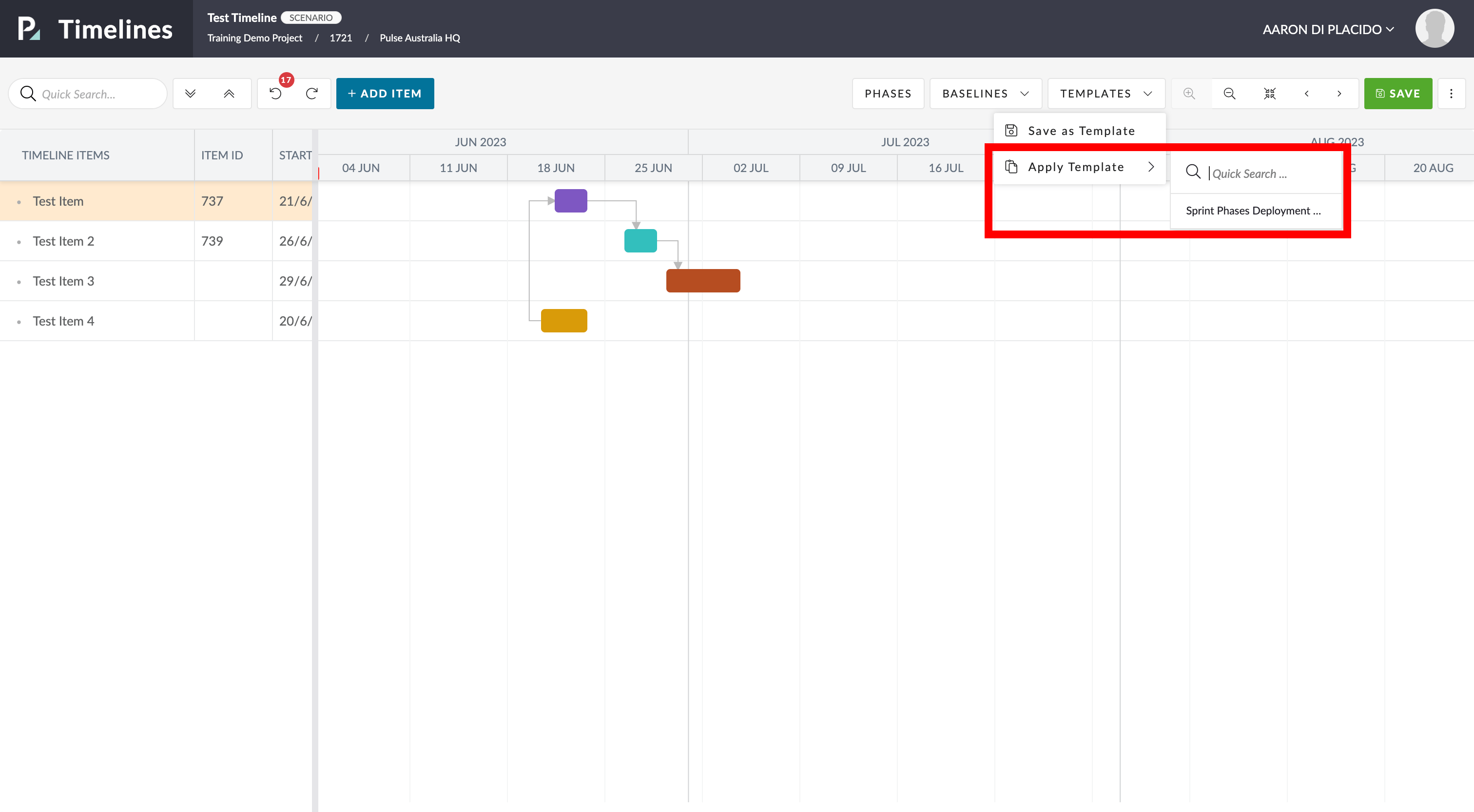 Screenshot of “Apply Template” pop-out
Screenshot of “Apply Template” pop-outNote: Applying a template will add to your existing items – not replace them.