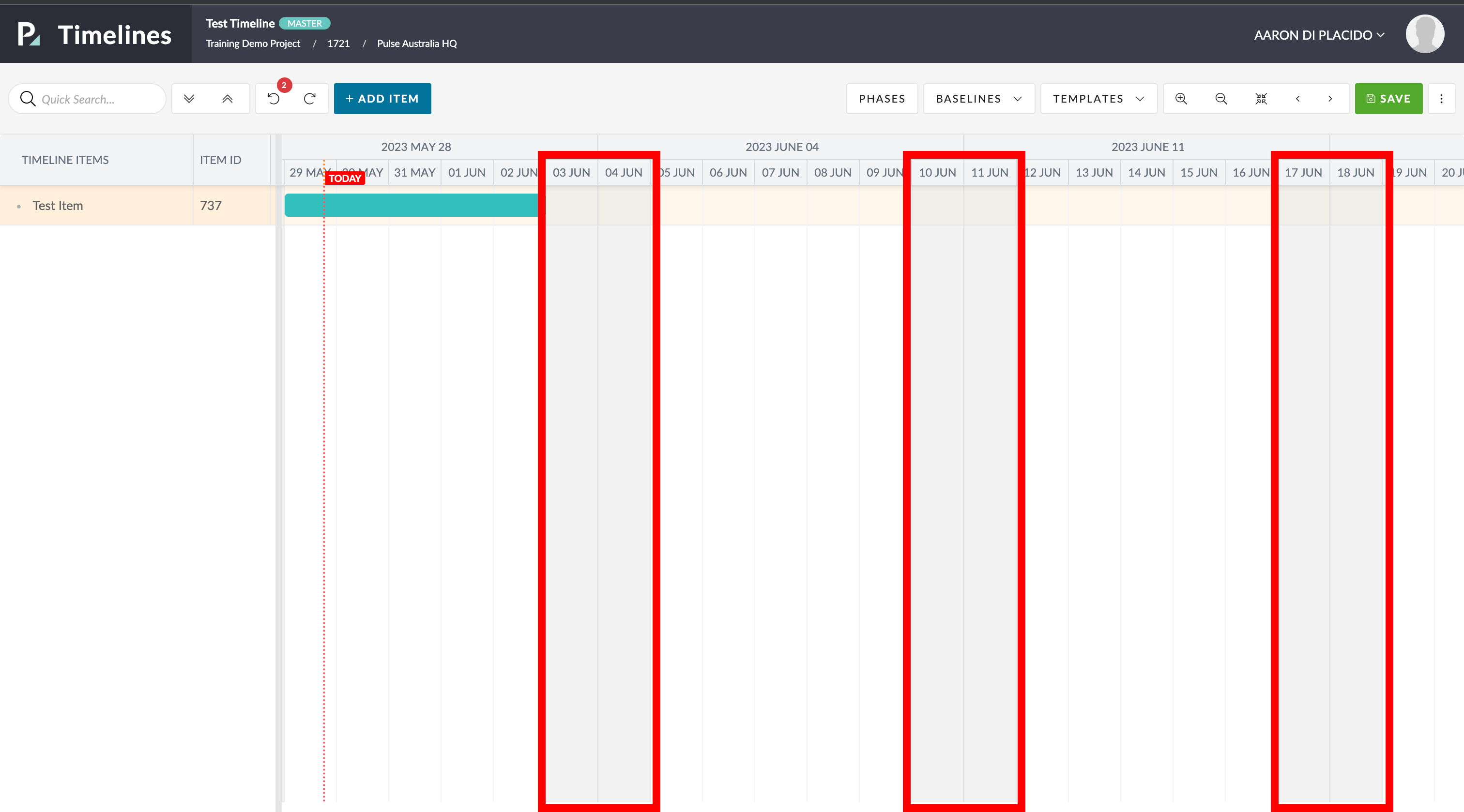Our TImeline tool identifies non-working days for realistic, clear project scheduling.
Timelines are split into Working Days (white) and Non-working days (grey).
- The start date and end date of your Timeline Item cannot be placed on a non-working day.
- Non-working days are automatically assigned as weekends.
- If you assign the start date or end date on a non-working day, it will revert to the closest working day