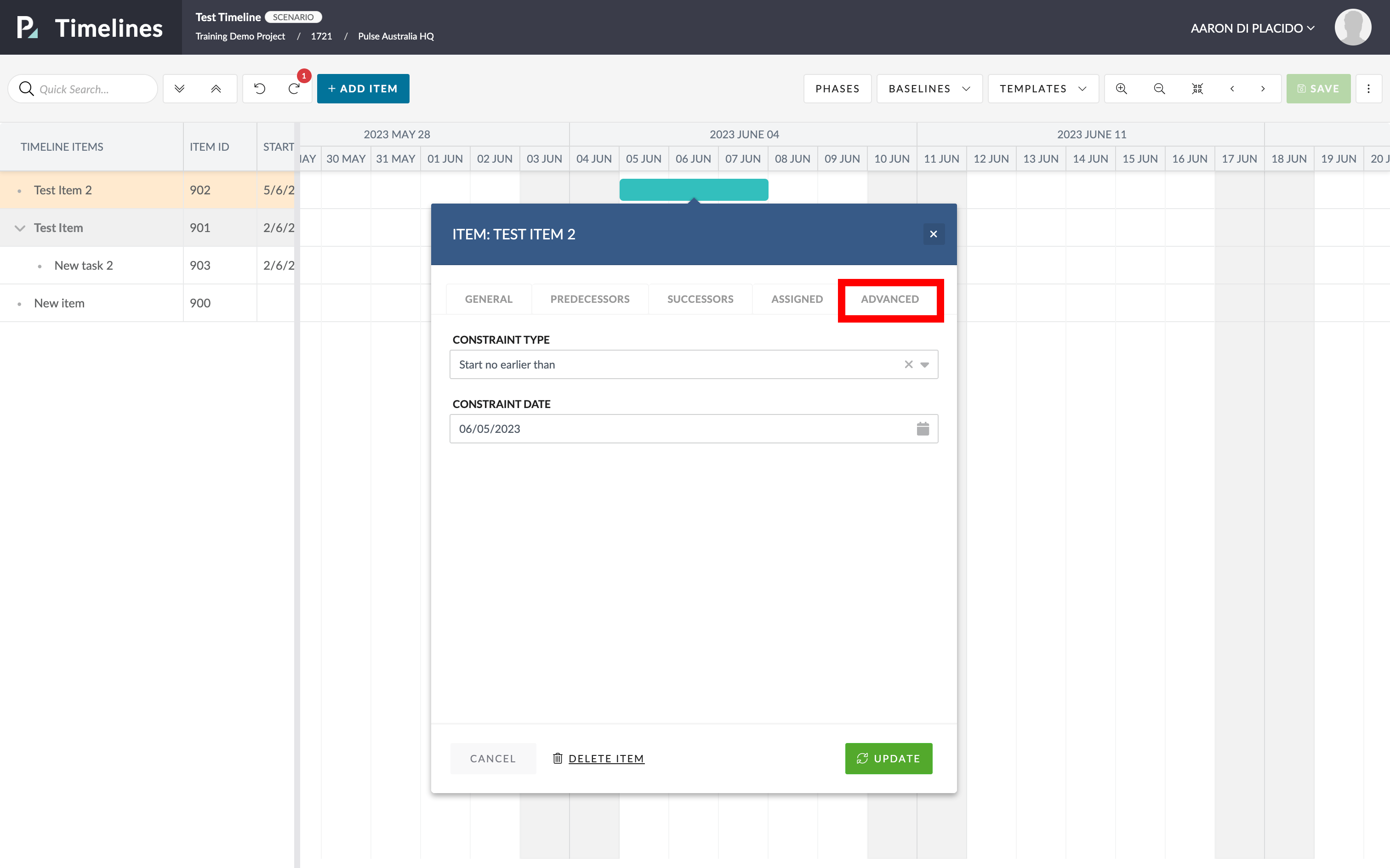After double-clicking your Timeline Item, navigate to the Advanced tab.
This is where you can apply constraints to your Timeline Item.
Select Constraint Type and choose your desired constraint from the dropdown menu.
The constraint types are:
- Must start on
- Must finish on
- Start no earlier than
- Start no later than
- Finish no earlier than
- Finish no later than
After your have selected the constraint, you can choose the date you want the constraint to start.