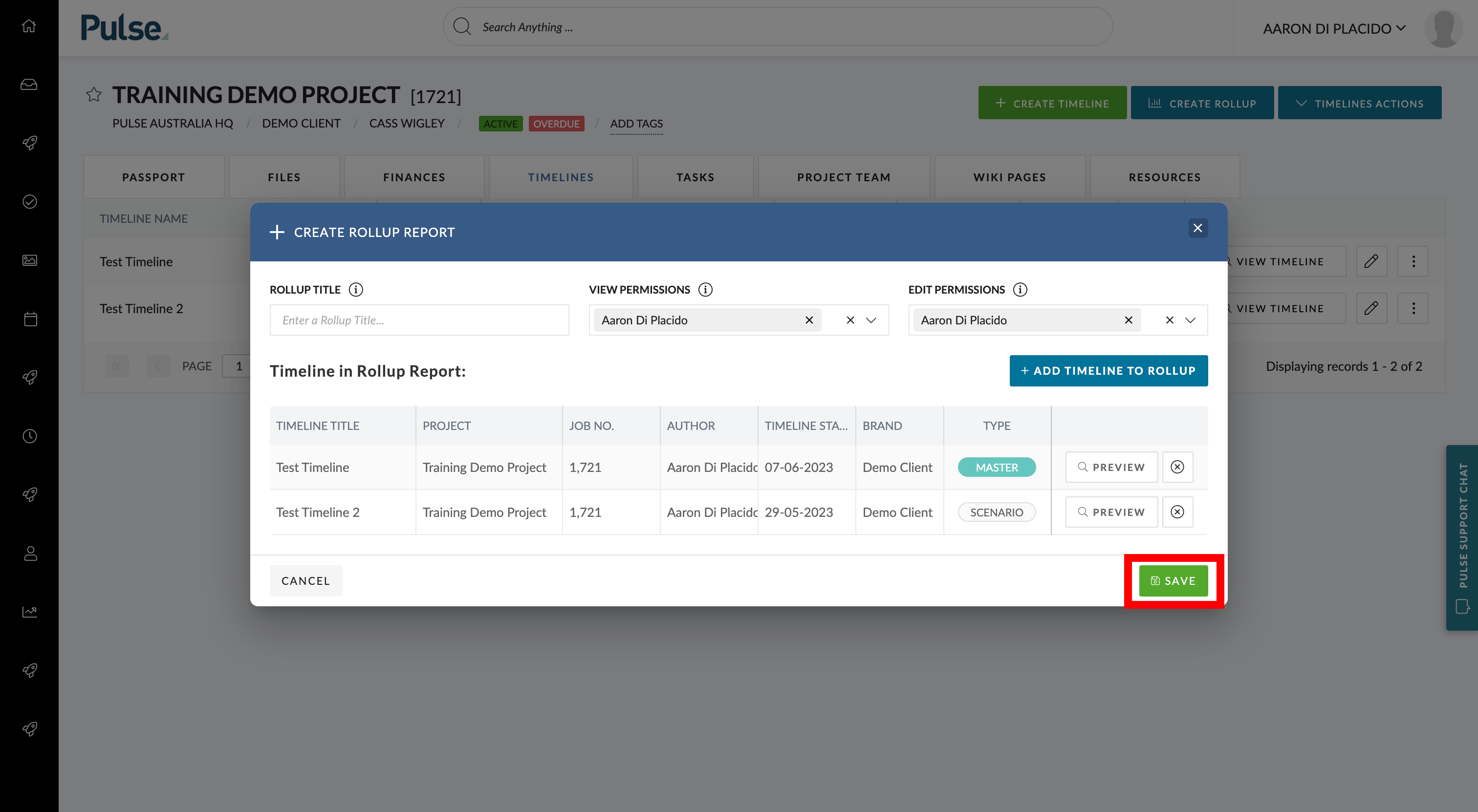What are Roll-Ups?
- Roll-Ups are your own custom combination of multiple timelines
- Roll-Ups are for viewing only, you cannot edit timelines within this view.
How to create a Roll-Up
1) Start Roll-Up
- Click on the “Create Roll-Up” button, then pick the timelines you want to consolidate into one view.
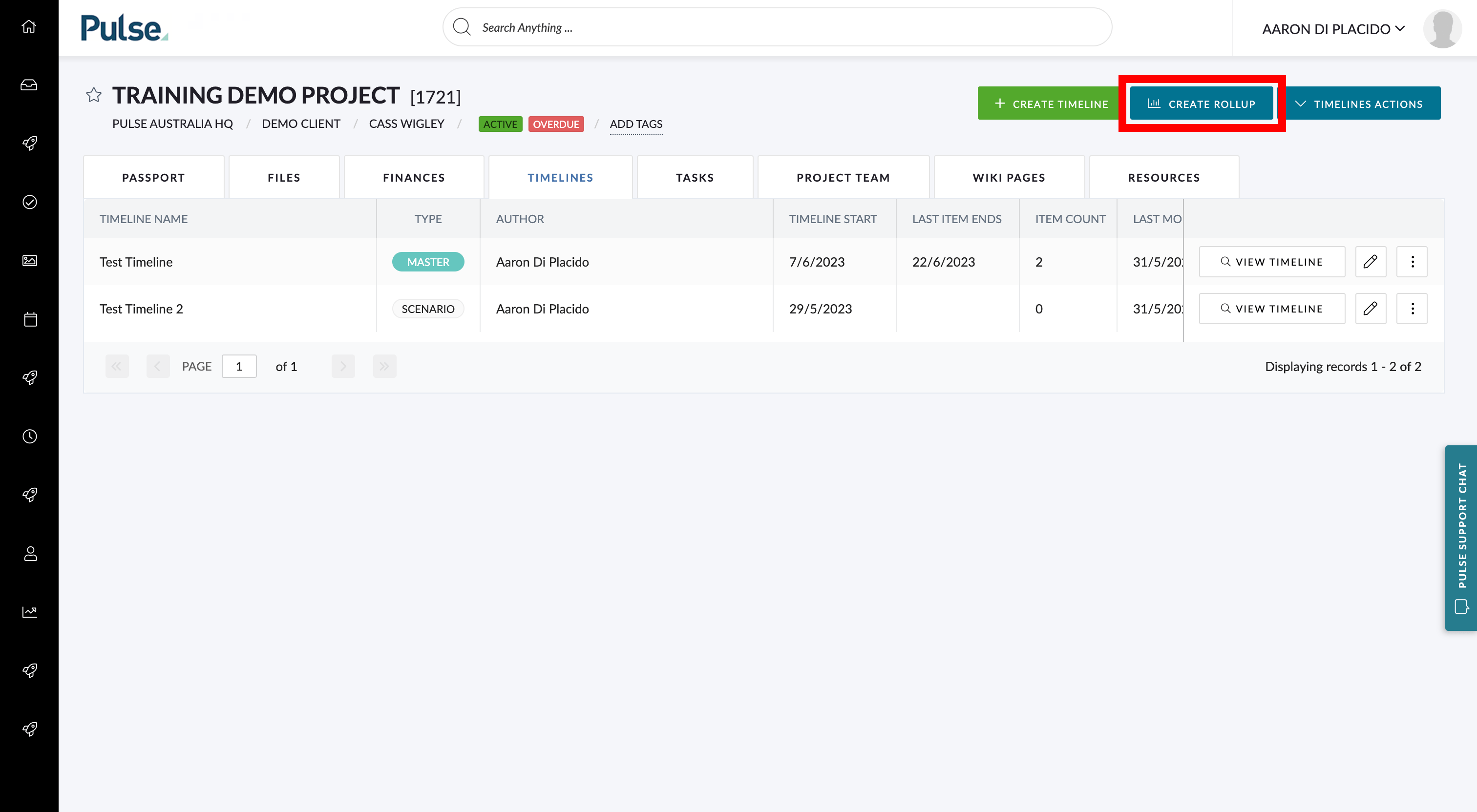
2) Add Timelines to Roll-Up
- Click “Add Timeline To Rollup” button to choose from your selection of timelines.
- Once selected, click “Add Selected Timelines To Roll-Up” in the bottom right corner of the pop-up box.
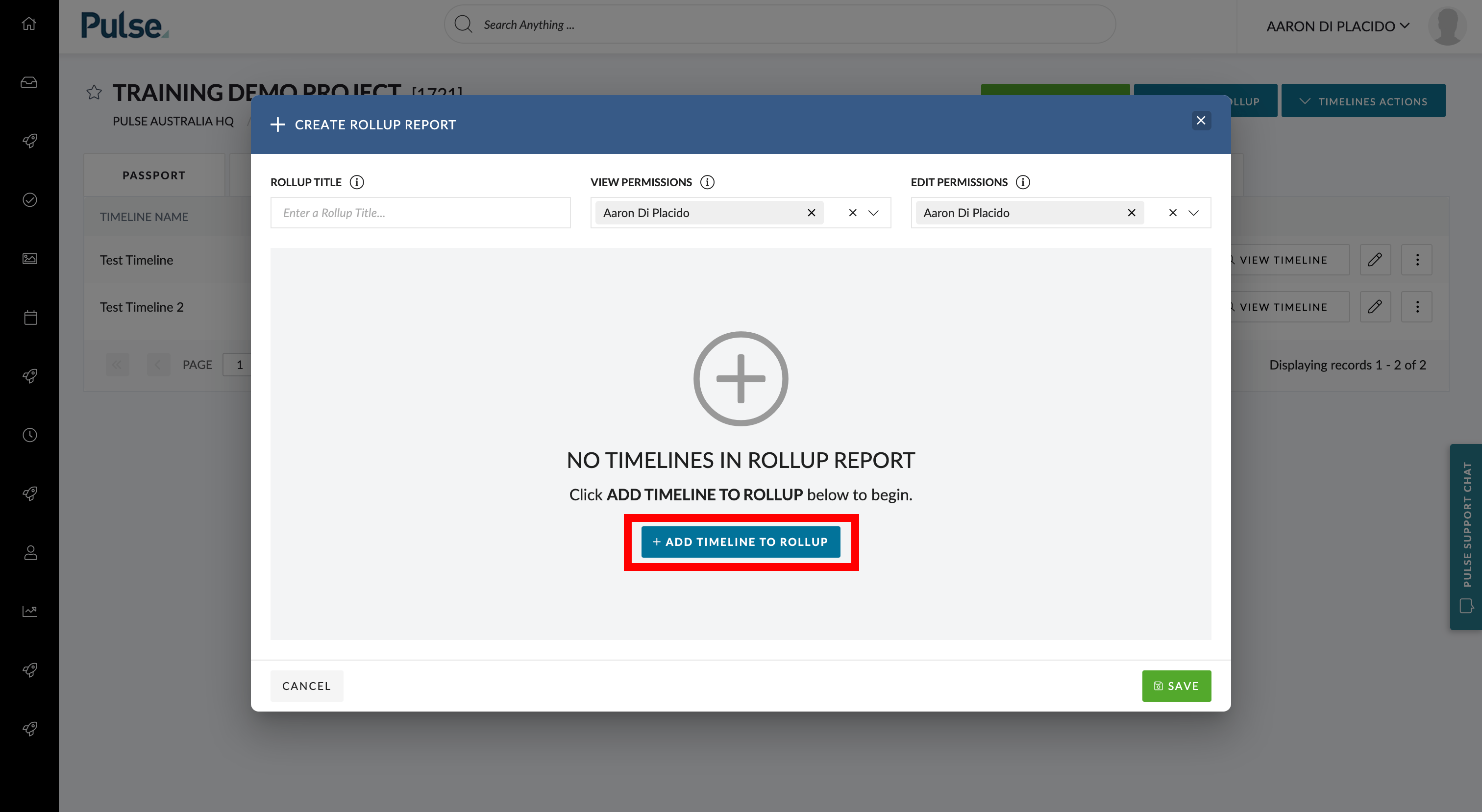
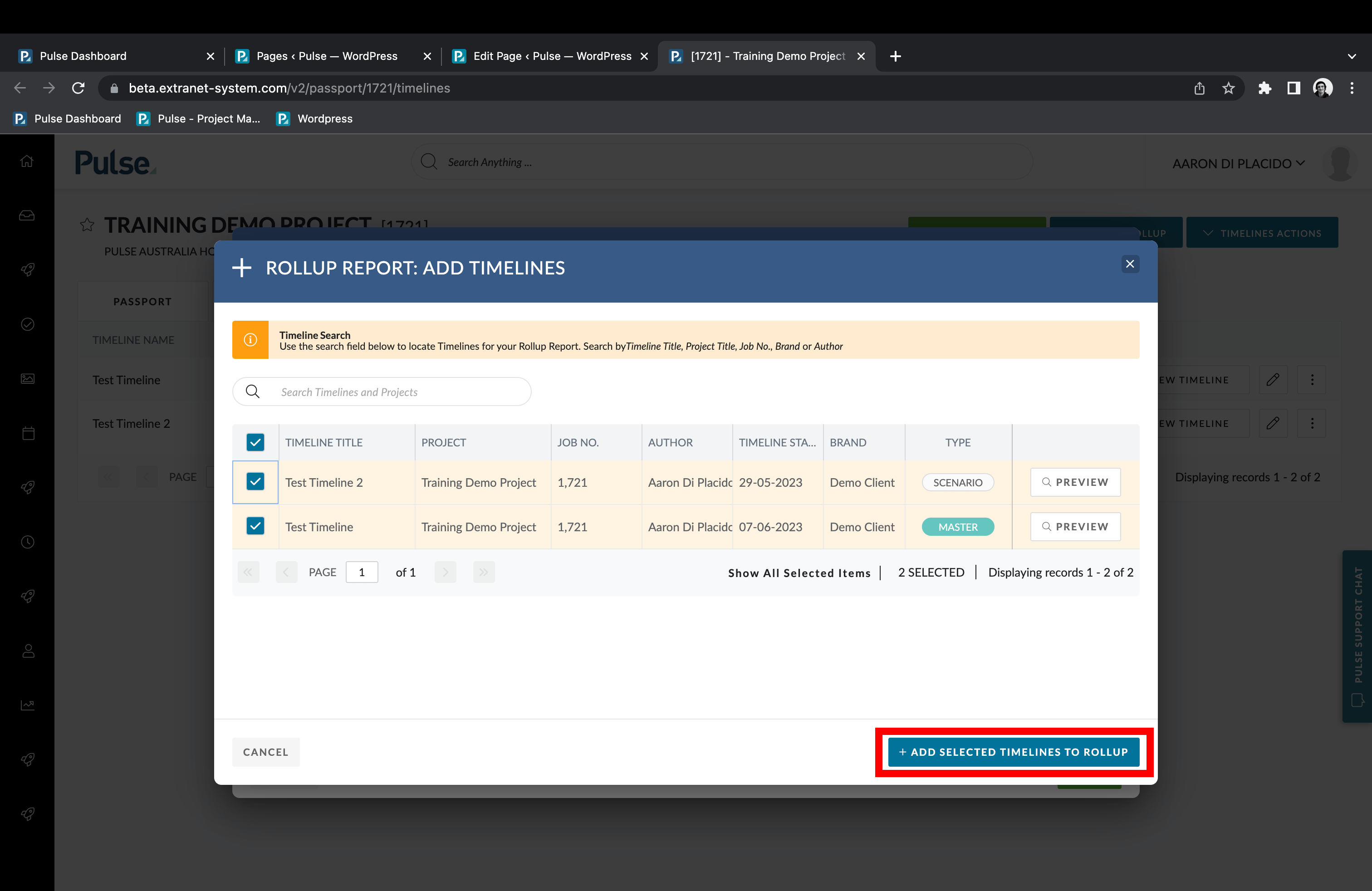
3) Save Roll-Up
- Once completed give your Roll-Up a title and click the “save” button.
- All your chosen timelines now appear as one coherent schedule.