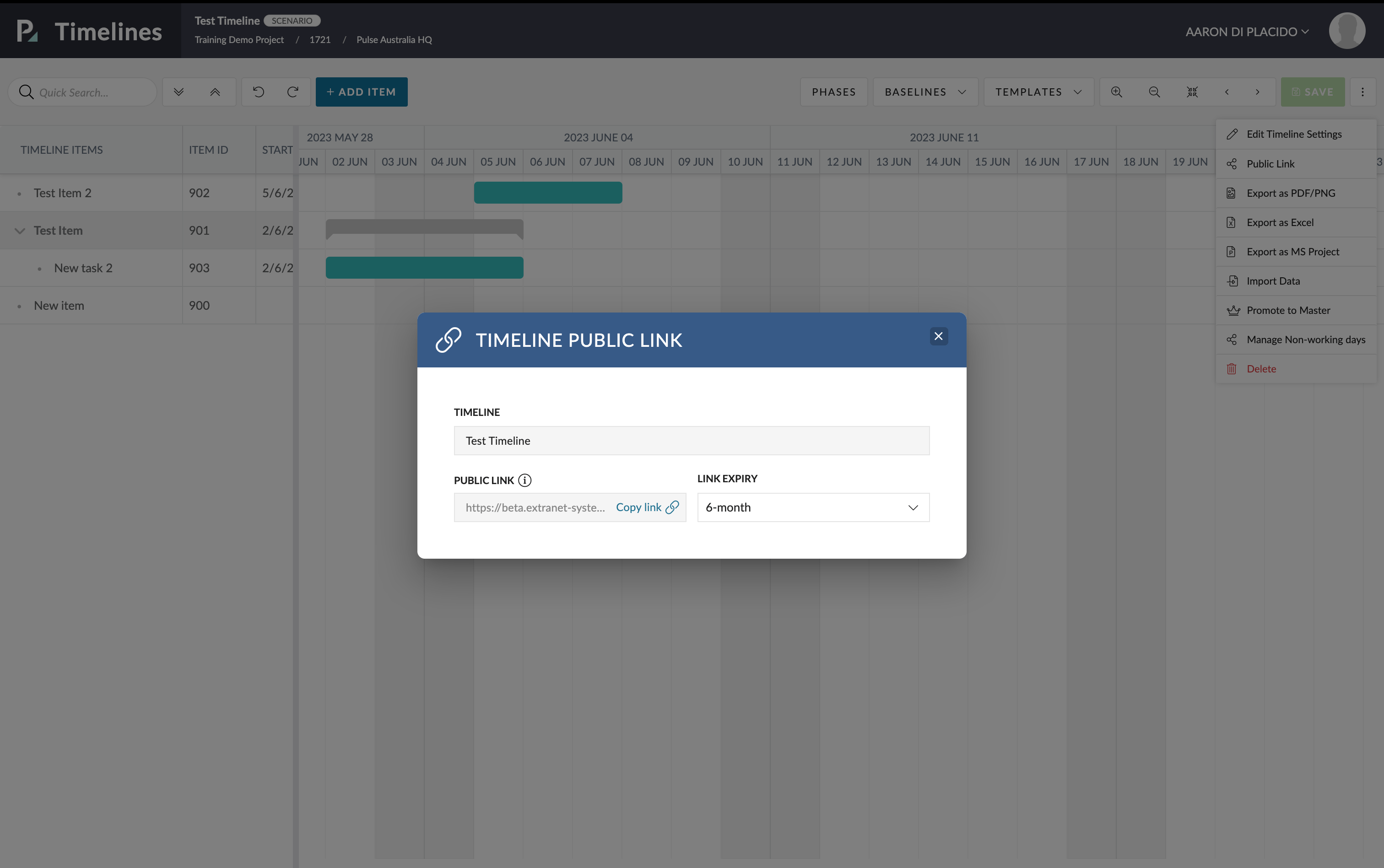Sharing as a Public Link
Public links are for sharing to those who want to see the timeline in its current state.
- Upon selecting “Public Link”, a pop-up window will appear to make any necessary edits.
- Here, you can rename your timeline or set an expiry time.
- With everything set, click on “copy link”. It’s now safely stored on your clipboard, ready for sharing.
- Anyone with this link can now access the “read-only” version of your timeline.