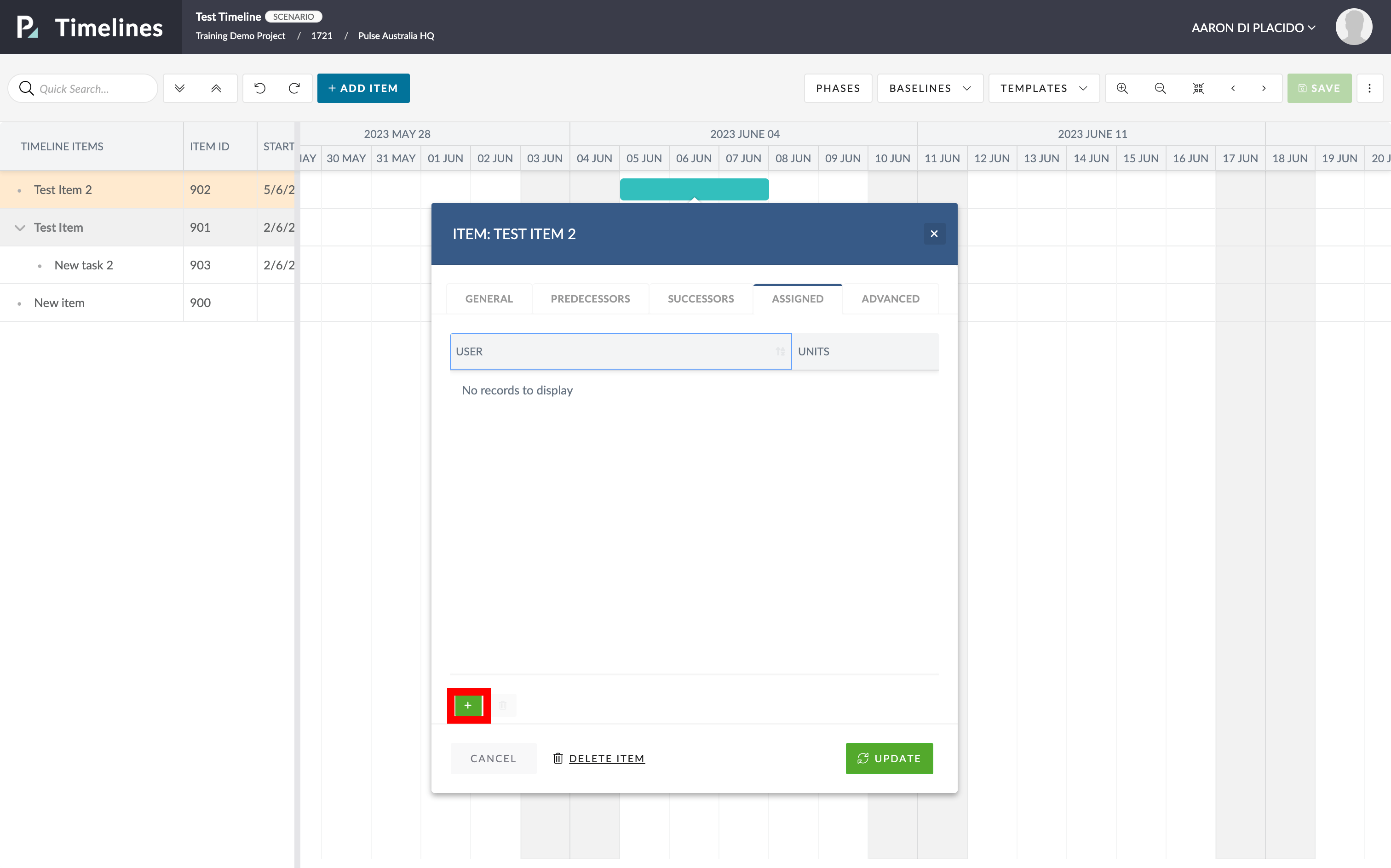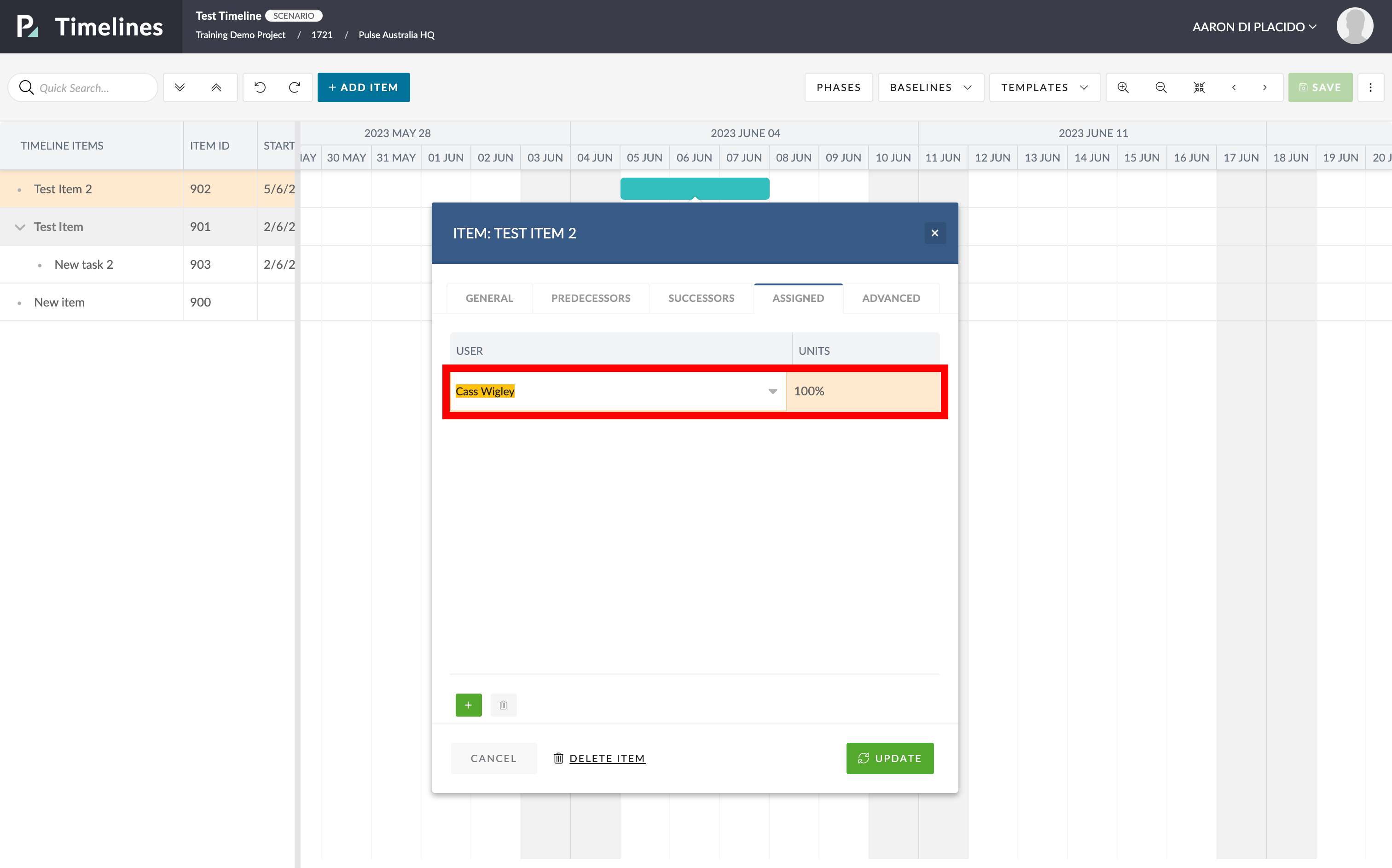What is the Assigned tab?
The Assigned tab allows you to assign any user apart of your Timeline to a Timeline Item
- Double-click on your Timeline Item to show your various Timeline Item editing options.
- Select the Assigned tab and click the green “plus” button in the bottom left hand corner to create an option to assign a user to your Timeline Item.
- From here, select a user you wish to assign to the Timeline Item and click “update” to bring this into effect.