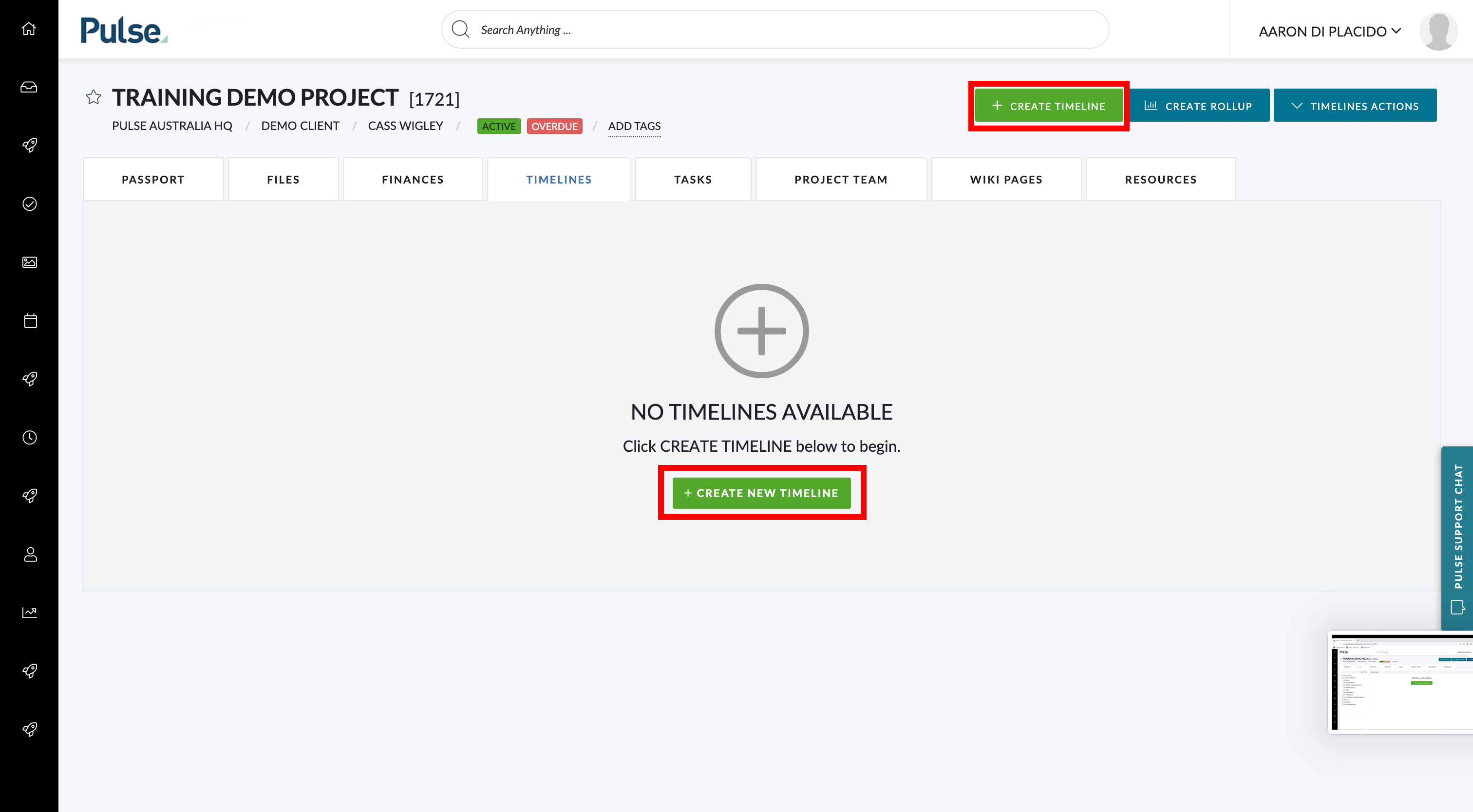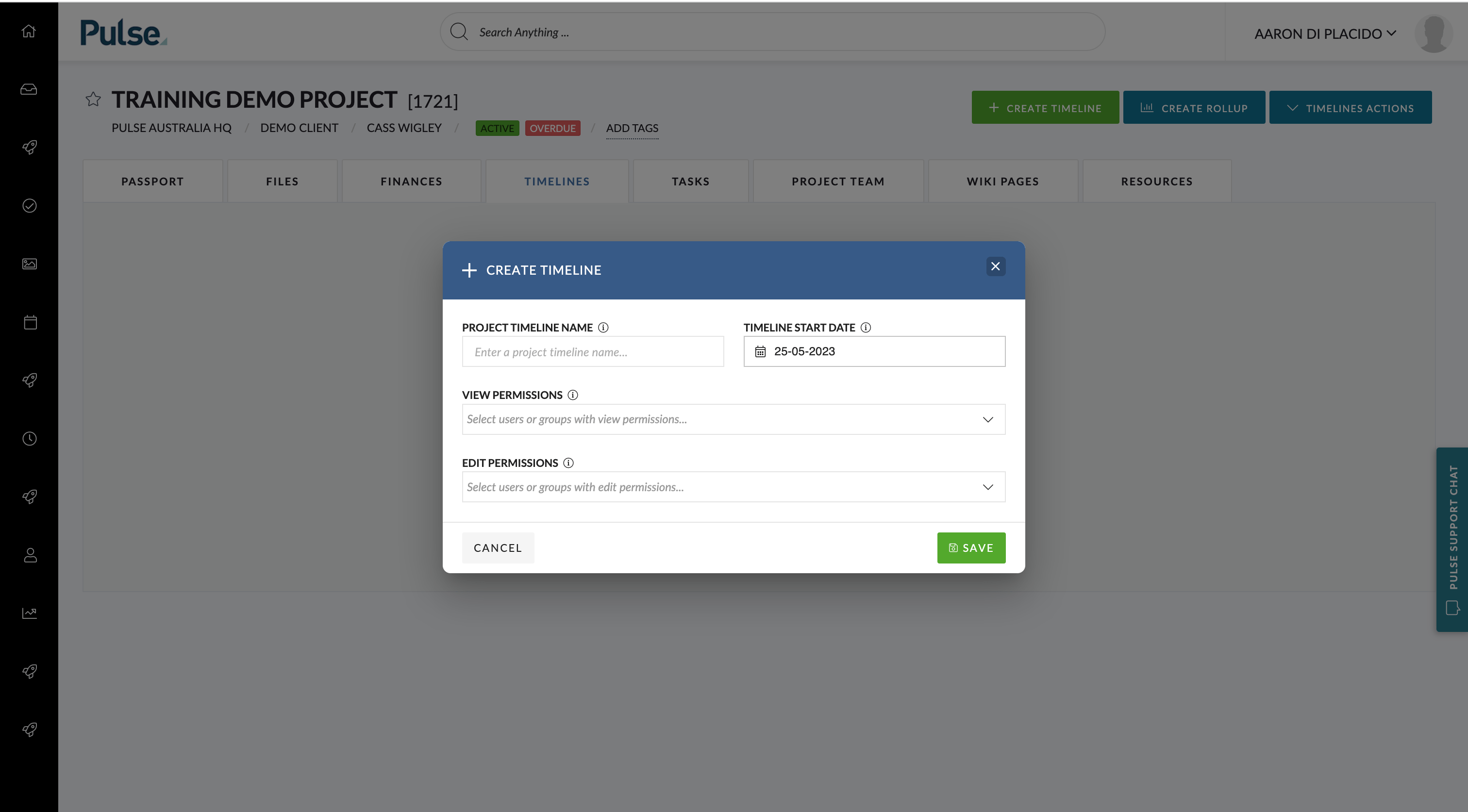Creating a Timeline can be done in 4 simple steps:
- In the Timelines tab of your passport.
- Click the ‘Create Timeline‘ button to get started.
Add Timeline Detail
- In the ‘Create Timeline‘ modal add the Timeline title and select the start date.
Add Permissions
- In the same modal also add View and Edit permissions for your Timeline to allow who can see and make changes to your Timeline.
Now that you have created your ‘Timeline‘, it is time to start creating your ‘Timeline Items‘.