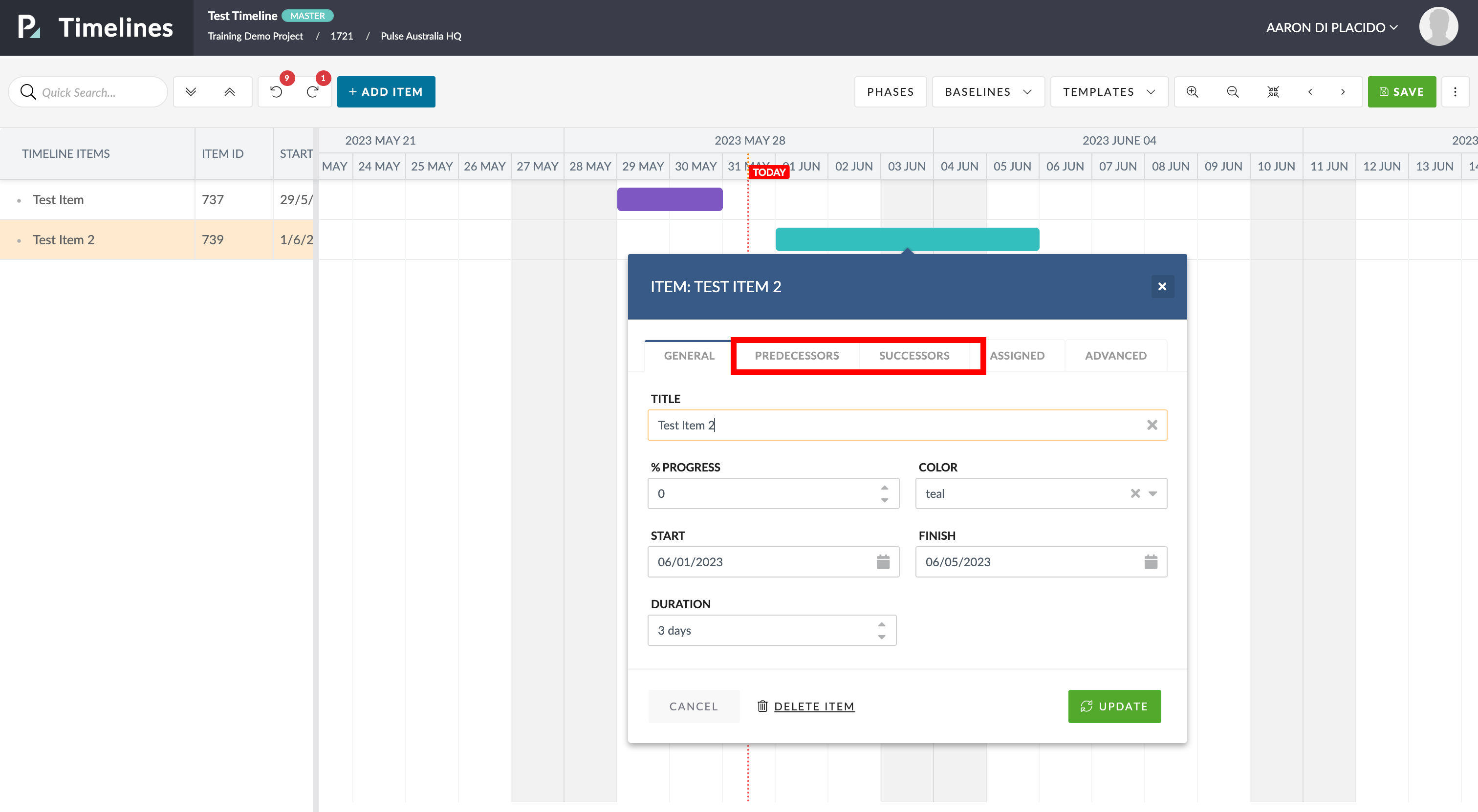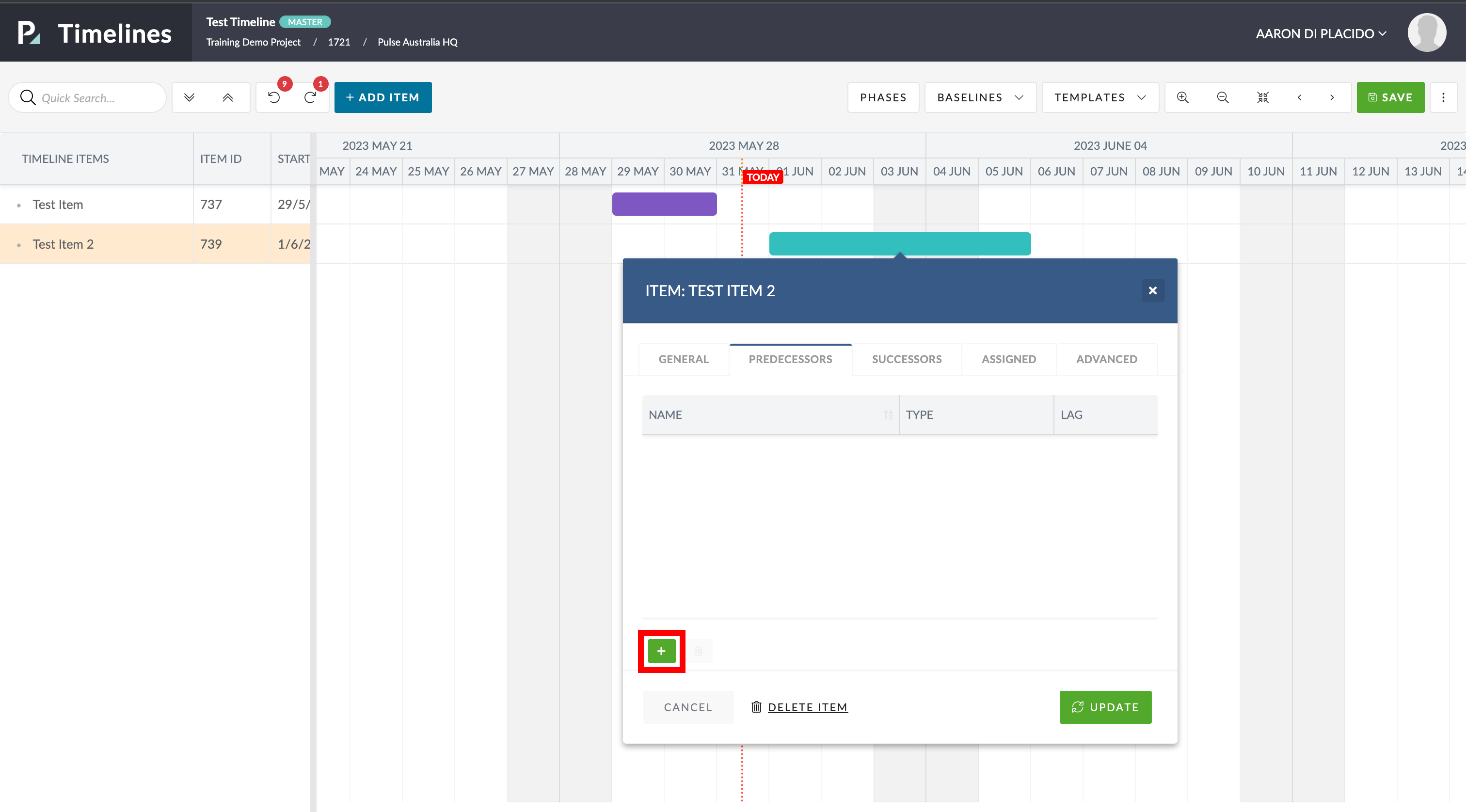What are Predecessors and Successors?
These are Timeline Items that are connected to other Timeline Items and have a start and finish dependency to one another.
- A Predecessor controls the start or end date for all related successor tasks.
- The Successor, by contrast, is the item whose start or end date is controlled by the predecessor.
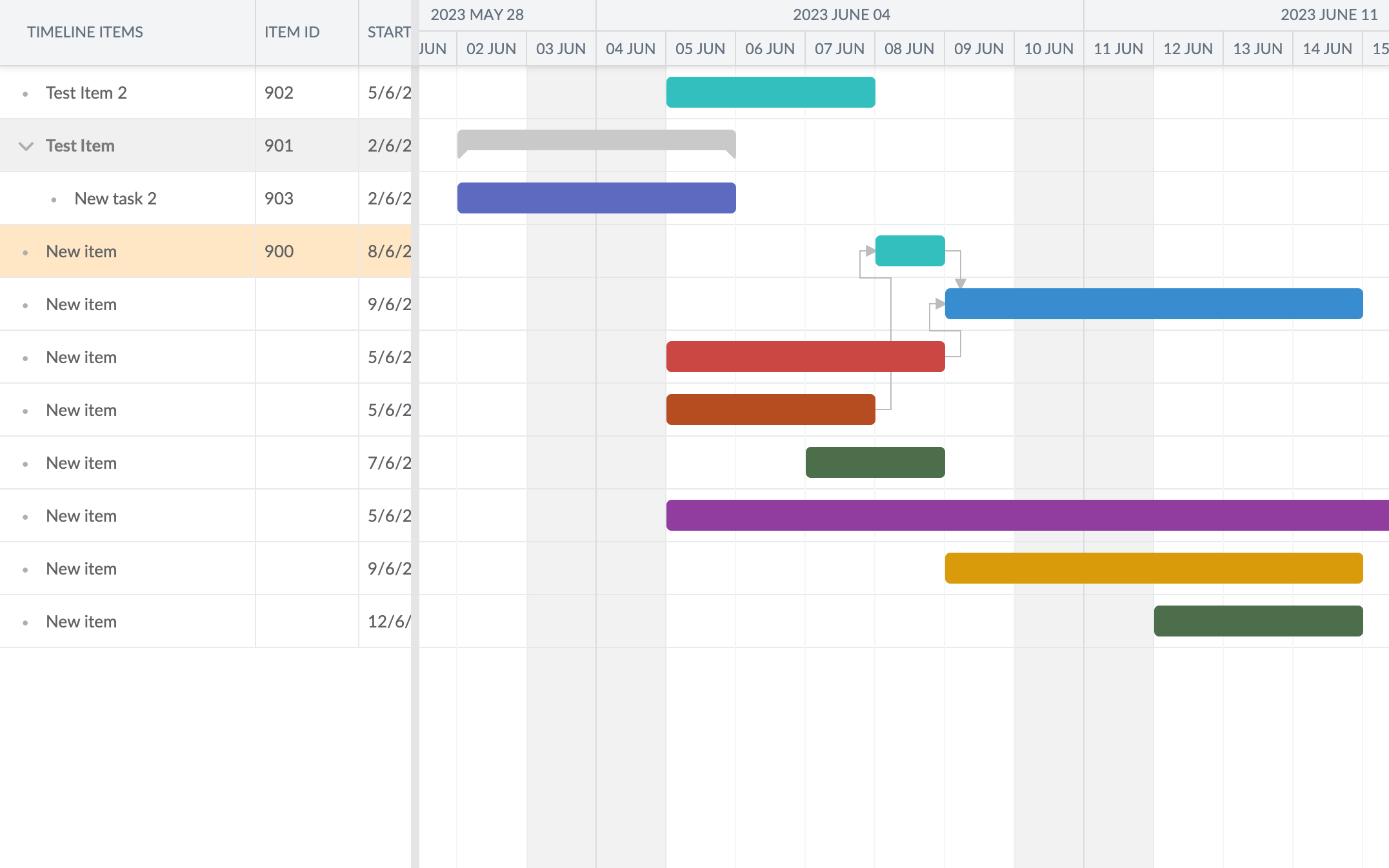
How to Create Predecessors & Successors
1) Drag item to automatically create a Predecessor/Successor
- Drag one edge of the initial timeline item to the beginning or end of the next item.
2) Double-click item to fine tune a predecessor/successor
- Set a predecessor by double-clicking on a timeline item.
- Here you’ll be given a number of sub–menu items to edit your timeline.
- From there, select the predecessors/successors tab, click the green “+” button.
- “Click ‘Update’ to add the new relationship.