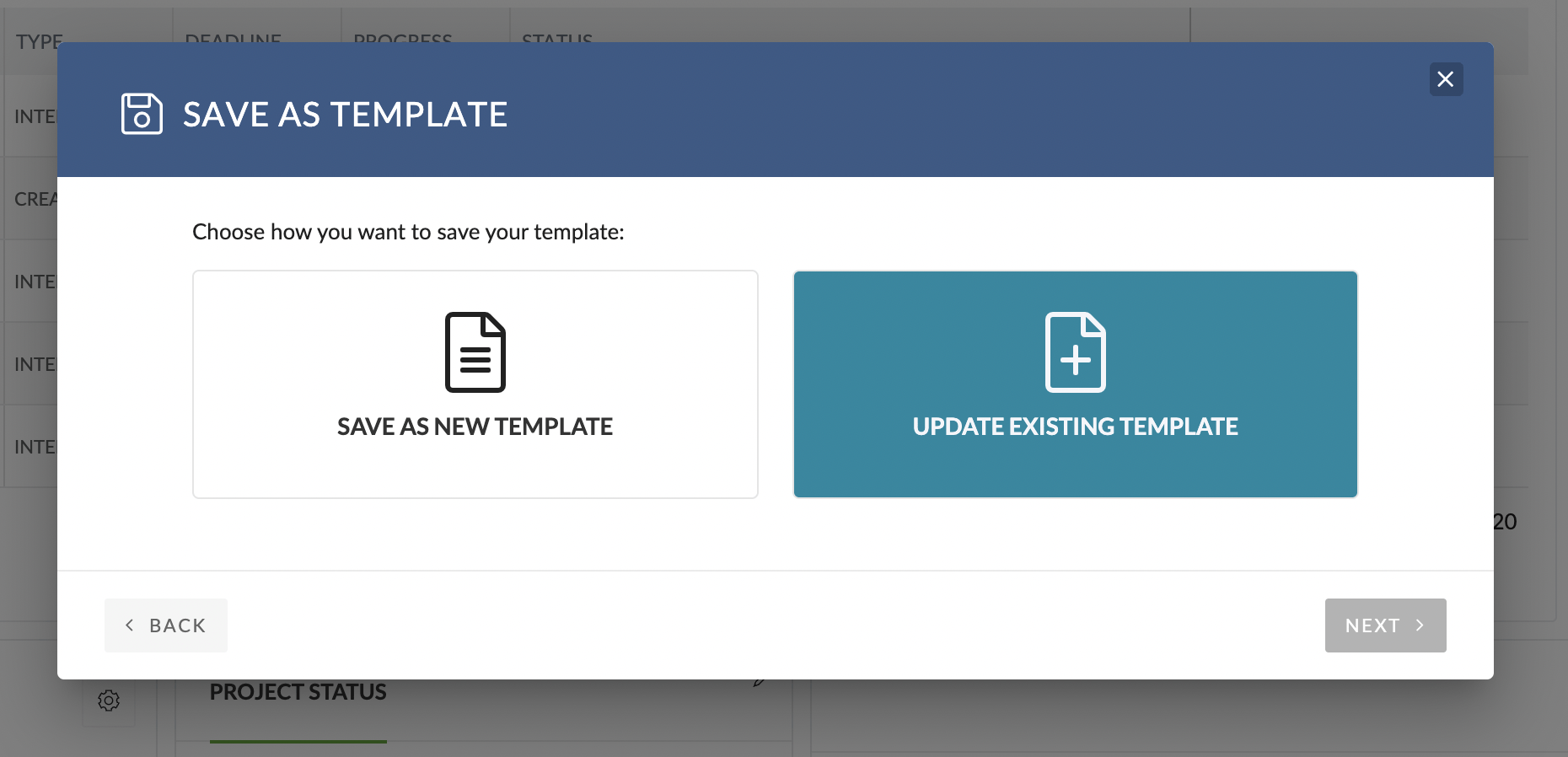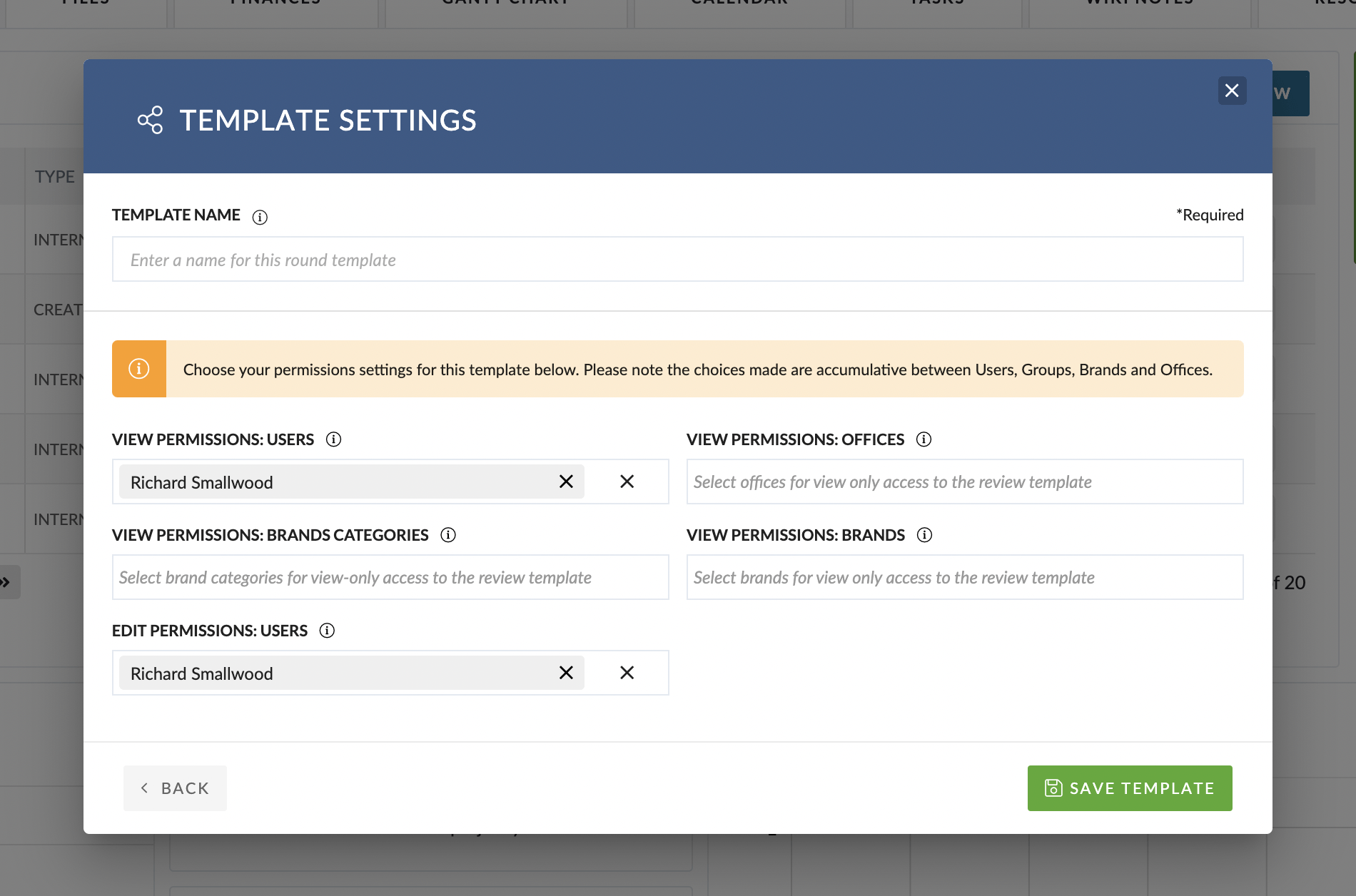If the current User has Permission to ‘Create Review Templates‘, they will see the option for ‘Save As Template‘.
When chosen, this option will allow the User to Save the Current Review Settings (Stage, Reviewers, Stage Settings) as a re-usable Template – OR – they can choose to Update an existing Review Template.
Review Template Settings
A Review Template has the following options:
- Template Name
- What will be the name for this Review Template?
- View Permissions: Users
- Choose specific Users who can see and use this Template?
- View Permissions: Offices
- Limit access to the Review Template to specific Offices.
- View Permissions: Brands & Brand Categories
- Limit access to the Review Template to specific Brands & Brand Categories (Clients)
- Edit Permissions: Users
- Choose specific Users who can edit this Template