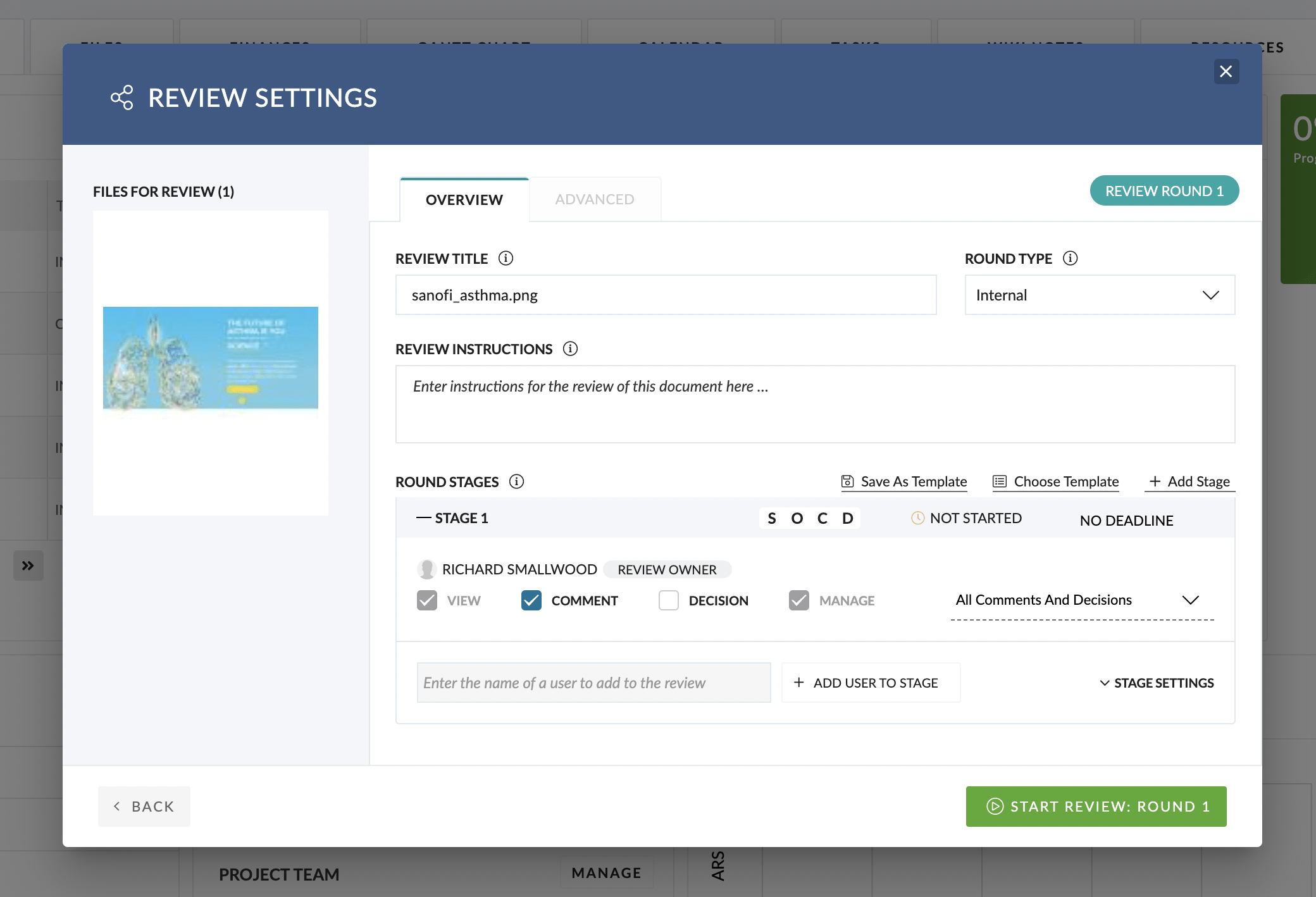At any stage of a Review In-Progress, a User who has ‘Manage Permission‘ for the Review can access the Review Settings screen to update the configuration of the Review.
Changing the Review Settings can be useful in the following situations:
- Adding additional Reviewers
- Removing Reviewers
- Adding Stages
- Removing Stages
- Stage Deadlines
- Review Decision Calculation
- Review Type
Steps to Edit Review Settings:
- Go to the Review Queue and use the filters to locate the Review you wish to update.
- Click on ‘Review Settings‘ from the Action button (Elipsis) for the chosen Review.
- The Review Settings Modal will load.
- Make changes to the Review configuration as required, and click ‘Update Review‘ button.