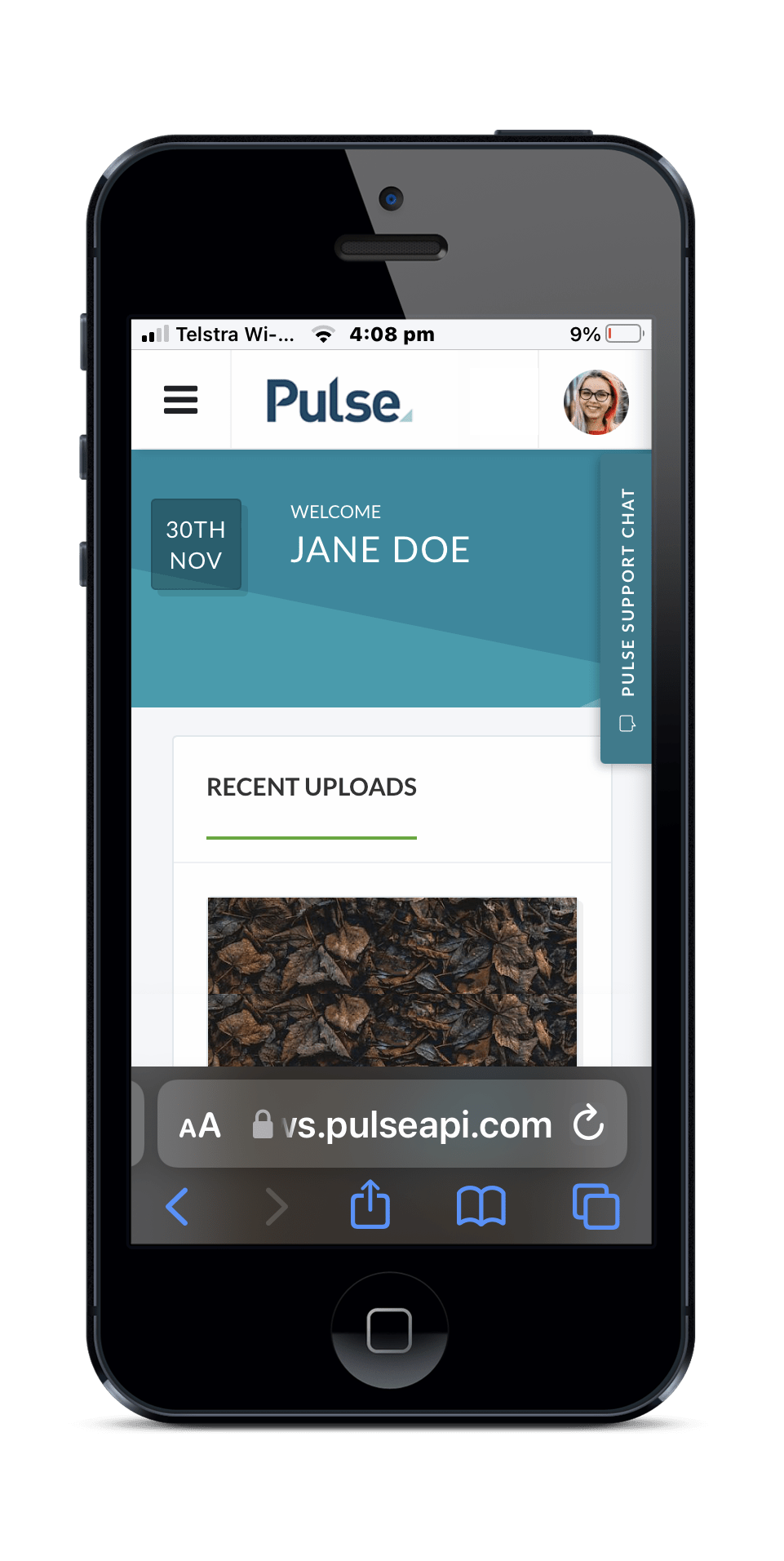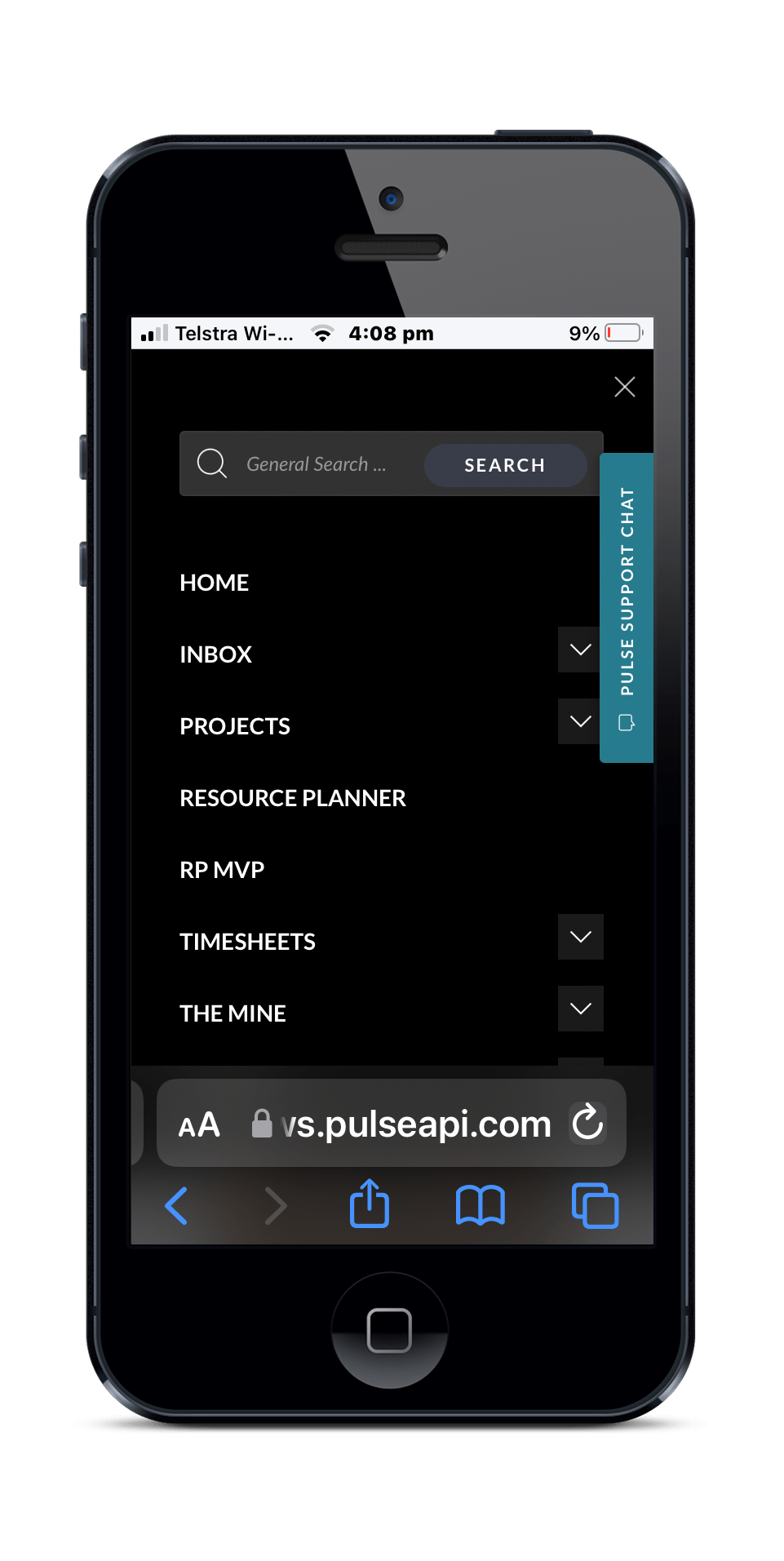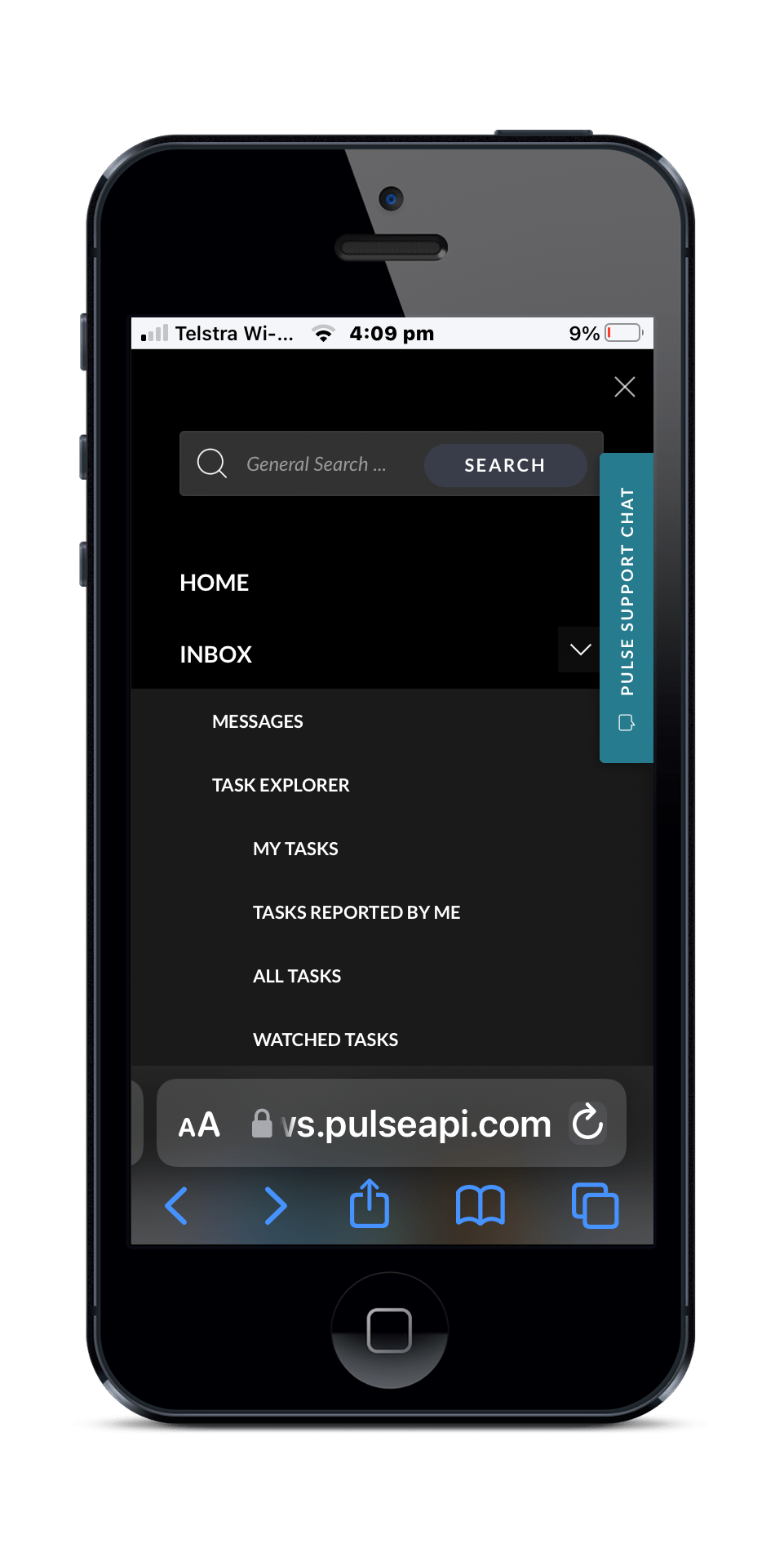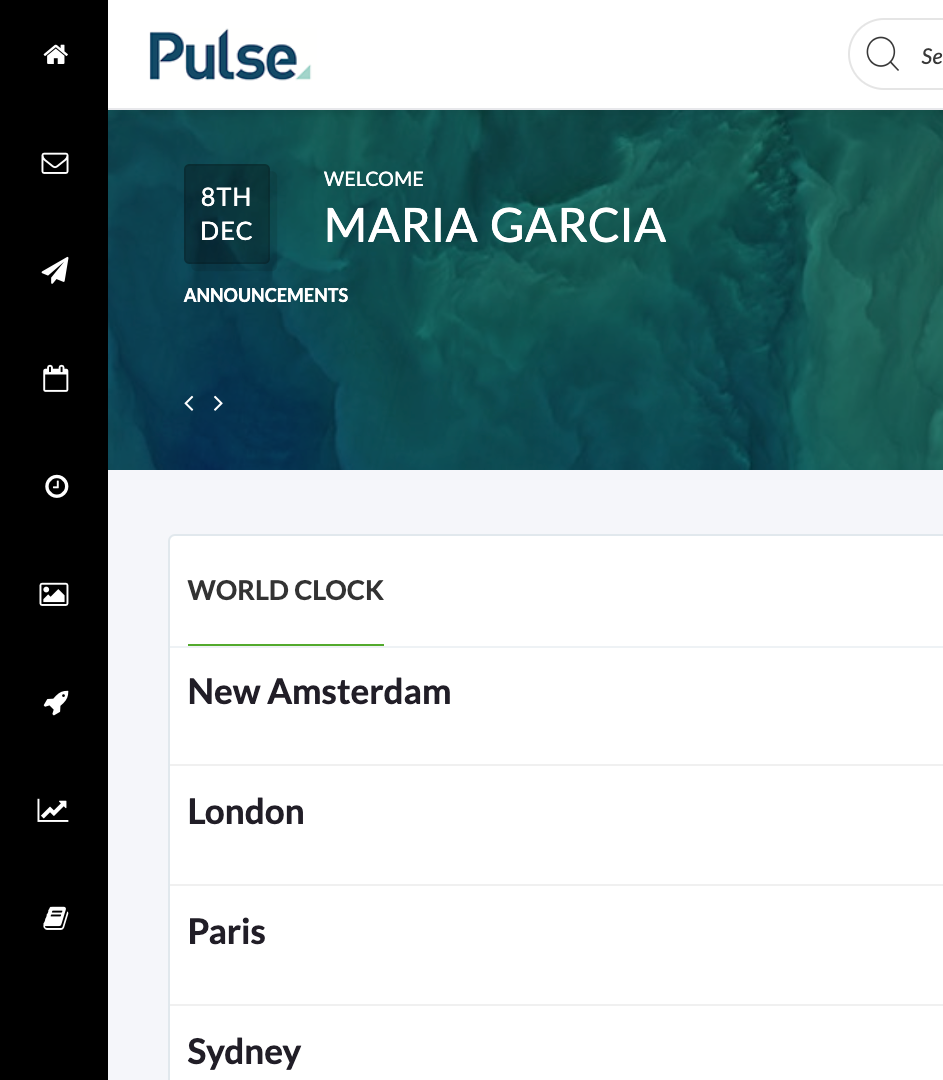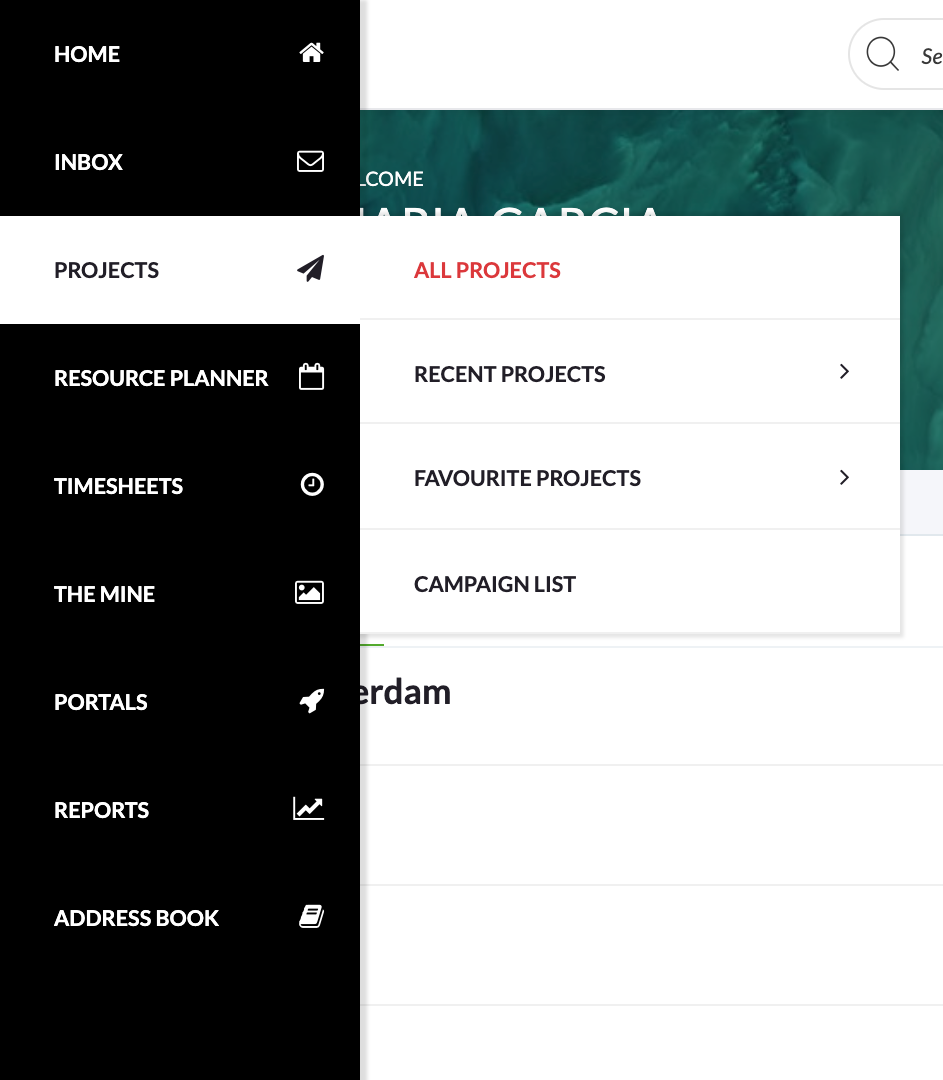The Main Navigation lets you get to all the features in Pulse with just ‘2-Clicks‘.
The options in the Main Navigation are linked to your User Permissions, so when you login you only see the content and features that are enabled for you personally.
The benefit of this approach:
- You will only see the features you need.
- There will be less distractions.
- You can add external users to Pulse (Clients and Suppliers) and they will only have access to the areas you share with them.
Where is the Main Navigation?
On a desktop web browser, the Main Navigation shows as a collapsed “Nav Bar” form down the left-hand-side of the page. Simply roll over the Nav Bar to expand the Navigation and access all options.
In a mobile or iPad web browser, the Main Navigation will show as a ‘Hamburger‘ button in the top-left of each page. Touch on the Hamburger to launch the Navigation options.