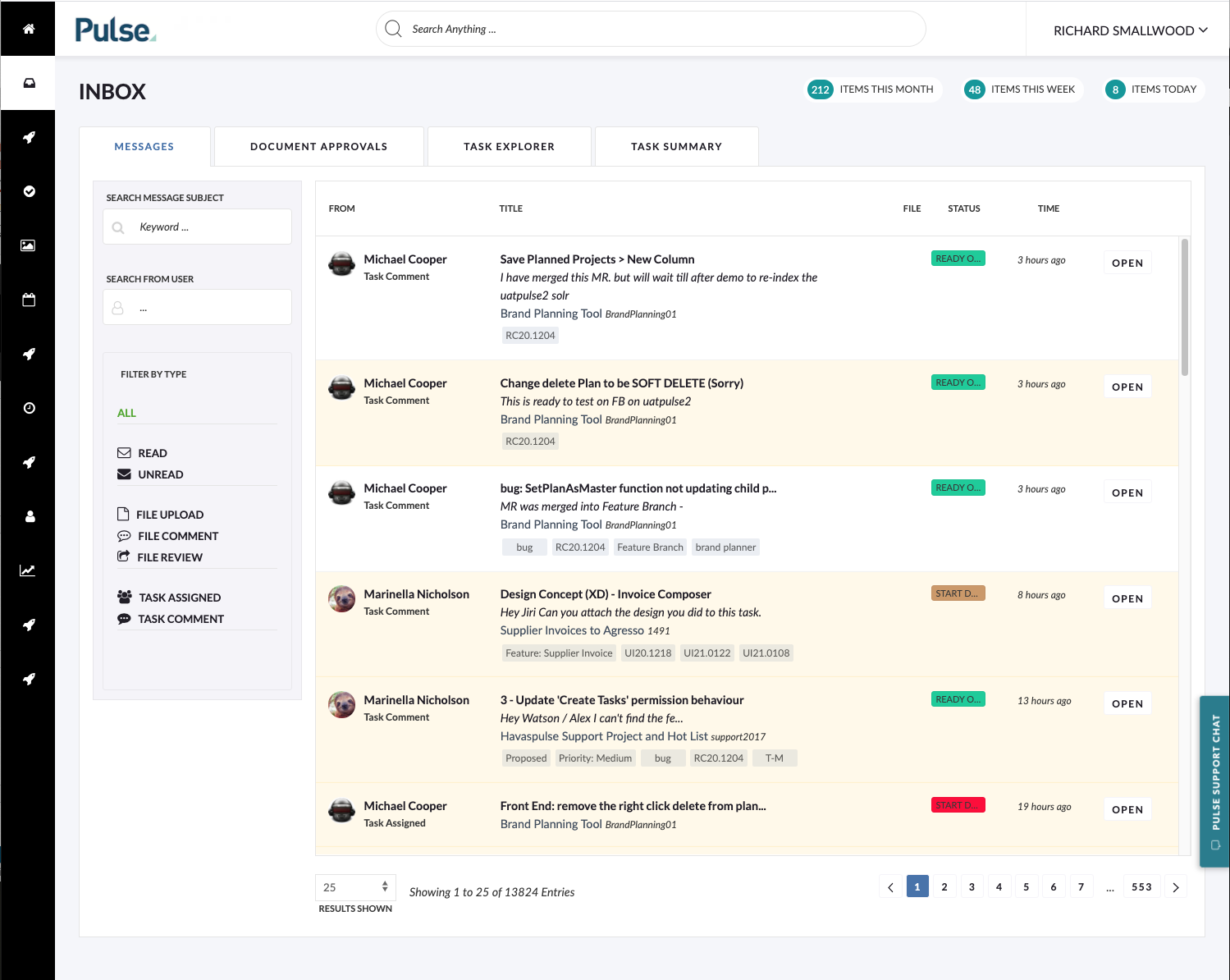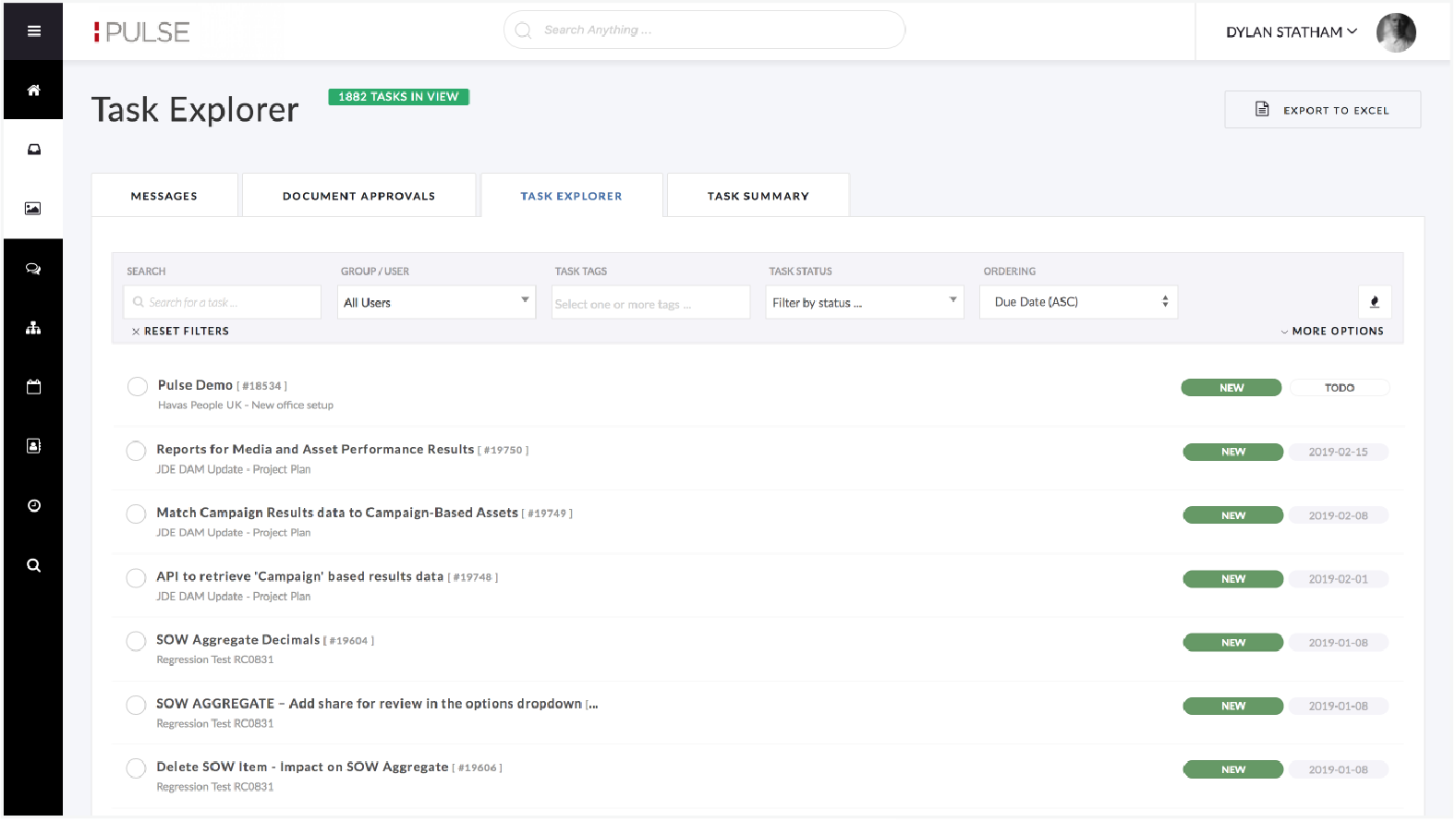These days, your Email Inbox can get very cluttered with spam and non-project related messages. This can make it hard to find important project-related communications.
To solve this problem, we have invented the Pulse Inbox.
All your Pulse Messages & Actions, in One Place
The Pulse Inbox provides central and searchable access to Messages sent to you, and links to any Workflow Actions that have been assigned to you.
The Pulse Inbox has no Spam, no distractions. All messages and files are quickly searchable by Subject, Author, Date, Client, Project and Brand.
You access the Pulse Inbox from the Main Navigation.
Inbox Messages and Workflow Notifications include:
- Task Notifications
- Document Notes and Feedback
- Document Approval Requests
- Workflow Notifications
- New Project Approval Requests
- Finance Document Approval Requests
- “Task Explorer”. To search and view All Tasks in the system
- “My Tasks”. To search and view Tasks assigned to You
- PTO and Timesheet Approvals