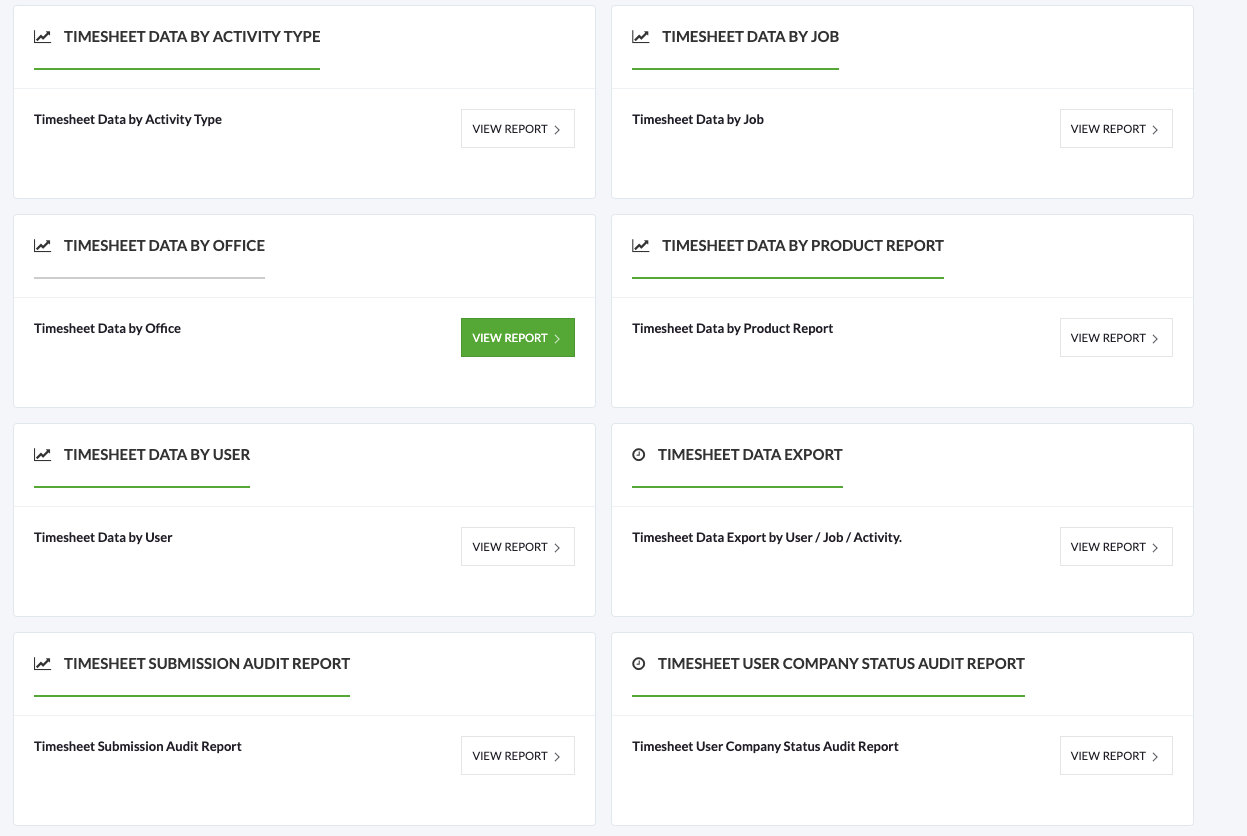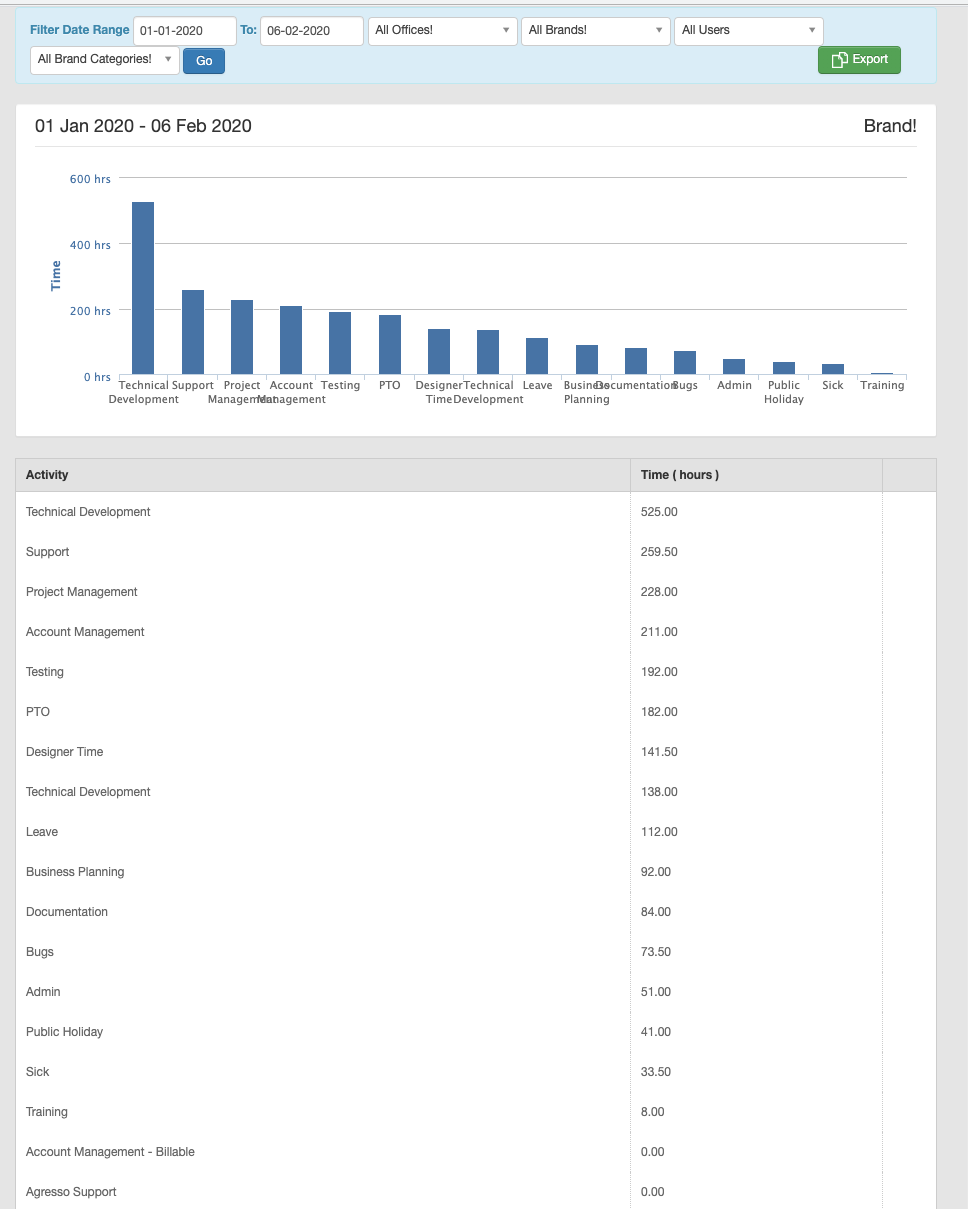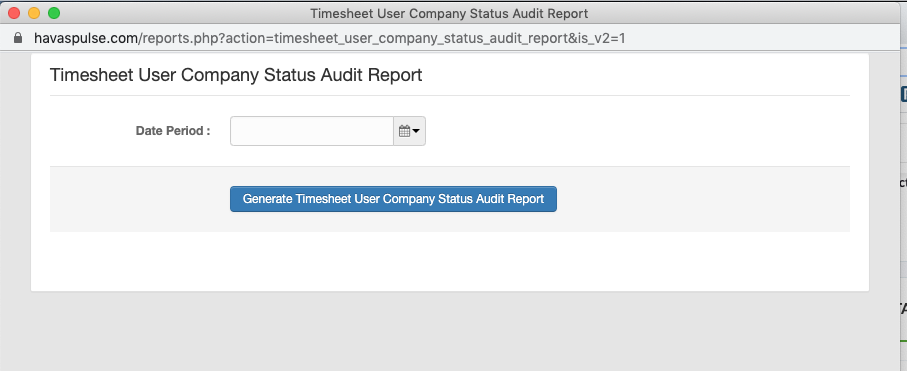There are multiple Timesheet Reports available in Pulse.
Report Permissions
To access the Timesheet Reports, you need to have the ‘View Reports‘ Permission.
If the User has this Permission, the ‘Reports‘ button will show in the Main Navigation.
The calculations and data in the Reports will load based on the Standard Pulse Security Model.
This means – you will only see data in the Report for the Projects you have Access to. (Either via Direct Invitation or via Office Access Rules).
Available Timesheet Reports
Within the Reports Tool, 8 Timesheet Reports are available.
- Timesheets by Activity
– This is a graphic report, with a Data Table that will show Timesheet data grouped by ‘Activity’
– This report can be filtered by Date, Office, Brand, User, Brand Category
– This report features an Export to Excel feature - Timesheet by Project
– This is a graphic report, with a Data Table that will show Timesheet data grouped by Project
– This report can be filtered by Date, Office, Brand, User, Brand Category
– This report features an Export to Excel feature - Timesheet by Office
– This is a graphic report, with a Data Table that will show Timesheet data grouped by Office
– This report can be filtered by Date, Office, Brand, User, Brand Category
– This report features an Export to Excel feature - Timesheet by Brand
– This is a graphic report, with a Data Table that will show Timesheet data grouped by Brand
– This report can be filtered by Date, Office, Brand, User, Brand Category
– This report features an Export to Excel feature - Timesheet by User
– This is a graphic report, with a Data Table that will show Timesheet data grouped by User
– This report can be filtered by Date, Office, Brand, User, Brand Category
– This report features an Export to Excel feature - Timesheet Data Export
– This is a data Export Report
– This report allows you to raw Timesheet Data into an Excel Spreadsheet
– This report is useful if you need to review every single timesheet submission, line-by-line. - Timesheet submission Audit Report
– This report creates an Excel Log of all Timesheet Data submitted to any connected 3rd Party Systems
– This report is useful to check the accuracy of Data being sent from Pulse against any system which is receiving Data from Pulse - Timesheet Company Status Audit Report
– This is an Excel data Export Report.
– This report includes a summary of Timesheet Data logged between Offices via the Alien User system
– This report can be filtered by Date, Office, Brand, User, Brand Category