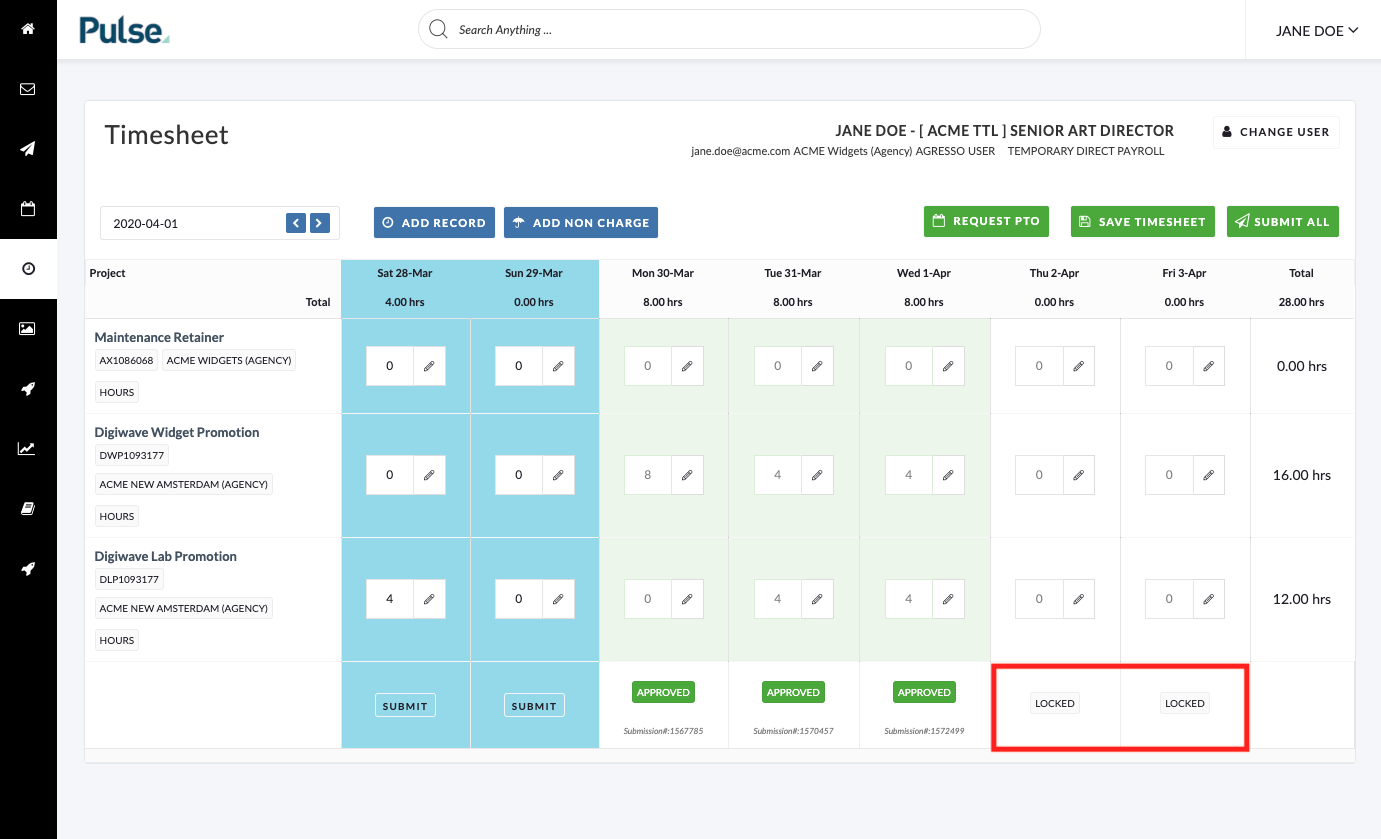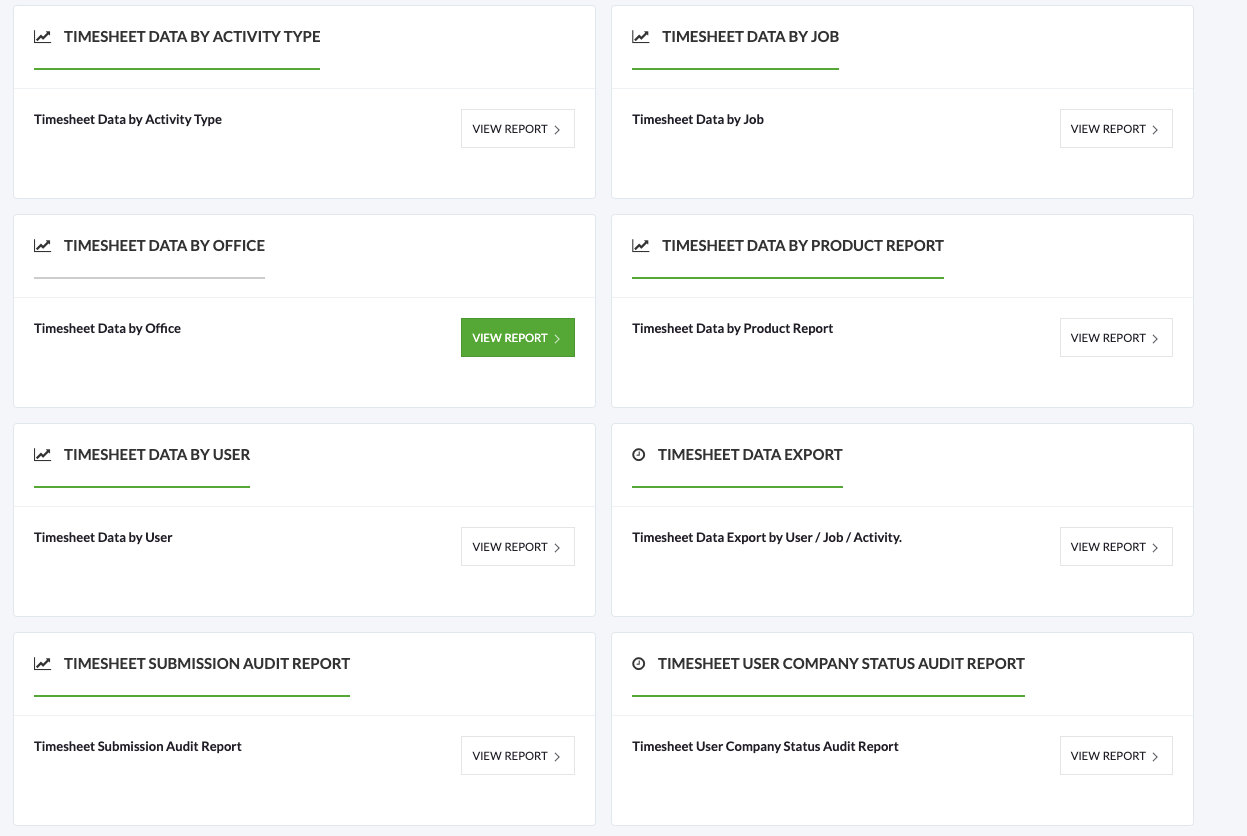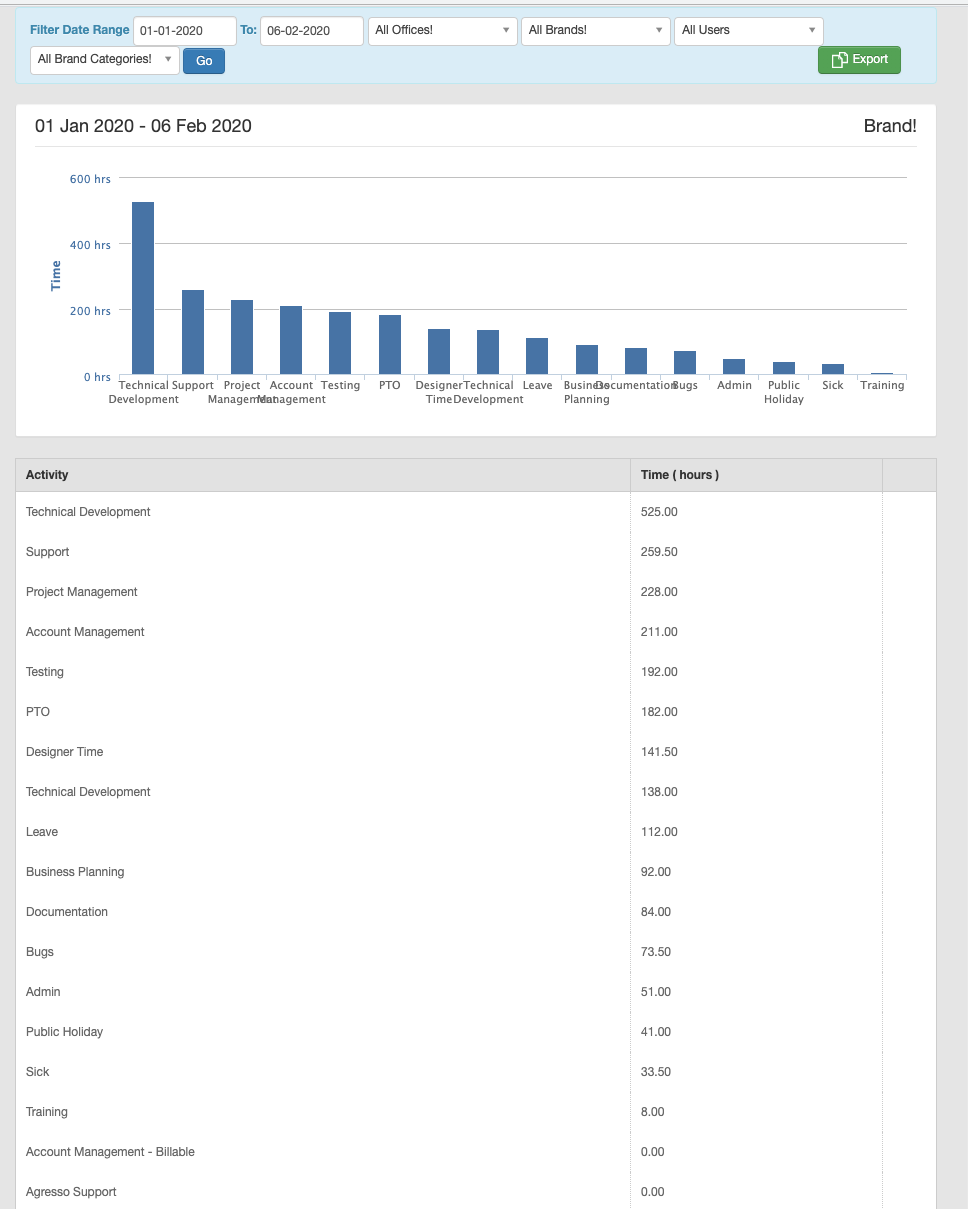Congratulations! You have finished this Training Module.
You have now learnt:
- Timesheets require configuration to work properly
- Timesheet Activities are used to get great reporting and link User’s Timesheets to Finance data
- A User can have a Timesheet Delegate and a Timesheet Approver
- When a User submits their Timesheet, it will go into an Approval step.
- The Timesheet Approval can be set to be Automatic – or Manual review.
- Pulse has a ‘Timesheet Reminder’ system built-in.
- The Timesheet Reminder can present Users with an ‘Annoying Popup’ or even ‘Lock-Out’ if they are not compliant.
- You can set Timesheet Compliance rules for each Office.
CONGRATULATIONS!
You have now completed this training module.
You have now completed this training module.
We hope this new knowledge helps you with getting the most out of Pulse.
Feel free to browse our other Training Modules to learn more about our specific features or how to use Pulse in specific User Roles .
Pulse for Beginners
If you are just starting with Pulse
Pulse Feature Training
Training Modules for each of the main Pulse Features.