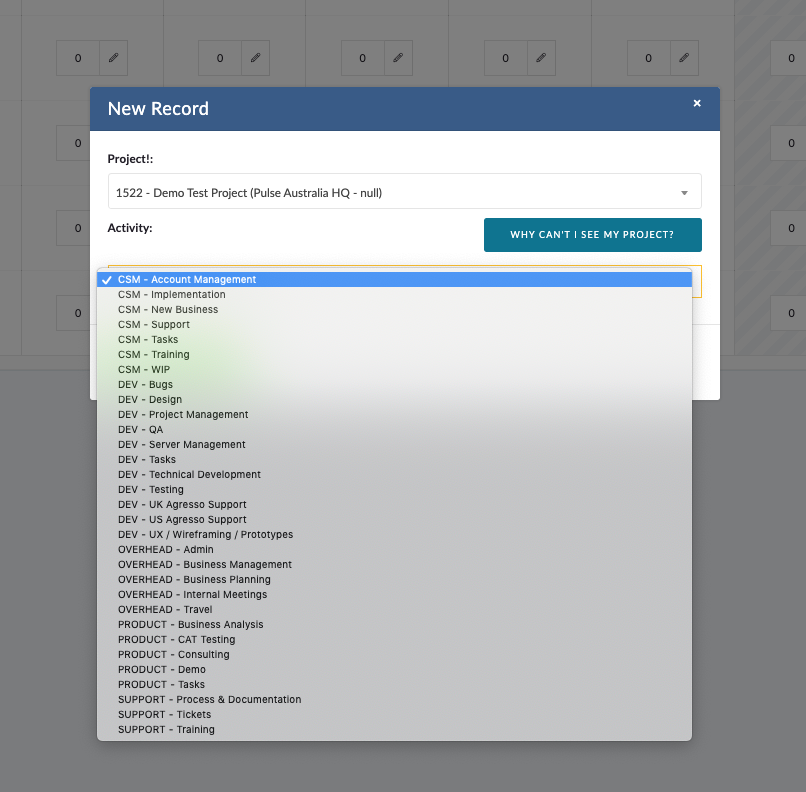In Pulse, all Timesheet Data must be recorded against a combination of a Project and an ‘Activity‘.
Example Activities are: Project Management, Consulting, Design, Writing, Meetings, Technical Development.
Timesheet Activities are available to Users when they complete their Timesheets – AND – they are used in the Pulse Resource Planner, as the Activities to which a User may be ‘Booked‘ to for a Project.
Furthermore, Timesheet Activities can be linked to ‘Finance Item Codes‘, to allow tracking of Forecast Resource Costs (From the Resource Planner) and Real Resource Costs (From Timesheet Data) in the Finance Dashboard.
To make the Timesheet data relevant to your business, you will need to setup Activities that reflect the type of work you do in your Office and/or Network.
Management of Activities
Activities in Pulse are managed by Pulse Administrator Users, in one of the following ways:
- Synchronisation of Activities to a 3rd Party ERP (Accounting) system such as Agresso, SAP or Xero.
- Manual setup and management of Activities in the Pulse system directly.