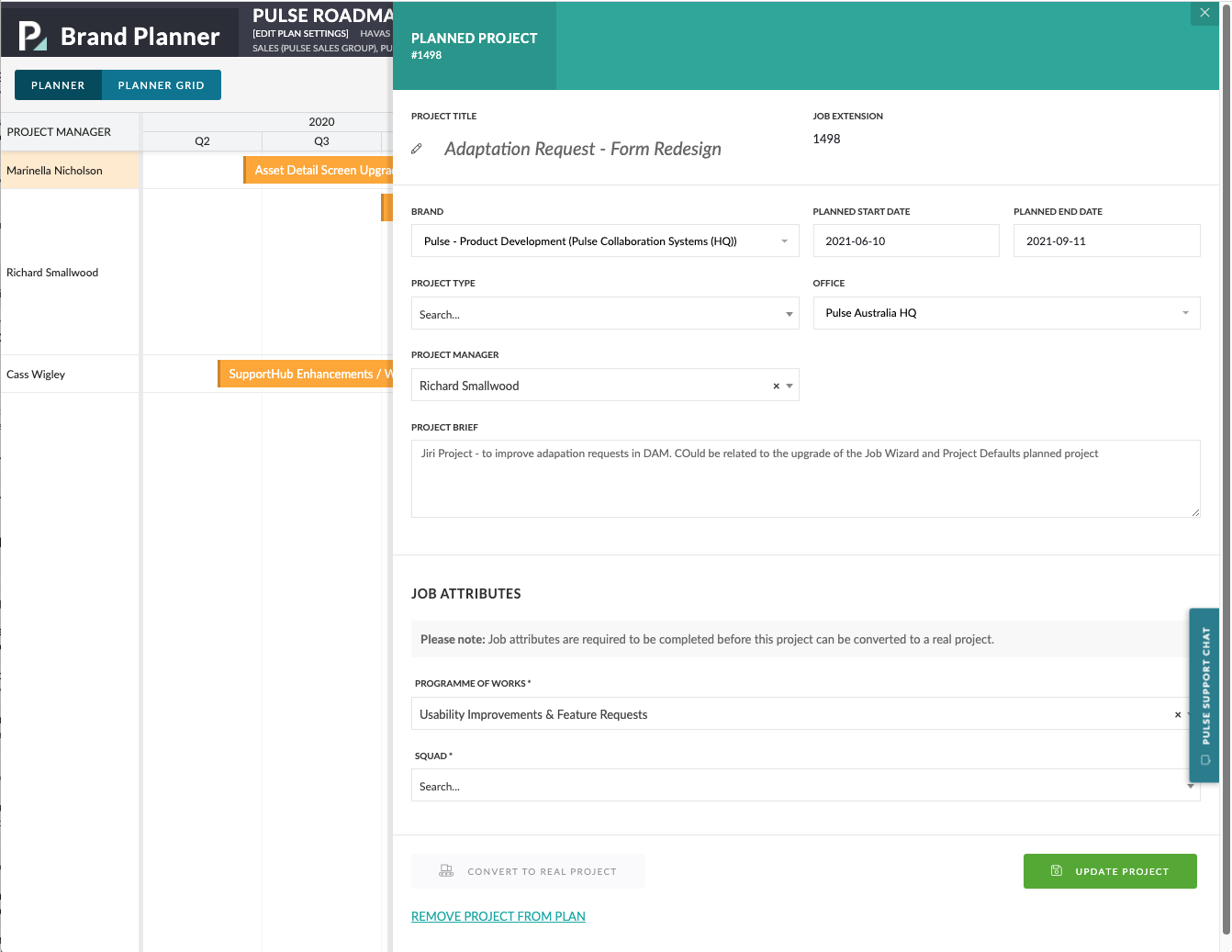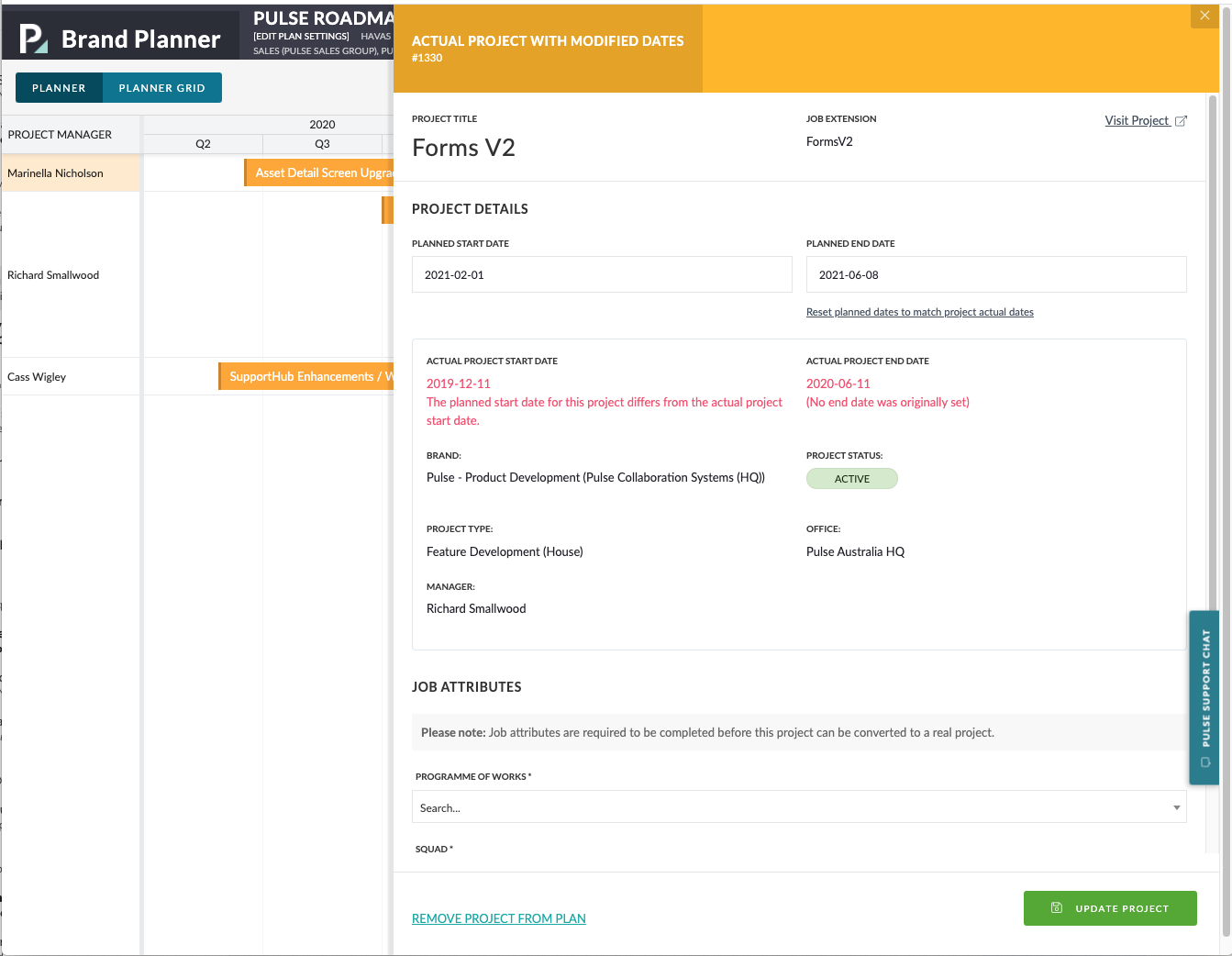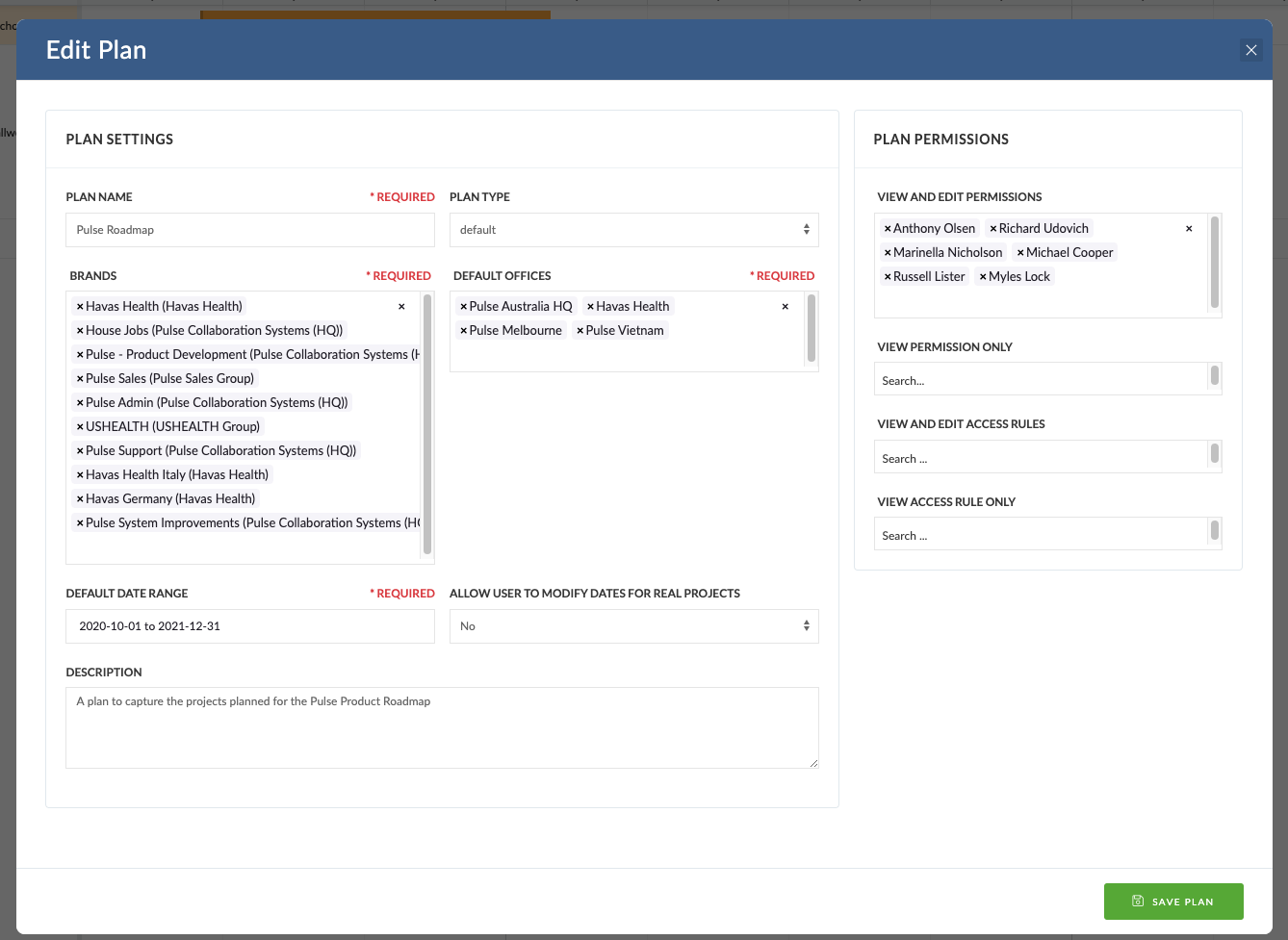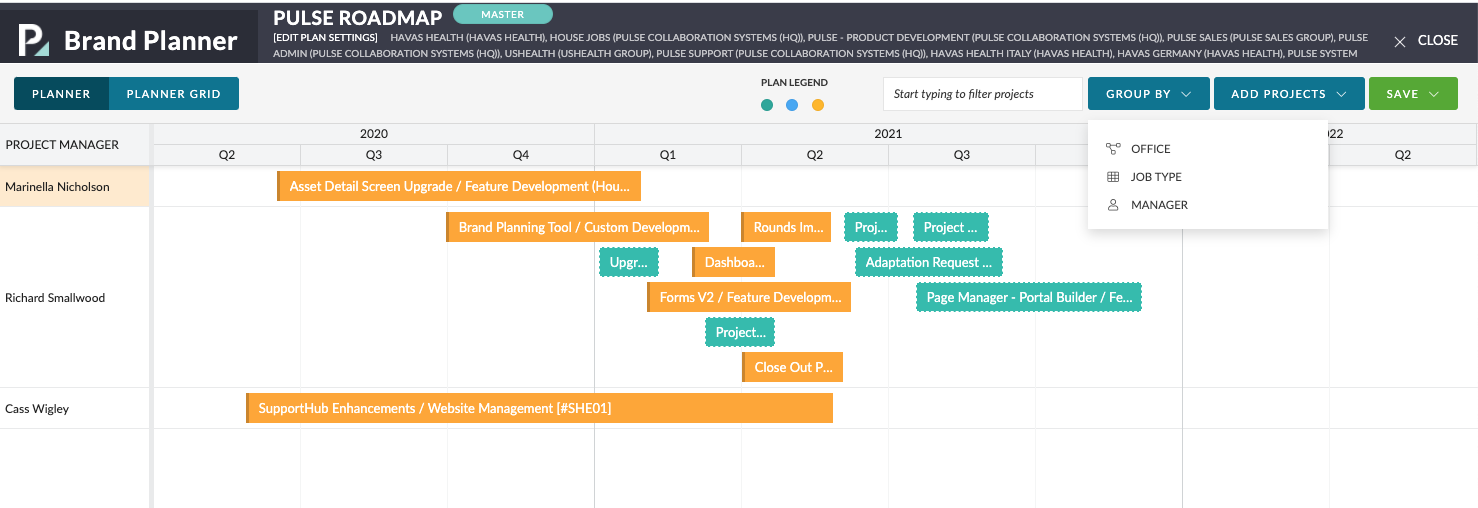The Pulse Planner features include:
- A Pulse Plan can be limited to a Single Brand (Product) and Office, or it can be set to support Multiple Brands across Multiple Offices.
- You can add Real (Active) Projects to an SOW Plan – AND – you can create ‘Planned Projects‘ to represent work that you are proposing to complete in the future.
- Project Timings on the Pulse Plan can be updated with an easy to use ‘drag-and-drop interface.
- Changes to Project Timings are limited to the Plan you are working on – they will not affect the ‘Real‘ timings for projects unless you explicitly ‘Publish‘ the Planned Timings to become the ‘Real‘ timings (You can also choose “prevent” the modification of dates for “Real” projects when creating a new plan).
- When ready, Planned Projects can be converted to Real Projects with an easy ‘Single Click‘.
- A Pulse Plan can be shared with other users for Review and feedback.
- The Pulse Plan interface allows you to ‘Pivot‘ the view of projects, and Group By:
- Project Office
- Project Location
- Project Type
- Brand
- Project Attribute (Creative Service, Audience, Tactic etc.)
- It is possible to assign multiple Authors for a Plan, so trusted stakeholders can collaborate on the Plan, regardless of their location.
- Stakeholders can create ‘Versions‘ of a Plan, and share the versions for consideration.
- Each Plan has a ‘Master Plan‘. Authors of the Plan can choose a ‘Version‘ of a plan to Promote as a ‘New Master‘.