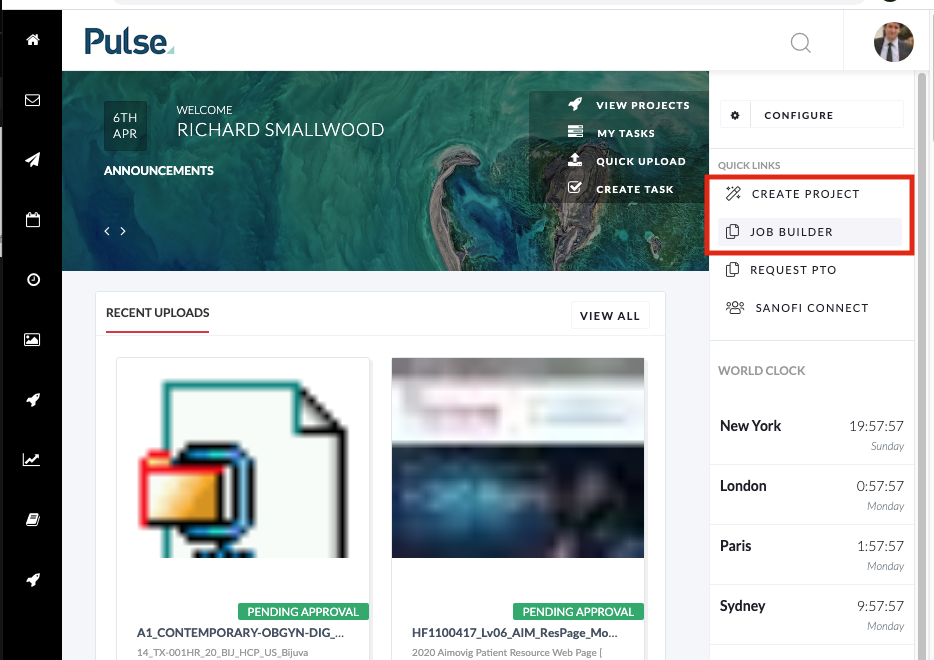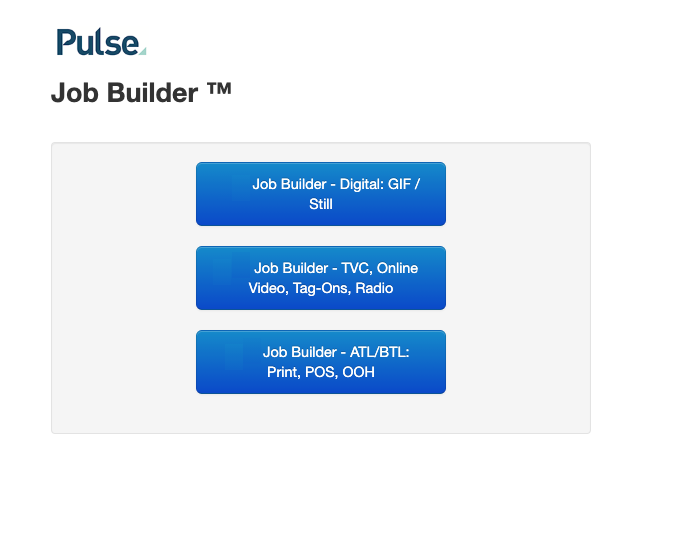Job Builder is a tool which allows your Business to create multiple different briefing forms – to provide a customised experience for Users when creating a Project.
Job Builder Examples:
- ‘Client’ Job Builder:
For example, you may create a Job Builder form with questions specific to a single Client – and then invite Users from that Client Office to use the form. - ‘Project Type’ Job Builder:
OR, you may choose to create a Job Builder form with questions for a specific Type of Project – such as a Brochure – and ask questions specific to the Brochure.
Differences to Project Wizard?
The Project Wizard is the generic tool for creating Projects in Pulse.
Although the Steps shown in the Project Wizard update based on the options selected, there is no option to ask specific questions related to a Client, Brand or Project Type.
With ‘Job Builder‘ every question is customised to the purpose of the briefing form. The briefing form can enforce mandatory questions and can have ‘conditional questions‘ (Choose to display certain questions – based on prior answers).
Also, every user who has the Permission ‘Create Projects‘ will have access to the Project Wizard.
However, with the Job Builder, Users are invited through User Groups, so there is more control over which Users can access the Briefing Form.