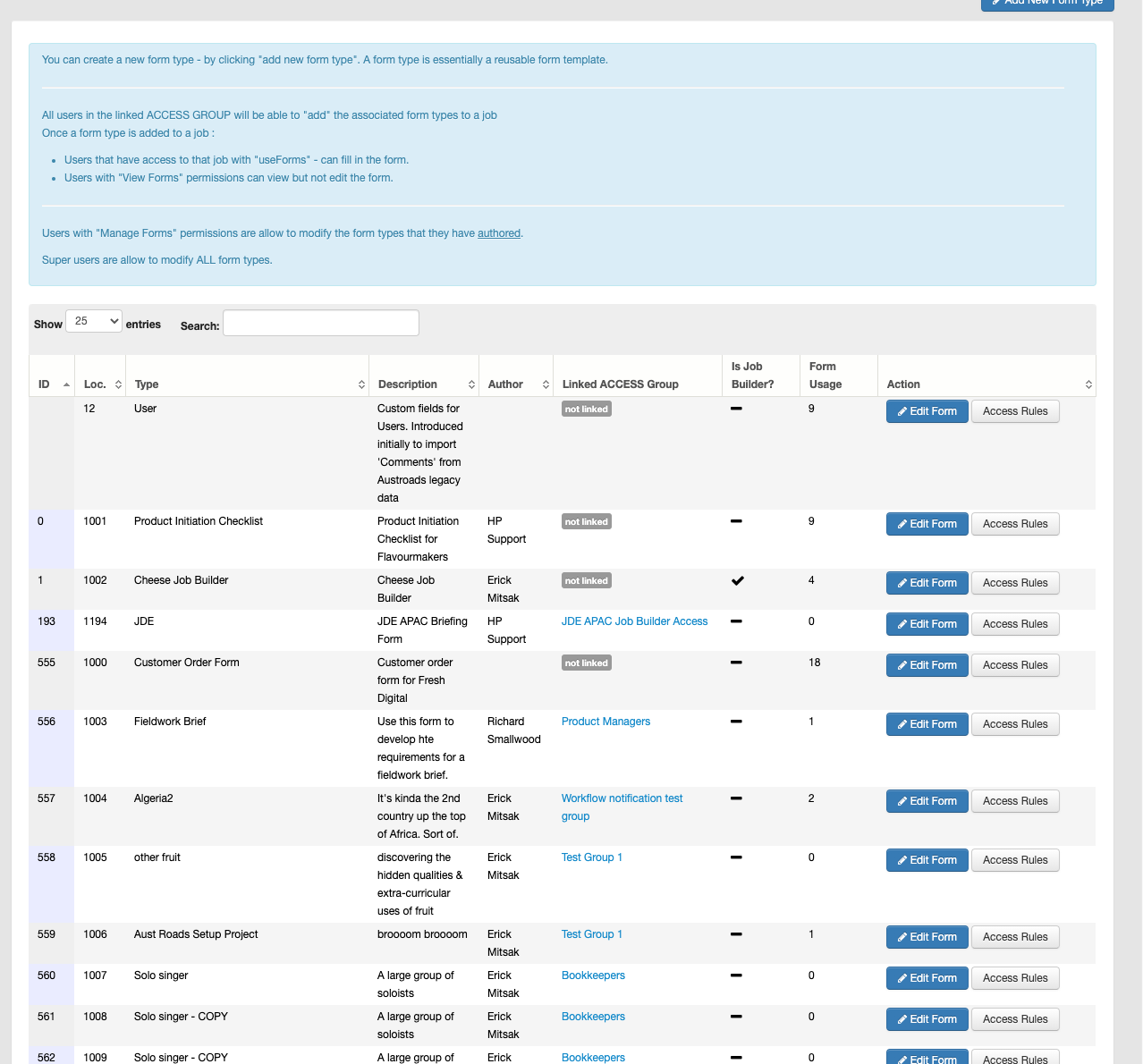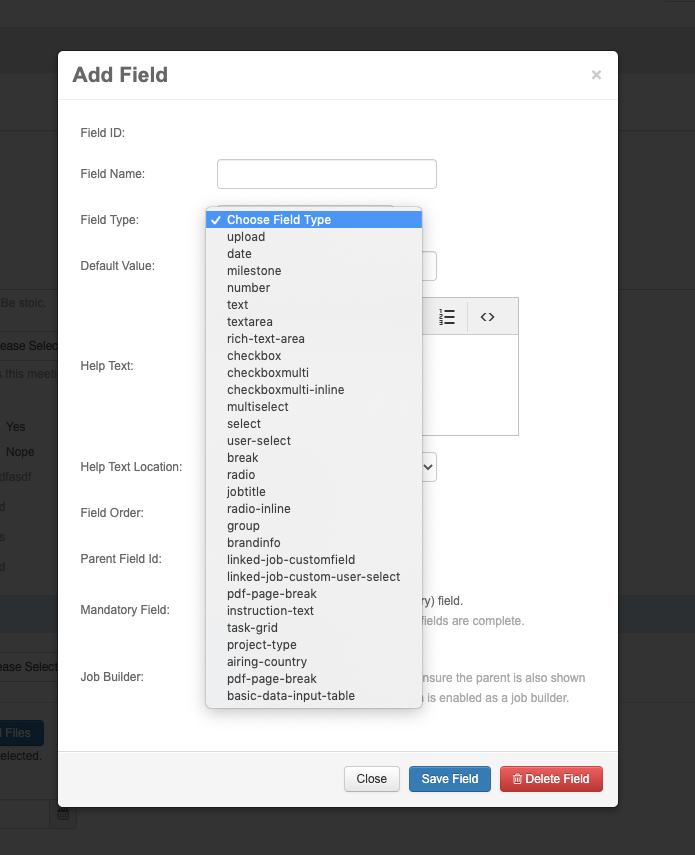The Job Builder briefing form is managed via the Pulse Form Manager.
The steps to create a Job Builder form are:
- Create a Form using the Pulse Form Manager with the questions you require in your Project Brief.
- Configure the Form to use as a Job Builder
- Share the Form with Users
Pulse ‘Form Manager’
Pulse includes a ‘Form Manager‘ technology which allows you to create Custom Forms in Pulse.
These Forms can be used as part of the Pulse workflow for;
- Project Briefing (‘Job Builder’)
- Data capture inside a Project
- Data capture when closing a project (‘Closeout Forms‘)
Forms Features:
The Pulse custom Forms technology includes the following features:
- Drag-and Drop Form Builder
- Many different field ‘types’
- Text
- Radio Buttons
- Lists
- Tables
- Free-Text
- File Uploads
- Tasks
- Dates
- Multi-Selects
- Conditional Questions
- Mandatory fields / Validation Warnings