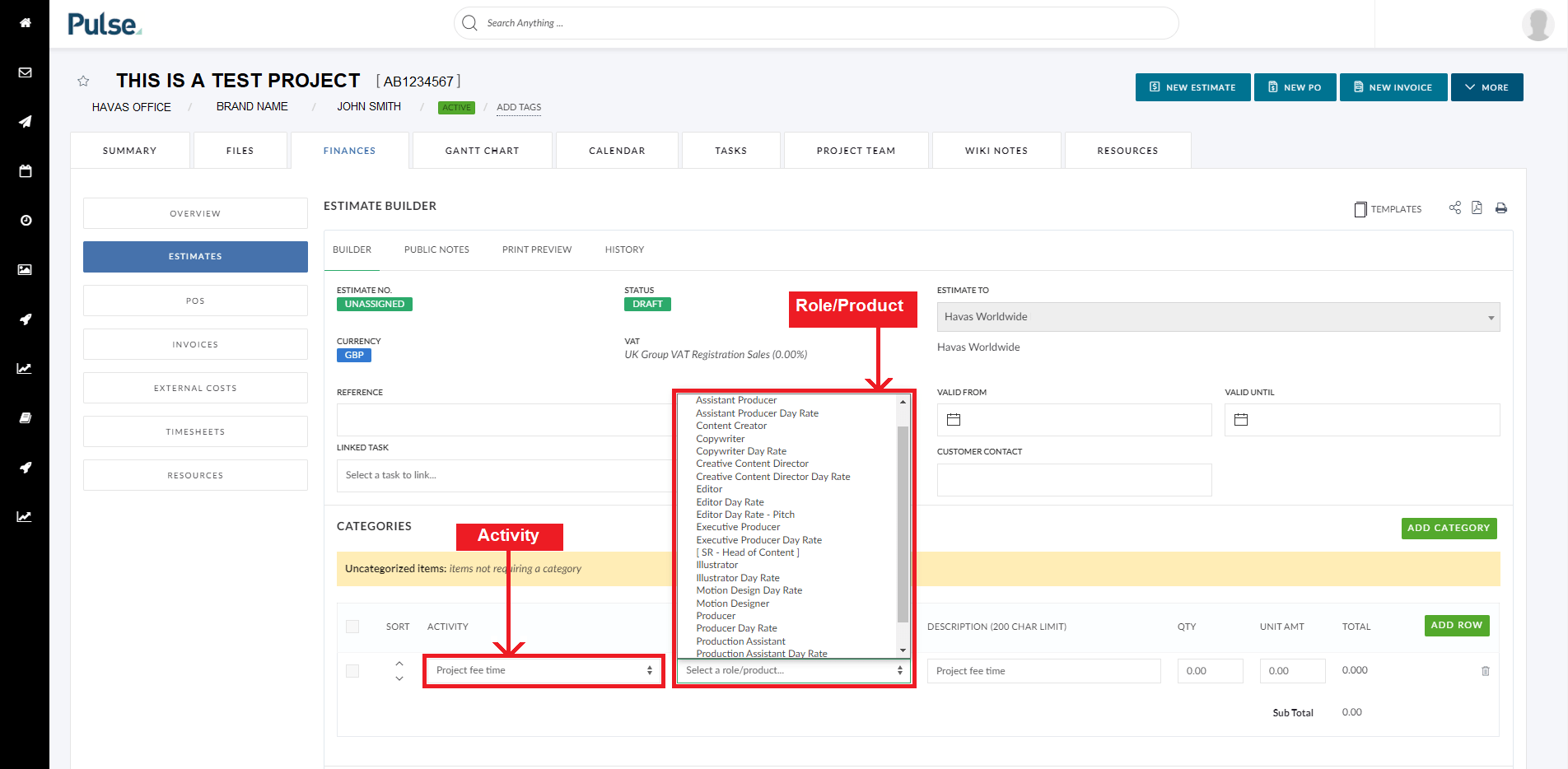To add a new estimate, go to the Finance tab within a project and select “New Estimate”.
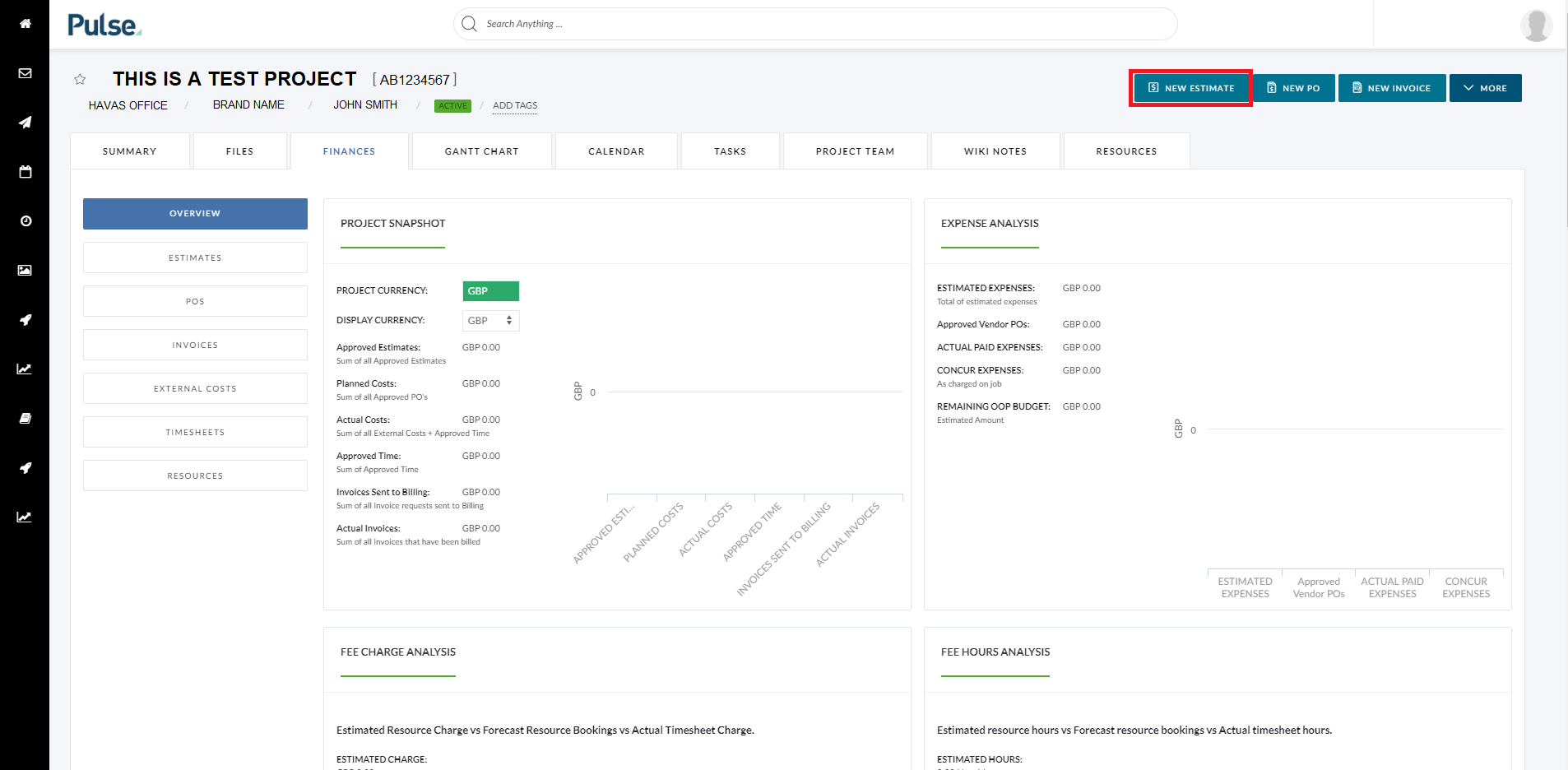
The Estimate builder will then load. Some of the fields will be auto-populated based upon information that was entered at the project creation.
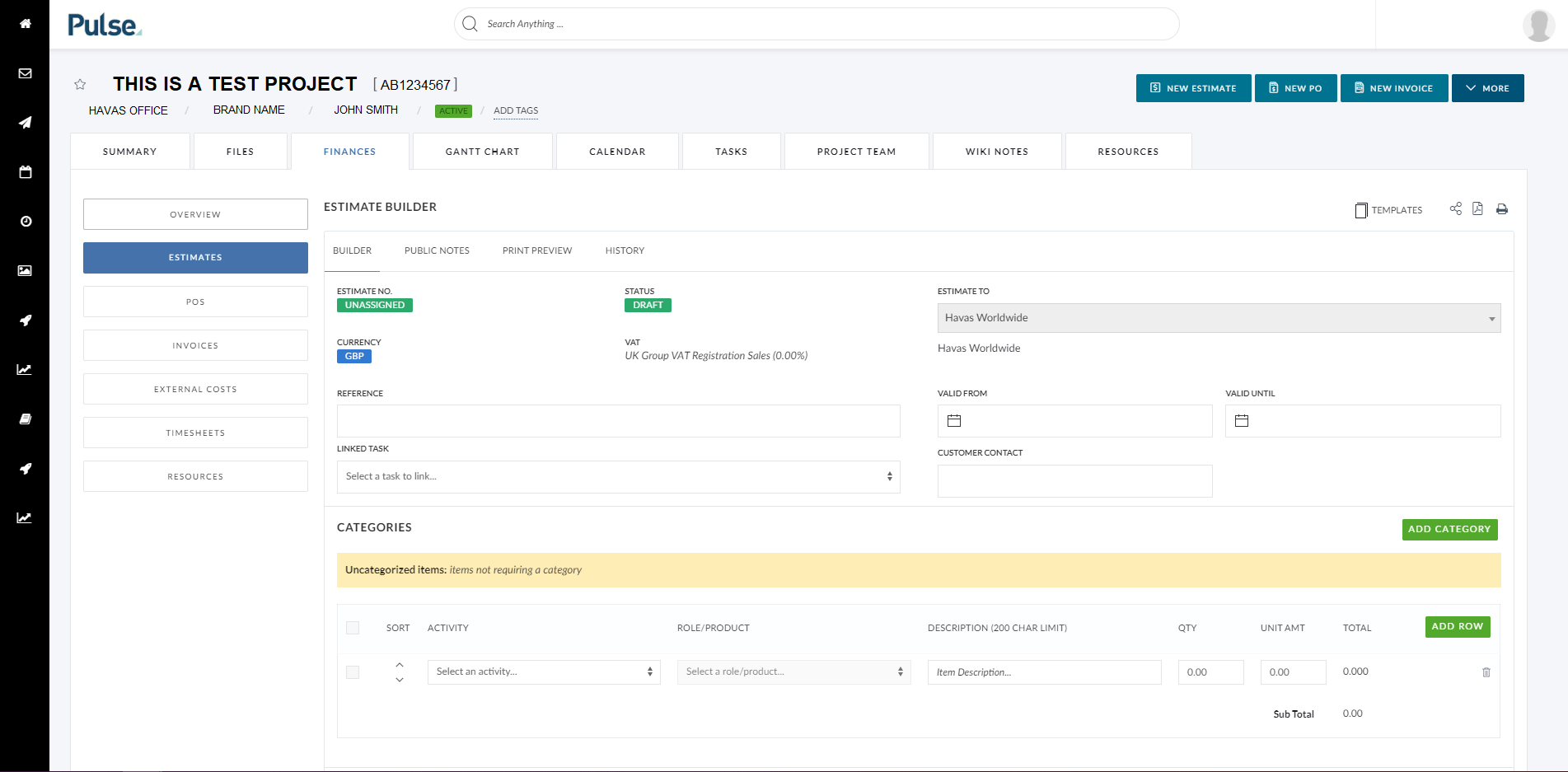
From here you will need to add the Reference information (WHO the Estimate is for or WHAT are you charging for) and enter a valid date range for the estimate.
Un-categorized Items
When creating a quick Estimate with just a few lines, use the uncategorized items.
Categories
Categories will split an Estimate into sections and are used when you want to add structure to your Estimate. To add a category, click on the “New Category” button.
Estimate Line Items
- Estimate line items load from a pre-defined pricelist connected to the client that the Project was raised for. Pricelists are maintained inside Agresso by the local finance teams.
- Activity items are generally defined as the below:
- Project Fee Time – This activity is used for charging timesheets hours and is guided by a pre-set pricelist (rate card). These items are non-editable.
- Purchase Order items – This activity represents 3rd party costs that you can raise Purchase Orders against. These items are editable.
- Other/Miscellaneous – These are fixed fees. These are editable.
- If you select Project Fee Time, you will then need to select the sub-item role/product. These are the individual hours you charge your client per rate card.
When you have finished building your Estimate, you can then click Save and then Submit.
This will then forward the Estimate to the next relevant person for approval.
The Estimate will also generate a PDF. This can be found in the Files tab within the Finance folder.