The first thing to do will be to set up the Project Amendment function. This can only be done by someone with Operational level access.
First, go to the the Address Book and select Offices. From here click on the edit icon.
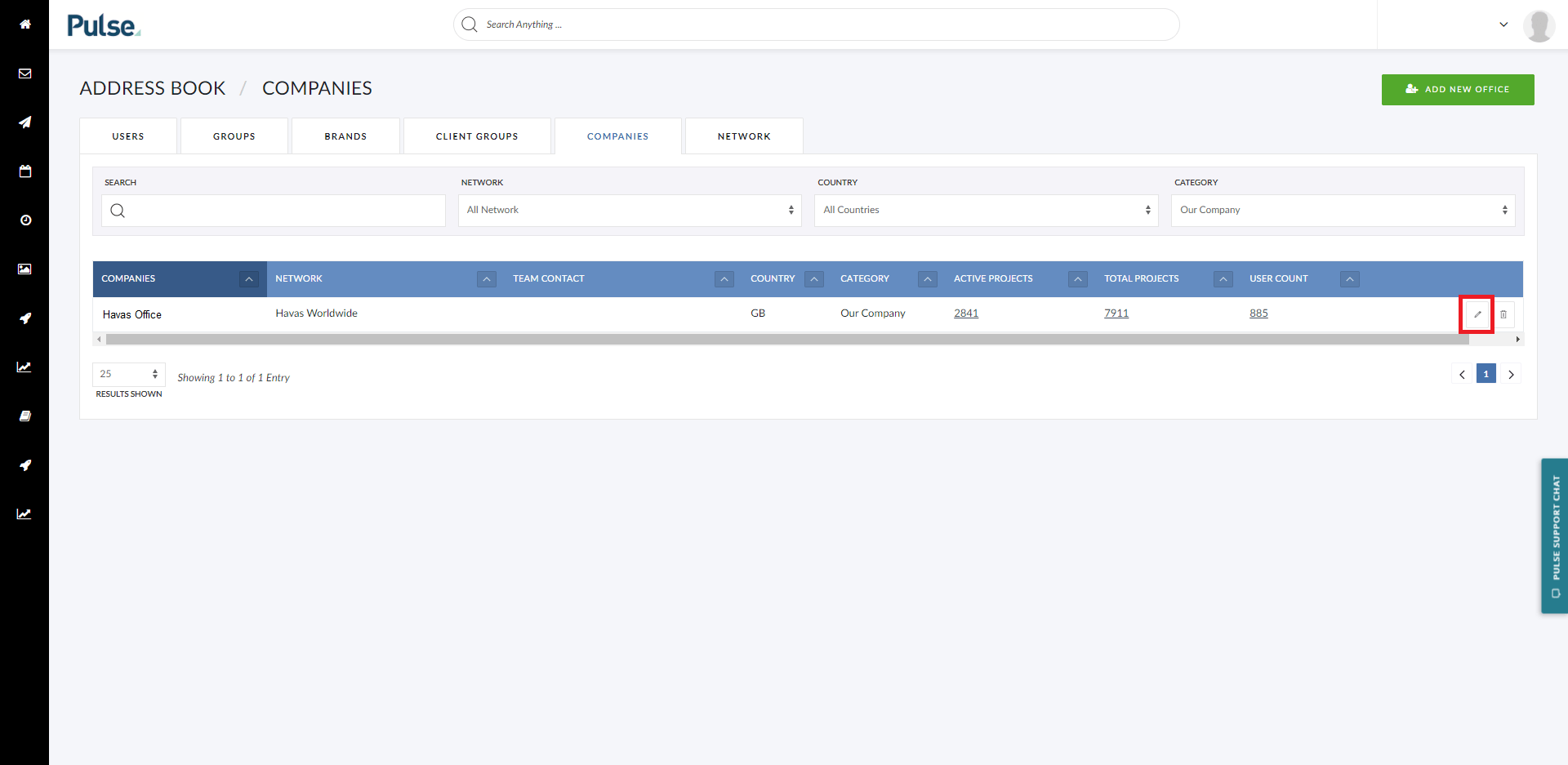
In the modal that pops up, select the tab called Project Amendment.
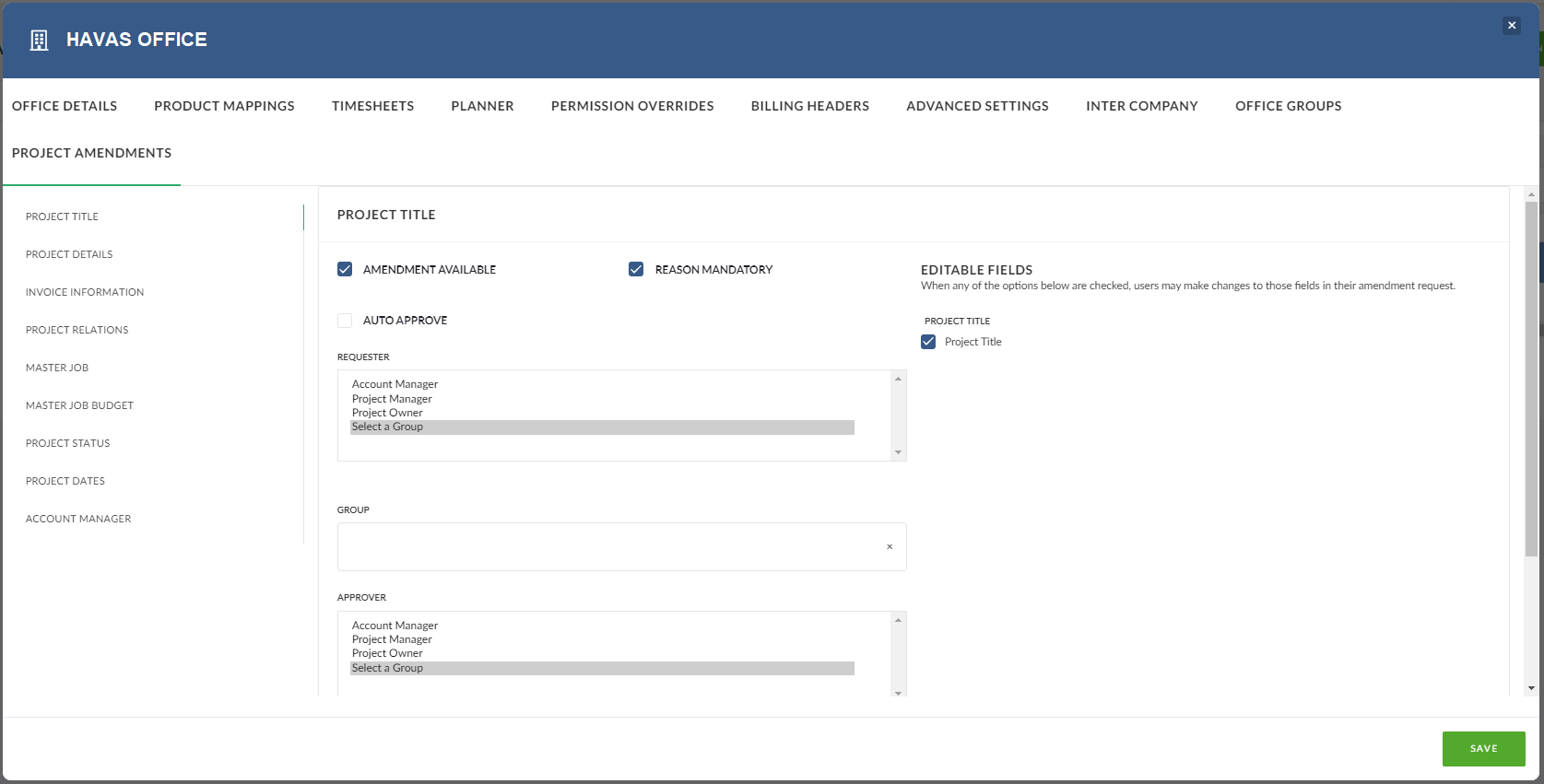
From here select who the Requestor and who the Approver will be for each of the Amendment Types on the left.
You can also set if the Amendment Type can auto-approve (no approver required) as well as if a comment is mandatory.
Once done, select Save.
