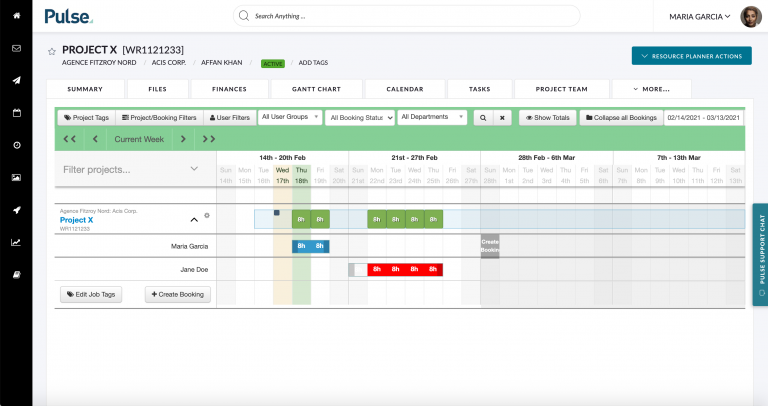Timesheets are an important part of how we track the profitability and chargeable items for projects.
Thus it is important that you understand the Timesheet Requirements for your Office and submit timesheets accurately and on-time. Speak with your Pulse Champion or Pulse Trainer to learn about the rules in your office for Timesheet Submission.
How to Submit Timesheets
Pulse makes it quick and easy to submit your Timesheet.
- Access your Timesheet from the main navigation by clicking on TIMESHEET
- To add billable job numbers select ADD RECORD
- To add non-billable job numbers select ADD NON CHARGE
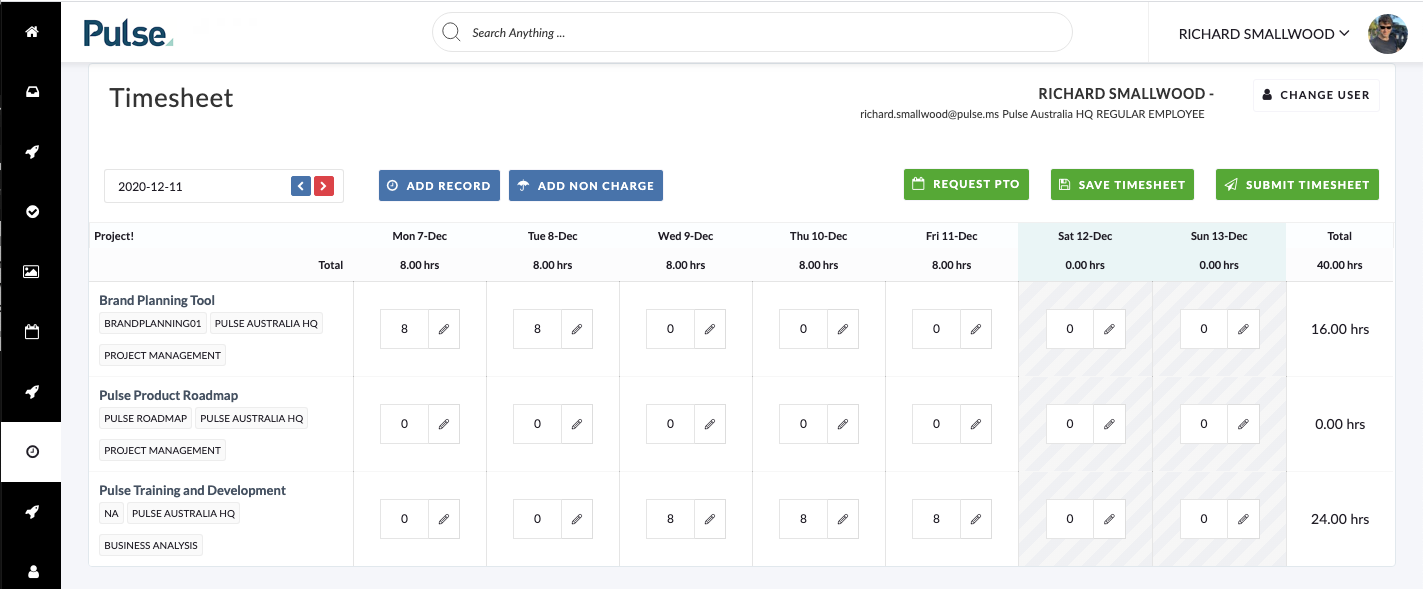
Why is my Timesheet Empty?
When you first start using Pulse, the system does not know what Projects you have been working on. So it is normal if your Timesheet is Empty. Simply follow the steps above to add the projects you have been working on to the Timesheet.
Resource Bookings and Timesheets
If your office is using the Pulse Resource Planner, you will find that Projects are automatically added to your Timesheet, with a suggestion of how much time was booked for each day.
You can choose to follow the suggestion and added the booked time, or you can ignore the suggestion and add times that more accurately reflect the time you spent on Projects.