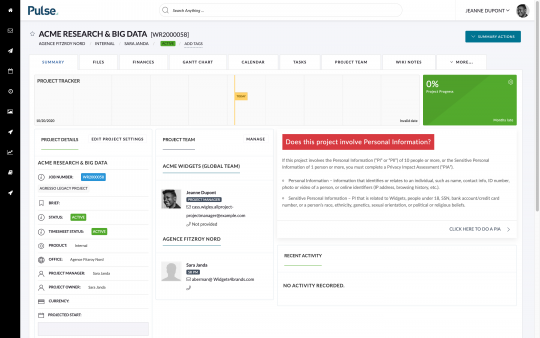‘Projects‘ are the backbone of how we manage Work in Pulse.
Project Features
A Project holds within it the Features and Data required to complete the Work. Typical features enabled for a Project include:
- Files
- Tasks
- Timings
- Finances
- Wiki Pages
- Project Team
Project Dashboard
Every Project has a ‘Project Dashboard‘, to show the Project Status and a quick summary of recent updates on the Project.
The available Features on a Project are shown as ‘Tabs‘ on the Project Dashboard.
Customisable Dashboard Widgets
The Project Dashboard is built from customisable Widgets and can be controlled by the Project Manager to reflect the needs of the Project.
Available Widgets for the Project Dashboard include:
– Project Brief
– Project Team
– Project Timings
– Finance Summary
-Recent Documents
– Key Documents
– Recent Activity
– Project Timings/Calendar
Available Widgets for the Project Dashboard include:
– Project Brief
– Project Team
– Project Timings
– Finance Summary
-Recent Documents
– Key Documents
– Recent Activity
– Project Timings/Calendar
Customisable ‘Feature Tabs’
The ‘Tabs‘ shown on the Project Dashboard reflect the features enabled for the Project.
The features available (Eg: Finances, Files, Tasks, Wiki) can be controlled by the Project Manager in the ‘Project Settings‘ option for the Project.
The features available (Eg: Finances, Files, Tasks, Wiki) can be controlled by the Project Manager in the ‘Project Settings‘ option for the Project.