FEATURES
Gantt Chart
We are happy to announce a major upgrade to the Pulse Gantt Chart technology.
The new features make it quicker and easier to manage your Project Tasks and Timings with the interactive Gantt bars.
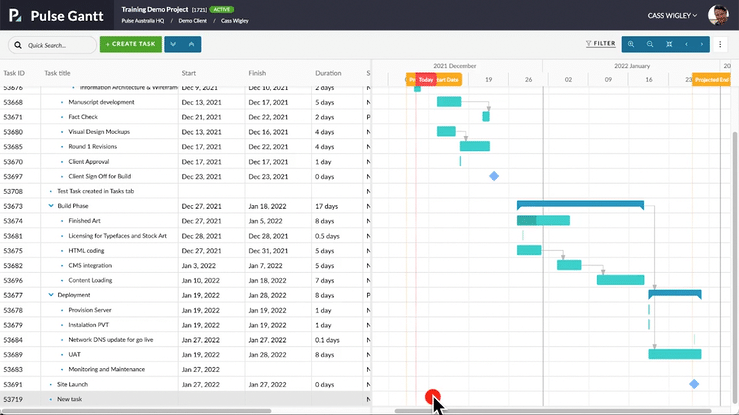
[#47970#52635]] Bulk Amendments – Agresso Project Dates
Added a new option to the Bulk Amendments tool to allow amendments on dates.
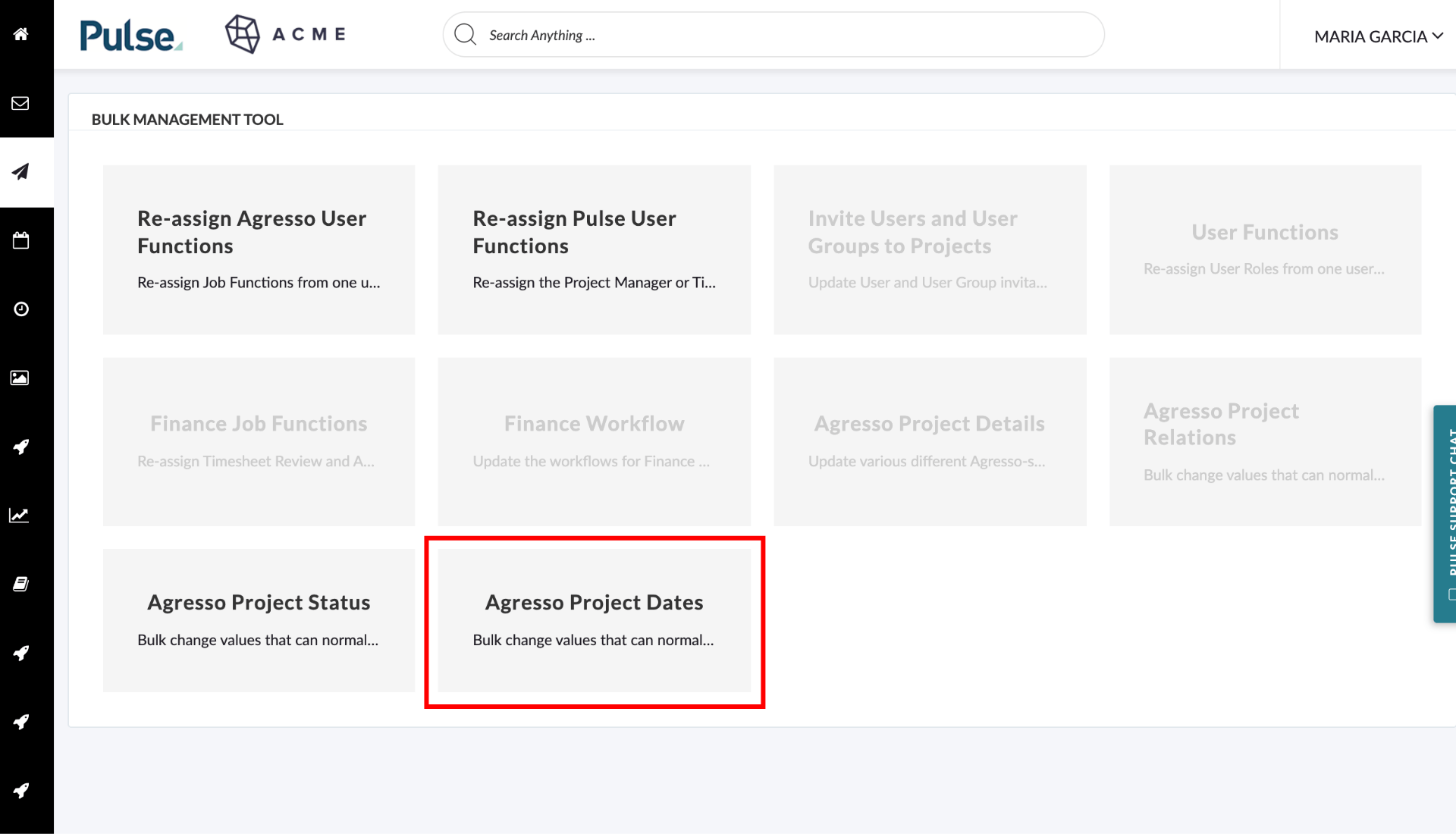
This tool lets you Bulk Amend the following Project Dates:
- Timesheet Start Date
- Project Start Date
- End Date
All the normal validation happens in the Bulk Amendment tool. The business logic behind these validation rules is as follows:
- We don’t allow amendments on dates if there is any processing time on that date.
- If date change of Project Start Date is after the Timesheet Start Date, we will automatically set the Timesheet Start Date to the same date as the Project Start Date
- The Start Date can’t be after the End Date
This change is for Agresso linked offices only…at the moment.
1. Choose a Profile – Select the Finance Profile.
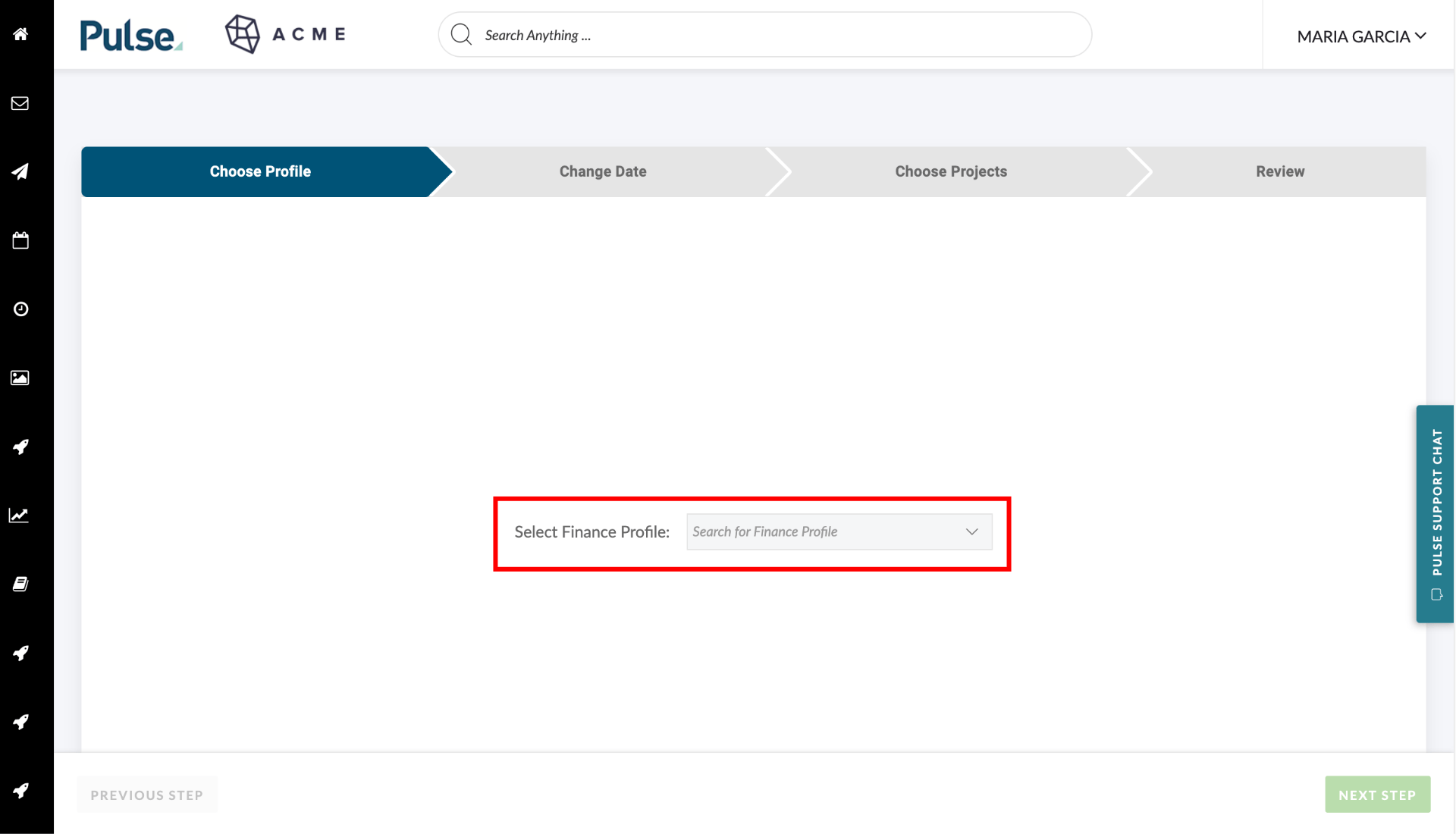
2. Change Date Select the type of date that you want to change (Start, End, Timesheet Start) and the new date that you would like to change it to.
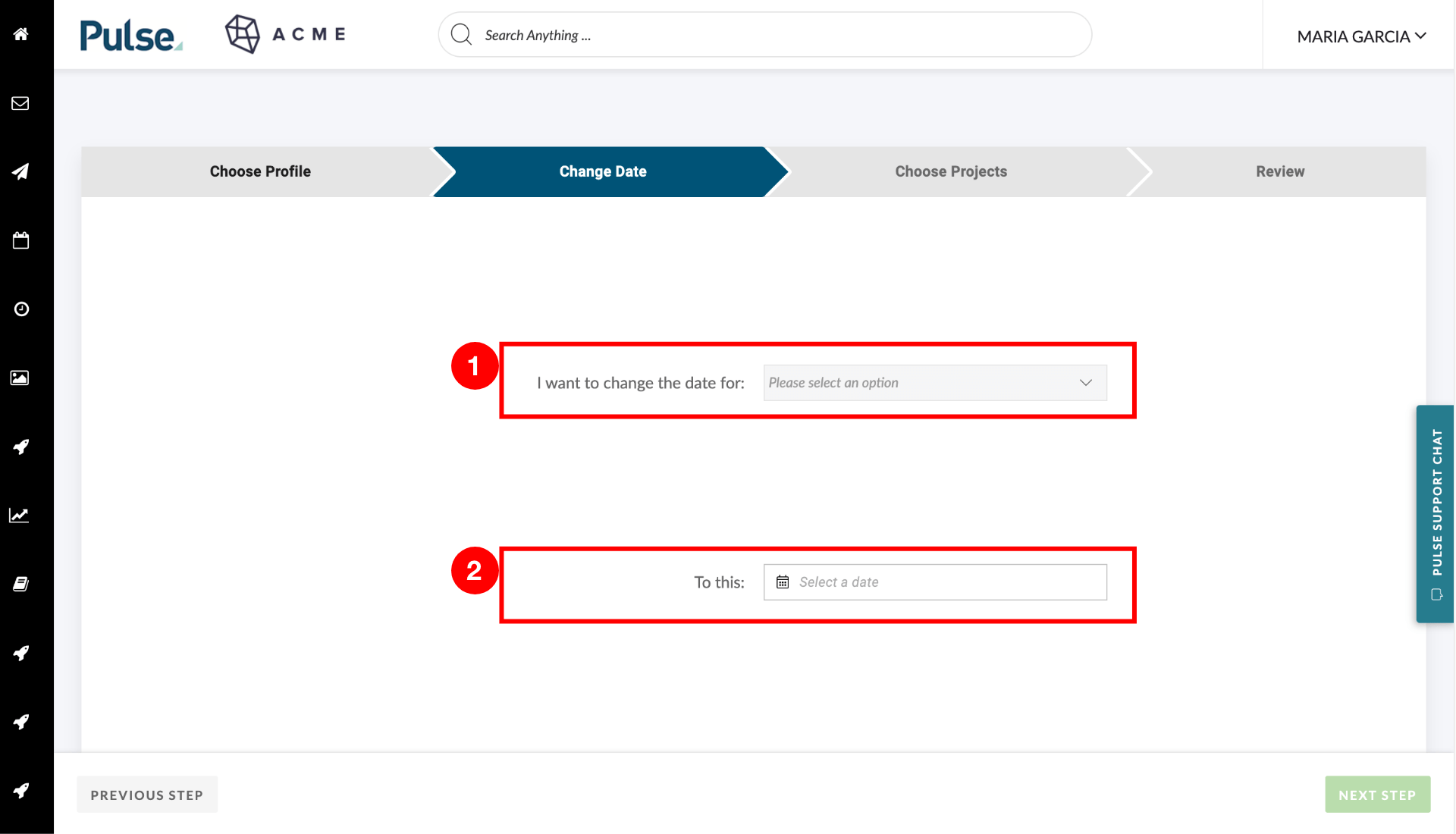
3. Choose Projects – Select the Projects that you would like to make this Date amendment to. You can use the Filter section or search to find the Projects that match your criteria.
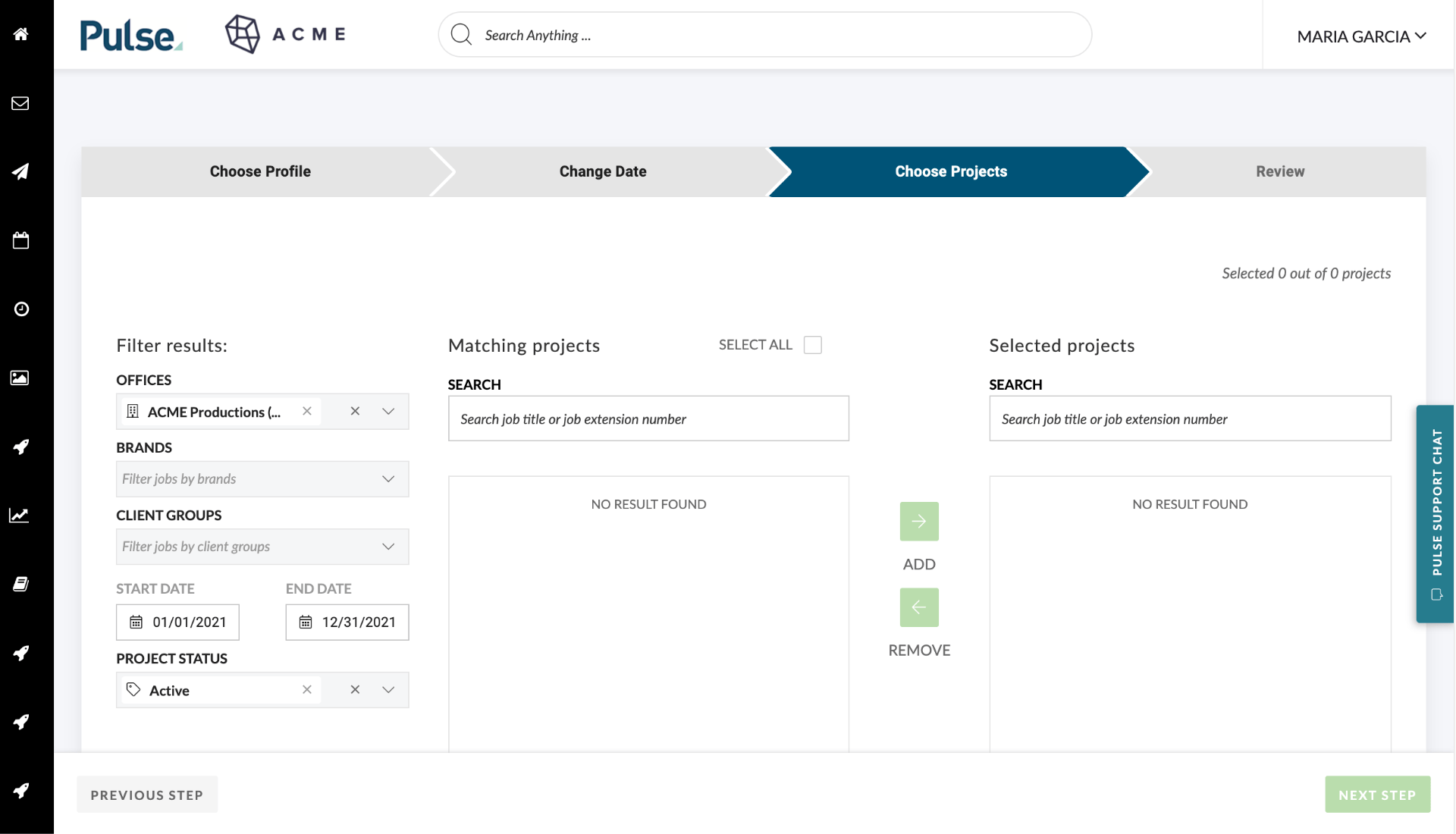
ENHANCEMENTS
[#50883] Design QA: Update the Failed Amendment Error State UI
Update the design of the error state of the Timesheet Amendments modal to be more in line with the Pulse brand.
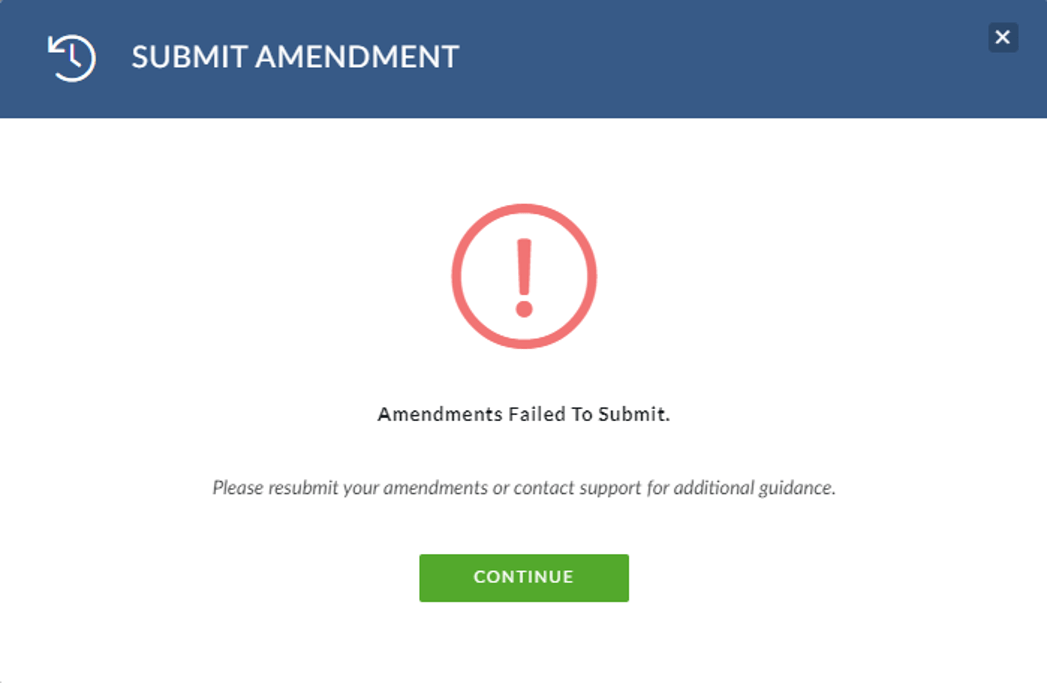
[#50110] Update the design of existing Finance Document submission failure
Update the design of the error state of the Finance Documents to be more in line with the Pulse brand.
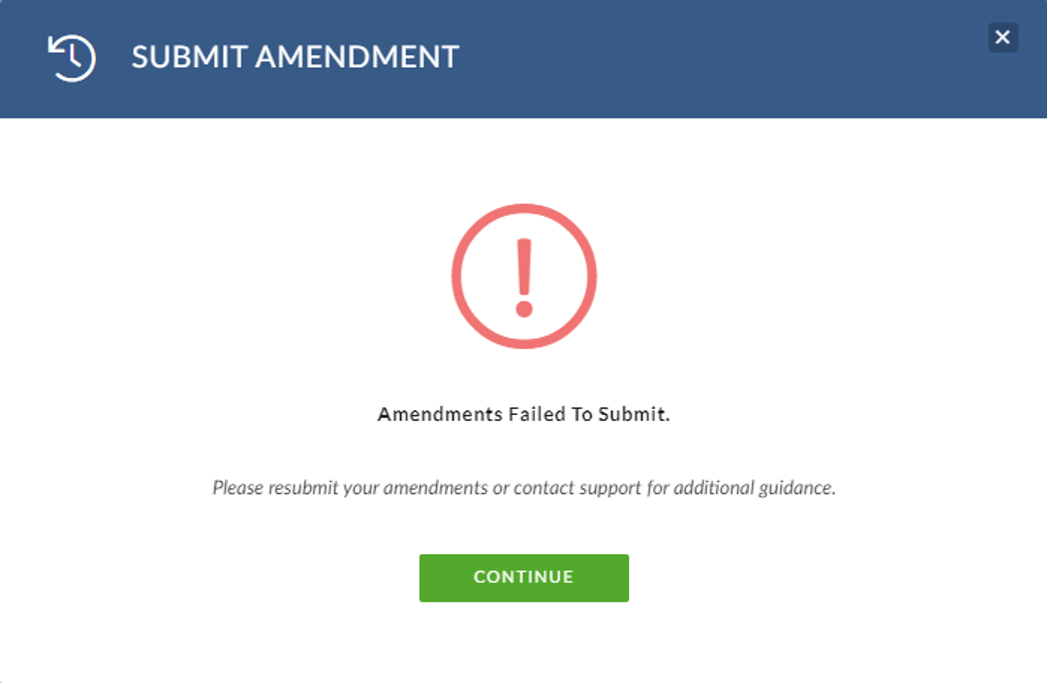
FIXES
[#51796] Change label Unpin to task to Unpin from task in image thumbnail rollover
Rename ‘Unpin to task’ to ‘Unpin from task’.
[#52777] Bug: Wrong permissions for Project Templates in the Project Wizard
In Project Wizard, when choosing a Project Template, it now shows only the Project Templates that belong to the Office you are creating the project in.
[#51868] Shouldn’t be possible to create a booking before the project start date or after the project end date
In the Resource Planner prevent users from creating a Booking before the Project Start Date or after the Booking End Date.3
[#46816] Bookings for the same project, same activity for the same day for the same user > Show the sum of hours on Timesheets
We currently allow bookings for the same user for the same project for the same day.
This is fine because you could book a user on the same project for the same day using the same activity working from 9am-11am and then again from 5pm-7pm for example. This could be 2 different bookings on 2 different tasks.
The problem is that on Timesheets as a project can only exist once per Activity which means we are only showing the booking amount for 1 of the bookings.
We now show the total hours booked for that user for that day/project/activity.
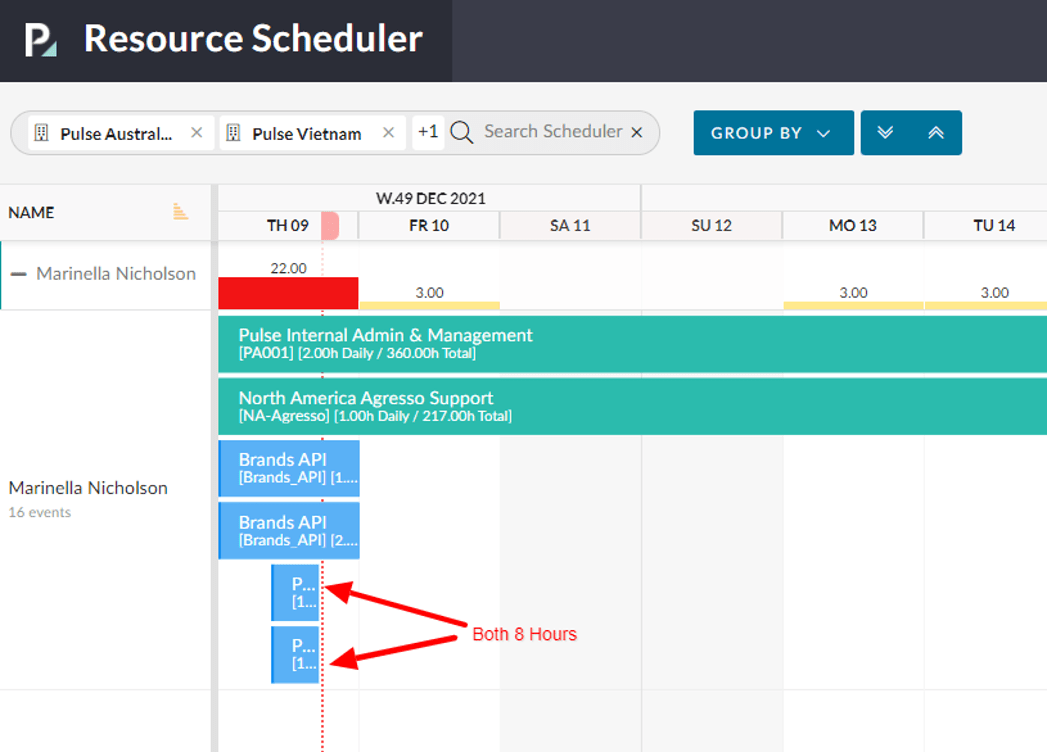
Shows as 16 on my Timesheets
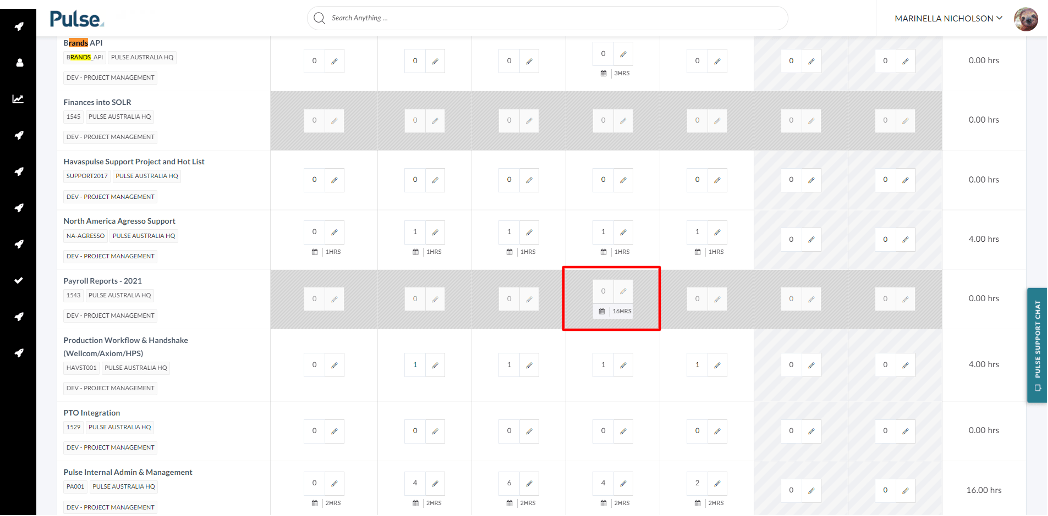
[#52634] Bug: Approval Window – Wrong status is set on Rejection in multi-step case
Fix – In Multi-step Approval Workflows, where two Users must Approve a Finance Document, Finance Documents were put in the incorrect Task Status if an Approver rejects the document AND they are not the Approver in the first approval step. Doesn’t matter what is set in the workflow, the task status is set to “NEW”.
[#52789] Bug: Root folder & recent activity widget not respecting folder permission
Fix for the 2 issues with File Permissions and ‘Vendor’ & ‘Client’ Access in Projects
- Vendor and Client Users should not have access to Root folder. Vendor and Client usersshould only have access to folders that are specifically marked as Vendor / Client level access.
- In the Recent Activity Widgets (on Project dashboard and Pulse Home Dashboard), Vendor / Client level access users can see Comments on Files that are not supposed to be visible to Vendors/Clients. While they cannot load the actual file, they can see the activity about including the comments, which may contain sensitive data.
[#52950] Bug: APP in email URLs for Task Notifications
Fix – For the malformed URL which pre-pended ‘app.’ to the correct URL which is included in the task notification emails – thus making the link invalid.
[#53033] Bug: Embedding videos into blog posts not working
Fix – Video preview which was not working on Blog posts.
[#53053] Bug: User level timesheet reminder flag not working
Fix – for the Timesheet Reminder which was not showing for Users who were delinquent.
[#52947] Design QA: Disable assign Parent Page function for existing Parent Pages
In the Wiki tool, if a page is a parent page, disable the ability to set a parent page for this page.
2. Europe & United Kingdom (UK & EU Instance)
FIXES
[#53213] Bug: Status on Project Quotes table displaying incorrectly
Fix – List of Estimates in Finances tab shows doubled status “DRAFT (SUBMITTED) DRAFT (UNSUBMITTED)” in cases when Threshold-based workflows are applied in the Finance profile. The Finance Document detail (builder) shows only one status “AWAITING APPROVAL”.
We now display only the respective status to the applied workflow, “DRAFT (UNSUBMITTED)” or “DRAFT (SUBMITTED)” based on the actual situation.
[#52833] Bug: Voiding Invoices on Cancelled Projects
Prevent Agresso Approved Financial Documents from being marked as Void after the Project’s Status has changed from ‘Active’.
When a Project is marked as ‘Complete’ or ‘Cancel’ and is an Agresso linked Project:
- The buttons for creating new financial documents are disabled.
- When editing an existing Agresso-approved ‘invoice’, the option for ‘void’ is disabled.
[#53049] Bug: Credit note doesn’t have amounts and is editable
Credit Notes raised under the activated “TS25 credit notes” process have items copied from the Voided invoice but amounts are missing and the whole document is editable.
The solution for this:
- When creating credit note document in Pulse copy all items with their respective Quantity, Unit Amount and Total amount.
- The total amount will match the total amount in the list of invoices and is a negative value from the original invoice.
- Lock the finance document for further editing.
