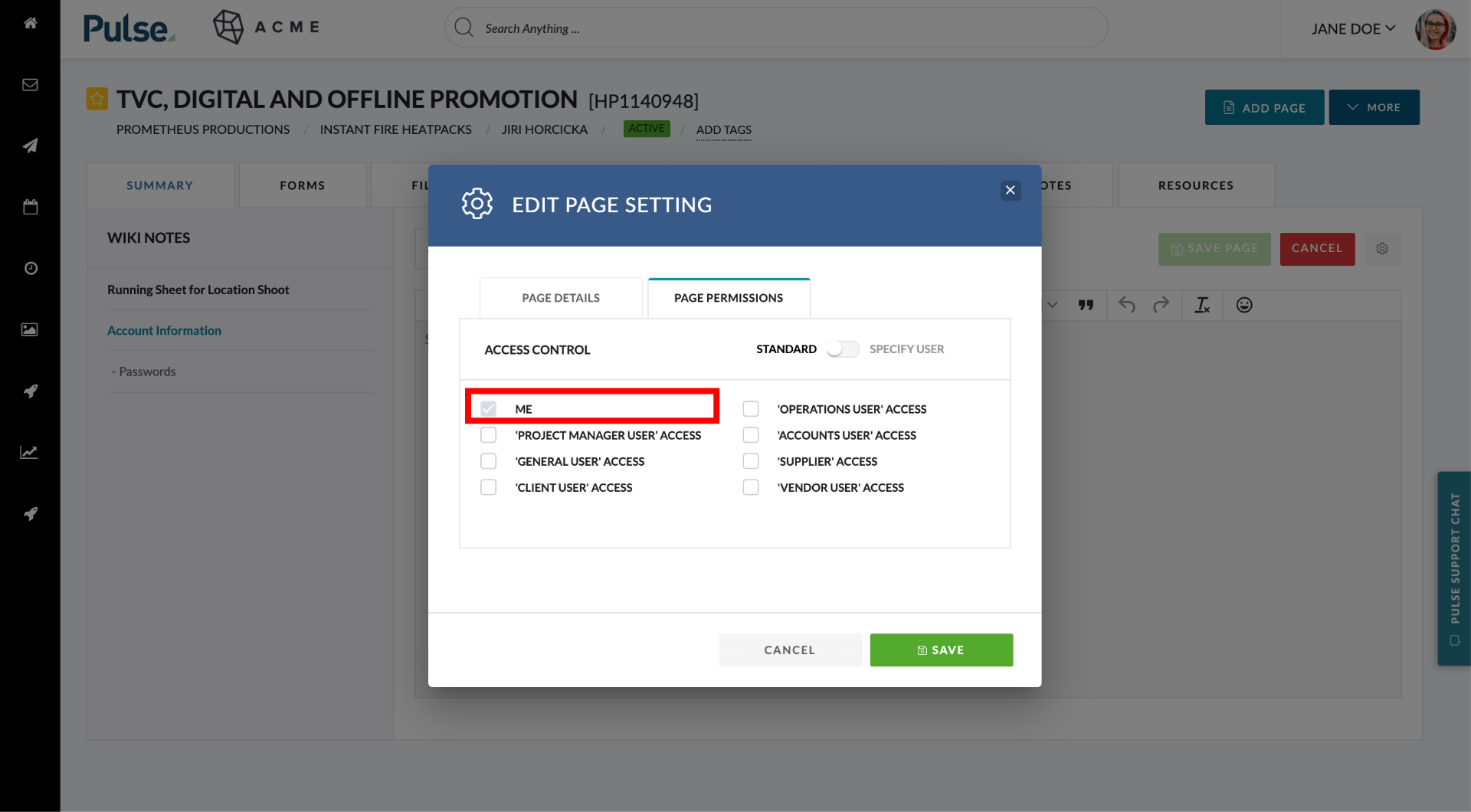By default, new pages will have what we call the “Standard Permissions”. This means they will be visible to all users who are invited to a Project who are not Client, Vendor or Supplier users. In addition to this, any Project Managers or Operations users who have access to all projects in their local office will be able to see the page.
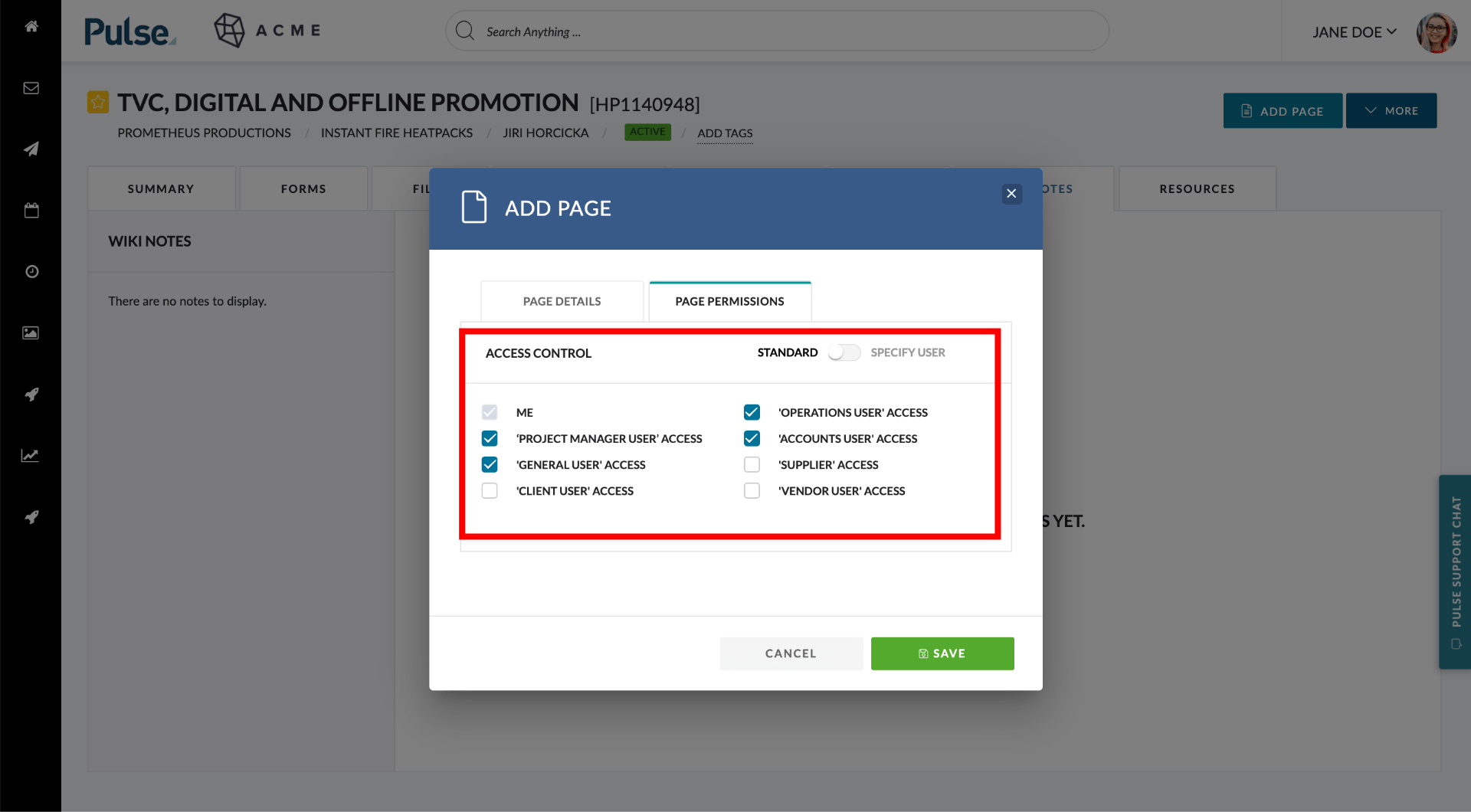
Modifying the Standard Permissions
You can elect to restrict access to this page to a more limited Permission Profile or extend it to allow more User Profiles to see it.
For example, if you wanted to create pages that were for top-level planning and project management purposes you could uncheck the standard set and limit access to the page only to “Project Managers”
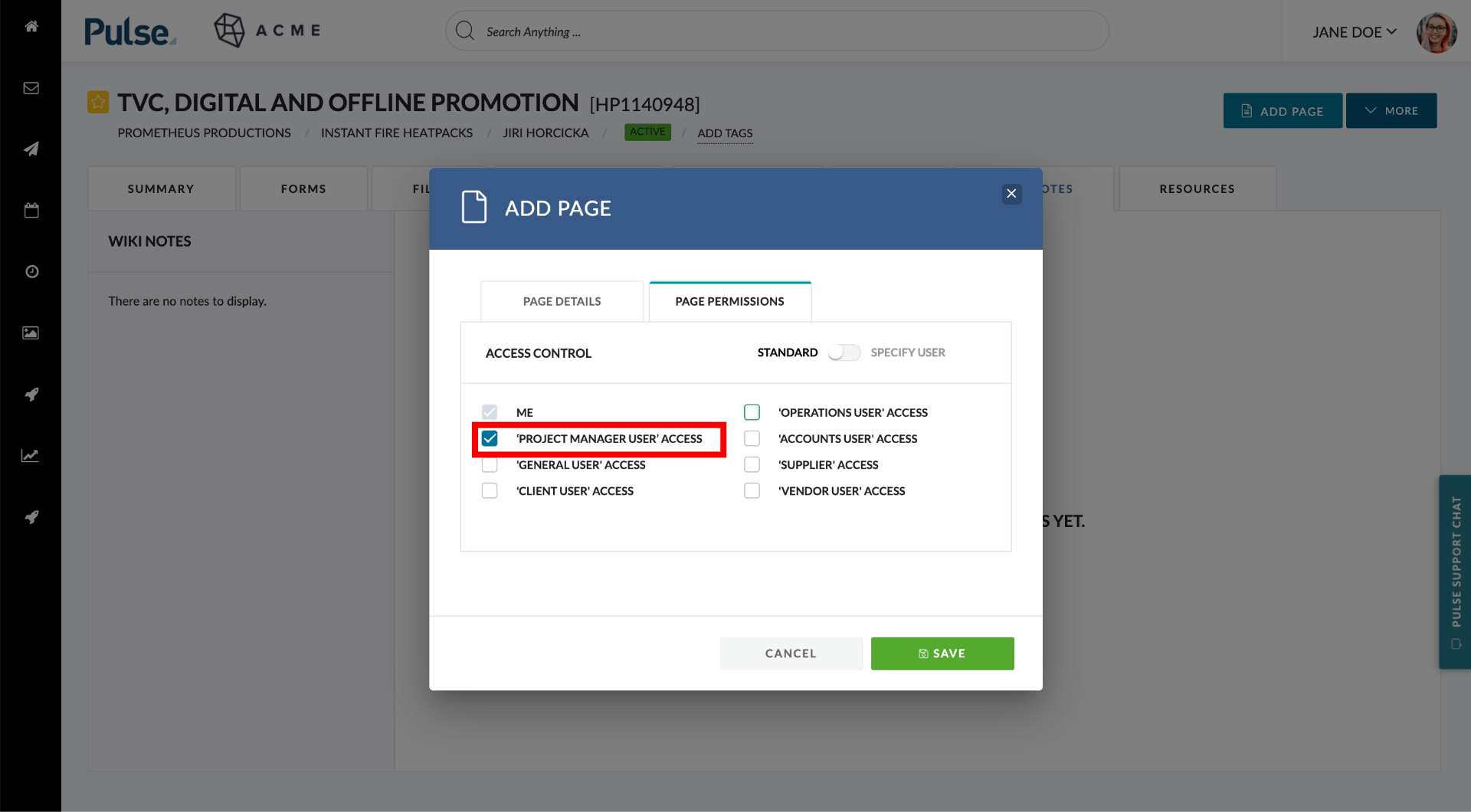
This page will now only be visible to users who are Project Managers”.
Alternatively, you can uncheck all options besides “Me” and you now have your own private WIki Page.