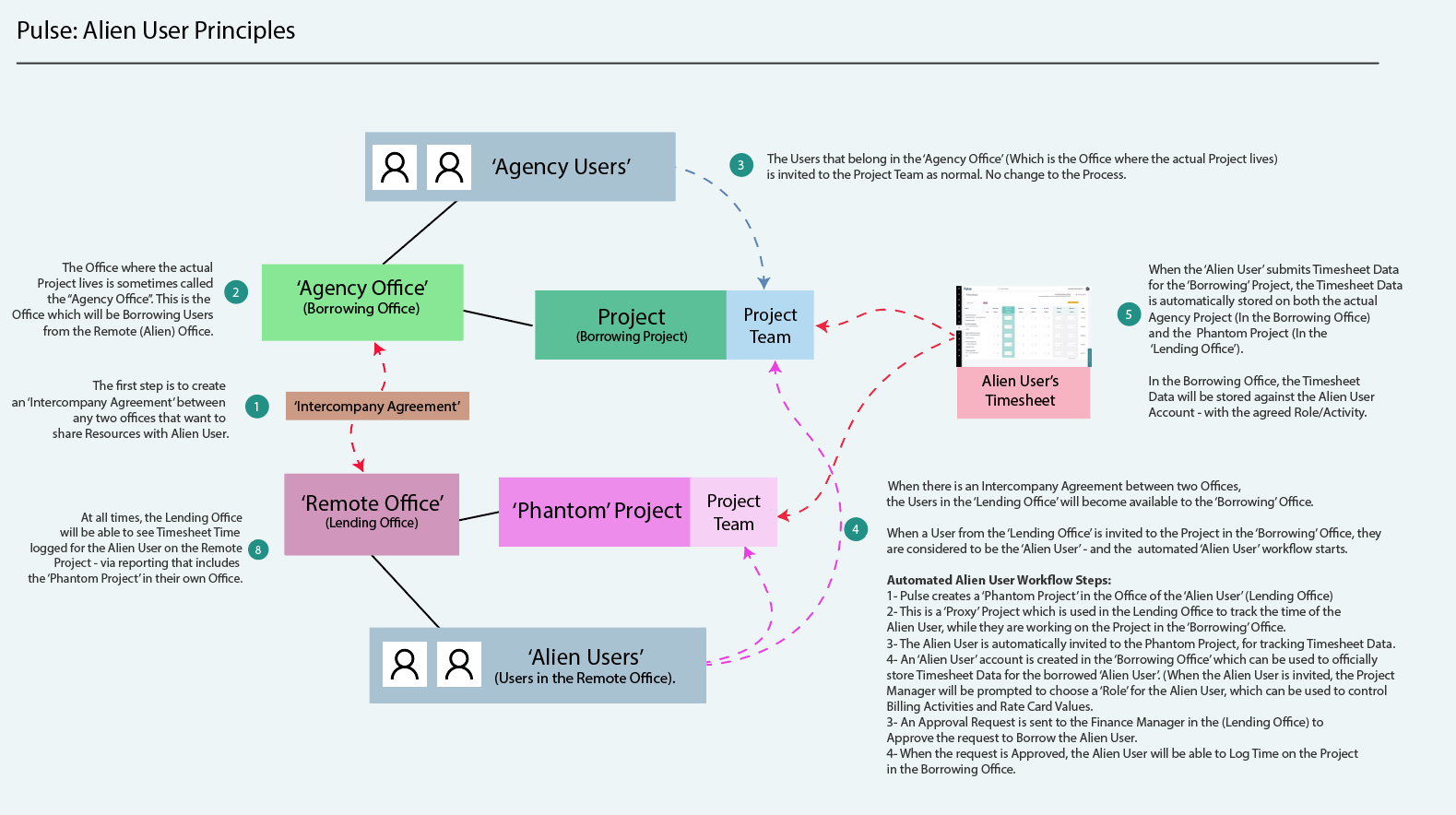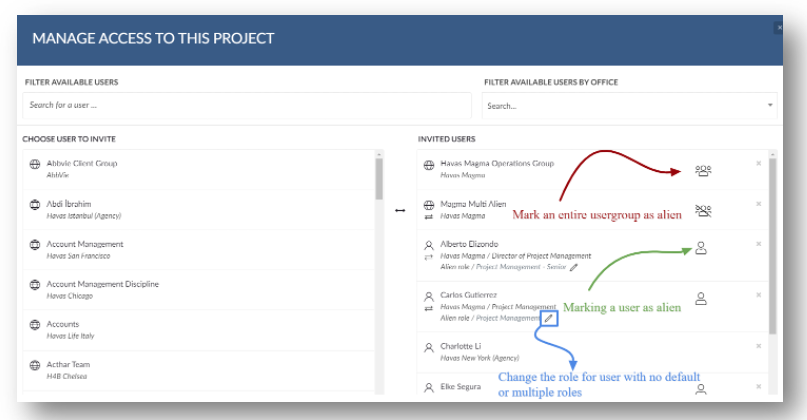Using Alien User
There are 3 Parts to using the Alien User workflow:
- ‘Inter-Company Agreement’
The ‘Borrowing‘ Office and the ‘Lending Office‘ agree an ‘Inter-Company Agreement‘.
This Agreement is setup in the Address Book for the ‘Lending Office‘. - Invite Alien Users to Project
Users from the ‘Lending Office‘ can then be invited to the ‘Borrowing Office‘.
This Invitation happens in the Project Team tab within a Project – the same way as inviting normal Users to a Project.
The Alien Users in the ‘Lending Office’ will be visible because of the ‘Inter-Company Agreement’. - Assign Timesheet Roles for Alien Users
If an Alien User is invited to a Project in a ‘Borrowing‘ Office, an option will show to select the ‘Role‘ for the User on the Project.
You will learn more about ‘User Default Roles’ and ‘Inter-Company Agreement’ in the next training page – ‘Alien User Configuration’.
Alien User – Key Concepts / ‘Jargon Buster‘
There are several new terms used in the Alien User workflow.
Whilst it is not essential to understand all of these terms to use Alien User – it can make the workflow is easier to follow if you understand a few Key Concepts.
Key Concepts:
– ‘Agency Office’
This is the Office where the Work is being conducted – that wants to ‘Borrow’ Users. The Agency Office is sometimes called the ‘Borrowing Office’.
– ‘Agency Project’
This is the Project which will be Borrowing Users for.
– ‘Lending Office’
This is the Office which will be lending the ‘Alien Users’ to the ‘Agency Office’.
‘Intercompany Agreement’
– To enable Alien User workflow between the ‘Agency Office’ (Borrowing Office) and the ‘Lending Office’ the two Offices must first establish an ‘Intercompany Agreement’.
– ‘Alien User’
This is the name given to the User who is being borrowed from the ‘Lending Office’.
– ‘Phantom Job’
When an Alien User is lent to an Agency Project, a ‘Phantom Project’ is created in the ‘Lending Office’ to track time for the Alien User.
–‘Phantom User’
When an Alien User is lent to an Agency Project, a ‘Phantom User’ is created in the ‘Lending Office’ to represent the Alien User – with the correct Timesheet Activity and Role information relevant to the Agency Project.
Whilst it is not essential to understand all of these terms to use Alien User – it can make the workflow is easier to follow if you understand a few Key Concepts.
Key Concepts:
– ‘Agency Office’
This is the Office where the Work is being conducted – that wants to ‘Borrow’ Users. The Agency Office is sometimes called the ‘Borrowing Office’.
– ‘Agency Project’
This is the Project which will be Borrowing Users for.
– ‘Lending Office’
This is the Office which will be lending the ‘Alien Users’ to the ‘Agency Office’.
‘Intercompany Agreement’
– To enable Alien User workflow between the ‘Agency Office’ (Borrowing Office) and the ‘Lending Office’ the two Offices must first establish an ‘Intercompany Agreement’.
– ‘Alien User’
This is the name given to the User who is being borrowed from the ‘Lending Office’.
– ‘Phantom Job’
When an Alien User is lent to an Agency Project, a ‘Phantom Project’ is created in the ‘Lending Office’ to track time for the Alien User.
–‘Phantom User’
When an Alien User is lent to an Agency Project, a ‘Phantom User’ is created in the ‘Lending Office’ to represent the Alien User – with the correct Timesheet Activity and Role information relevant to the Agency Project.