Sometimes you may be unable to Create and/or Approve an Amendment Request to close Project in the Finance Settings.
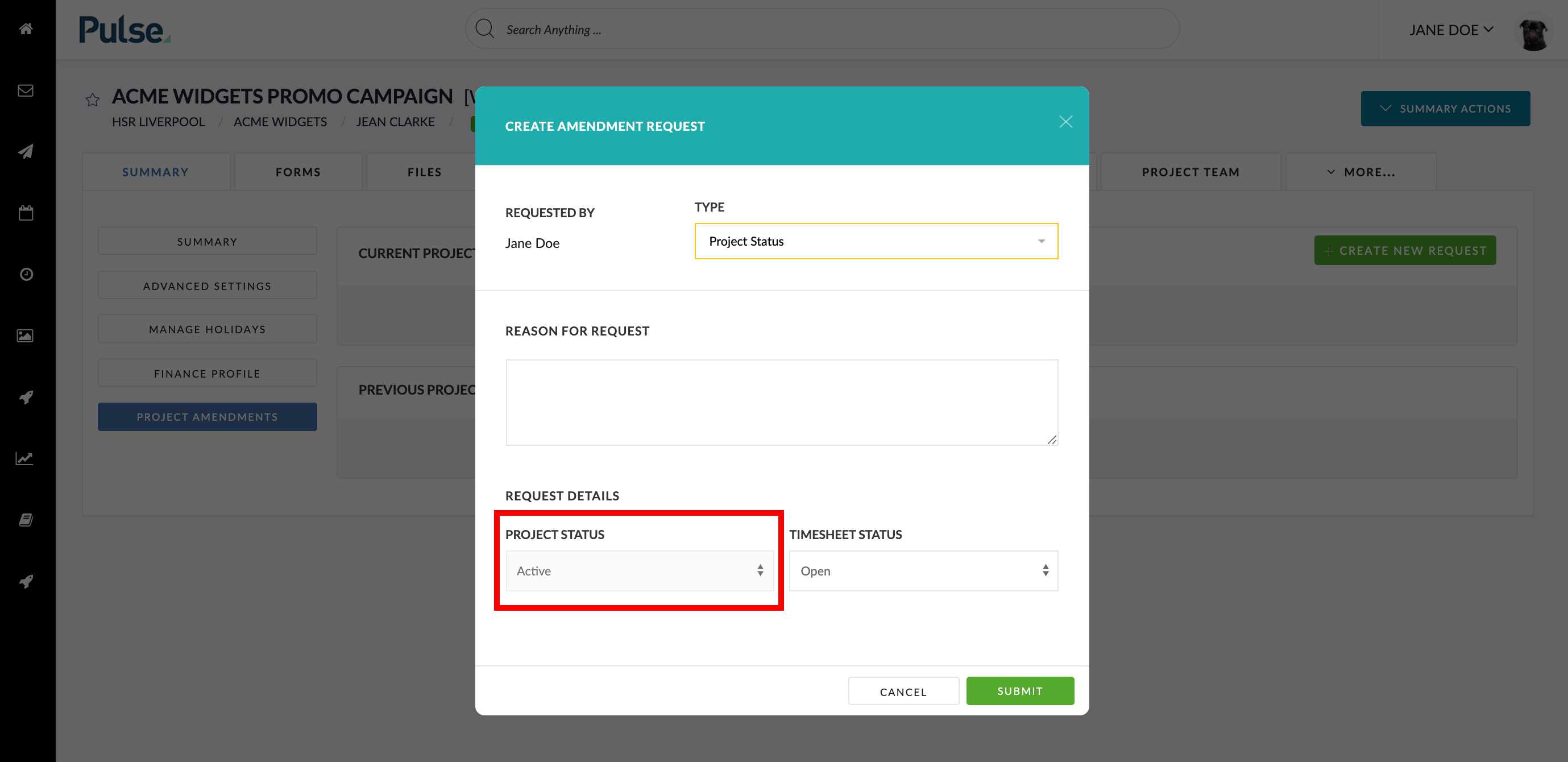
The “Project Status” select list may appear in a “disabled” state:
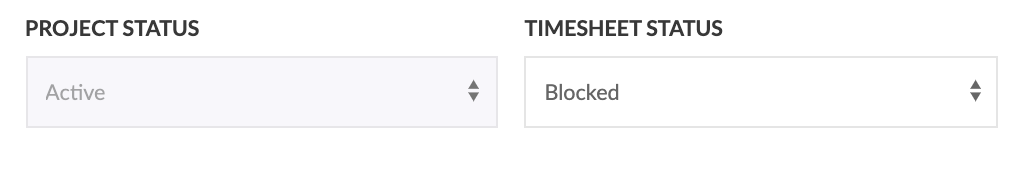
When this happens you are unable to close the Project.
This article explores the 4 potential reasons why you may not be able to Close a Project:
- Incomplete Timesheets
- Timesheet Data Transmission Error
- Your User Profile cannot Request to Close a Project
- Your User Profile cannot Approve a Request to Close a Project
1. Incomplete Timesheets
There is Timesheet data ‘Saved’ on the project that has Not been ‘Approved’ and successfully ‘Submitted’ to Agresso.
- ‘Saved’ Time submissions must be submitted by the user to be approved by the Project Owner or Supervisor (depending on the type of time submitted).
- Time Pending Approval submissions must be reviewed and Approved by the Project Owner or Supervisor, so the time can be submitted to Agresso.
- Once all time is successfully in Agresso the ‘Project Status’ tab in Project Amendments will become available.
- The Timesheet Status Report is a tool that you can use find and resolve incomplete timesheet submissions and approvals for a particular Project.
- The Time Report is a tool that you can use to find saved, pending approval or missing time across all projects and users.
Actions you can take to resolve this issue:
- Read the article How to use the Timesheet Status Report to find pending time on a particular project.
- Navigate to the Summary Project you are going to close
- You can also use Time Report to find saved, pending approval or missing time across all projects and users.
2. Timesheet Data Transmission Error
There has been an issue with the transmission of timesheet information between Pulse and Agresso.
- Sometimes there can be an error when Timesheet Data is approved and submitted from Pulse to Agresso
- This can be caused by Status or Date changes in any of the projects in the user’s submission when Finance make the update in Agresso rather than Pulse. For example, if one of the projects in the user’s submission for that day was closed in Agresso, the entire submission will fail.
Actions you can take to resolve this issue:
- Read the article How to use the Timesheet Error Resolution Report.
- To resolve the error navigate to Reports > Timesheet Error Resolution page.
- If you do not have access to this report and would like access to this report please request approval from the Finance team and raise a Pulse support ticket.
3. Your User Profile cannot Request to Close a Project
Projects are closed via an Amendment Request and you do not have the correct User Profile to let you Request to Close a Project
- To Request an Amendment to Close a project, you must have the correct permissions.
- Depending on your office settings this could be a specified group of Project Managers and the Finance Team.
- The Finance Team always has permission the Request an Amendment regardless of your office
- Ask your manager to add you to this group if you believe you should have permission to request and/ or approve amendments
You will need a User with the ability to Request Amendments to resolve this issue. Ask your manager to add you to this group if you believe you should have permission to request and/ or approve amendments.
4. Your User Profile cannot Approve a Request to Close a Project
- The permission to Approve an amendment is usually only the Finance Team.
- However, The exact permission profile in your office may be different.
You will need a User with the ability to Approve Amendments to resolve this issue. Ask your manager to add you to this group if you believe you should have permission to request and/ or approve amendments.
KB.44481
