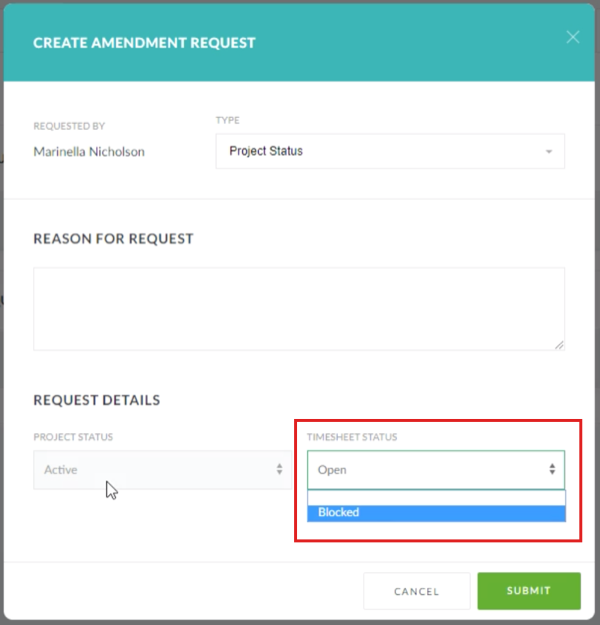
A ‘Project Amendment Request’ of the type “Project Status” can be used to ‘Block‘ a Project for future Timesheet Submissions. If you are experiencing issues with the Block Time feature, there are 4 potential reasons to check:
1. There is Timesheet Data ‘Saved’ on the project that has Not been Approved and Submitted to Agresso
- ‘Saved’ Time submissions must be reviewed and approved by the timesheet manager, so the time can be submitted to Agresso.
- Only then will the ‘Block Time’ option be available for the Project.
Find out How to use the Timesheet Status Report to find pending time on a particular project or the Time Report to find saved, pending approval or missing time across all projects and users.
2. There has been an issue with the transmission of timesheet information between Pulse and Agresso
- Sometimes there can be an error when Timesheet Data is Approved and Submitted from Pulse to Agresso
- This can be caused by Network issues, or it can be caused by unexpected Status changes to the underlying Agresso project.
- For example, if the underlying Agresso has date-period changes, the Pulse project may not be able to Submit Time.
Navigate to the Timesheet Error Resolution report to resolve the error. If you would like access to this report please request approval from the Finance team and raise a Pulse support ticket.
3. You do not have the correct User Profile to let you Block Time
To Block Timesheet Submissions to a project, you must be either the:
–> Project Manager
–> A member of the Finance Manager Group for your office.
4. The permission to APPROVE an amendment is usually only the Finance Team
- However, The exact permission profile in your office may be different.
KB.43508
I am trying to block number of projects for time entry
Cant block a job
Cannot request to block job code
Cannot block this job
need to block for time
attempting to job block for time
trying to block some jobs
trying to block job
job cannot be blocked for time
project cannot be blocked for time
trying to block for hours
