This article is for Finance Managers. Finance Managers are users who are members of a special (FM) group within their office.
Sometimes when you submit a Financial Document and it is Approved according to Workflow approval process, the automatic submission of the Document to Agresso can fail. This can happen because of network issues, or updates to the underlying Agresso settings for the linked-project.
When this happens, you will receive an email with the subject “Failed to process financial transaction” :
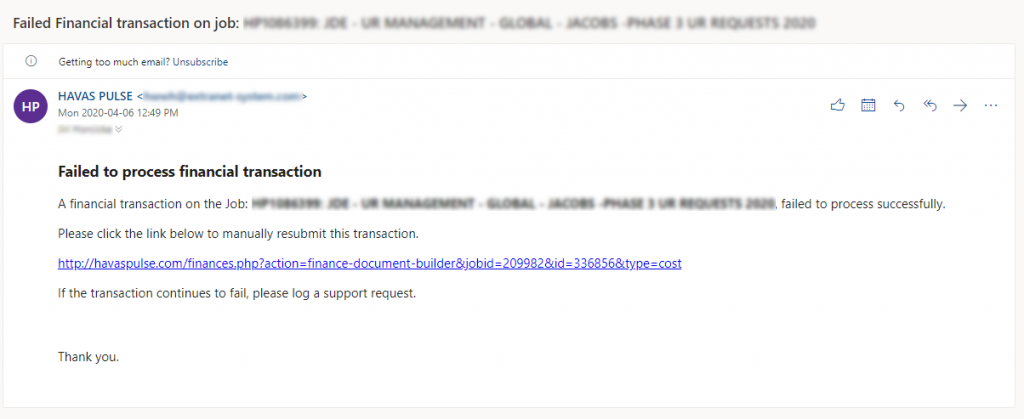
When you receive this email notification:
- Click the link in the email.
- This link will take you to the Finance Document in Pulse where you can see the actual status of the submission to Agresso.
- Use the diagnostic steps below to resolve the issue.
Finance Document – Error Resolution Steps:
1. If you see the message “Finance Document Approved & Locked“
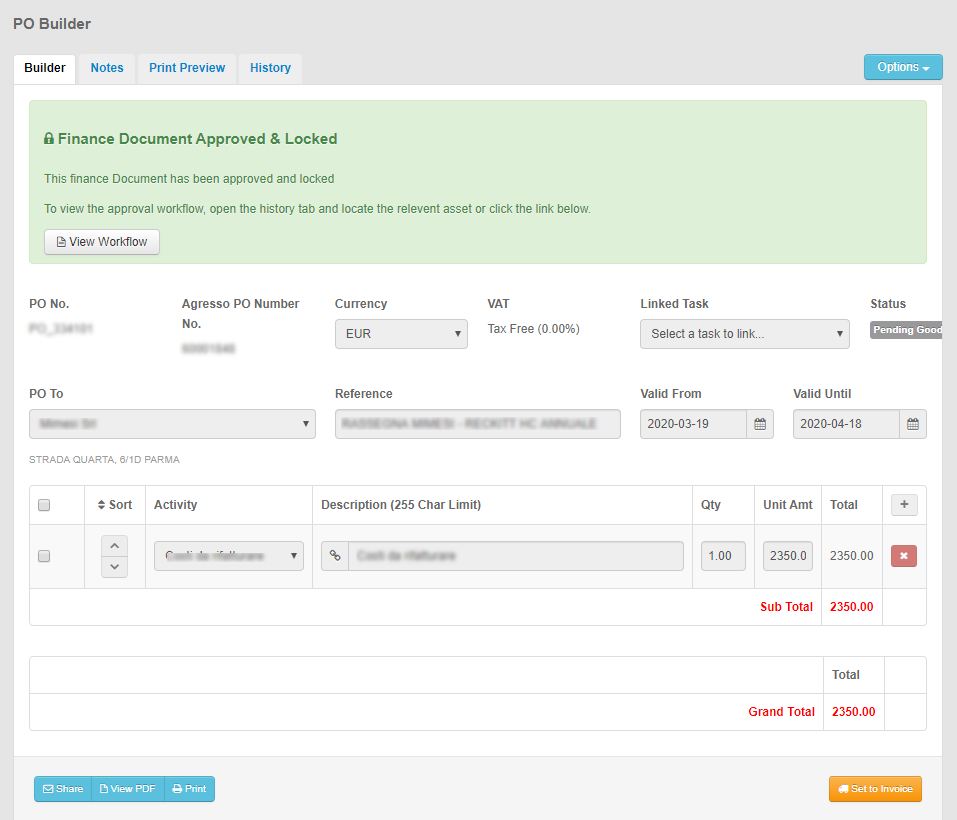
The problem has been already solved by self-repairing mechanism or one of our Support Agents.
2. If you see the message “Finance Document Workflow approved, but invoice not submitted to finance provider“
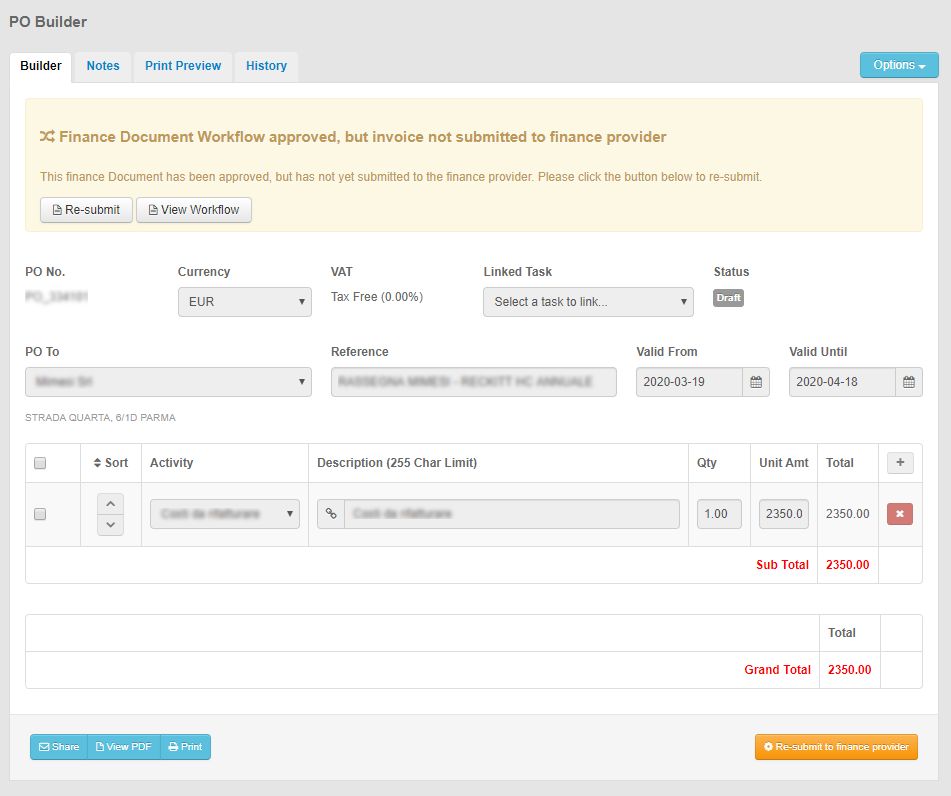
Press the button “Re-submit to finance provider”.
If you then receive a pop-up message “Finance document has been approved and submitted to Agresso” you resolved the problem.
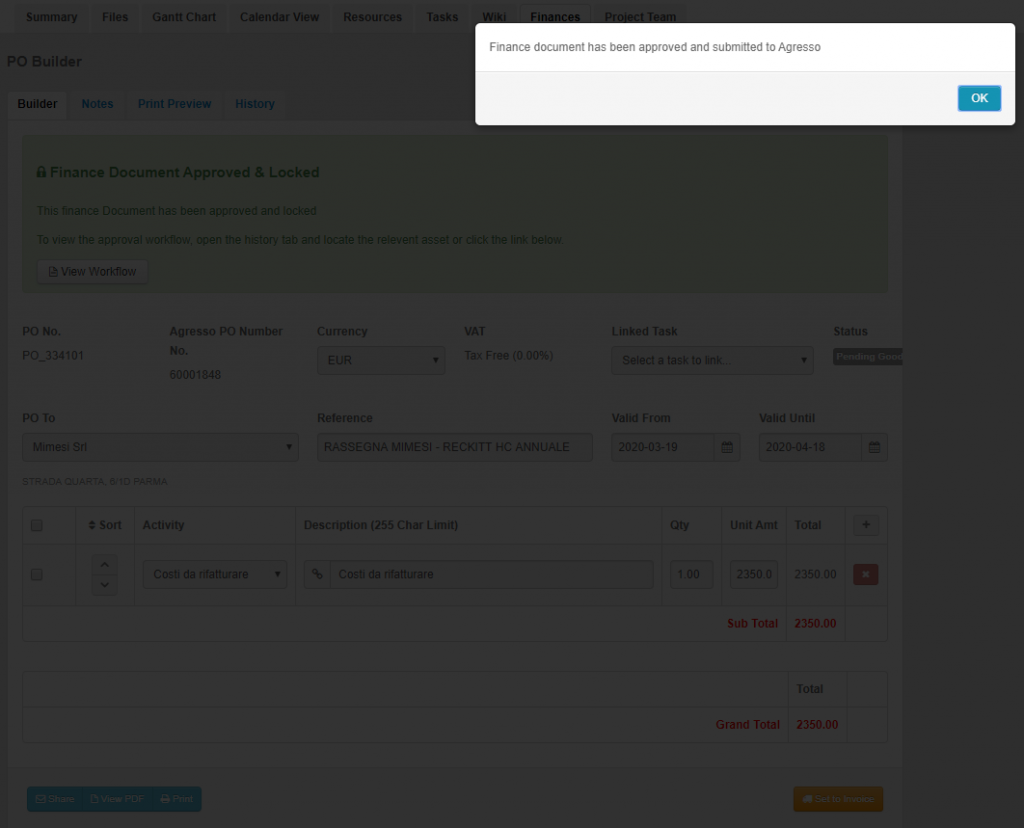
3. If you still get the message “Failed to submit to Agresso”
Determine whether the Finance document is already in Agresso or not.
Contact customer support and tell them:
- the Job Number of the Project the Finance Document belongs to (e.g. EC1112570),
- the Finance Document Number of the document which is failing (e.g. PO_337890),
- and whether the document is already in Agresso or not. Our support team may have to contact Agresso Support team to resolve this.
KB.43519
