RELEASE NOTES
1. ALL REGIONS
FEATURES
[1843] MULTI ROLE FOR NON AGRESSO TIMESHEETS
Multi-Role Timesheets for Non-Agresso Users
I am pleased to announce a new feature that enhances control over the available activities for users not linked to Agresso on their timesheets. Currently, users can select any activity from the “Network” as created in the V1 admin tool. With this update, we’re introducing refinements to improve user experience.
Here’s how it works:
1) User Timesheet Activity
- There is a new setting on the “Timesheet” tab called “ADDITIONAL TIMESHEET ACTIVITY”
- This only shows once you have selected a “TIMESHEET ACTIVITY”
- You can set as many additional roles as you would like for a user
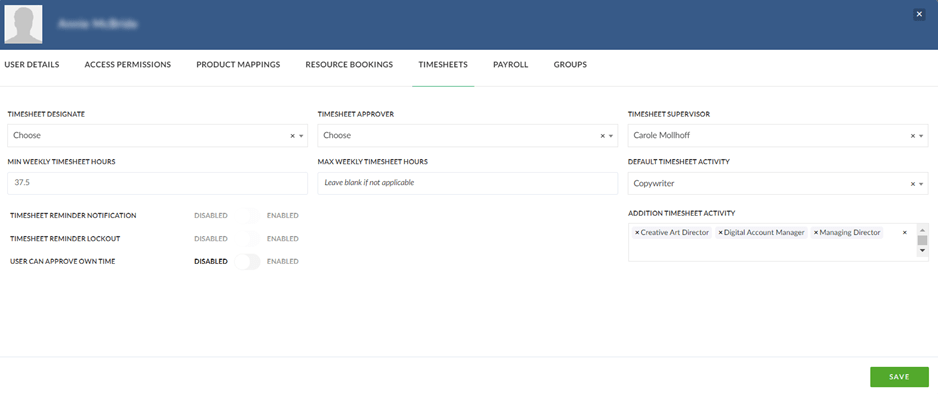
2) Users with No Default Timesheet Activity & No Additional Roles:
- No change to existing behaviour.
- If the user does not have a default timesheet activity role, all active and non-deleted activities available in the network will be returned.
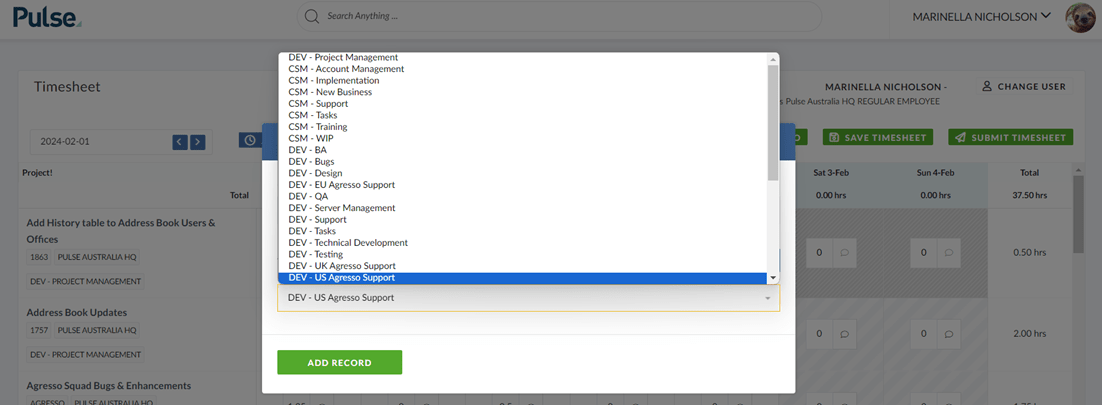
3) Users with a Default Timesheet Activity & No Additional Roles:
- In timesheets, the default activity is set according to the default timesheet activity role.
- The user in unable to select and use any other role
4) Users with a Default Timesheet Activity & Additional Roles:
- In timesheets, the default activity is set according to the default timesheet activity role.
- If users click ‘Activity’, only the roles mapped to the user that are active and not deleted will be returned.
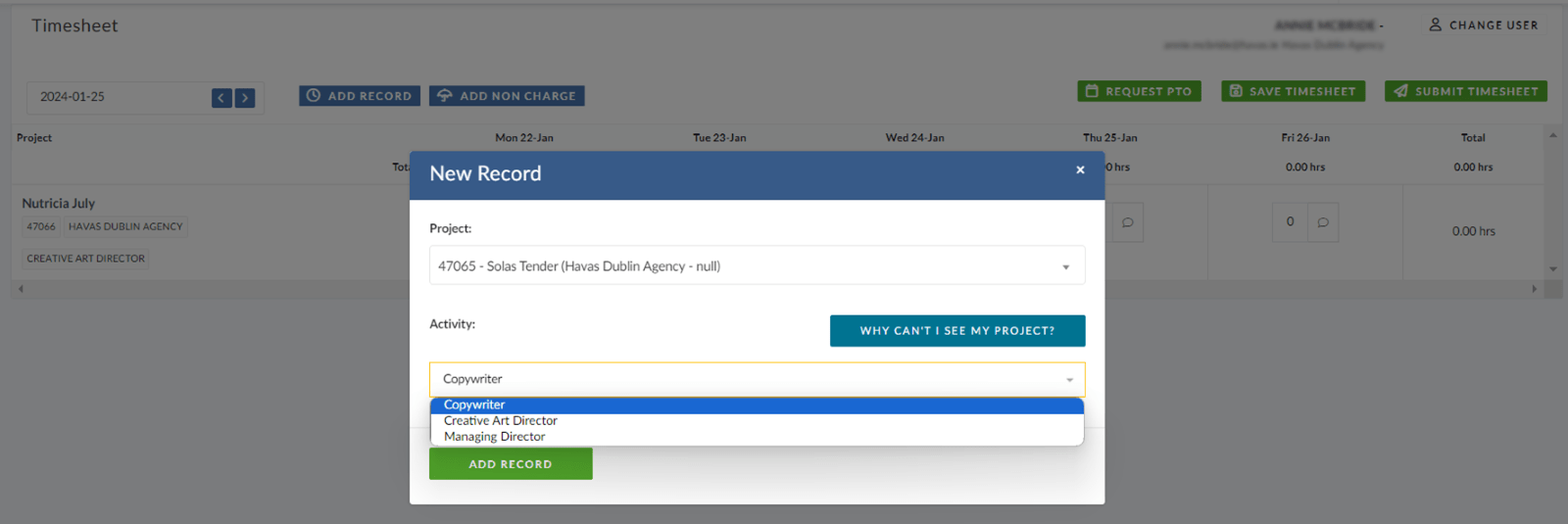
5) Extra validation on Timesheet Activities
It’s important to note that activities mapped to a user may become inactive over time. To ensure consistency, we perform another check on timesheets to ensure that only active activities are available.
[1968] DEFAULT ALIEN USER ROLE BY FINANCE PROFILE
We are excited to share some enhancements we’ve made to the “Alien User” feature, designed to streamline role assignments and improve flexibility in project collaboration across different offices.
Here’s a summary of the new enhancements:
Default Role by Finance Profile:
You now have the option to set a default role by Finance Profile in addition to the existing default role by office. This allows for more granular control over role assignment based on specific financial profiles associated with projects.
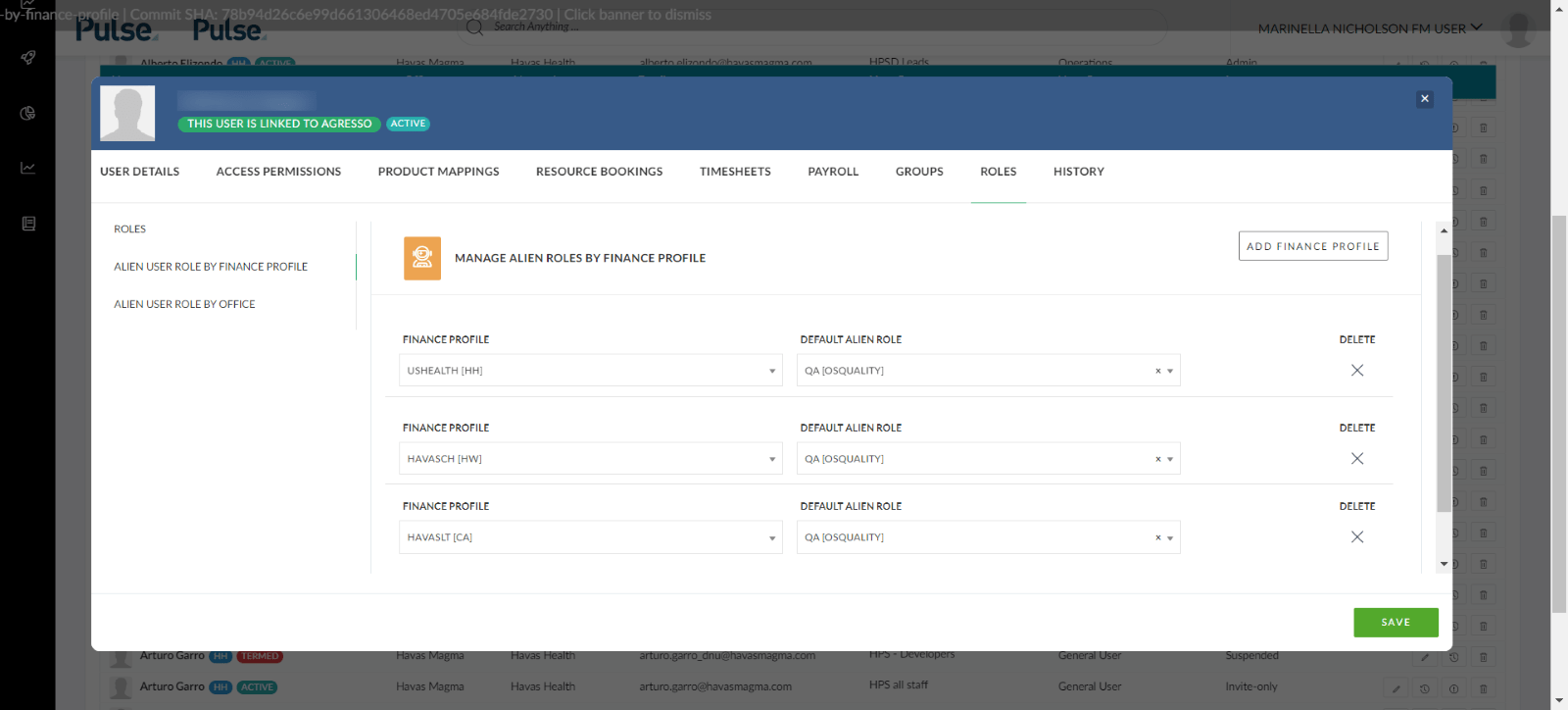
Dynamic Role Update with Finance Profile Changes:
When the Finance Profile role changes, a validation prompt will appear asking if you’d like to update any office-based roles accordingly. Choosing ‘Yes’ to this validation will automatically update the office-based roles, ensuring consistency and alignment across profiles.
Example of a user with Office Level Roles of “QA”
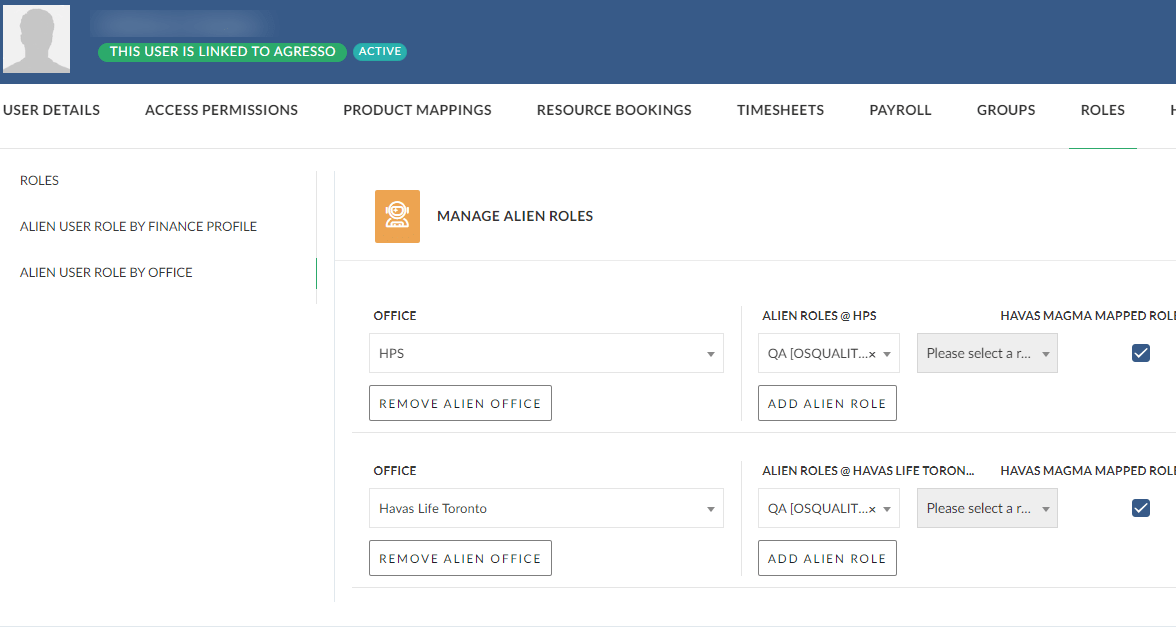
When the Finance Profile Level changes, we also update any Office level roles in the same Finance Profile using the same role.
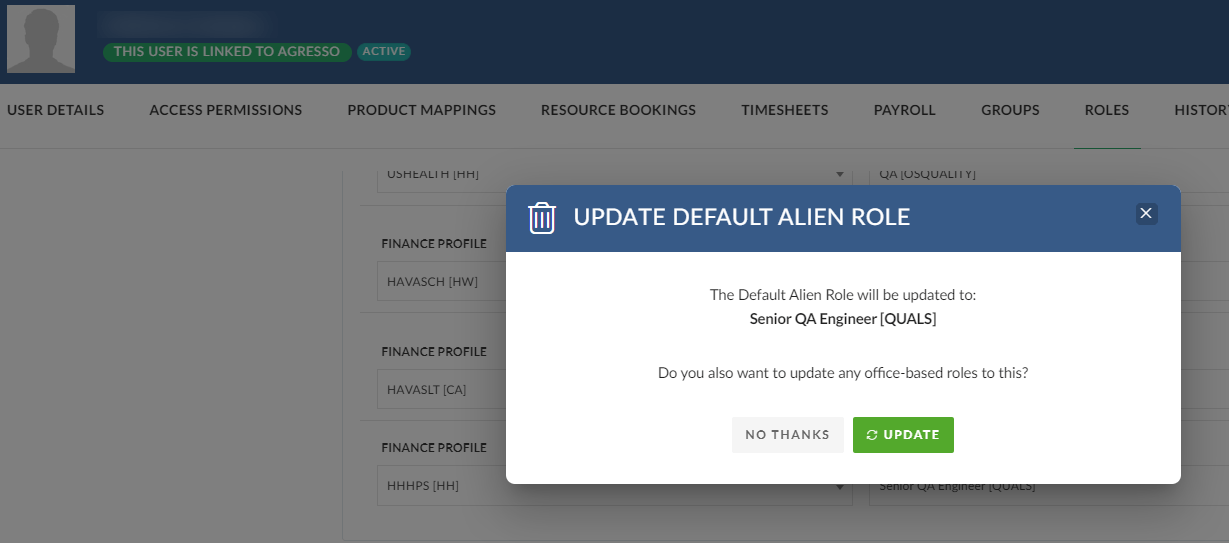
Enhanced Role Dropdown for UK and EU Offices:
To accommodate the UK and EU offices using the Alien User feature, the role dropdown against the project has been enhanced. Now, the available roles against a project will be restricted to those available on the Pricelist & Currency of the project, ensuring compliance with regional requirements.
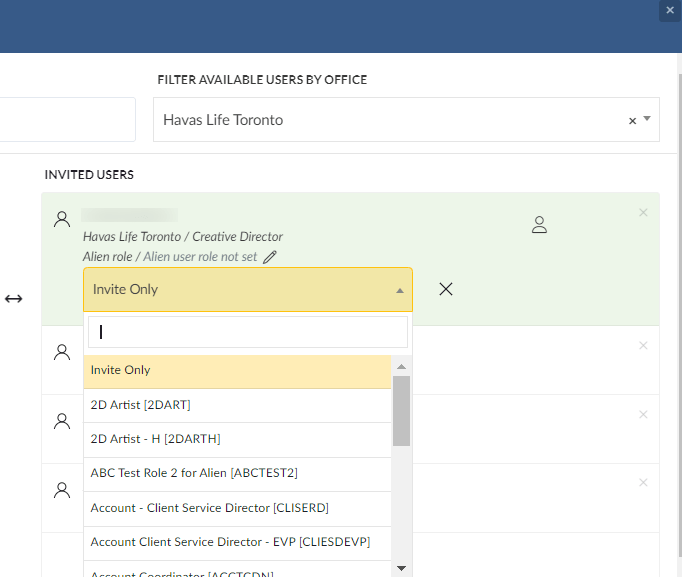
Invitation process:
Regarding the process of marking a user as alien and assigning roles, here’s how it will work:
- When marking a user as “Alien,” a dropdown will appear to select the “Alien Role.”
- If the user has a Default Role specified for the Finance Profile of the Project, this role will be automatically set when the alien user icon is clicked, and they will not be able to use any other role than their default.
- If the user has a Default Role specified for the Office of the Project, that role will be automatically set when the alien user icon is clicked, and they will not be able to use any other role than their default.
- If the user has “Multi-Role” for the Office of the Project, the Project Manager can change the role to any default role in the User Settings.
- If the user has no default role specified for either the Office or the Finance Profile of the Project, the Project Manager can select any available role from the project.
[1922] AGRESSO SYNC ADMIN TOOL
We are introducing a new feature called Sync Control for V2 Agresso Syncs.
What are ‘syncs’?
- A means to bring information stored in Agresso into Pulse.
- A responsive feed, supplied only on Request.
Here’s what you need to know:
- No Changes to Existing Syncs: As far as existing syncs are concerned, nothing has changed.
- Manual Sync Access: You can still access the Sync view page (agresso.php) and manually run syncs if you have the necessary access rights.
- Control Over Sync Frequency: The new feature enables the Agresso Squad to change the frequency of each individual V2 syncs at a ledger/profile level. By default, they are set to the current schedules. Additionally, syncs can be disabled using this feature.
- Default Values for New Profiles: When new profiles are created, we automatically create V2 Sync Schedules for the new Finance Profile by selecting an existing profile in the same Agresso instance and set default values for the syncs. All new sync control records are disabled at creation, meaning no sync will run against the new profile until it is enabled in the UI. V1 Syncs will still need a dev task to enable.
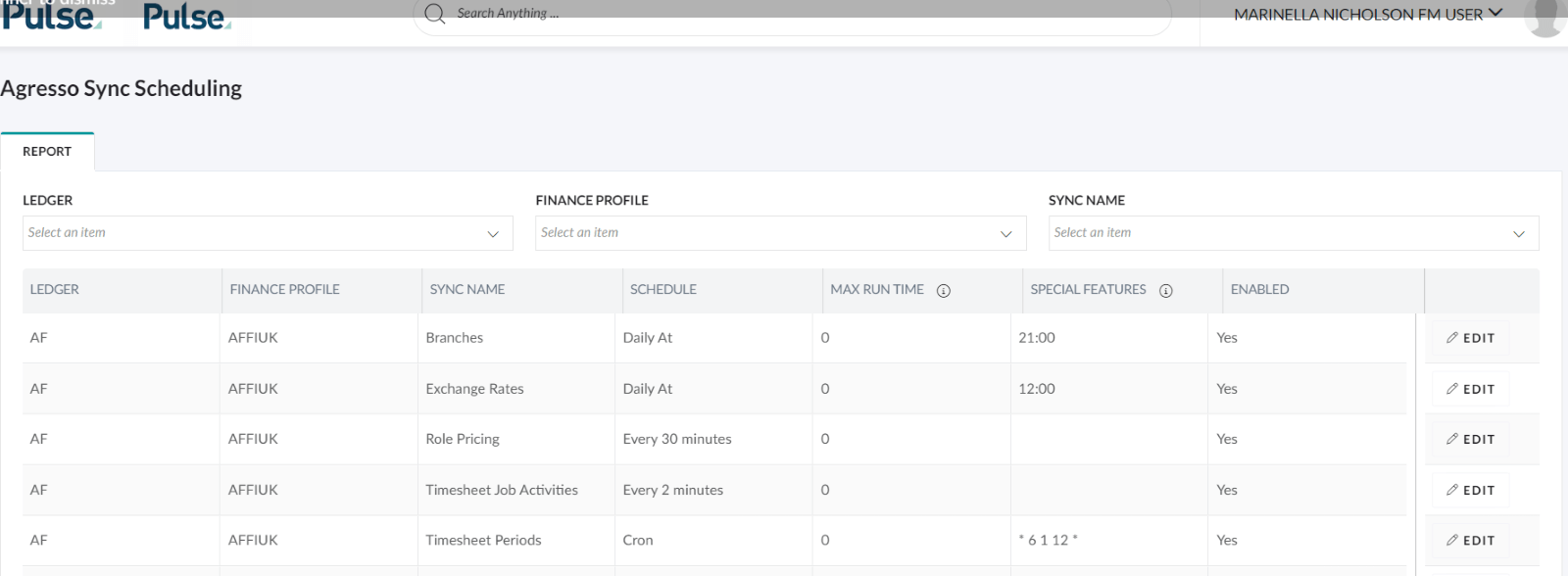
We are personally very excited about this feature. It means less development for new office implementations, increased visibility on enabled syncs, more control, and the ability to turn syncs on and off directly within the UI.
Our goal for this year is to migrate all remaining syncs into V2 by completing 1-4 sync tasks per sprint. Currently, we’re one-third of the way there!
ENHANCEMENTS
[#65118] BR: PREFIX FOR THE ‘DAY OF WEEK’ IN THE START/END DATES
Users can now easily identify the day of the week associated with Timeline Start and Finish dates directly within the Timeline tool. All timeline dates in the Timeline tool will display a 3-letter weekday name prefix (e.g., Mon, Tues, Wed, Thurs…).
[#65203] PRODUCT EXPORT CHANGES
We have modified the format of the Excel file produced when exporting the Product List from the Address books > products. We have added a new column labelled “Agresso Integration” that now appears between NETWORK and STATUS under Master Client.
The “Agresso Integration” column displays “Yes” or “No” based on the Agresso integration status for each product in Pulse.
[#61068] BE: REWORK THE TALENTSPACE PTO IMPORTS TO FIND THE MATCHING USER
We have updated the way we process TalentSpace PTO/LOA to recognise when an employee has a different Working Office to their primary office and direct the request to the correct Cost Centre/Agresso client.
[#65204] FEATURE: LOCK ATTRIBUTE MAPPING WHEN WE HAVE SENT THE ATTRIBUTES TO AGRESSO
We now lock Product “attribute Slots” in the Address Book > Master Client editor once they have been sent to Agresso. New attributes can be added, but attributes that have already been sent to Agresso become read-only
FIXES
[#64862] BUG: UPDATING PROJECT DATES DOES NOT UPDATE THE ALIEN ACTIVITIES
When we update the Project Dates, we now also update the Alien Activity dates so they are aligned with the Start and End dates of the Project.
[#64685] BUG: BROKEN FILTERS INSIDE INTELLECTUAL PROPERTY REPORT (SANOFI)
Filters in the ‘Intellectual Property Report (Sanofi)’ were causing an infinite loop. This is fixed now.
[#65201] FAILED QA: 0 HOURS NOT DELETED
We fixed an issue that was allowing users to submit Timesheet records containing a note with 0 hrs when the user clicked the “Submit All” button.
[#65269] BUG: PO ACTIVITY DESCRIPTION FOR PODELIV LINKED ITEMS
We combine the ‘Deliverable name’ text and item ‘Description’ together in Purchase Orders in case when a PO is created from a linked Estimate, and item is ‘Cost-Based Deliverable’ type.
[#65270] BUG: FINANCE CHARTS DON’T INCLUDE PODELIV FINANCE ITEMS
Fixes of charts in Project > Finances tab when new ‘Cost-Based Deliverable’ type was introduced.
[#62453] BUG: AGENCY JOB NUMBER IN PROJECT SETTINGS DOESN’T RESPECT TRANSLATION
Added a missing translation in Project Settings.
[#65094] BUG: TIME REPORT FIELD ‘APPROVED BY’ DATA ERROR
We fixed an issue with the auto approval of timesheets, that could cause all Timesheet Records to be marked as “auto-approved” even when a portion of the records were approved by a user.
[#65296] BUG: ‘DISPLAY’ DROPDOWN OPTION TO ‘SHOW PHASES’ / HIDE PHASES NOT WORKING
Fixed – Issue that was preventing the ‘Display’ dropdown option ‘Show Phases/ Hide Phases ‘ from working as expected.
[#65213] BUG: REMOVE THE “SAVE AS COPY” OPTION FOR ROLLUPS IN ‘TIMELINE LIST’ VIEW
We have removed the “Save as Copy” from the Timelines Actions (ellipsis icon) menu for “Rollups”.
