1. ALL REGIONS
FEATURES
[#57356] FE: SHOW HISTORY IN THE USER SETTINGS
This proof of concept exclusively showcases updates originating from Agresso. Its purpose is to assist our support and operations teams in identifying and tracking changes made in TalentSpace or Agresso that have subsequently updated the user’s information in Pulse. This targeted display will enhance visibility and streamline monitoring for these teams. More to come soon!
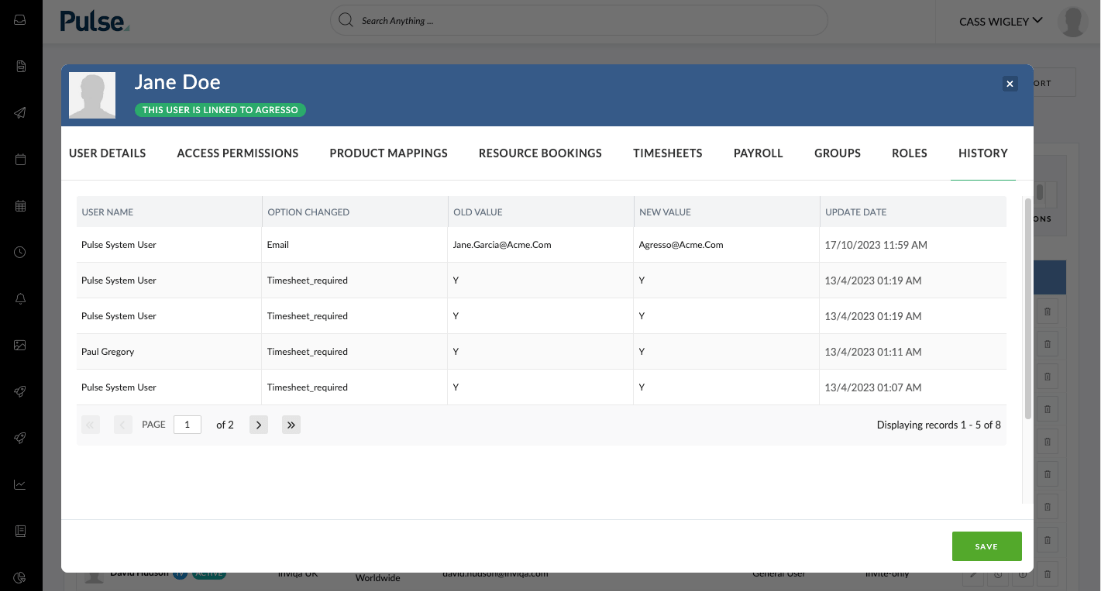
[#1747] AGRESSO BRANDS API FRONT END REPORT
Improved the functionality of the current Brands API Report by integrating on-screen results, laying the groundwork for the imminent Pulse-Agresso Brands API launch. This upgraded report serves the purpose of enabling Agresso to thoroughly examine the information received from the Pulse application. Additionally, it equips our Support team with the necessary tools to efficiently debug any encountered errors.
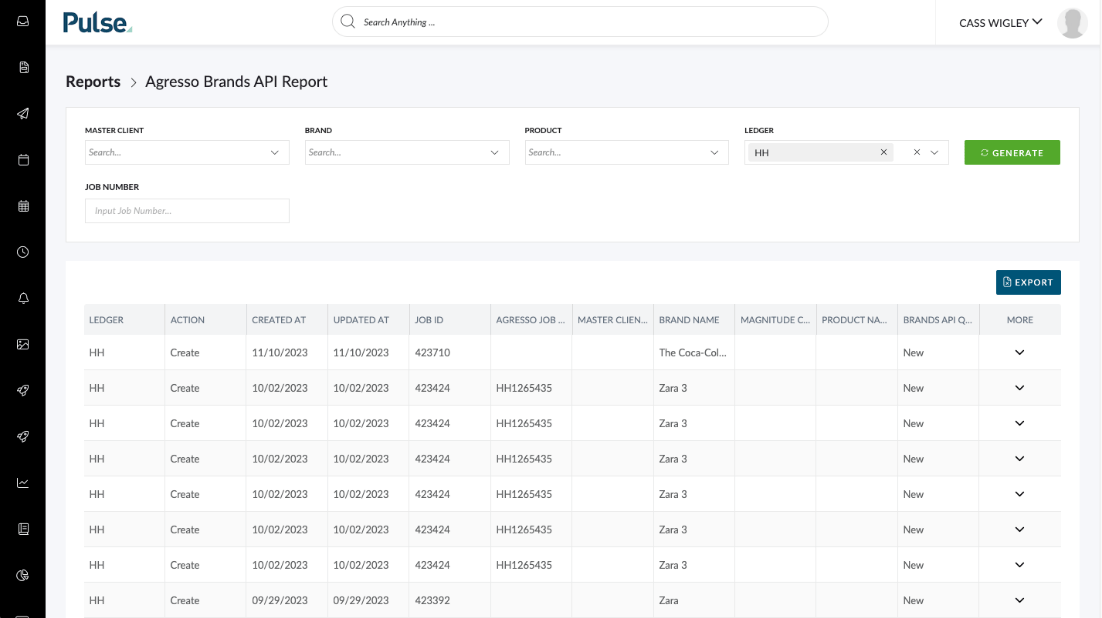
[#1970] ALIEN USER CROSS REGION
Previously, the allowance for alien users was limited to agencies within the same Agresso instance. With the upcoming global release, we’ve expanded this functionality to ensure Pulse supports Alien User Timesheets across different Agresso instances. Now, users can submit timesheets to any Agresso agencies, provided they use the same version of Timesheets (Daily to Daily or Weekly to Weekly). This enhancement enables seamless timesheet submissions across various Agresso instances, promoting greater flexibility for our global audience.
[#63475] BRUTE-FORCE PASSWORD PROTECTION
Implementing brute-force password protection for safeguarding user accounts from malicious attempts to guess passwords by Implementing an account lockout policy that temporarily locks user accounts after a specified number of unsuccessful login attempts in a span of a specified duration.
[#63476] RE-ENABLE PASSWORD ROTATION
Re-enable password rotation that requires users to regularly change their passwords to enhance security by reducing the risk of unauthorized access through stolen or compromised credentials.
ENHANCEMENTS
[#63703] [#63707]ALLOW EDIT TO EMAIL, BRANCH & PTO TYPE IN THE PTO REPORT
In cases where a PTO record from TalentSpaces encounters processing issues due to inaccurate data, our Support Team now possesses the capability to rectify this data directly within the application. This functionality enables them to promptly resubmit the request for processing, significantly boosting the speed and efficiency with which we can provide support to our users. This enhancement ensures smoother handling of PTO records and expedites user support processes.
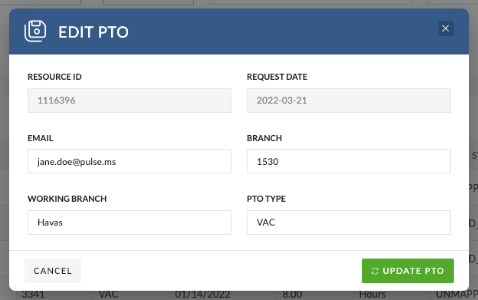
FIXES
[#60082] FIX: THE EDGE CASE IN TIMESHEET PROCESSING
There’s an identified flaw in the system’s logic that affects users with a Non-Active (Pulse User = No) Agresso ID while being associated with a Non-Agresso Office. Currently, their timesheets are incorrectly categorized as Agresso Time. To rectify this issue, a change has been implemented: if a user is situated in a Non-Agresso office and possesses a linked Agresso Account marked as pulse_user = N, their time will now be correctly treated as Non-Agresso time, automatically marked as ‘approved’.
In cases where the time should indeed be considered Agresso time, the solution now involves moving the user into an office that’s linked to Agresso. This adjustment ensures accurate classification of time based on user location and office association, streamlining the categorization process for timesheets.
[#63441] BUG: URL THUMBNAIL IN THE REVIEW GRID DISPLAYING ‘PROCESSING’ GRAPHIC INDEFINITELY
Fixed an issue that happens when a review is created using the URL Review option the ‘processing graphic is displaying indefinitely.
[#63826] BUG: SCHEDULER INPUTS IN TIMESHEETS DON’T REFLECT OFFICE SETTINGS
Fixed an issue when you set ‘Hide Booking Hours’ in the Office Config, it does not correctly update in the User’s Timesheets to hide the suggested booking hours.
[#64484] BUG: SUSPENDED IN AGRESSO LABEL SHOWING ON NON AGRESSO USERS
Issue resolved: Previously, all Non-Agresso Users appearing in the Missing Time Report were displaying the “This user has been suspended in Agresso” icon, even when they were not suspended. This bug has been fixed, and now the report accurately reflects the suspension status, ensuring that the icon is only displayed for users who are genuinely suspended in Agresso.
[#63597] FE: ADD SPINNING WHEEL FOR LOADING FILTERS REQUEST
Issue addressed: To enhance user experience and provide clearer feedback, a spinning wheel has been implemented for loading Filters Requests. This addition ensures that users are visually informed while the page is actively searching for results, improving clarity and indicating ongoing processes.
[#62351] BUG: PTO CANCEL IS NOT POSSIBLE EVEN TS HAS BEEN ZEROED
In case when office uses Pulse PTO module: PTO requests on which timesheets have been already submitted can be now cancelled. Time has to be amended to zero hours first.
[#64230] BUG: AMENDMENT PROCESSED SHOWING AS “DEFAULT_PAGE_AMOUNT”
Resolved: In the TalentSpace PTO Report, the issue where status 25 was displaying as “DEFAULT_PAGE_AMOUNT” instead of the correct status “AMENDMENT_COMPLETED” has been fixed. Now, users will see the accurate status reflected in the report, ensuring clarity and correctness in status representation.
