RELEASE NOTES
1. ALL REGIONS
FEATURES
[#61846] ADD ‘FORMS’ TO THE PROJECT TEMPLATES
Project Managers have expressed a need to efficiently incorporate multiple forms into all of their projects. They wanted a process where forms are automatically added into their projects through project templates.
The solution for was to ensure that any forms attached to a project template are seamlessly transferred to the project created using that template via the project wizard.
ENHANCEMENTS
LOA FILE PROCESSING ENHANCEMENTS
- [#63322] Don’t process a ‘DELETE’ without the ‘ADD’
- [#63323] Don’t process a ‘ADD’ after there is already an ‘ADD’
- [#63325] Don’t process a ‘DELETE’ after a ‘DELETE’ per LOA Unique ID
- [#63757] BE: Create new column in talentspace_pto_imports for WorkingCostCenter
- [#63979] Add “email sent” column to markup each record for email notification for amendment open
Various enhancements to validating the LOA files.
[#61601] [#61601] UPDATE DISPLAY OF THE “ITEM ID” COLUMN & ADD A “SEQUENCE” COLUMN
Addition of a new “Sequence” column to allow the user to visually track rows with a Timeline. This will be the first column in the Timeline Gannt view table. The “Item ID” column has also been updated to default display to be the second column in this table.
[#61603] UPDATE COPY/PASTE OF A TIMELINE TO INCLUDE ASSIGNED RESOURCES
When a user copies and pastes a Timeline item any Assigned Users for that item will now be copied across with the other Timeline Item information.
[#61604] SHOW LABELS FOR TIMELINE ITEMS IN THE GANTT VIEW
In the Gannt view of the Timeline, a user can now toggle labels on/off to display the title of each Timeline Item on the actual calendar viewing area.
[#62968] [#62968] FE: UPDATE GANTT VIEW “UTILITY STRIP”
The utility strip in the Gantt view has now been updated to improve the UX/UI and includes the introduction of a new “display” option that allows users to show or hide the Phases, Start/End dates and Item labels.
[#57342] FE: UPDATE DATES OF BRAND HISTORY
Update the date format in the ‘History’ tab of the Edit Brand Modal to respect the country format of the logged-in user’s office.
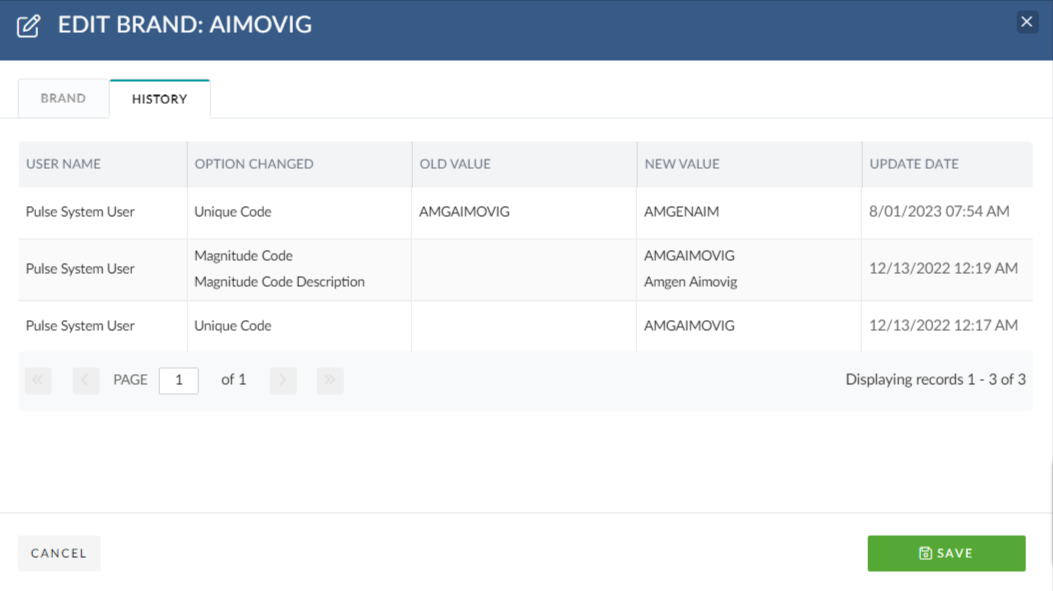
[#57371] FE: UPDATE DATES OF PRODUCT HISTORY
Update the date format in the ‘History’ tab of the Edit Product Modal to respect the country format of the logged-in user’s office.
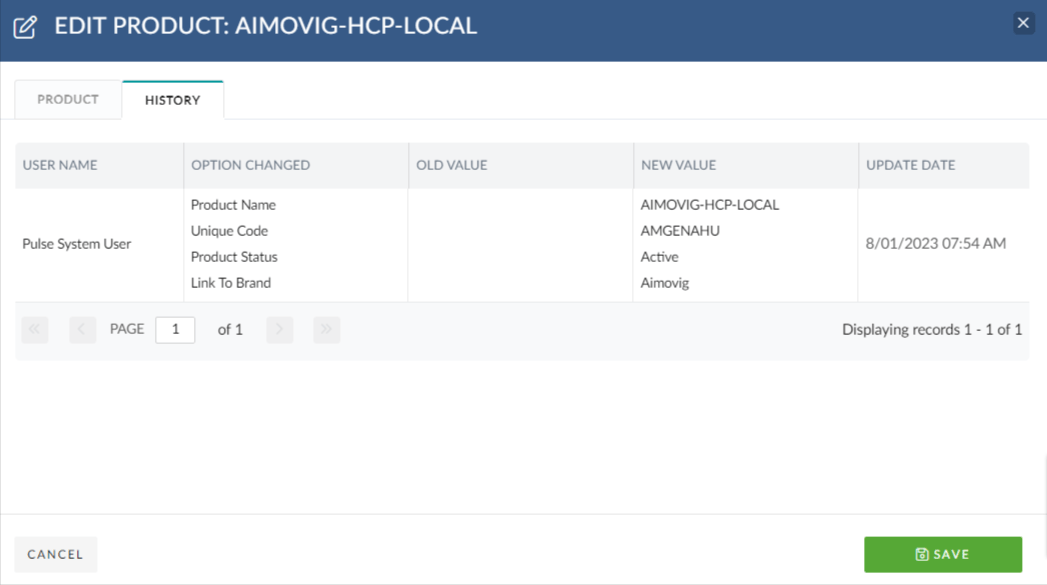
[#57355] FE: UPDATE DATES OF MASTER CLIENT HISTORY
Update the date format in the ‘History’ tab of the Edit Master Client Modal to respect the country format of the logged-in user’s office.
[#57370] FE: UPDATE DATES IN BRAND ATTRIBUTES HISTORY
Update the date format in the ‘History’ tab of the Edit Brand Attributes Modal to respect the country format of the logged-in user’s office.
[#62663] THERE IS NO WAY TO KNOW THE DEFAULT VIEW FOR THE PENDING APPROVAL PAGE ONLY LAST 30 DAYS
We have added a filter tag to the Pending Approval Report, so you know the default view of the report before you initiate any filters.
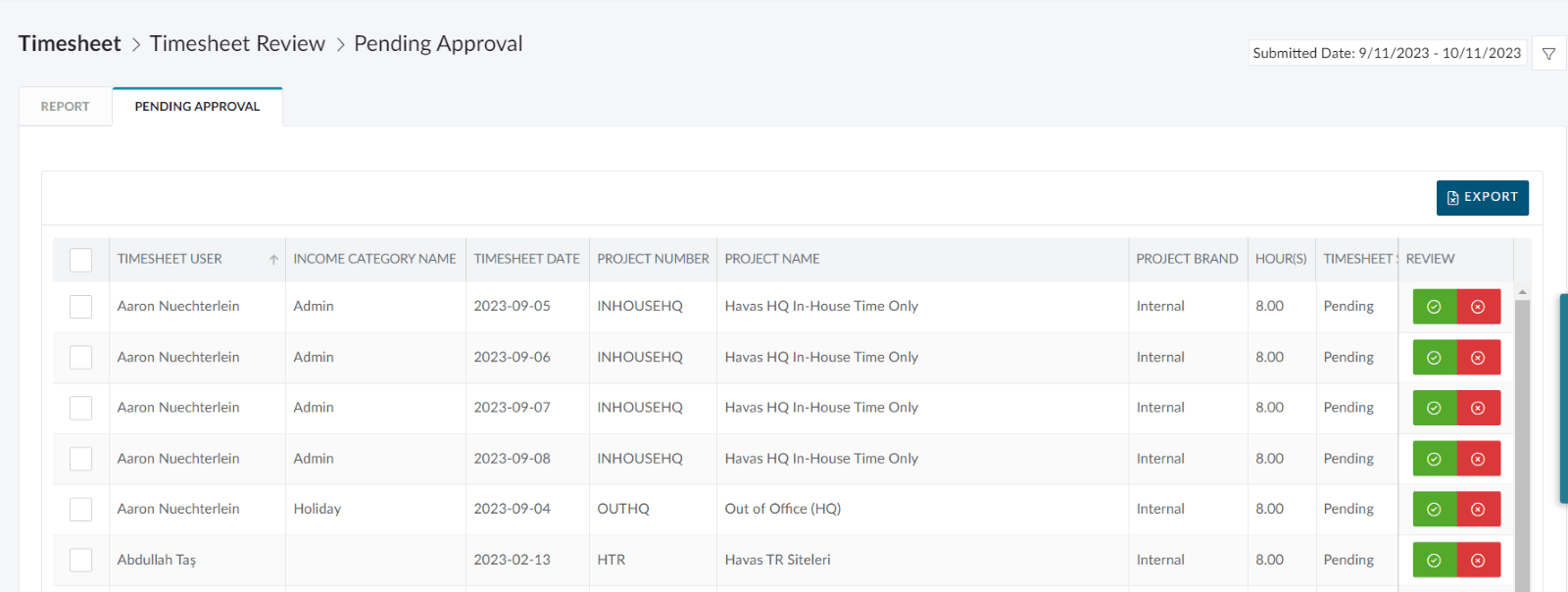
[#63604] FE: UPDATE THE SUBMIT MODALS TO NEW MODAL DESIGNS
In the Timesheet Module, update the ‘Submit Modals’ so they are in line with the official Pulse design.
[#63603] FE: REMOVE THE ‘SAVE TIMESHEET’ MODAL
We have removed the ‘Save’ message modal that is used to display the message ‘Alert: Your timesheet records are saved.’ We found that this modal added unnecessary steps for users, requiring them to click to close it. Instead, we have streamlined the process to now display a brief ‘Timesheet Saved’ notification in a green flashcard, which will automatically disappear, creating a smoother user experience.
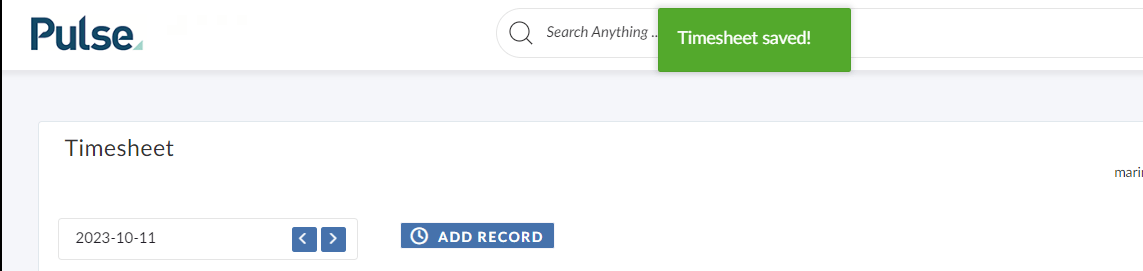
[#55808][#63752] [BO1.9] BE: CREATE AN AGRESSO BRANDS API REPORT
We have introduced a Brands API Report feature. This empowers the Agresso and Pulse teams to easily generate comprehensive reports on Master Clients, Brands, and Products that have been transmitted to Agresso through the Brands API.
[#63550] FE: EXPORT MODAL SHOULD RESPECT GRID COLUMNS
We have introduced a feature that enhances the user experience on the Time Report and Pending Approval Pages. Users can now customise the columns displayed in the front end (FE) to suit their specific needs. Since different offices have varying requirements based on their agency, this flexibility ensures a more tailored experience.
To further improve usability, we’ve made exporting data more intuitive. When a user clicks ‘Export,’ only the columns enabled on the screen will be automatically selected within the export modal. This change simplifies the export process by including only the data that is currently visible, making it more convenient for users.
[#63571][#63572] ENABLE COLUMN SORTING ON TIME REPORT & PENDING APPROVAL
Based on client feedback received from the Pending Approval page, there’s a strong demand for sorting functionality. We therefore introduced sorting for the following columns:
- Timesheet users
- Timesheet date
- Project Number (Job Extension)
- Project Name
[#63337] FE: CHANGE THE PENDING APPROVAL DEFAULT TO ‘LAST SUBMITTED 30 DAYS’
Given that implementing a one-year date range isn’t feasible (yet!), we’ve decided to enhance the default view of the Pending Approval Page. The new default will display the last month of submitted timesheets, ensuring that approvers can readily access timesheets submitted for approval within the last 30 days, regardless of the specific month.
For instance, a user might submit timesheets for the month of January. Prior to this change, when an approver logs in, they are initially presented with timesheets from the previous month, which makes it easy to overlook timesheets from January.
FIXES
[#63709] BUG: CAN’T REJECT RECORDS IF BRAND NAME IS NOT UNIQUE
There were instances where users requested the creation of a new Brand, only to discover that the Brand already existed under the specified Master Client.
The request had already gone through the approval process, which was appropriate because we perform a uniqueness check during the ‘approve’ stage. However, when it was determined that the Brand already existed, the Support team encountered a roadblock when attempting to reject the request due to the same validation check.
To resolve this, we have made an improvement. When a request is rejected, there is no need for further validation of the Master Client, Brand, or Product Name. This change ensures a smoother and more efficient process when handling such cases.
[#62423] BUG: FINANCE V2 REPORTS EXPORTS HAVE NUMERIC VALUES FORMATTED AS TEXT
Fix date and number formatting issues that were causing dates or numeric values to be treated as text in Excel.
[#63946] MIGRATION: FIX PROJECT DATES CAUSED BY BUG
We ran a migration to fix the project dates on UK/EU projects which were wiped from a previously resolved bug.
[#62026] FIX: TIMELINE ITEM STATUS
Fix to resolve the issue of Timeline Item status’ not updating relative the percentage complete progress for that Timeline Item
2. EUROPE
ENHANCEMENTS
FIXES
[#64101] BUG: MIGRATION FAILS AFTER SYNC CONTROL FEATURE DEPLOYED
Fix migration.
