1. All regions
FEATURES
Resource Scheduler
Performance enhancements in the following areas:
- Booking form load speed
- Project dropdown in the new booking form
- Search As You Type
- Moving bookings within scheduler view
- Adding a project link in the new booking form
- Using V2 endpoints for all filters
- Applying filters when exporting from Scheduler
- Updating the default activity for Agresso users to be different from non-Agresso users
- Scheduler now remembers the columns the user has added
- Updating the fill tick settings to be Enabled in Day, Week and Month View and Disabled in inHour, Quarter, and Year view
- Limiting the number of displayed users to 100
Fixes:
- Fixed several issues with split booking
- Added a missing Role section in the create Booking Modal
- Fixed several display and rendering issues for adding, updating and moving bookings
- Fixed the rendering of horizontal scrolling to be smoother
- Improving the behaviour of quick search
- Fixed several issues where alternating between group by views would cause issues or break the view
- Fixed and issue where a “Type Error” would appear when loading scheduler
- Fixed several issues related to the selection of data in the booking form
- Fixed several issues related to updating the booking details in the booking form
ENHANCEMENTS
[#59155] Update Template options to allow for Append or Replace existing Stage information
We are introducing a new model that will appear when a user clicks to apply a template in the review round. This model will give the user two options:
It’s important to note that when the “Replace” option is used, the Review Owner will automatically be added as a reviewer with “Decision” and “Manage” rights in the first stage of the review.
Additionally, after the review has been updated, the user may not be able to access the review settings if they are not the review owner and they haven’t assigned themselves as a reviewer.
[#61774] Review not being created in Pulse > Review Grid
Fix – For the problem with Reviews not showing up in Pulse. This happens when someone creates a Review, but the person in the first stage of the Review doesn’t have permission to add comments or make decisions. It doesn’t matter if the person creating the Review is different from the person in the first stage.
[#62389] Update the design of the Havas Favicon and Login Page to incorporate the new Havas branding
Update the Havas production site to include the new Havas branding.
[#60640] FE: Show Project Status of Linked Job on hover
To help users stay informed about the status of associated projects, we will implement a feature that shows the Job Status of the ASSOCIATED PROJECTS when hovering over them. This feature is necessary because users might not have direct access to the linked jobs, but they still need to know if these jobs are close to completion.
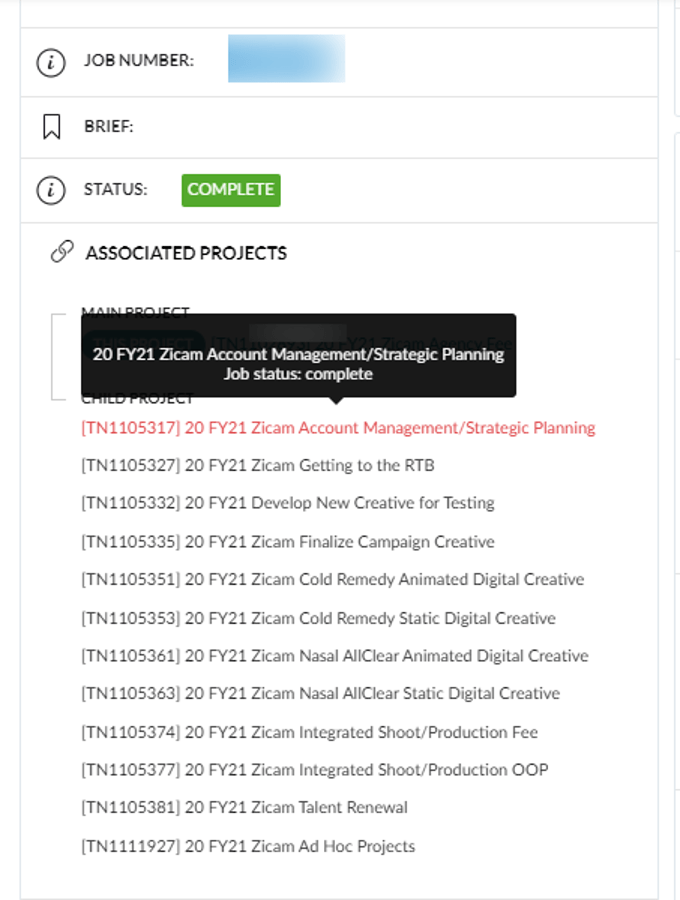
[#61974] Change the ‘Orbit Default’ project brief wording
Update the PROJECT INSTRUCTIONS text on the project template.
FIXES
[#60419] Failed QA: Amendment Comments
Fix – When a comment is made on a timesheet amendment, log this against the timesheet record when approved.
[#62651] UI Bug: Project List: Incorrect title for the Export modal
Fix – The title for the Export modal of the new Project List which was incorrectly set.
[#62306] Migration for Republica – Fixed Asset Pricing
Run a migration to set the ‘Fixed Asset Pricing’ field existing Republica projects.
[#61758] Update: Finance Chart does not match Timesheet Costs in Non-Agresso Finance tab
Fix – for the calculation for non-Agresso and also for EU&UK offices where Timesheet Charge value in
Which doesn’t match Finances tab > Timesheets, which is the correct one.
[#61421] Update: Users who are Timesheet Required = N should not get Timesheet Emails
Fix – Disable Timesheet Emails for users who are not required to complete timesheets in Pulse.
[#62363] Add additional logging to the timeline feature
The team wants to capture all data going in and out of the endpoint /v2/api/timelines-items/328/timeline-item in the TimelineItemController::syncTimelineItems function and log it to CloudWatch. This includes both the request and response data. To distinguish each call and group the logs, a unique identifier will be introduced, acting like a session request ID.
Additionally, logging messages will be added for all failed validations, allowing better monitoring and debugging of issues. Try-catch blocks with logging will be implemented around all methods to capture any exceptions that may occur during processing.
Each log entry will contain essential details such as the timeline ID, user details, and all associated attributes, providing comprehensive information about each request and response for improved visibility and analysis.
[#61761] Update: Review Detail ‘SOCD’ component not updating
The ‘SOCD’ component in the Review Detail is not updating to show a notification has been ‘Sent’ when a decision is made on a stage and a new stage is started. The component should display with the ‘S’ colored when a stage has begun, as notifications are automatically sent.
There is also an issue when there are two or more decision-makers on a stage, and the stage settings are configured to ‘Only One Decision.’ When a decision is made, the email is sent to the next stage (Stage 3), but the review details page does not update to show that Stage 3 has been sent for review. The ‘S’ does not get highlighted until all decisions for Stage 2 are made.
This could potentially be a syncing issue where the component is not updating in real-time based on the decision being made and the stage progressing. Both issues need to be addressed to ensure that the ‘SOCD’ component accurately reflects the stage status and updates correctly when decisions are made and stages progress.
[#60177] Fix: Update the Tooltip in the Review Detail for URL Reviews
Update the position of the Tooltip so it targets the ‘Info’ icon, the info in the tooltip will include.
[#61113] Update: Cannot rename Widget Titles
Fix – Allow all Project Widgets to be renamed.
[#61746] Update: When a proof is created with a unsupported File Format a success message displays
When a review is created using a file format that is not supported by Ziflow we are allowing for the Review to be created on Pulse side.
When an unsupported file format is used to create a proof a red flash message displays saying ‘Proof Failed: File format not supported’.
[#62298] Fix: When a proof is being prepared a user should not be able to make a decision
When a round is created the decision dropdowns in the Review Detail are disabled until the proof is ready.
[#62168] Update: Error Message after Rejecting a Project
The bug causing the “This action is unauthorized” error when a project is rejected in the Project > Edit > Finance profile needs to be fixed. Instead of showing the error, the user should be redirected to the Project > Summary tab after the project is rejected. This will provide a better user experience and allow users to view the project summary information after the rejection process.
2. TECH DEBT
[#61593] Hot Fix: Error: Could not connect to host in Relay
To address the exceptions thrown by Relay when AWS is unable to communicate with the Agresso Endpoint.
[#62688] Fix : Issue with Migration – Non-Existent Column ‘clientid_old_delete’
To resolve the issue with a Laravel migration which is trying to modify a column (‘clientid_old_delete’) that doesn’t exist in the ‘users’ table.
[#62019] Agresso Tables: Add last_updated_by_agresso field
In preparation for changes to the v2 delta sync process, we add last_updated_by_agresso to all Agresso tables.
[#62299] BE: Allow edit to clientid = 0 users with deeplink URL
To allow the support team to resolve user issues, they can now edit users without a linked office.
[#62125] Create v2 Role Pricing Sync
To refactor the current v1 sync to use the v2 standard sync mechanism and enable soft deletion, the following steps need to be taken:
- Upgrade to v2 Standard Sync Mechanism: Modify the existing synchronization process to use the v2 standard sync mechanism instead of the v1 method. The v2 sync mechanism may include updated APIs, endpoints, or libraries that support more efficient data synchronization.
- Implement Soft Deletion: Introduce the concept of soft deletion in the v2 sync process. Soft deletion means that instead of permanently deleting records from the database, they are marked as deleted and retained in the database with additional fields to signify the deletion status.
- Update Date_To Field: When performing a soft delete, update the “date_to” field of the record to mark the end date of its validity. This indicates that the record is no longer active and should not be considered in ongoing operations.
- Add Deleted Field: Introduce a new “deleted” field in the database schema to store a flag indicating whether the record has been soft-deleted or not. This field will help identify which records are marked for deletion.
By refactoring the sync process to use the v2 standard mechanism and enabling soft deletion with the date_to and deleted fields, the system can efficiently handle record deletions without permanently losing data, providing more robust data management capabilities.
[#59915] Move Roles Sync to V2 and Add ROLES to the agresso sync page
Move the Roles Sync to V2.
[#62074] Update: Staff Sync adding to audit_history for non-updates
Fix – To transform the Agresso data in the mapAgressoItem method so that MySQL does think that we need to update the record
[#61680] Timesheet Required not aligned between Pulse and Agresso
Fix – Timesheet Required not aligned between Pulse and Agresso. This will be used in the Missing Time Report currently being built.
[#61704] Update: Timesheet Required Update Date is not working as expected
Fix – Timesheet Required Update Date is not working as expected. This is a field introduced for the missing time report to solve to use case of LOA but for the UK/EU market.
[#44630] FE: Alien user report doesn’t work
[#62312] Exchange Rate Sync should not be a delta
Fix – the Alien User Report should generate when a filter is initiated.
Enable the delete functionality for Exchange Rate Sync.
[#62614] Update: Migration to add type to sync_modules needs renaming
Fix – Migrations not run.
[#62001] Fix SQL injection vulnerabilities
We want to make some improvements to the uploader feature:
- We need to stop users from uploading certain file types.
- We also want to allow only specific file types to be uploaded.
- We want to limit the size of files that can be uploaded.
- There are some security issues that need to be fixed in some files to prevent SQL injection vulnerabilities.
These changes will make the uploader safer and more secure for everyone.
[#62426] Fix: Handle error validations for File Uploader
We have a problem with uploading files in some places like Projects, Reviews, and Task Forms. Right now, if something goes wrong with the file upload, we don’t tell the user why it failed.
If you try to upload a file with a wrong type (like aru, bat, chm, cla), we’ll show a red error message saying “Upload failed due to invalid file extension.”
If the file type is correct and the upload is successful, we’ll show a green message saying “File uploaded successfully.”
