1. ALL REGIONS
FEATURES
ENHANCEMENTS
[#57261] Add new fields to the Finance Reports
We have added three new columns to the Finance Summary Report and Finance Detail Report:
- Agresso PO Number
- Agresso Invoice Number
- Customer PO
These columns are disabled by default.
To enable these new columns right-click (or option-click) on the header rows and check the checkboxes next to the column names.
[#56914] Project List Export: Add percent complete, on time, and Project Status Notes
We have added additional Project tracking information in the Job List Excel Export from Joblist Route. In the Job Export you will now see added columns for:
- Percentage Complete
- Timeline Status
- Project Status Notes
The data for these columns comes from the Progress Tracker widget and the Project Status widget. Your Project must have these widgets enabled in order to populate these data columns.
- Percentage Complete requires the “Project Tracker” widget
- Timeline Status requires the “Project Tracker” widget
- Project Status Notes requires the “Project Status” widget
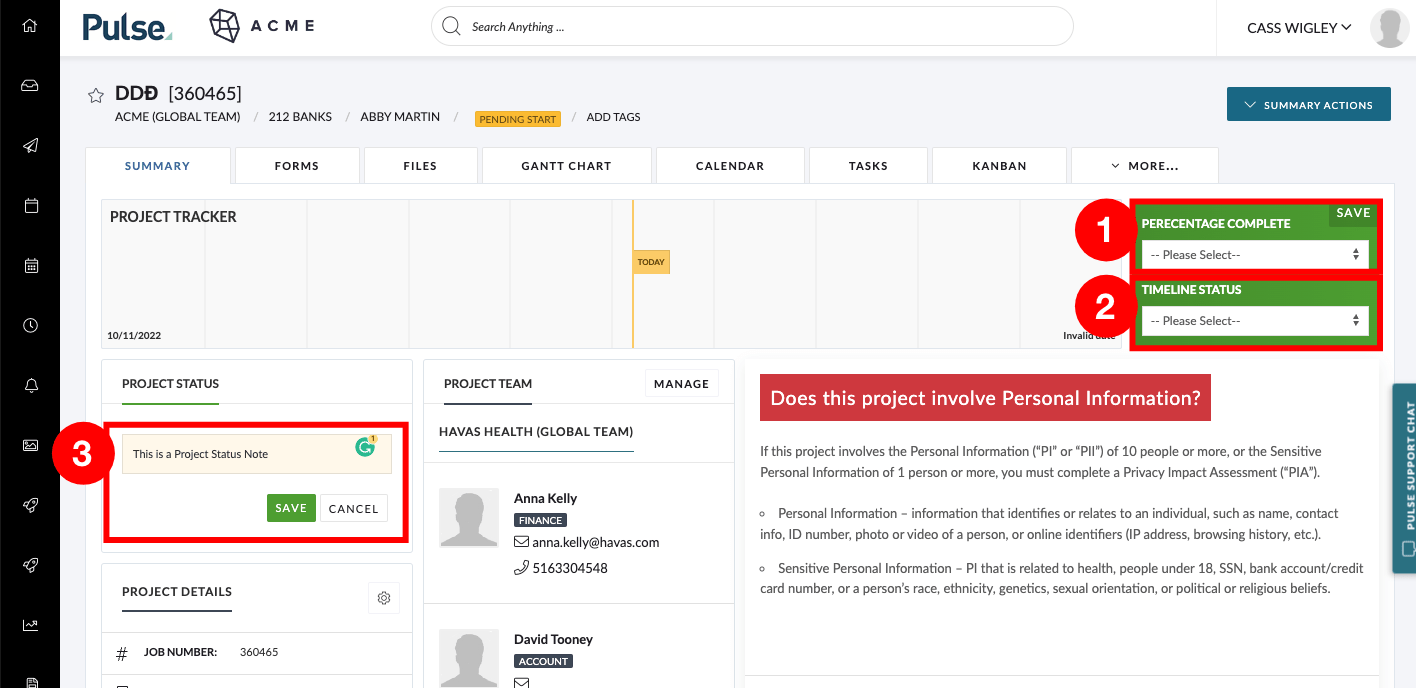
[#56450] Feature: When using Project Template with 0 tasks, do not show the Task step
When creating a new Project in the Project Wizard, if you choose a Project Template that has no tasks we now skip the “Tasks” step of the Project Wizard completely.
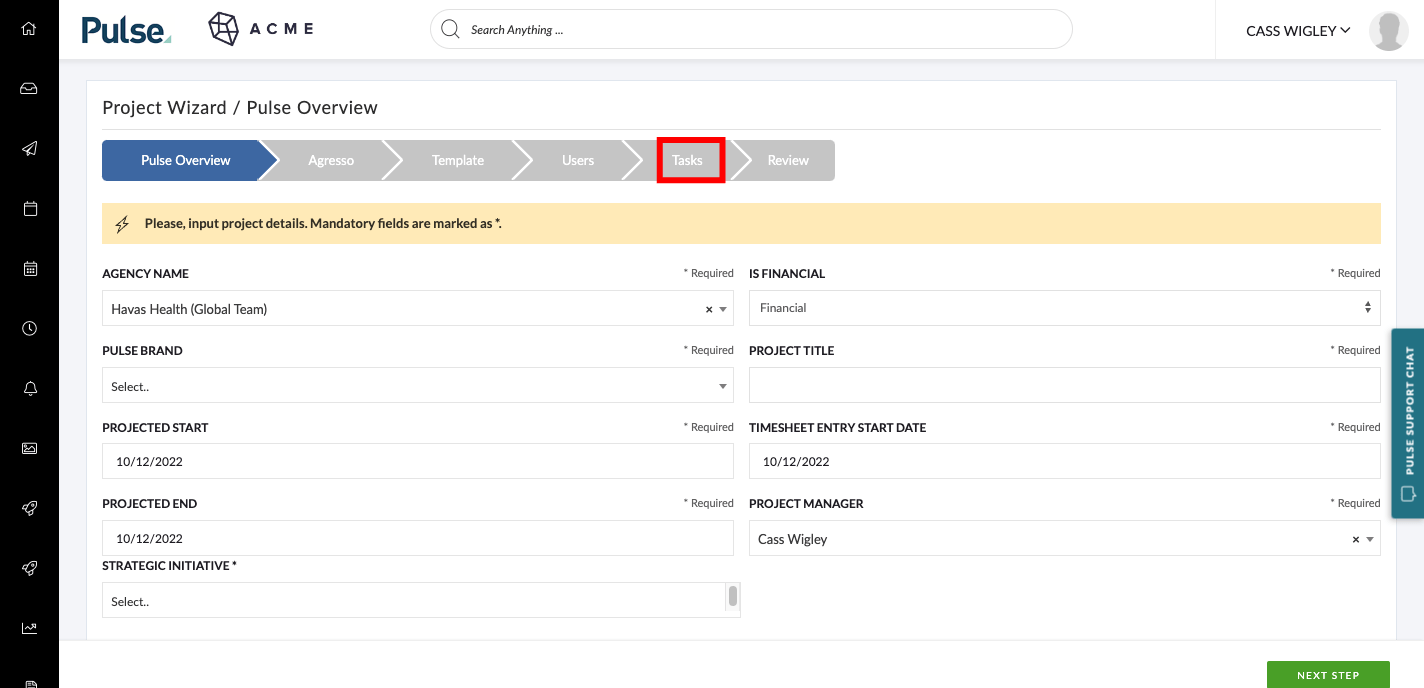
[#57447] Show Agresso Project number on Recent Projects widget
We now show the Agresso Job ID on the Recent Projects widget. If a project does not have a Job Number, then we will show the Pulse Job ID.
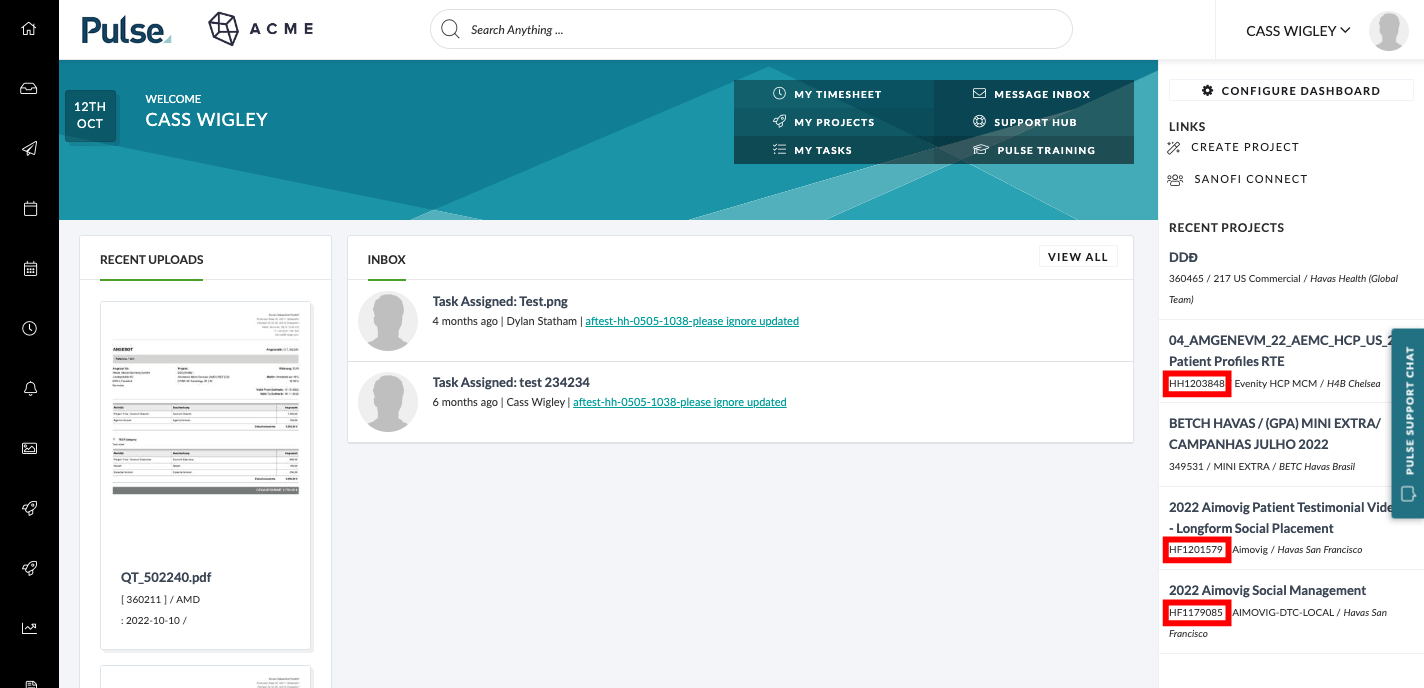
[#57650] Update the Timesheet API to include Non-Agresso Resource ID
Update the Timesheet Delinquent API to include Non-Agresso Resource ID. The data returned by the API now includes a field called ’employee_resource_id’ that contains the User’s Agresso Resource ID.
FIXES
[#57475] Bug: Resource Planner Group Filter in Summary tab return inconsistent results
Fix – Resource Planner > Summary tab doesn’t reflect User Group Filter correctly. When a User Group is applied the Summary tab still returns Users who are not members of that Group but also excludes data from other Offices than the Office associated with the Group. This is wrong for the summary page but also for the “Export”.
[#57195] Create linked tasks – change text on pop-up
Fix – When creating an estimate we have improved the instructional text on the “Create Linked Tasks” pop-up to make it clear to the end user what is going to happen when quantities are applied.
The new message says:
You are about to create {total quantity of selected estimate lines} tasks linked to {number of estimate lines selected} estimate lines associated with the following finance document:
{Estimate Number}: {Reference}
If you continue with this action the following tasks will be created:
1. Description x {quantity}
2. Description x {quantity}
3. Description x {quantity}
[#49851] Bug: Line totals don’t show in PDF when UNIT AMT is unchecked
FIX – The line-item totals disappear in the PDF printout of finance documents when you untick ‘unit amounts’ in the output settings.
When UNIT AMT is unchecked we now don’t show QTY and UNIT AMT columns in UNCATEGORIZED items in the PDF printout and show line totals (TOTAL) in the CATEGORY including the amount of total in the PDF printout.
We also fixed a missing translation for “Sub Total” in the PDF.
[#57047] Bug: Vendors are excluded from Timesheets, Approvals, and Reports
It was reported that ‘Vendor’ reported time is not visible for Operations users on the Weekly Time Report, General Time Approval, or the V2 Time Report, even when permission is given to them in the Office settings.
It turned out we were not checking the override table when looking at permissions. This was resolved so that:
- Change User Dropdown in Timesheets – Should show all users who are not suspended/deleted who have ‘Enable the user to fill in their OWN timesheets’ set to ‘Yes’.
- Weekly Time Approval Page – Should not be permissioned by user category or Office permission. If a user has done time on a project, it should turn up on the General Time Approval page for approval.
- General Time Approval Page – Should not be permissioned by user category or Office permission. If a user has done time on a project, it should turn up on the General Time Approval page for approval.
- Time Report Page – Should not be permissioned by user category or Office permission. If a user has done time on a project, it should turn up on the Report.
- User dropdown in the Time Report – Should show all users who are not suspended/deleted who have ‘Enable the user to fill in their OWN timesheets’ set to ‘Yes’.
2. NORTH AMERICA (US Instance)
FEATURES
ENHANCEMENTS
[#56993] When Ordering Project Detail Report from Finance Tab – send excel format
When ordering the Project detail report from the finance tab of a project, it only comes through as a PDF. However, the Project Manager wanted the option to download this as CSV so they could create reports.
If enabled for the Agresso Client, users will now see the option to download PDF or CSV.
To access the CSV report go to Project > FInance > More (button) and click the “Order Job Detail Report – CSV” option.
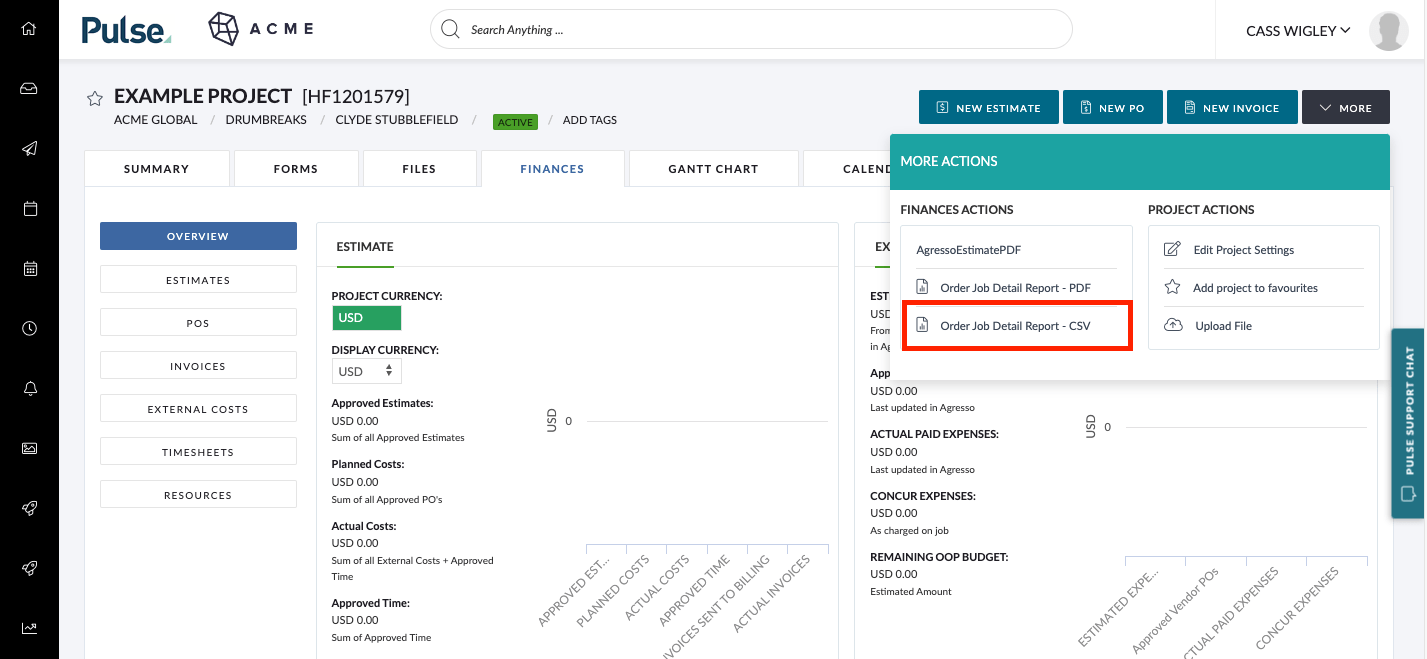
FIXES
[#58139] Bug: Filter out blocked job for ‘Main Job’ field
Fix – to the logic controlling which jobs can be selected as a “Main Job” in the Project Wizard or an existing Project’s FInance Profile.
- Users should not be able to pick a Main Job that is blocked for time in the Project Wizard
- Users should not be able to pick a Main Job that is blocked for time in the Finance Profile
