1. All Regions
FEATURES
JDE – Specific Changes to the Asset Detail Screen[#1536]
The JDE Mine has been updated to use the new Asset Detail flyover.
When clicking on an Asset’s name in the Document Approval Screen.
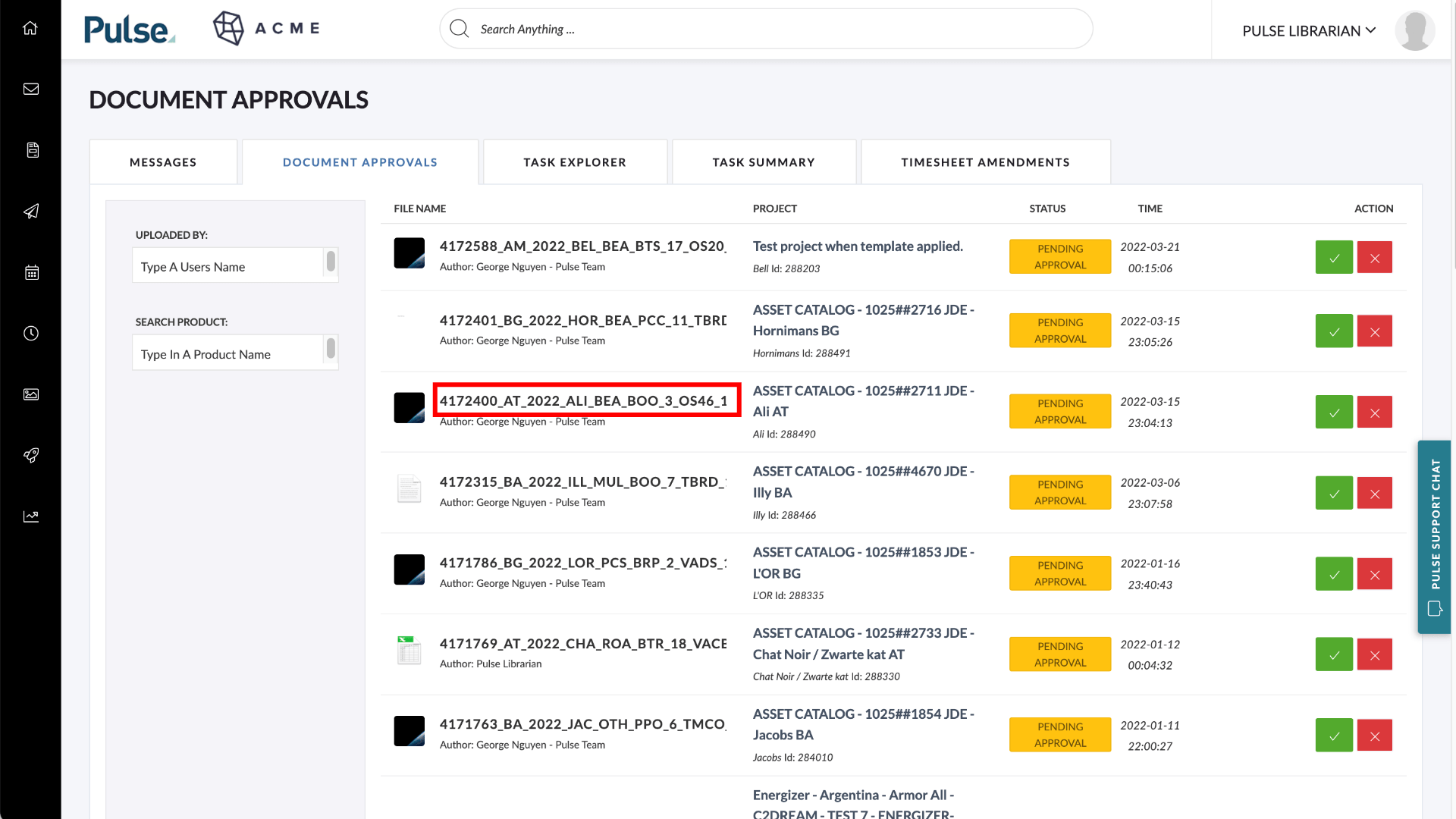
This will launch the updated new Asset Flyover.
To edit the Asset’s metadata click on the Asset detail tab:
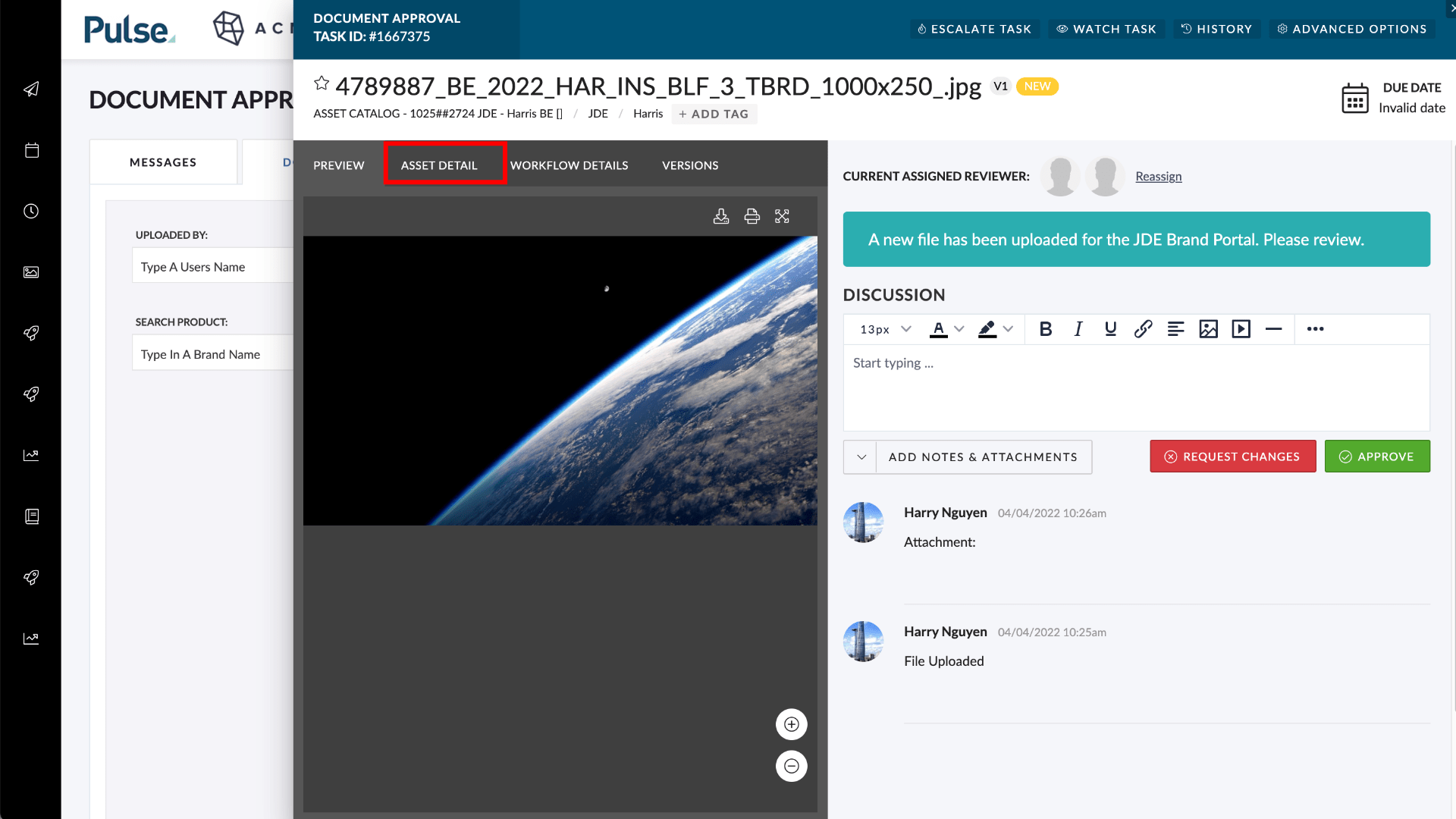
On the Asset Detail tab, click the “Edit Metadata” button:
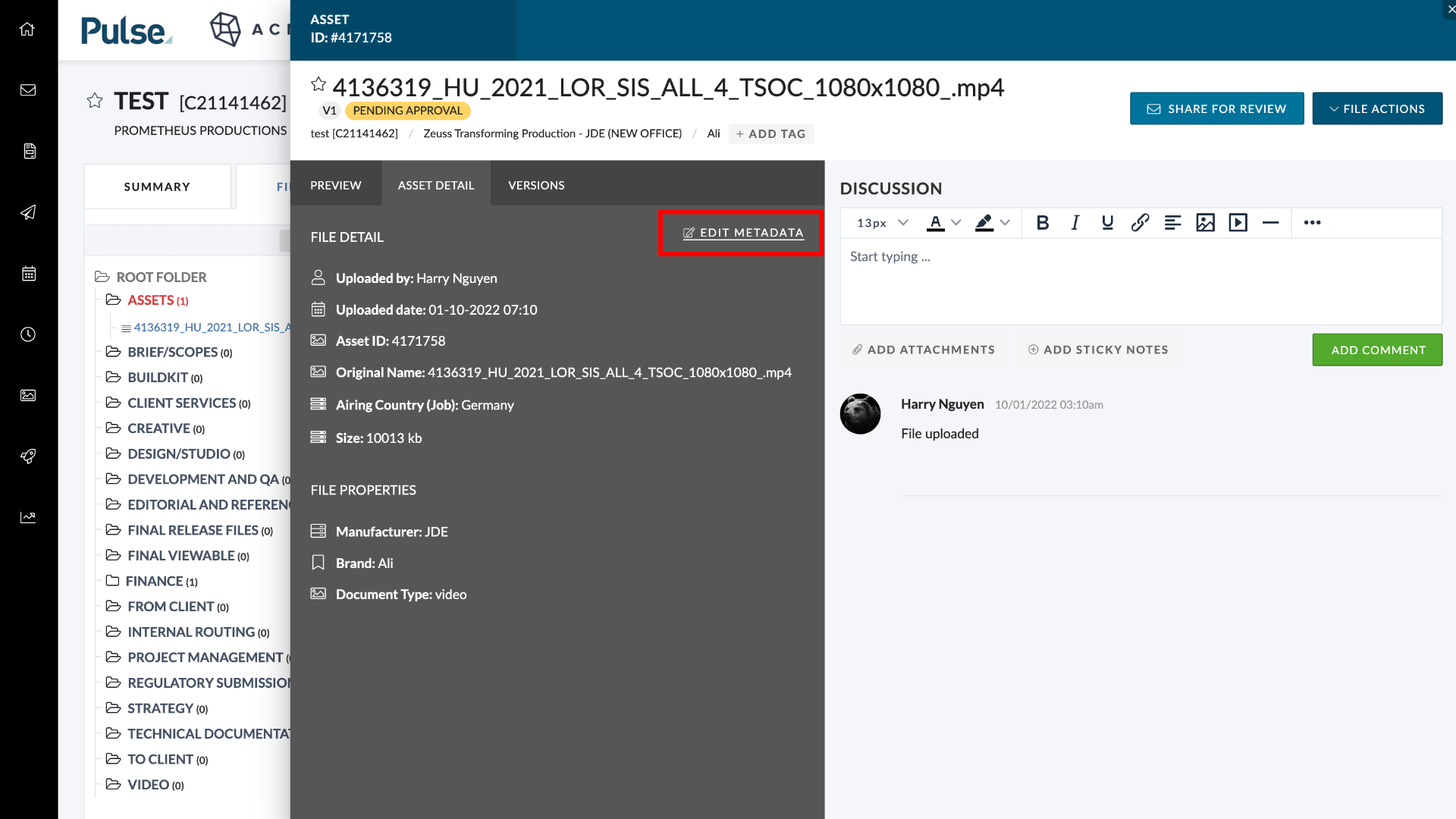
This will launch the Edit Asset popover:
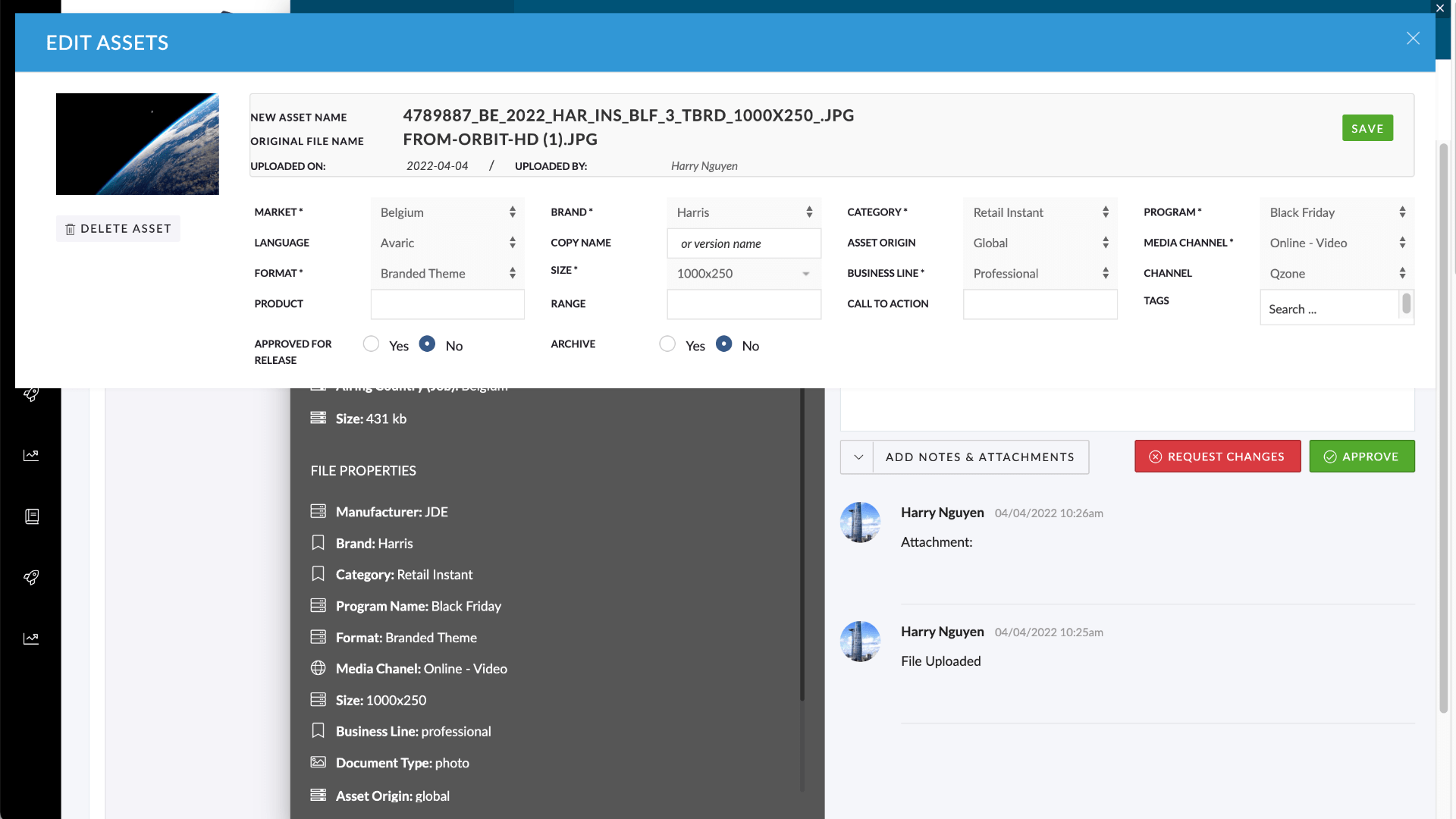
ENHANCEMENTS
[#55197] Slow Loading: “Recent Uploads” Dashboard Widget
Improved the loading time of the Recent Uploads widget from 1.39s to 160.07ms.
[#53297] Spike: Check Static Asset Cache settings
Decrease load times of Assets in Pulse with a cache-control public header that allows static assets to be cached more efficiently.
[#54296] Design QA: Update Pulse Components > Select to remove bold font-weight
Fix – The current design of Pulse Components > Select dropdown items has been changed to use a regular font-weight.
Removed bold styling from:
- Select box options
- SAYT Search Results
- Active / Selected tags in the multi-select and single select input boxes.
FIXES
[#54620] Bulk Amendment: New user not invited to project
Fix – When a bulk amendment is done on a Project on the Pulse or Agresso Role, the new User is not invited to the Project.
[#55481] Bug: Timesheet Status Report – Parent & Timesheet Error Report – Parent are showing the same data
Fix – Bug that was causing the Timesheet Status Report – Parent & Timesheet Error Report – Parent to show identical information.
[#55565] BUG: CSS/Colors are not loading properly on Pulse Planner
Fix – For the colour scheme on the Pulse Planner which was not loading correctly.
[#55569] BUG: Add pulse components CSS to dashboard.blade.php
Fix – for the PulseEditor in Portal Page editor which was broken due to a missing pulse-components.css file import.
2. UK / EU
FEATURES
ENHANCEMENTS
Fixes
[#55485] Master Projects do not appear in the project approval list
Fix – For the issue that was causing Master Projects to not appear in the Project Approval list. As a member of the FM Group, according to the office settings, you should receive a notification that a new project requires your approval and the Project can be found in the Project Approvals section of the Inbox.
[#55483] Bug: Bryntum Grid malfunctioning Activity column
Fix – the “Activity” column behaviour in the Invoice Composer data grid. This column uses Activity code instead of the activity description, which impacts column filtering and sorting.
3. North America
Fixes
5. TECH DEBT
[#55528] Bug: build issue on develop
Fix – for a yarn build error that would cause builds to fail on develop branch.
[#55583] fix: remove padding 8px around value container in pulse select base
Fix – to the styling of the select component used
[#55555] upgrade pulse components to v4.1.0
Upgrade of Pulse components to the latest version.
[#55679] Add ws and wss to allowed CSP headers
Ensure the desktop edit feature does not trigger CSP errors.
[#55584] Hotfix server not configured for Agresso
Configure hotfix.app.dev.aws.pulseapi.com to work correctly with Agresso and SSO
6. Regression Bugs
[#55714] Bug: Regression Asset Detail drawer not opening
Fix – the Asset Detail flyover would not open in certain circumstances.
7. Hot Fixes
[#55727] Hotfix: Finance Documents cannot be submitted because of Activity issues
Fix – Existing finance documents (those which have been saved and revisited later) don’t load “Activity”, and always have one “Uncategorized” item contained.
[#55699] Bug: Parent Task gets a Constraint if Child Task is moved quickly – or Parent Task is dragged.
Fix – A Parent Task gets a Constraint if Child Task in the following situations:
- A child task of the parent is moved quickly a couple of times – while previous task update is saving.
- And/OR; The Parent Task is ‘dragged’ by a user.
