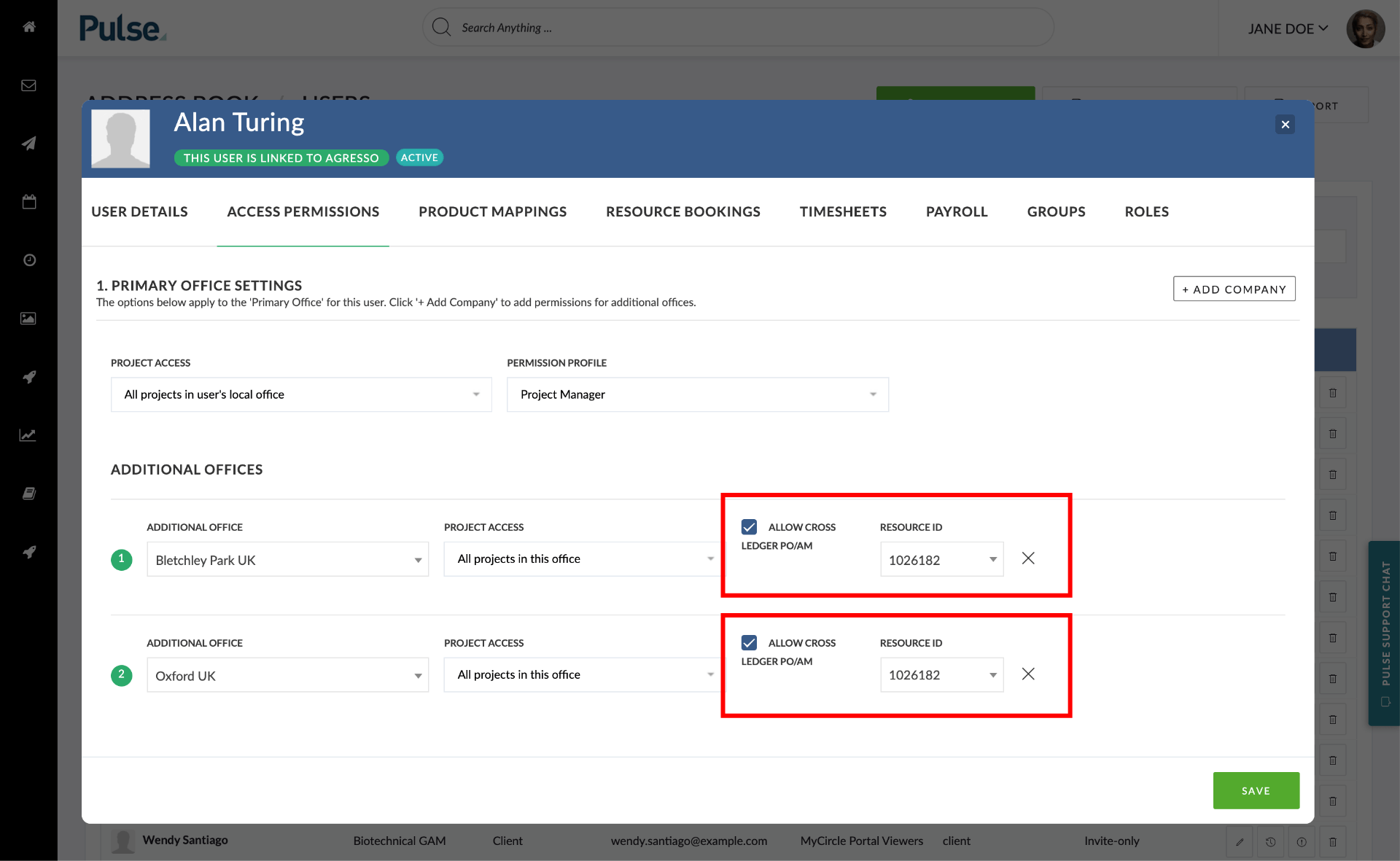FIXES
![]()
![]()
![]()
[#51725] BUG: Default Date Range not Working
Fix – In the Pulse Planner which was not respecting the default date range specified for the planner.
How to set the Default Date Range for a Plan
The Default Date Range is set in the ‘Plan Settings’ modal for each plan and this date range is used as the ‘range’ used when the Planner first loads.
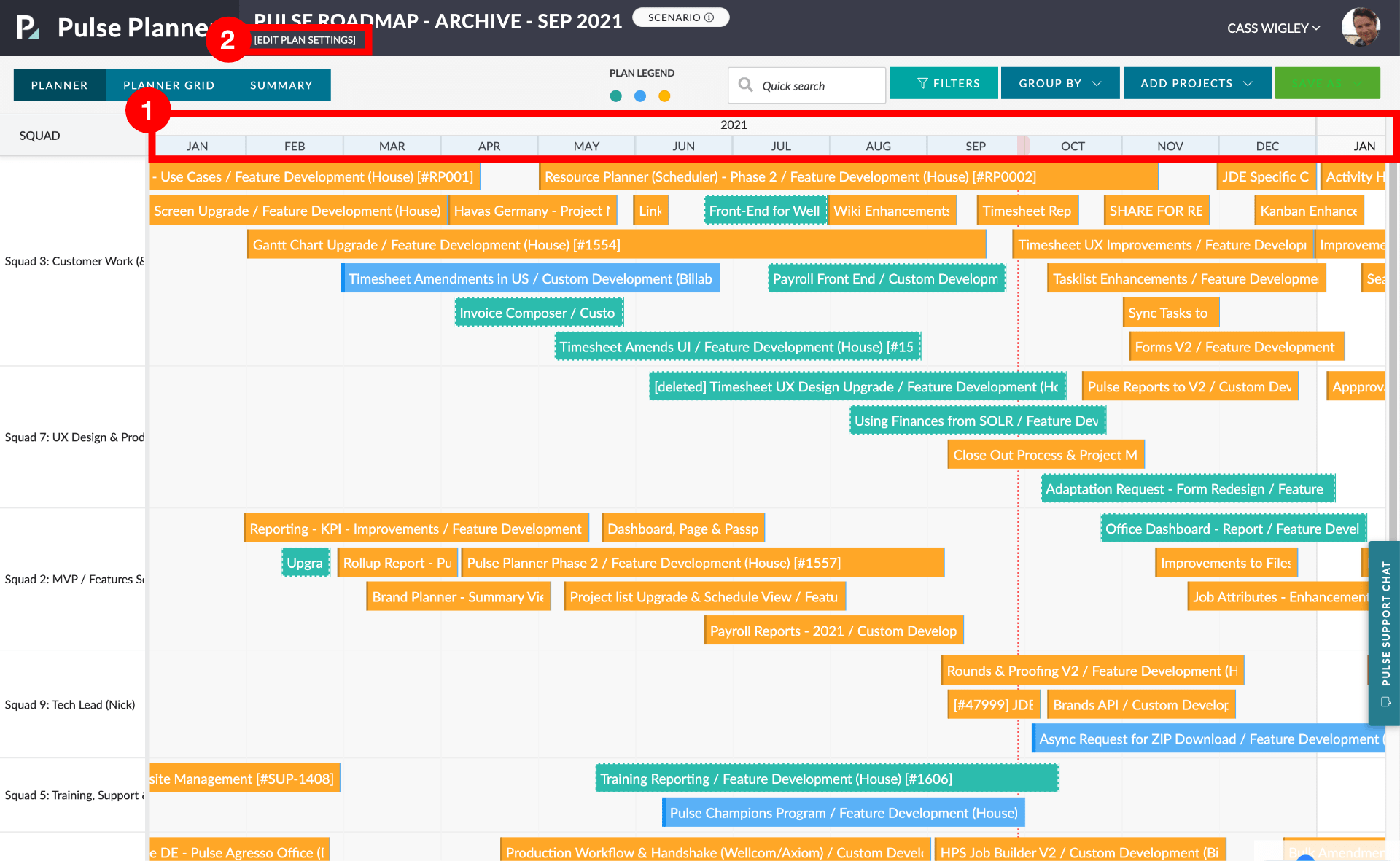
To edit the Default Date Range Click the “Edit Plan Settings” link beneath the Plan’s Title in the Header (2).
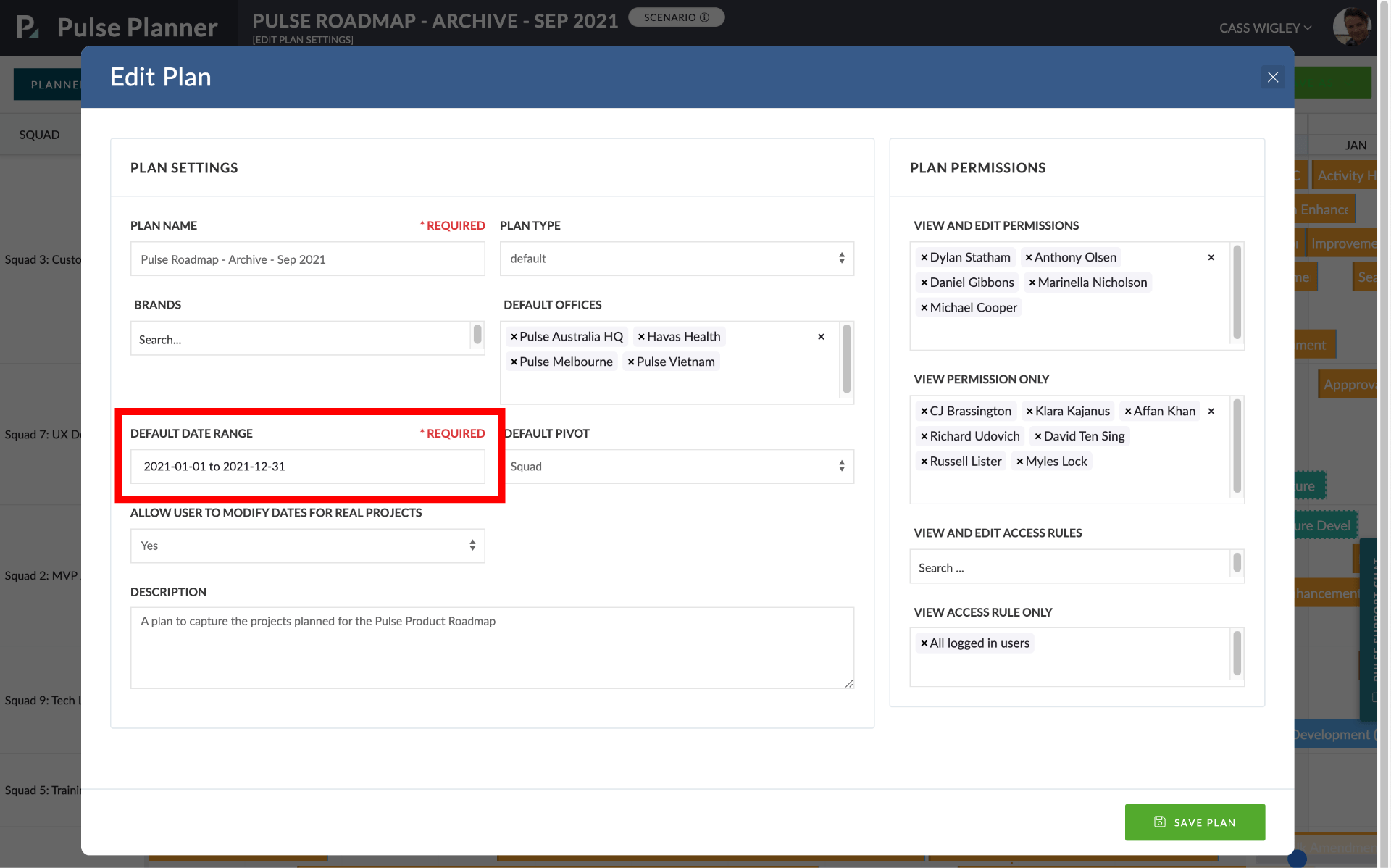
[#51726] Freeze top line so that dates are always displayed when you scroll down
Fix –The table header in the Planner is now “sticky” or “frozen” so that it stays in a fixed position and does not scroll when you vertically scroll the table.
This ensures that the current date range and “Pivot” that you are using to “Group By” always stays in view.
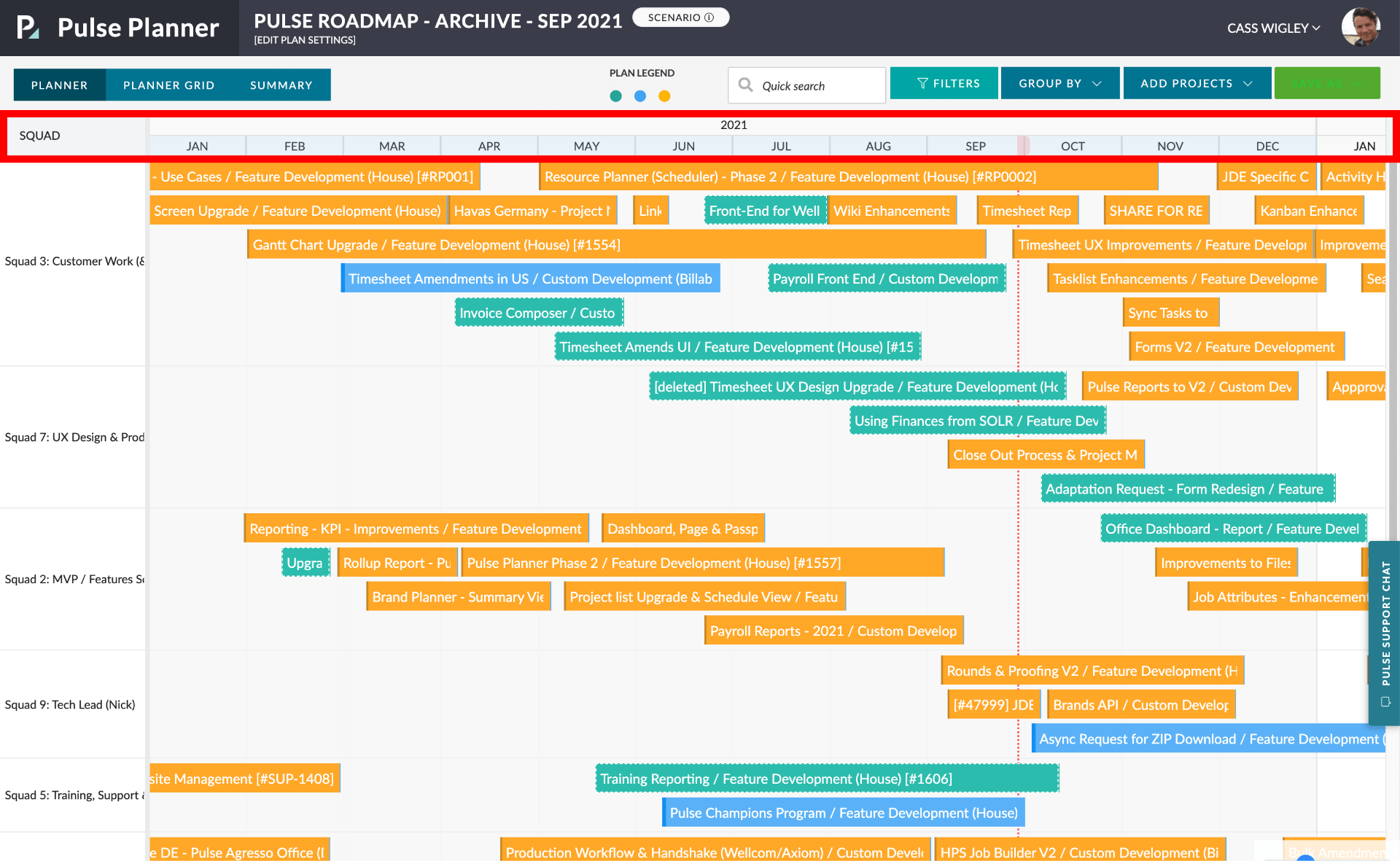
[#51795] Change General Time Approval Export from CSV to Xlsx
The General Time Approval is used by Supervisors, Project Managers, and Operations users to approve timesheets.
We have updated the exported file format in the General Time Approval page to be XLSX rather than CSV.
This fixes several encoding issues that could occur for accents, diacriticals and other special characters used in Project titles when exported in CSV.
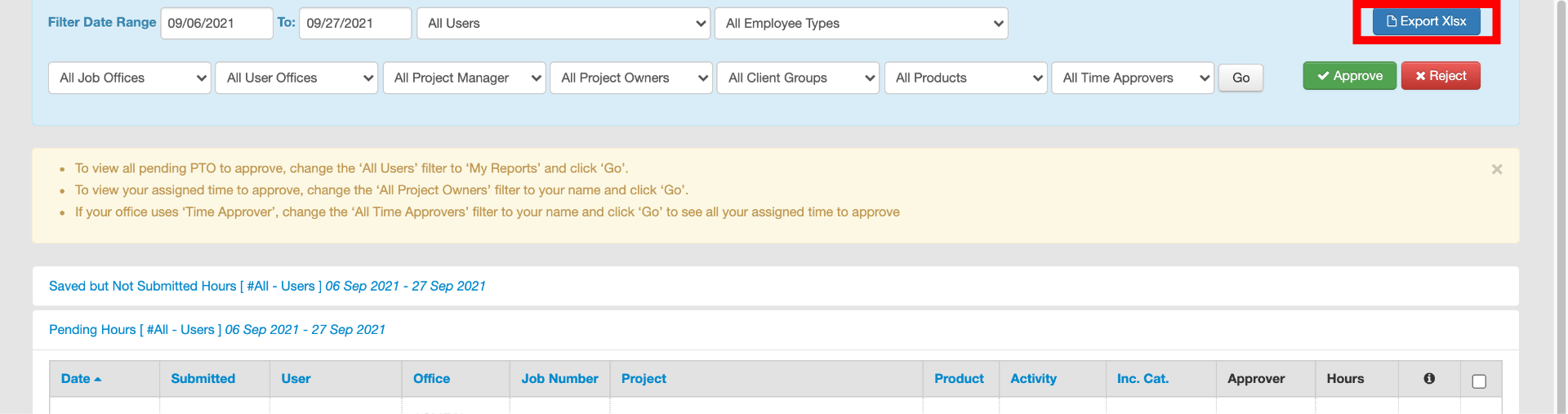
[#51567] Bug: Random languages used on Project Approval notification
Fix – We have fixed an issue that was causing the ‘Project Requiring Approval’ and ‘Project Approved’ email notifications to be sent greetings in random languages.
The language used in these emails now respects the User’s language settings.
[#51740] Inactive/active function not working for SAYT field
Fix – We have fixed an issue with the Pulse Rate Card System where inactive “Item Groups” were appearing in the “Finance Options” option.
[#51709] Tracking Codes – only one per Finance Item
Fix – We have restricted the Tracking Codes to a single tracking code per Finance Item Type in the Pulse Rate Card System.
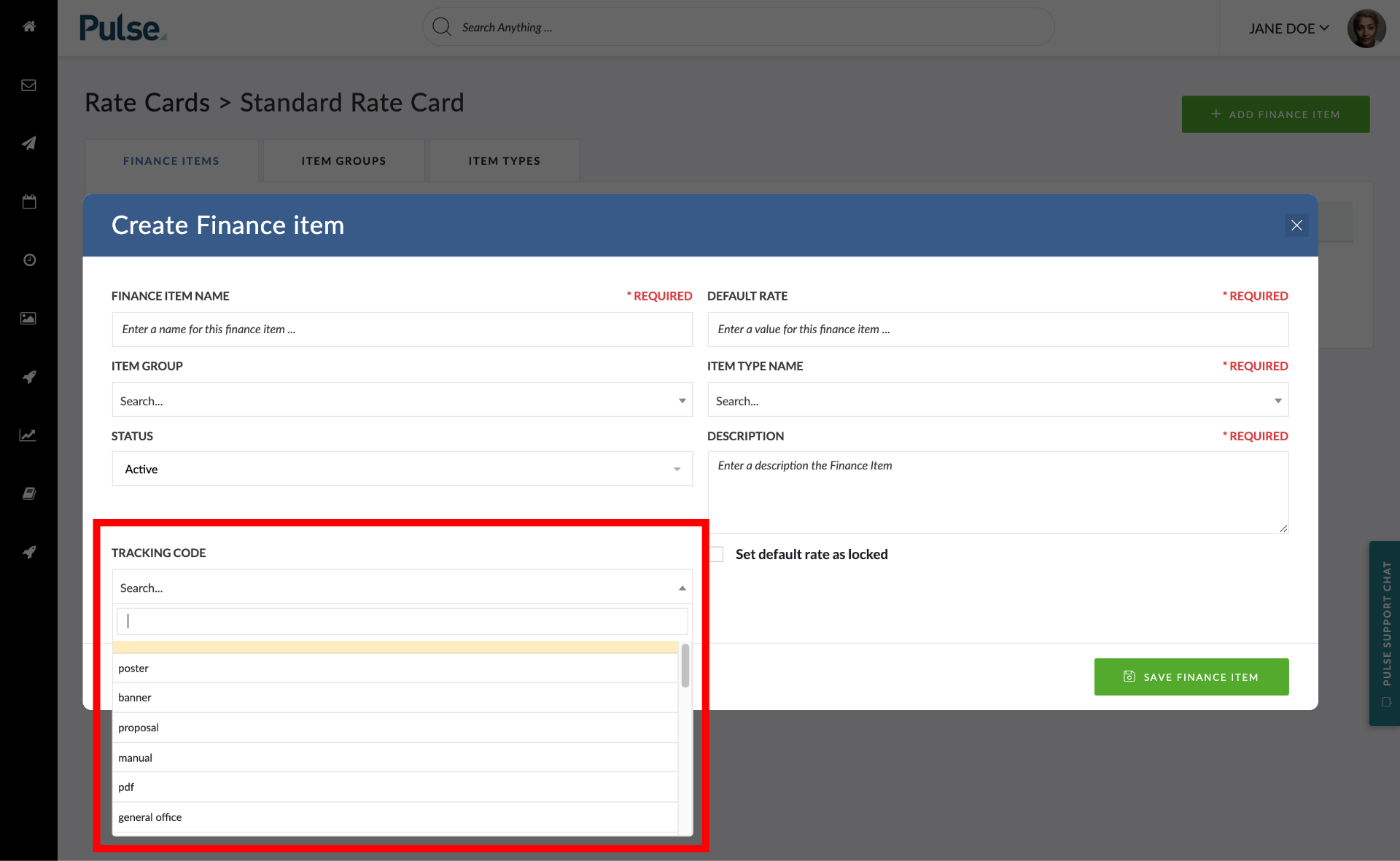
[#49849] Fix: Multi Office Access in Edit Project Details and in the Job List
Fix – The ‘Project Manager’ dropdown in the Project Wizard correctly shows Users in your Primary Office and any additional Office you may have access to via Multi-Office.
This permission was not respected when selecting Project Manager in the Edit Project Settings page or when using the Project manager filed when filtering the Project List.
We have updated the Project Manager select list in the Filters of the Project List to show the same set of Users from the Project Wizard.
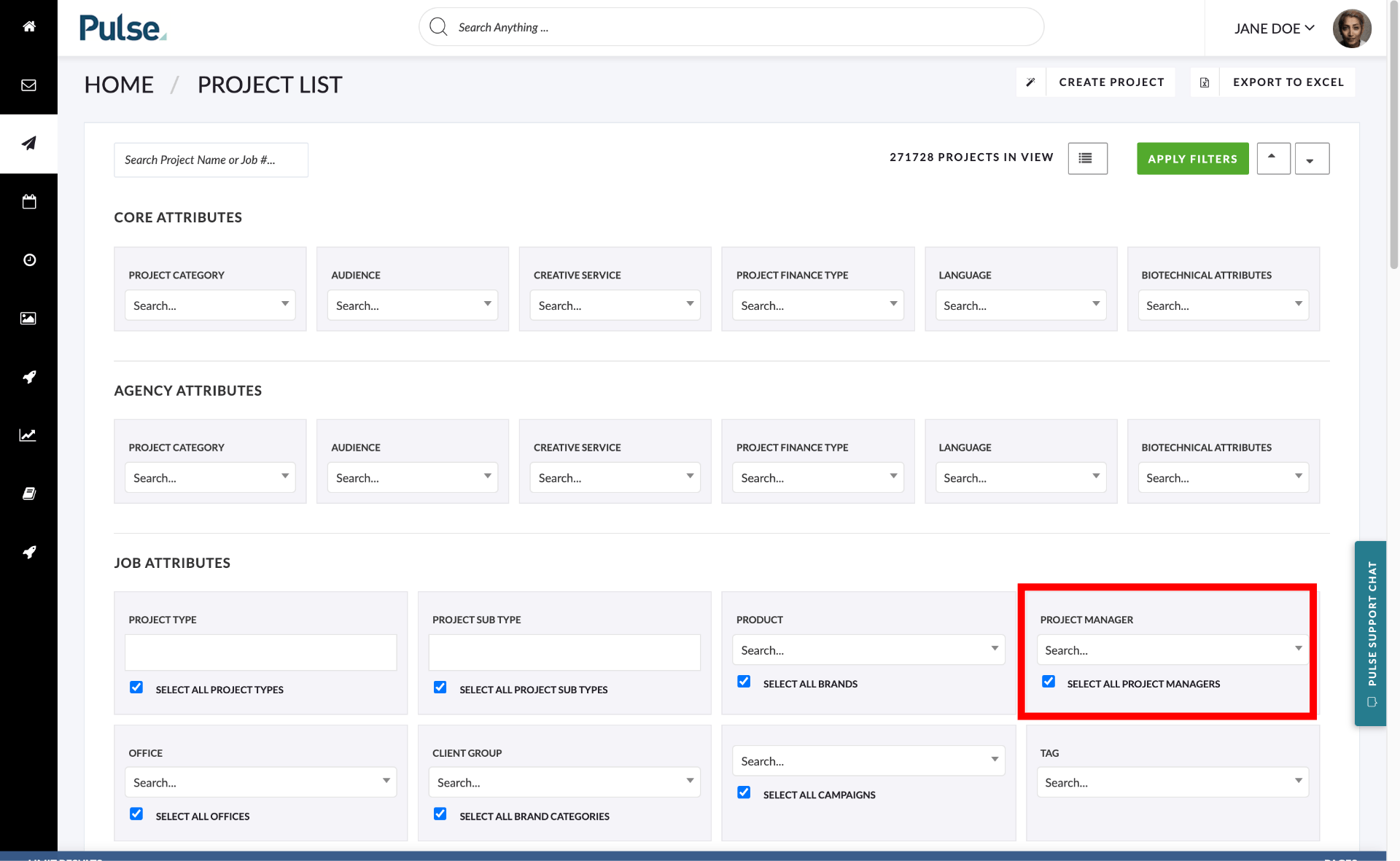
Similarly, we have updated the Project Manager selection field list in the Project Setting page to show the same set of Users from the Project Wizard.
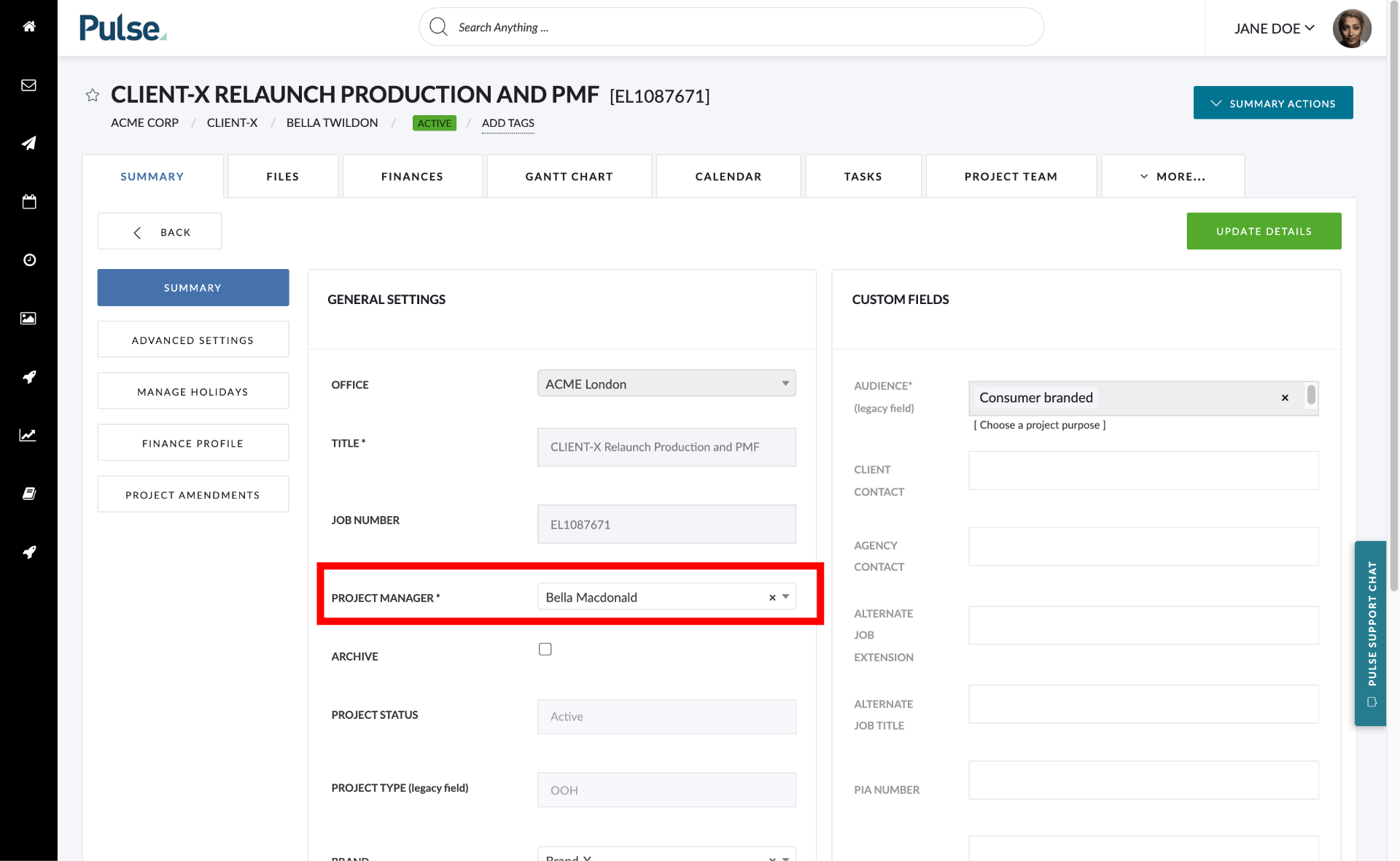
[#51724] BUG: Horizontal Scroll Bar only displays when you scroll to the bottom of the page
Fix – the horizontal scroll bar on the Pulse Planner which did not always show on the bottom of the page.
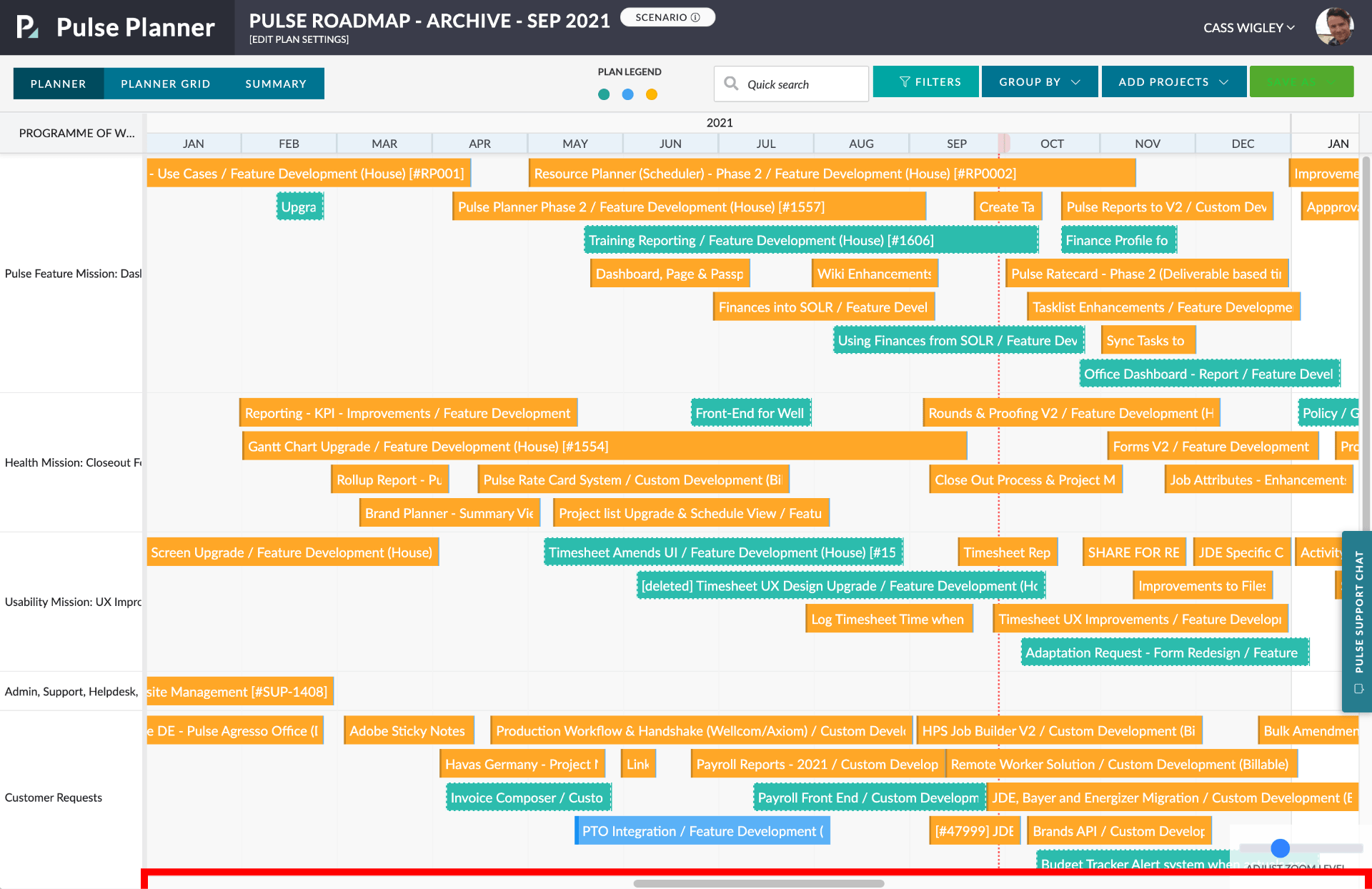
ENHANCEMENTS
![]()
![]()
[#50768] Resize welcome/hero image
Fix – We have fixed the welcome logo on the Homepage Dashboard of Havas Orbit so it displays at the correct aspect ratio.
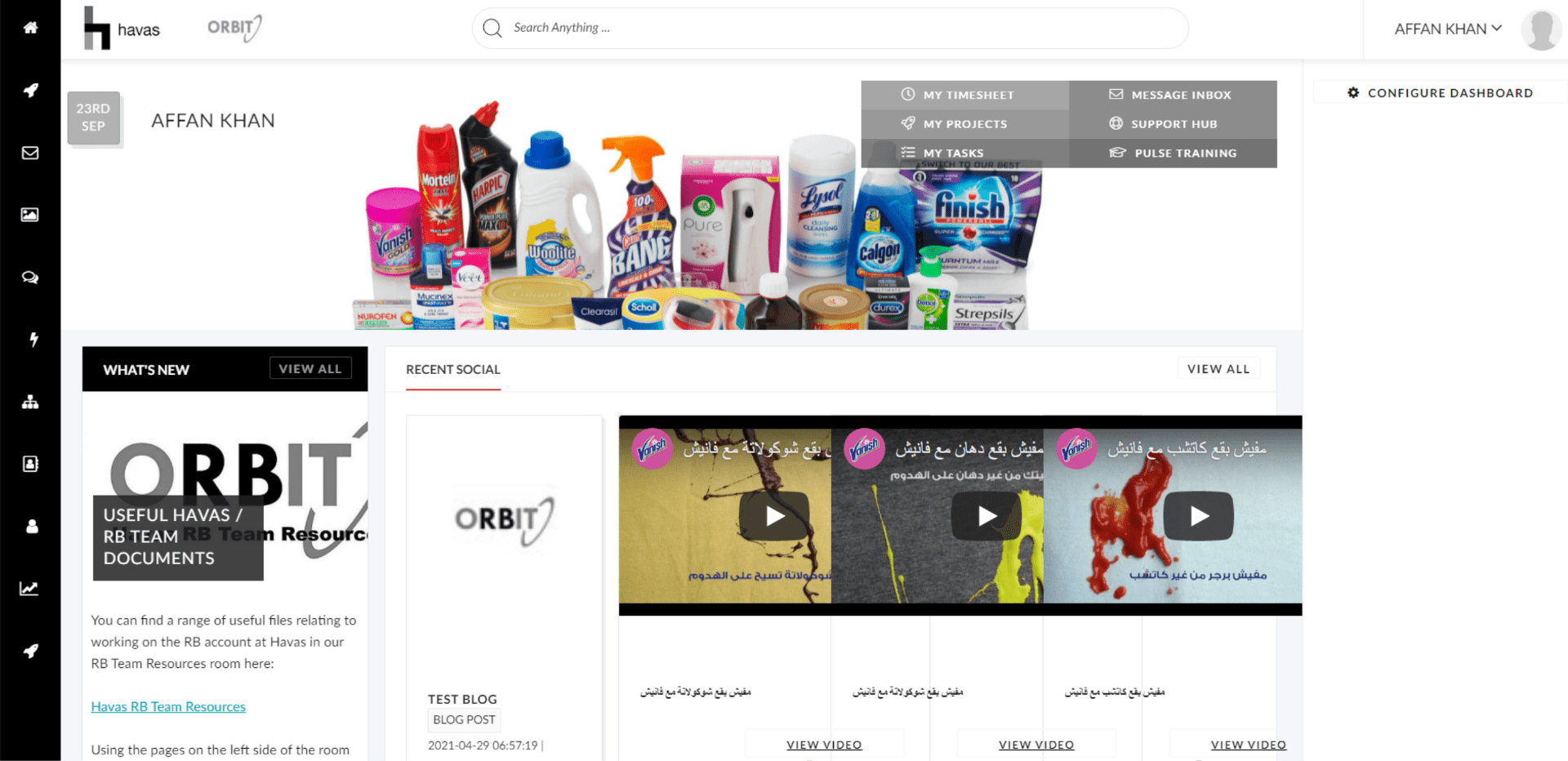
FIXES
![]()
![]()
[#51556] Bug: Overlap of contract client ids on project notification
If the Contact Client IDs(agresso_id) are the same for two different Clients in separate Agresso Ledgers, the Project Approval emails would sometimes use the incorrect Billing Customer Name from the wrong ledger.
We added further rules to ensure the client ID is from the correct Agresso Client so that the Project Approval emails use the correct Billing Customer Name.
[#51583] Bug: Cross LEDGER PO in Bulk Amended
We released the Cross Ledger feature in the UK/EU to allow a single Pulse User Account to be linked to multiple user records for the purpose of setting the ‘Project Owner’ field. This was not compatible with the Bulk Amendments tool which was an issue as ‘Project Owners’ are typically the users who are responsible for approving Project time. If they leave the company, the Bulk Amendments tool is used to bulk reassign the Projects so that they have new owners.
We resolved the issue that was causing this and now Cross Ledger Users & Bulk Amendments features work together.
About the Cross Ledger Feature
Cross Ledger PO feature allows a Pulse User to be connected to 2 different Agresso Resources IDs. This means that a Pulse user/resource can be set up as a Project Owner two separate Offices that are linked to two different Agresso Ledgers and they will appear under both Offices in the Project Wizard.