NEW FEATURES
![]()
![]()
![]()
Introducing Pulse ‘Rate Cards’.
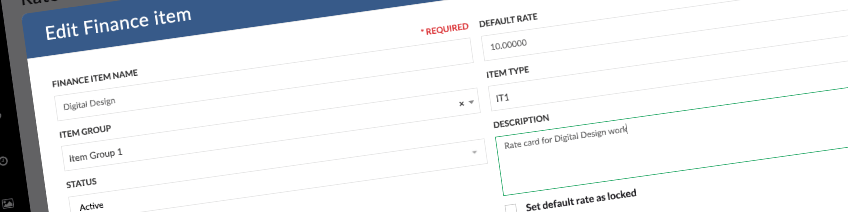
Introducing the new Pulse ‘Rate Cards’ feature. The concept of “Rate Cards” is now available for offices who use Pulse’s native stand-alone Financial Management Features.
READ MORE: Introducing Pulse Rate Cards
ENHANCEMENTS
![]()
![]()
![]()
[#49977] Add a new “Client” badge to a task has the access right for Client enabled
We have added a way to differentiate Tasks that have the Access Right “Client” by placing a special “badge” on the task preview similar to “KPI” and “Escalated” Tasks.
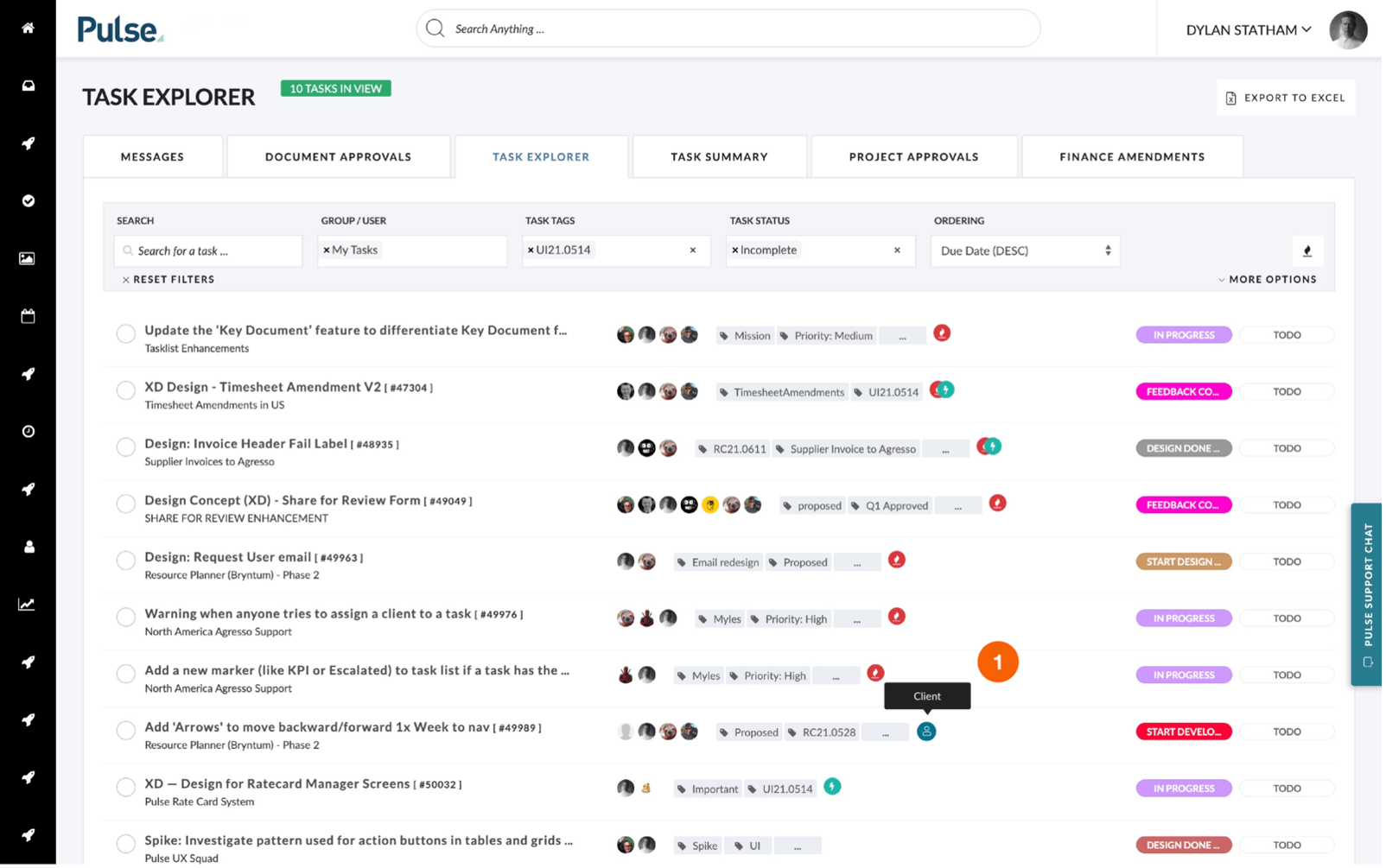
[#50004] KPI Widget Improvements
Some small changes to the existing KPI Widget used in Project Passports:
- Tasks are now ordered in the KPI widget in the same way as in the Task list (and Gantt List)
- Standard metadata is shown below each task such as the Tags assigned to Task, Users assigned to the task
- The name of the KPI widget defaults to “KPI Tasks”
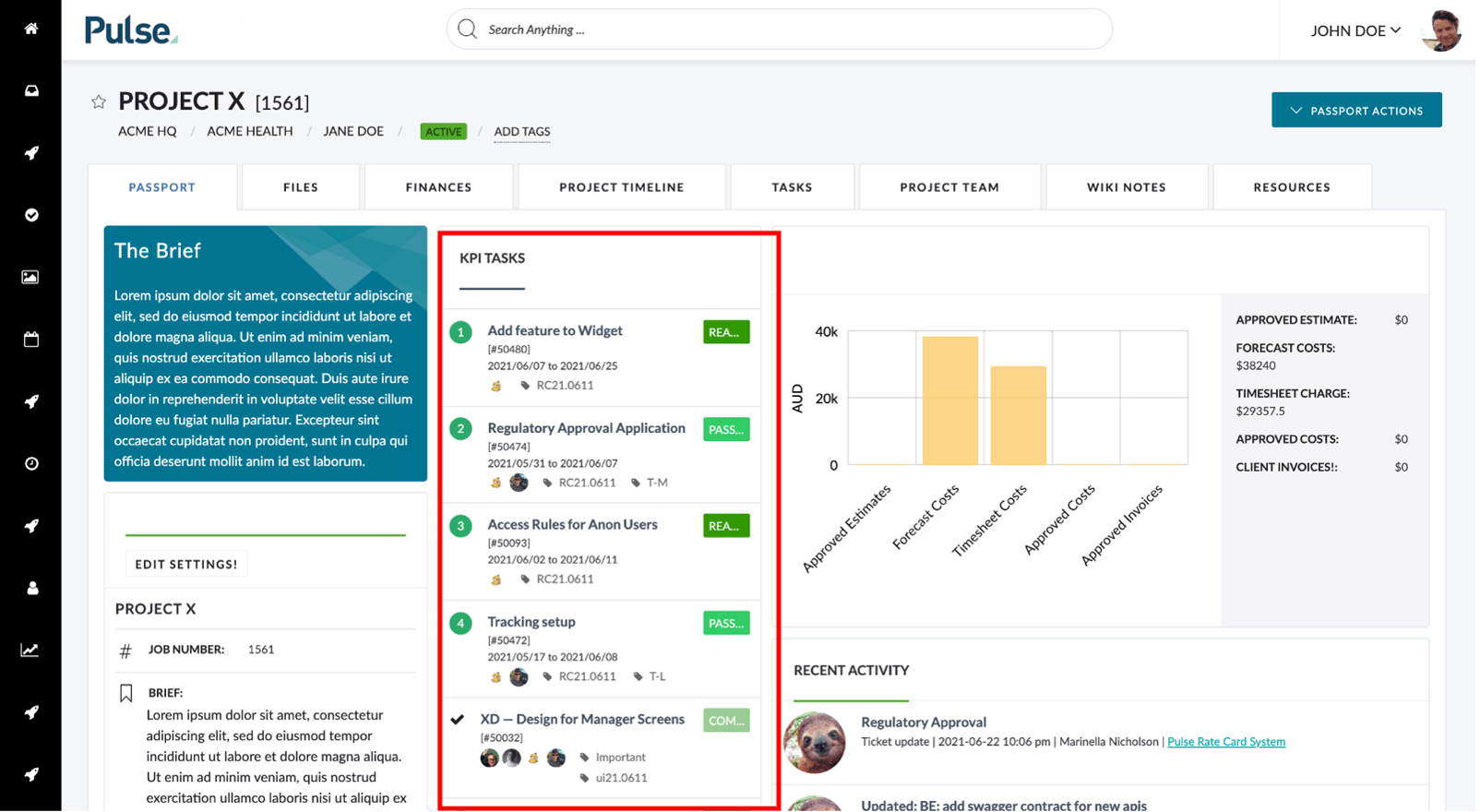
READ MORE: Introducing Pulse Rate Cards
[#50349] Add Agresso ID to Agresso Contract Client field and make viewable in Project Wizard
When creating a new project in the Project Wizard, the end user can now to see the Agresso ID in brackets next to the Agresso Contract Client name. The Agresso ID is a current column under the Agresso – Finance Profile.
FIXES
![]()
![]()
![]()
[#50214] Approve and Reject Buttons do not go away once a user has made a selection
When a Task or Document is under a Workflow using the rule for approval “Simple Document Approval – ALL” once one of the assigned approvers has ‘approved’ or ‘rejected’ they should no longer see the buttons anymore. We have fixed an error that was causing the approve and reject buttons stay as options, even after the user has made their selection, until all approvers had made their selections.
[#50191] BUG: Search/Filter for planner grid does not work
We have fixed an issue in the new Pulse Planner which was causing the filters and search to not work correctly.
[#50194] List of Plans – Update Columns & Add ‘Search’
We have modified the interface of the of Plans List in the new Pulse Planner:
- Removed ‘Author’ column
- Added a column to list the ‘Default Offices’ defined in each plan
- Added search and filtering capabilities to each column
- Add rollover tooltips to the ‘Duplicate’ and ‘Settings’ and ‘Delete’ buttons in each row.
- Swap position of ‘Settings’ and ‘Duplicate’
- Add a confirmation modal to the ‘Duplicate’ button.
[#50241] KPI Task Widget – Small Fix
In the Passport KPI Task list widget, we have made the following improvements:
- Removed the time from the date shown
- We now show the date in the correct format (UK/US)
[#50366] Add Form Submission ID to Data Table widget field options
We now add the Form Submission ID to the Data Table widget for reporting purposes. You are now able to select the form submission ID as a field that displays as a column in the data table.
Furthermore, the addition of the Form Submission-ID allows us to associate a single form with multiple Projects.
[#50438] BUG: Asset Detail fails if the Task Detail form is open
Bug – We have fixed an issue that caused the Asset Detail pop-over to not work on the Project Passport or Home Dashboard if you simultaneously have a Task Detail form open, or if a Task Detail form had already been opened.
[#49413] Bug: Campaigns list is empty for everybody except Superusers
Bug – We have fixed a bug that was preventing Users from viewing the Campaign List even though they had permission to.
[#49872] Bug: V1 Task email does not have Tags showing in it
Bug – We have fixed an issue that was causing Task emails to not show the Tags applied to the Task in the body of the email.
[#50444] Bug: Data Table export request issue, When multiple data tables on portal pages
Bug – We have fixed an issue that prevented the Form id from being included in Exports of Data Table widgets when there are multiple data tables on some Portal Pages.
[#50494] Bug: Search in Task Attach – ‘Add Assets from Project’ doesnt work
Bug – We have fixed an issue that was preventing the ‘Add Asset from Project’ feature from working correctly when attaching a previously uploaded File within the Project to a Task.
This feature allows you to search for an existing file from within the pool of files that you have uploaded to the Project.
ENHANCEMENTS & FIXES
![]()
![]()
[#50220] Fix: pagination in the existing Supplier Invoices tab
Fix – We have fixed the issue that was causing the pagination in Project > Finances > Supplier invoices to be unable to display more than the default 25 results.
[#50310] BUG: Marking PO as complete does not set AGR PO number
Fix – We have resolved the issue that was preventing the “Agresso PO Number” from being set when a PO is marked as complete in Pulse.
