FEATURES & ENHANCEMENTS
![]()
![]()
![]()
You can now close a Job and block Timesheet Submissions after the “Project End Date” has passed
Project Amendments can now be used to close a Job and block timesheet submissions even after the “Project End Date” stored in Agresso has passed. Previously, the Project End date would need to be updated in Agresso before a Project Status Amendment could be made to change the “Project Status” and “Timesheet Status”.
In addition, when changing the “Project Status” from “Active” to “Complete” we will automatically change the “Timesheet Status” from “Open” to “Blocked”.
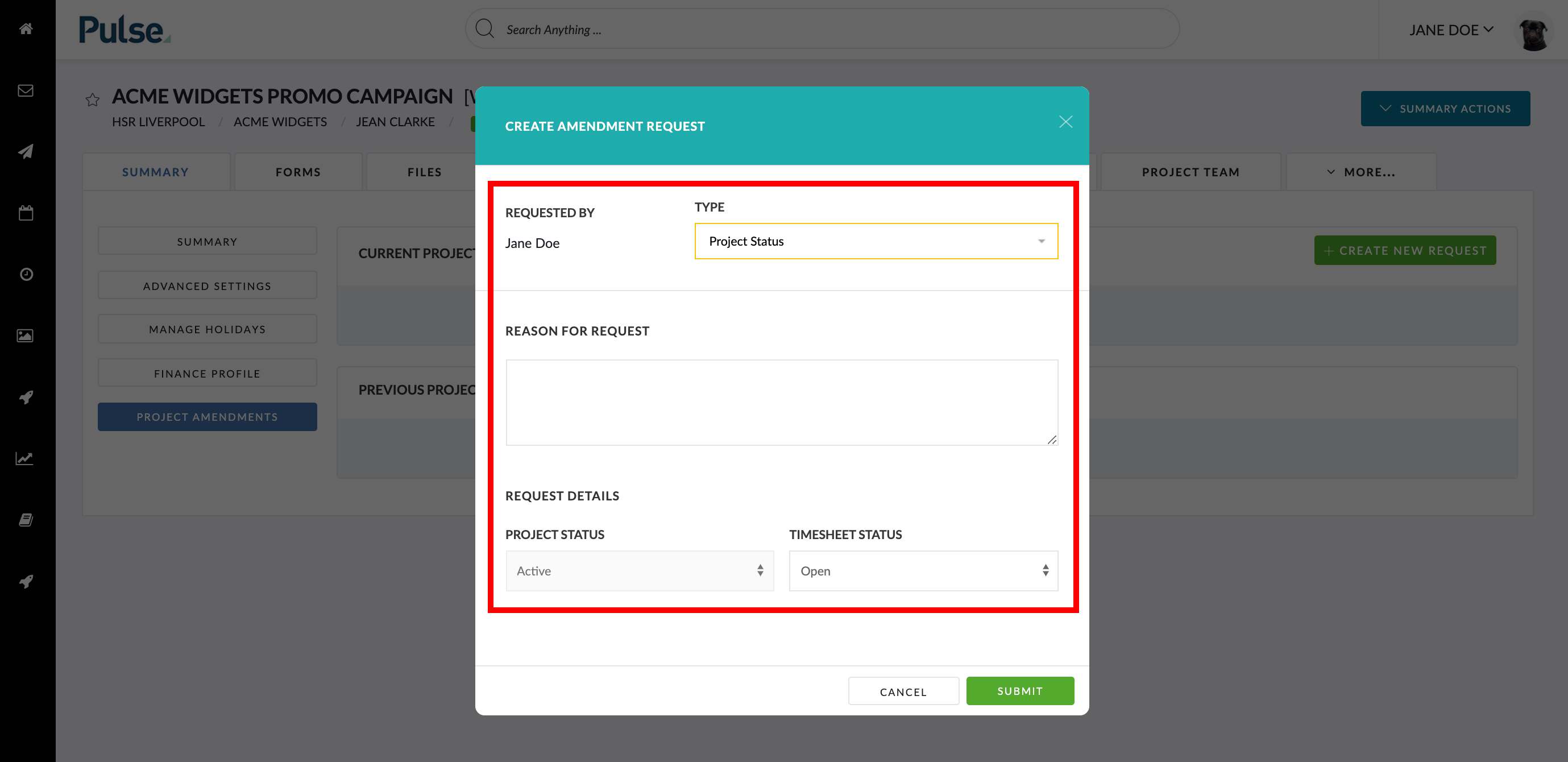
Introducing a new “Project Amendment Type” to change the Agresso Account Manager
We found that amendments made on the Agresso Account Manager field using the Pulse Project Amendments feature did not update the corresponding field in Agresso. After some investigation, it turned out we were doing the wrong ‘call’ to update the field. The only way to rectify this was to move the field into its own ‘group’.
In the Address Book Office tab you can now configure a new requestor and approver.
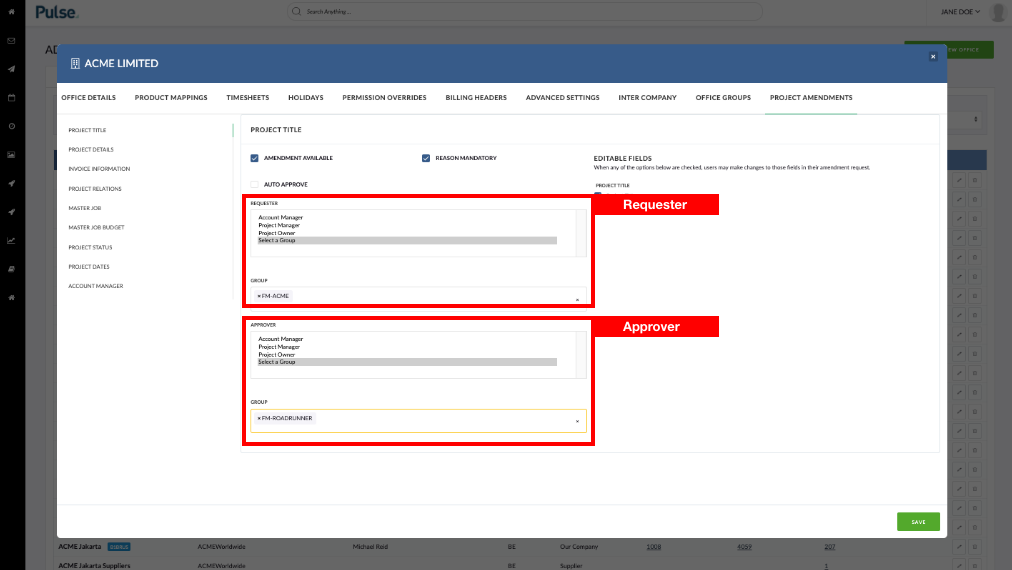
When making a Project Amendment you now need to select the new ‘Account Manager’ field Amendment Type instead of ‘Project Details’.
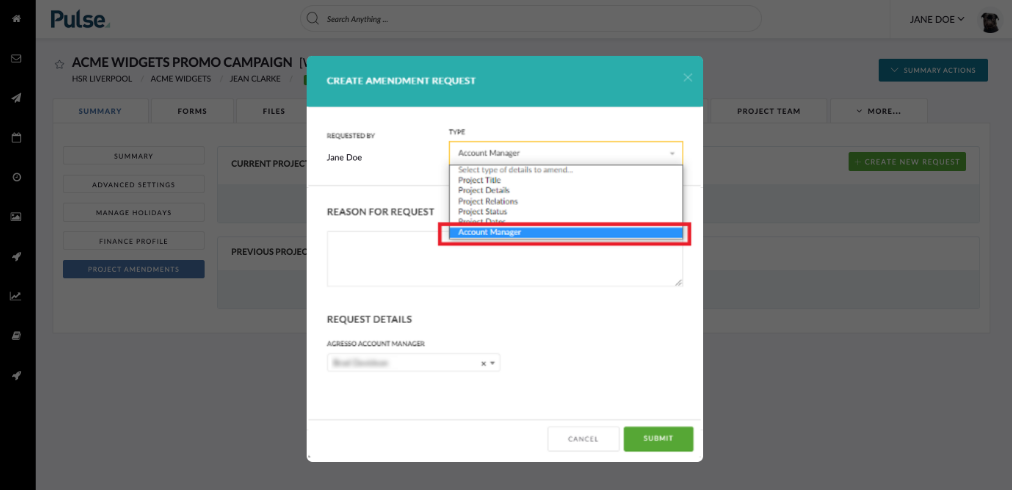
Warning when a user cancels a PTO Request
Fix – When a user submitted a PTO Request and saved time to the request (without submitting) and then cancelled this PTO, it would ‘lock’ the field on the Timesheets page making it impossible for the user to edit the request.
When a user cancels a PTO Request we now check to see if there is any saved time and show a warning message ‘Please delete saved hours before proceeding’ and the user must delete the hours before they can cancel the PTO request.
Access to the User > Roles tab in the Address Book is now controlled by the “Manage Users” permission
Fix – Previously we only allowed users who were in the “Operations Group” to access the Roles tab in the Edit User modal. We have updated this rule such that any user with the “ManageUsers” permission can access this tab.
This means, for example, if an Office has it’s Permissions Overrides set up so that “Project Managers” also have the “manageUsers” permission then any user of the category ‘Project Manager” will be able to see the Roles tab in the edit user modal.
Further Enhancements to Sticky notes
We have updated the styling of the Primary Action buttons in the Sticky Notes feature to match other Primary Action buttons in Pulse.
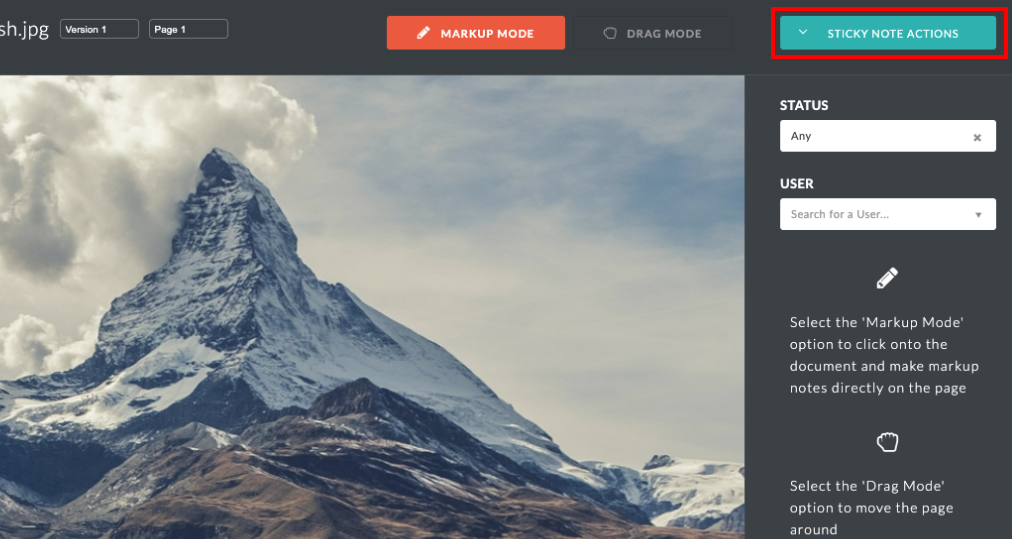
We have updated the styling of the “Status” and “User” filters in the Sticky Notes feature to match other Filters in Pulse.
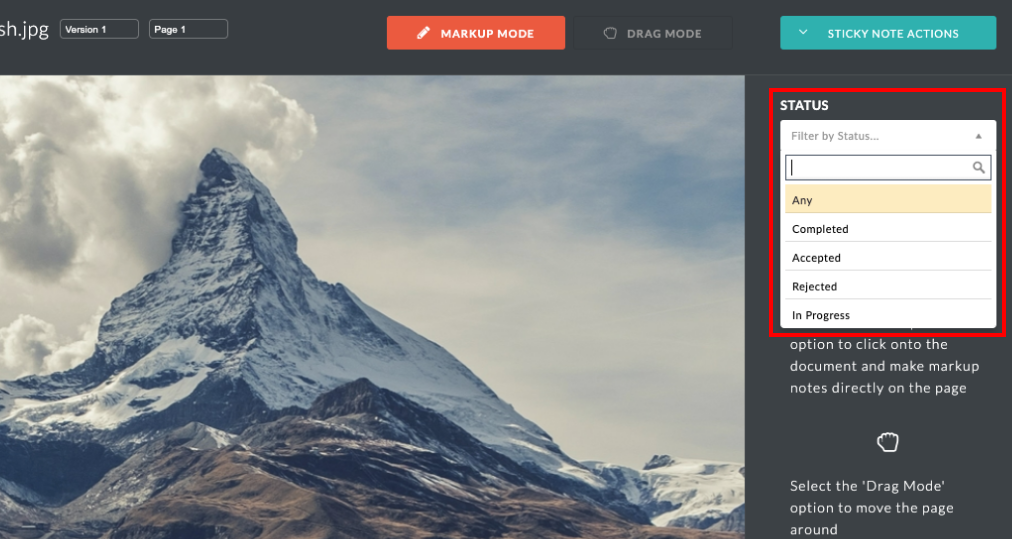
Updated WYSIWYG editor for File Comments
We have updated the WYSIWYG editor used for editing File Comments from CKEditor to TinyMCE. This WYSIWYG editor is similar to the previous one but provides better formatting options.
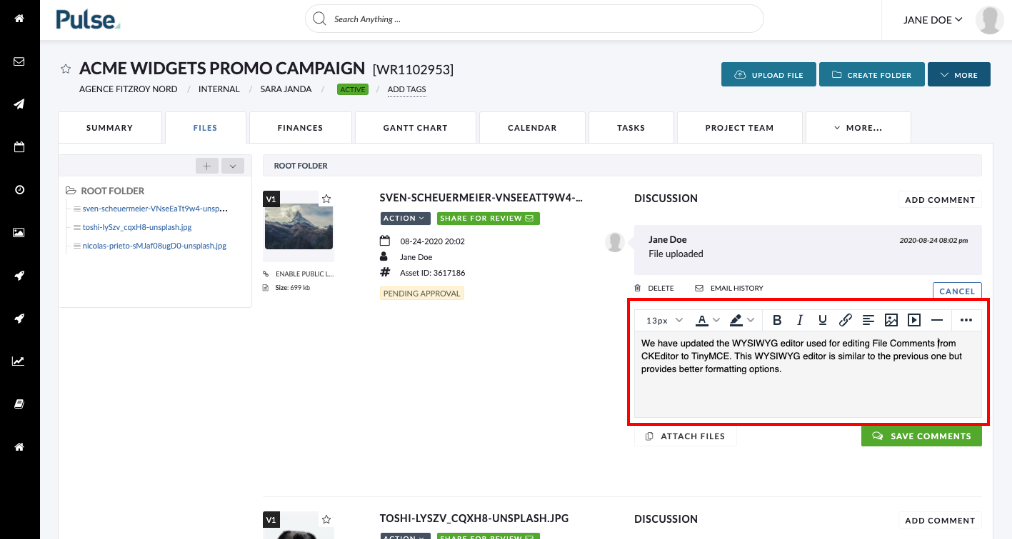
Updated WYSIWYG editor for Finance Comments
We have updated the WYSIWYG editor used for editing Finance Comments from CKEditor to TinyMCE. This WYSIWYG editor is similar to the previous one but provides better formatting options.
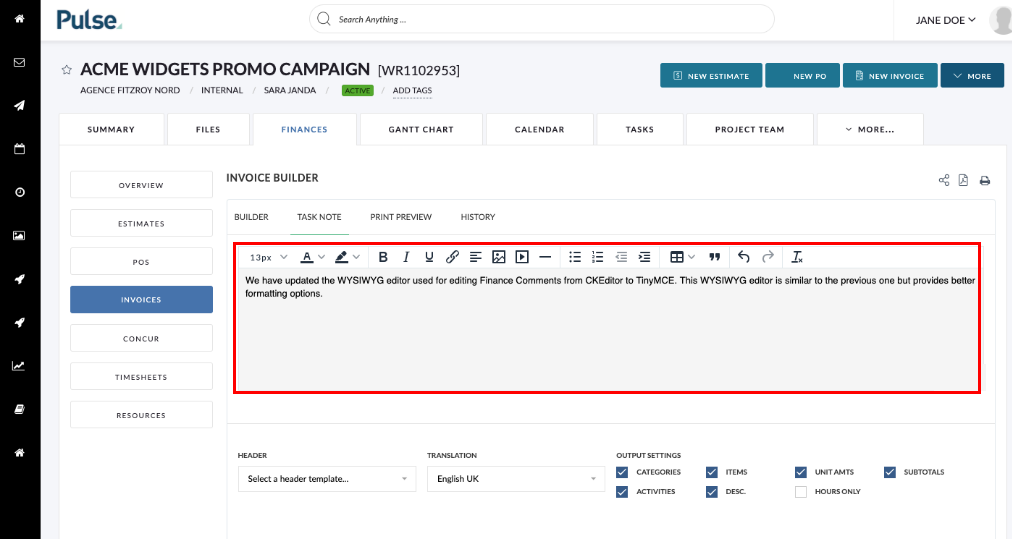
FIXES
Tweaks to the appearance of hyperlinks in text instances
Hyperlinks now appear underlined, are a different colour to normal text, and this colour changes on hover. Previously there was no visual cue to tell the users that Hyperlinks were clickable in text instances such as File and Task Notes.
Multi-page MS Word and PowerPoint documents loading correctly in Sticky Notes
Fix – Multi-page MS Word and PowerPoint documents were not loading pages into Sticky Notes beyond the first page. Every page of a multi-page asset now correctly loads a separate thumbnail for each page, that when clicked, loads the detailed view into the Sticky Notes tool.
Users can no longer delete other user’s Sticky Note Comments
Fix – We have removed the ability for users to be able to delete other user’s Notes in the Sticky Notes tool. Users can now only delete their own notes.
Fixes to file naming conventions to accommodate AWS
Fix – Due to their nonstandard implementation URL specifications, the migration of Assets to CloudFront (AWS) inadvertently resulted in spaces being rewritten as “+” signs in files downloaded from Pulse.
Fix WOPI issues for Assets migrated to AWS
Fix – We have fixed the issue that was causing files that had been migrated to AWS to not work correctly in the Web Application Open Platform Interface (WOPI).
What is WOPI you ask?
WOPI is the tool that allows you to open Word and Excel documents online directly within Pulse. You can find this in the Action menu in the Files tab or my hovering over a document in tasks.
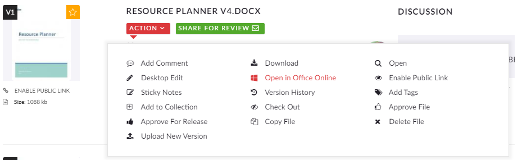
Resolved issues that were reverting changes to the “Approved Agency List” in the Intercompany Agreements tab
Bug – When on the changing the Agresso Client in existing agreements in the “Approved Agency List” of an Office in the Intercompany Agreements tab, the change would revert and not be saved.
Edit Office modal now displaying correctly
Fix – The Edit Office modal was not displaying correctly causing portions of the content to be inaccessible.
FIXES
Fixed a display issue in the “Concur” section of a Project’s Finance tab
Fix – When going to the “Concur” section of a Project’s Finance tab and viewing the 3rd Party Costs, a seemingly blank modal was loaded due to the text colour being the same colour as the background.
Changes to the way we send Timesheet Amendments to Agresso
Fix – Timesheet Amendments were intermittently failing due to the Agresso webservice only being able to handle a single connection at a time.
