FEATURES & ENHANCEMENTS
![]()
![]()
![]()
Updated WYSIWYG editor for Wiki Pages and Comments
We have updated the WYSIWYG editor used for editing Wiki pages and Wiki Comments in the Wiki tab of Projects from CKEditor to TinyMCE. This WYSIWG editor is similar to the previous one but provides better formatting options.
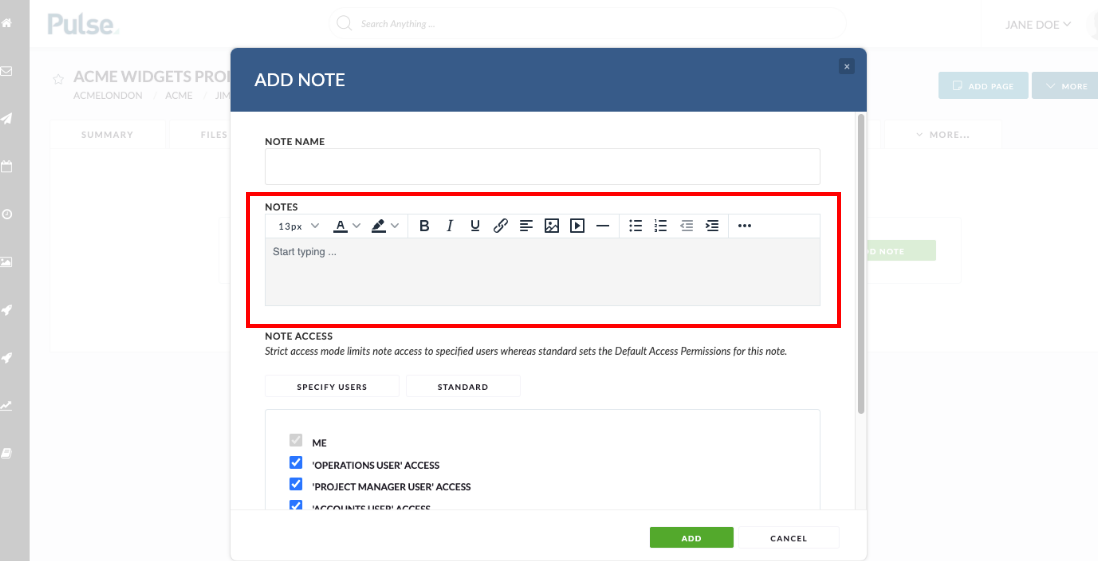
Updated WYSIWYG editor for Portal Page Widgets
We have updated the WYSIWYG editor used to edit the “Description” and “Text” fields in text widgets available to Portal Pages from CKEditor to TinyMCE.
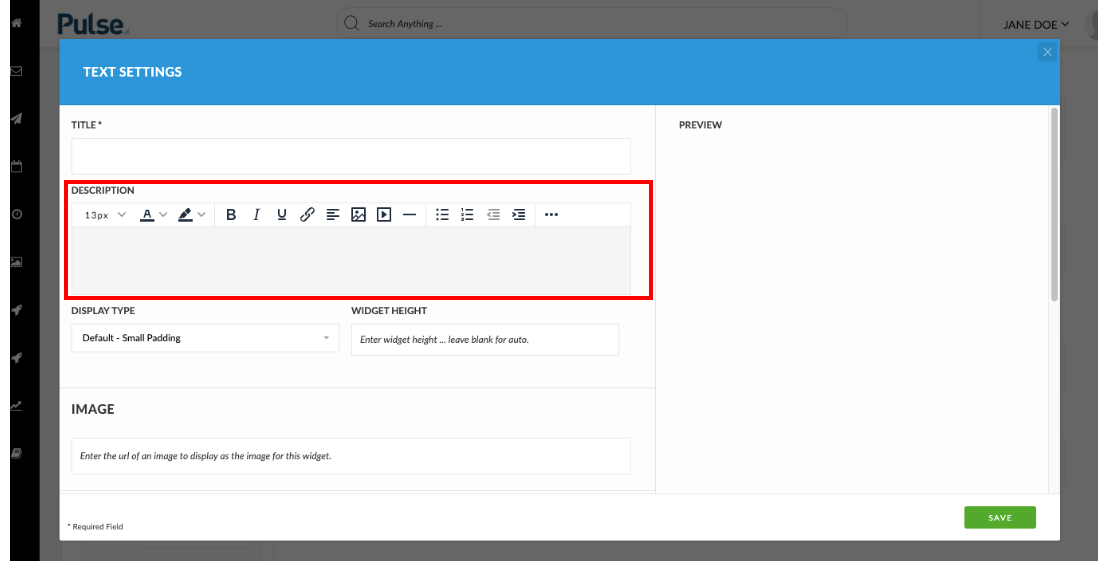
ENHANCEMENTS
Enhancements to Sticky notes
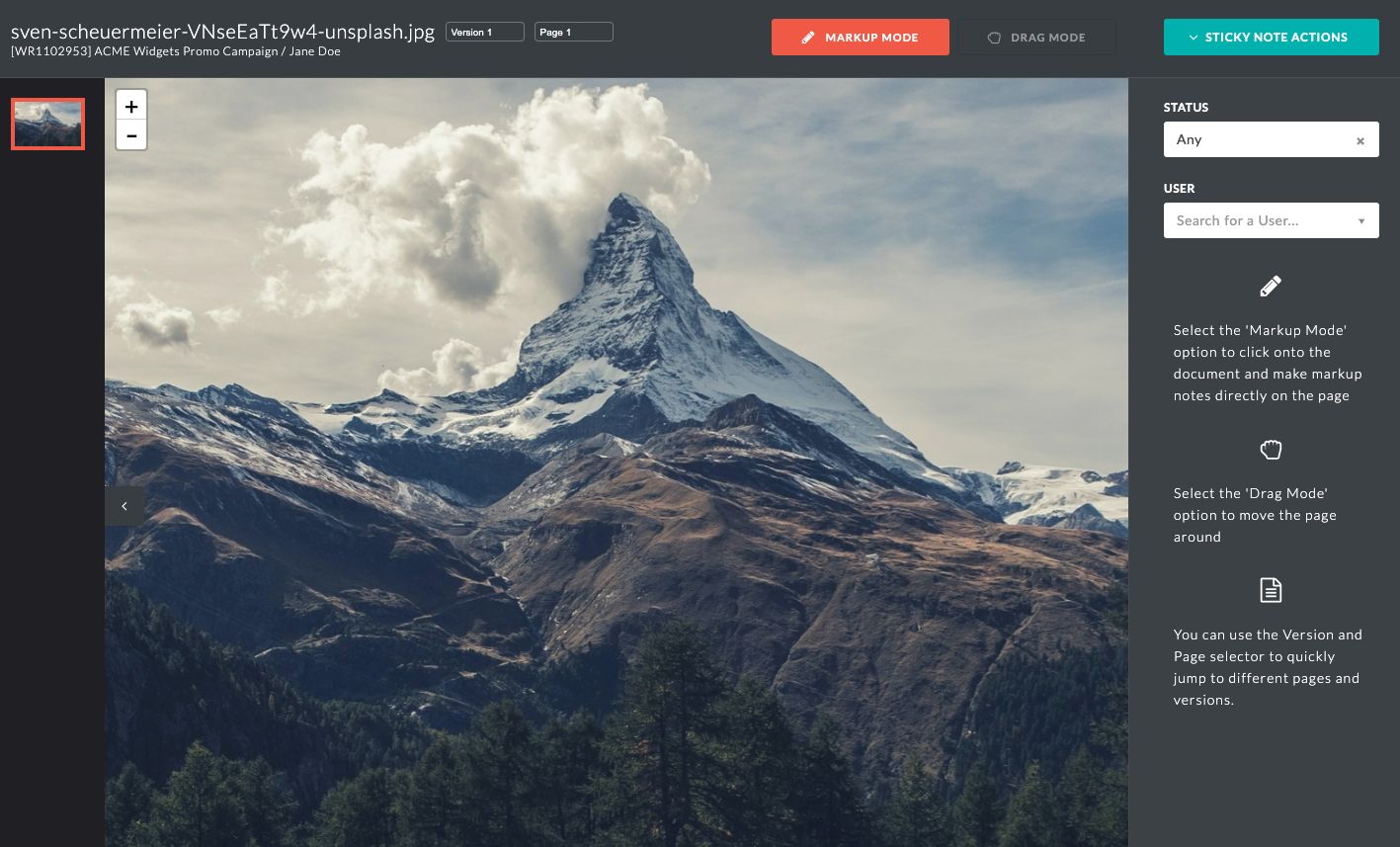
We have made several enhancements to the Sticky Notes tool:
- We have refined the layout of sticky notes informational text.
- The bounding box of the “Loading Asset” modal has rounded corners
- The File’s “Title” is now aligned correctly with the thumbnail list in Sticky Notes.
- We have updated the appearance of the “Thumbnail Collapse” in Sticky Notes by increasing the contrast and making it more prominent.
- We have updated the appearance of the “Sticky Notes Actions” button drop-down to match similar CTA button drop-downs in Pulse.
- We have temporarily removed the “Notify assigned users” option from the “Sticky Notes Actions” button drop-down.
- We have updated the design and styling of the “Status” and “user” drop-down in the Filters section of the Sticky Notes tool to match the styling of filters in other sections of Pulse.
- We have refined the styling of the Sticky Notes modal reducing and fixing the alignment of keylines around the thumbnail list in the right-hand sidebar.
FIXES
![]()
![]()
![]()
Tweaks to the appearance of Key Documents
We have corrected the alignment of the orange ‘star‘ icon that appear on the top right of file thumbnails to indicate that a file is a “Key Document” was misaligned.
Bug: “Reset filters” was not working on the Task List
Bug – We have fixed a bug that was resulting in unexpected results when a user clicked the “Reset Filters” button after they had typed a query in the search bar in the “Task List” in Project’s Task tab and in the Inbox.
Bug: Files attached in tasks were not showing the task ID when viewed in Files tab
Bug – We have fixed a bug that was preventing the Task ID of files that have been uploaded as Attachments/Comments in a Task from consistently being displayed when opened in the Files tab.
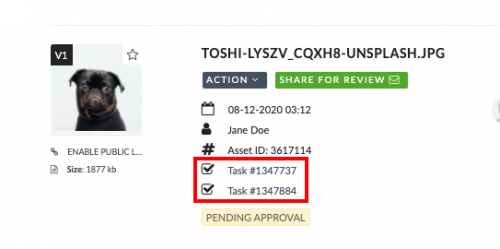
Bug: Status filter was showing incorrect Job Status Options in the Red-Green Report
Bug – Incorrect options were presented in the “Status” drop down in the Filter section of the “Red, Green Report”. The correct list of Job Statuses is now shown:
- Active
- On Hold
- In Review
- Pending Start
- Completed
- Cancelled
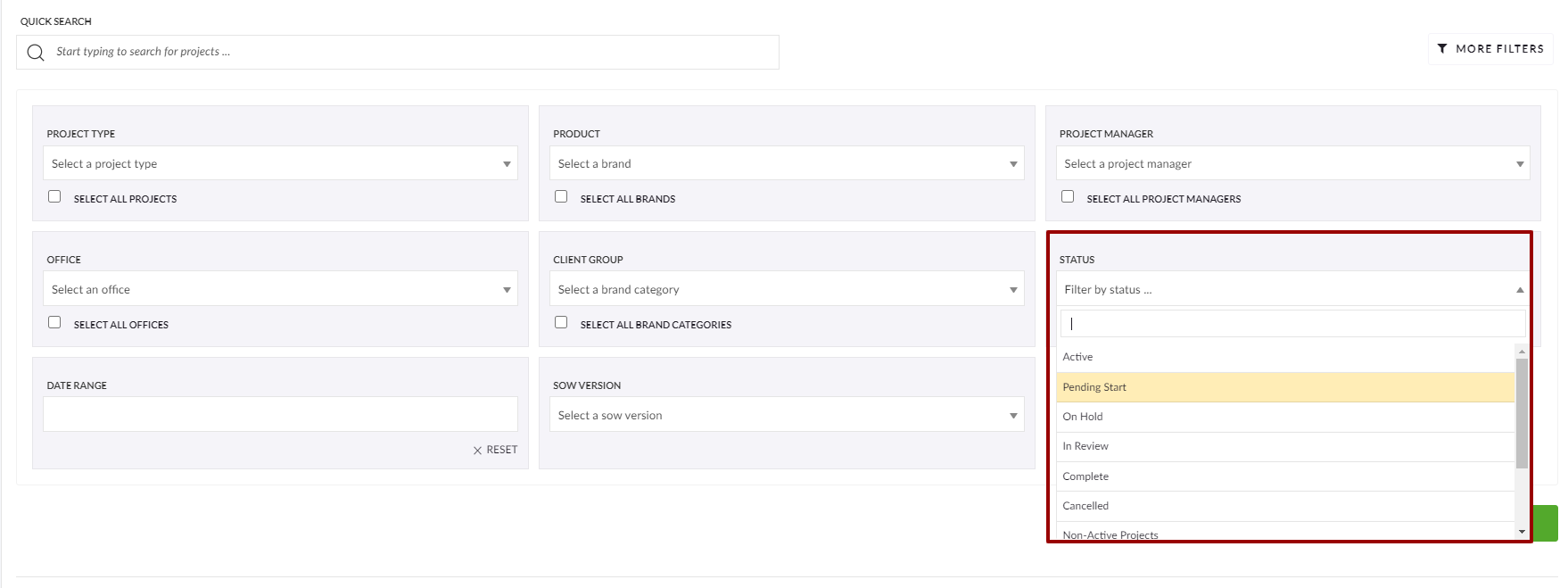
Bug: Unable to move Folders to Projects that did not have an existing folder structure
Bug – In the Move Folders feature, when applying File Actions > Move Folder, the user was mistakenly prompted to select a Destination Folder. This would prevent users from being able to move a Folder If the destination project didn’t already have an existing folder structure.
Bug: Edit/Add User modal did not display properly
Bug – The “Edit User” modal in the Address Book was not displaying correctly for screen heights less than 700 px. This prevented the user from being able to scroll all elements of the modal into view.
Bug: “Edit project settings” button display issues
Bug – The “Edit Project Settings” in the “Project Details Widget” on the Project Passport/Summary page button would overflow its layout container at some screen sizes.
Bug: Some Jobs displayed in the Inbox were showing the incorrect creation date
Bug – Some Jobs displayed in the Inbox were showing the incorrect creation date.
FEATURES & ENHANCEMENTS
![]()
![]()
Ability to prevent adding Timesheet hours to Projects without an Approved Estimate
We have added the ability to prevent adding timesheet ‘hours’ to Projects/Jobs that do not have an Approved Estimate. This is achieved by entering ‘0’ into the “Max Timesheet Hours Without an Approved Estimate” field on the Finance Profile section of the Project Setting page. Leaving this field blank allows unlimited hours to be added without an Approved Estimate.
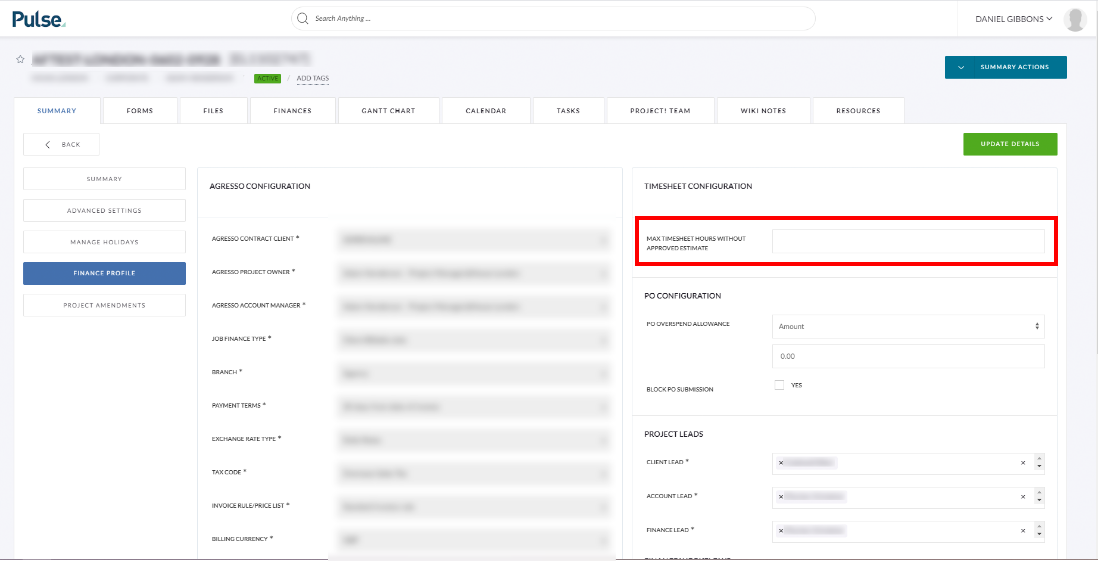
Enhancements to the API for Timesheet Lockouts
We have updated the API for Timesheet Lockouts to add the ability to retrieve a list of all relevant client IDs who belong to the Classification “Our Company” and then run the delinquent users request against all these client IDs at once as opposed to individually..
FIXES
![]()
![]()
Bug: Payment Details were not loading correctly in the POs and Invoices section of the Project Finance tab
Fix – On the Project Finance tab, in the POs and Invoices section, Payment Details on the list of POs was not loading the payment data correctly. Payment Details are now loaded correctly.
Bug: Some JDE Assets could not be opened after download
Fix – In theJDE Mine and the JDE Projects Files tab a file naming error was preventing historically created Assets and Project Files from opening once downloaded.
Bug: JDE Mine Widgets on brand pages had browser compatibility issues with Edge browser
Fix –Microsoft Edge browser was not correctly displaying the widgets in JDE Mine Brand pages.
Bug: Re-submission of failed Invoice submissions would automatically fail
Bug – Resubmission to Agresso of previously failed invoice submissions would automatically fail due to submissions message ID not being unique.
