RELEASE NOTES
1. ALL REGIONS
FEATURES
Feature: Adding Saved Filters to the Missing Time Report
We’ve introduced Saved Filters to the Missing Time Report to help you work more efficiently. You can now save filter combinations you use often and share them with others.
What’s New:
- Save and Reuse Filters: Create and name filter sets that you can return to any time — no need to reconfigure filters each time you open the report.
- Edit and Delete Filters: You can edit the filter name or settings, or delete filters you’ve created. Operations users and Superusers can also edit their own filters.
- Filter Sharing: Share filters with:
- Users – give View or Edit access.
- User Groups – share filters with multiple users at once.
- Offices – allow users in other offices to use the same filters.
View Access lets others use the filter but not change it.
Edit Access allows them to update or delete the filter, or share it with others.
- Permissions Based: Filter editing and sharing options are based on your role. Project Managers can only edit their own filters. Operations users and Superusers have more control.
Why This Matters:
This update saves time and ensures consistency across users and teams when reviewing missing timesheets. You can now create a set of filters once and easily reuse or share them — perfect for recurring reporting or office-level oversight.
Available now via the Missing Time Report → Filters → Saved Filters tab.
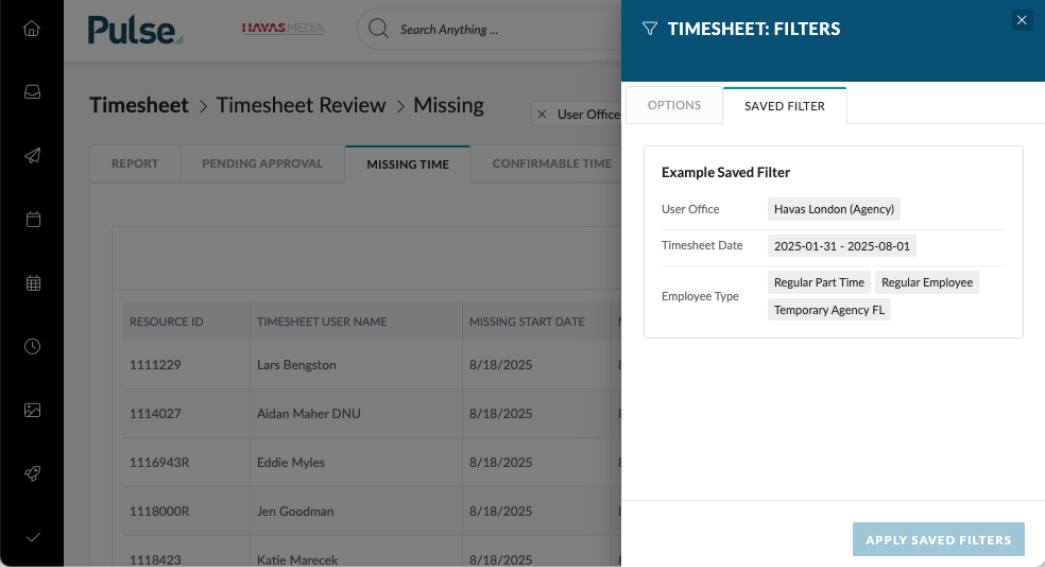
[2248] Feature: Duplicate Timesheet Prevention Enhancement
We identified an issue where duplicate timesheets were being submitted in the UK and EU. After reviewing the US team’s approach to closing periods, we determined that their method is not suitable for UK/EU operations and also consumes significant system resources.
What’s New:
- A new Information Browser has been developed by the Agresso UK/EU team to check whether a timesheet already exists before it is sent.
- This prevents duplicate submissions across all timesheet types:
- Standard timesheets
- Alien timesheets
- Amendment timesheets
This change ensures cleaner data, reduces unnecessary processing, and improves performance and accuracy across the UK/EU timesheet process.
Enhancements
[#74701] “Amend All” and “Submit All” for Agresso Linked Users
To simplify the process of amending multiple Agresso-submitted days in a timesheet, we’ve introduced two new actions:
- Amend All
- Submit All Amends
This reduces the manual effort from 15+ clicks to just 2 for users who need to correct multiple days in a single week.
Key Highlights
- Amend All: Unlocks all eligible days in the week for amendment with one click.
- Submit All Amends: Saves changes to amended days only. Opens a modal to confirm with a single comment (applied to all).
- Permissions: Follows the same rules as the existing “Amend” button. Users must be in the office’s Requestor group/role.
Smart logic:
- Button appears only if at least one amendable day exists
- Only days submitted to Agresso are amendable
- If no changes are made, user gets a “no changes” alert
- Comments are required only if the office config mandates them
A full bulk amendment tool is planned for the future. This is an interim step to relieve Support and reduce operational friction.
[#72200] Enabling search by Agresso PO number in Finance Detail & Summary Report V2
Users can now search by Agresso PO Number in both the Finance Detail and Finance Summary reports (V2). This was requested by Providence Italy to match functionality they previously had in V1.
- The PO tab in both reports now supports searching by AgressoPONumber
- This allows finance users to quickly locate relevant records using the PO number issued by Agresso
[#73361] FE: Use enhanced Client API enpoint in Finance Reports V2 > Filters
We’ve improved the accuracy of the “To Client” filter across the following tabs in both the Finance Detail Report and Finance Summary Report:
- Estimate
- PO (Purchase Order)
- Invoice
Each tab now uses a refined API to better target the correct client list based on the “Client” and “Supplier” list in Pulse.
[#74536] Improve UX when user modify an deleted timeline item
We’ve improved the error handling in the Timeline Gantt view:
- Out-of-Sync Save Error: Previously, when users attempted to modify or link to a timeline item that had been deleted in another tab or by another user, the system displayed a generic message: “Unable to Save – Timeline Out of Sync.”
- Clearer Guidance: The error now specifies which item was deleted or changed (showing the item ID) and explains the cause. It also instructs the user to refresh the timeline to load the latest version before saving again.
FIXES
[#55905] Bug: After I approve, I can still see an ‘approve’ and ‘save’ button on Non Agresso and US PO & Invoices
Previously, when users approved an Estimate, Purchase Order, or Invoice in Non-Agresso projects, the “Approve” and “Save” buttons still appeared—even though the document was already approved. This caused confusion, as no further action should be taken once a document is approved.
This release fixes that issue. Now, once a finance document is approved in a Non-Agresso project, the action buttons are correctly hidden, ensuring a clearer and more intuitive experience. Agresso documents continue to behave as expected and are unaffected by this change.
[#74038] Bug: Timesheet validation on Save fails on the start date
Some users were unable to save time on the first day of a project, even though the field appeared unlocked and ready for input. This issue occurred when the system incorrectly allowed time entry on a date just before the project’s official start date—causing an error during saving.
This release corrects the logic that determines when users can enter time. Now, time input is only enabled for valid project dates, preventing save errors and ensuring a smoother experience when logging hours on Agresso projects.
[#74051] Bug: Project Details V2 widget issues
We’ve fixed two display issues in the Project Details V2 widget:
- Billing Customer: The widget was showing the wrong billing customer for some Agresso projects. It now correctly reflects the Agresso contract client, matching what’s shown on the Finance Profile page.
- Project Dates: Some project start and end dates were missing in the V2 widget but visible in the older version (V1). These now appear correctly in V2 as well.
[#75120] Fix: Update the List of Status Shown in Bulk Create > Manage Notifications modal to only show enabled
We’ve updated the Bulk Task Creation flyout to ensure status options are consistent and accurate:
- Enabled Statuses Only: The Status dropdown now displays only the statuses that are enabled for the selected Office, matching what’s available in the Task Status Filter.
- Excluded Values: Disabled statuses and derived options such as “Any” or “Completed” no longer appear as selectable choices.
- Dynamic Updates: The list of available statuses updates automatically based on the Office configuration for each Project.
