FIXES
Bug: Project Template not in the description, date or escalated tasks
Fix – When using a Project Template in the Project Wizard we found a few issues:
- If the template has tasks that have descriptions, these don’t pull through
- Gannt chart dates are messed up
- The escalated tasks do not copy to the new project
We also tested to ensure:
- Keep the Parent-Child relationship in tasks
- We respect the predecessor relationship in tasks
- The Tasks are in order of the template
- The dates match the template – according to the start date selected
- The descriptions in the task are copied over
- The status match the template
- The Gannt matches the Template
- The duration of tasks match the template
- The calendar shows the tasks
- The calendar shows the tasks on the correct days
- KPI tasks are copied over
- Escalated Tasks are copied over
Bug: The icon on the New PO button is missing
Fix – add this missing icon on ‘Create PO’ button in Finance Documents.
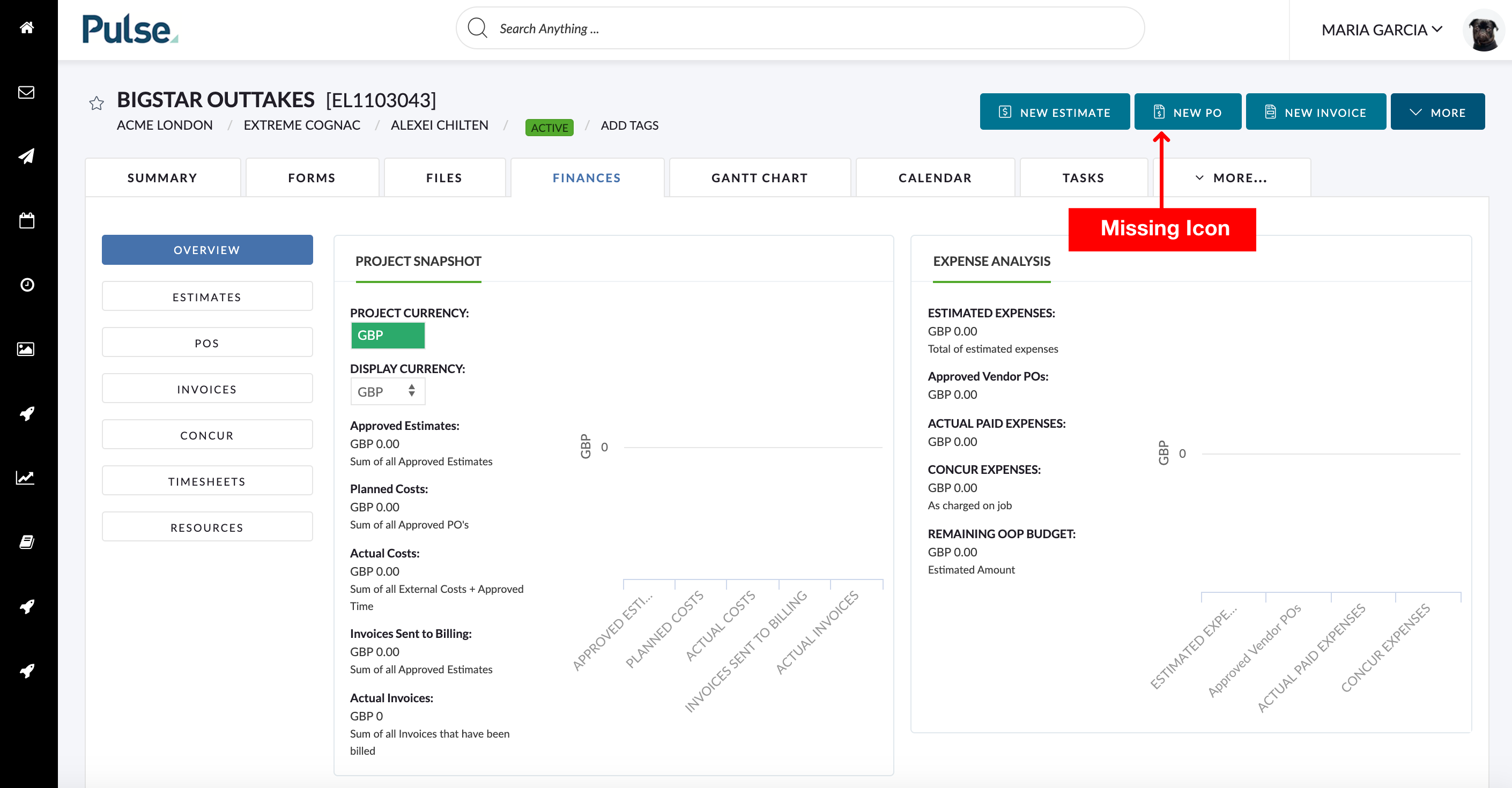
BUG: Overdue timesheet reminder pop-up showing to users whose week are submitted and approved
Fix – there was an issue where even if a user has completed their timesheet, they still receive the pop-up message for their timesheet reminder.
On closer investigation, we found that we were calculating delinquent timesheets based on the working week from Monday to Friday. This meant new employees, whose start date did not fall on a Monday, would show as delinquent for this day.
Show Errors on Finance Profile > Failed Auto Approval Error not showing use case
Fix – Found a missed use case where the error does not show on the Finance Profile when it fails to submit to Agresso. We now show the error message received from Agresso.
2. NORTH AMERICA (US Instance)
ENHANCEMENTS
Template 2158 – US Estimate Sync requires additional checks
Fix – The sync for US estimate data is failing when trying to insert new or update existing data. This was because the data coming from Agresso is not necessarily unique. After a discussion with the Agresso team, we found a way to make each row unique.
The Estimate Data sync is used to populate the Finance Dashboard, Red Green Report and the Master Finance Report in North America.
3. Europe & United Kingdom (UK & EU Instance)
FEATURES
ENHANCEMENTS
Config to the brand/office default page – ability to raise a PO up to the value of the Estimated PO activities
Currently, for UK / EU Agresso projects you can set a “PO overspend” which controls how many Purchase Orders you can submit to Agresso by a percentage or a set overspend amount of the approved Estimates.
The “approved estimate” is the total cost of the estimate approved and submitted to Agresso, regardless of the activity types** on the estimate.
This enhancement will allow Finance Managers to select if the “PO overspend” will be for the total amount of approved estimates OR total amount of approved Purchase Order activities.
You can set a default for your agency or for a particular Brand/Product in the Product Defaults page in your Office Settings.
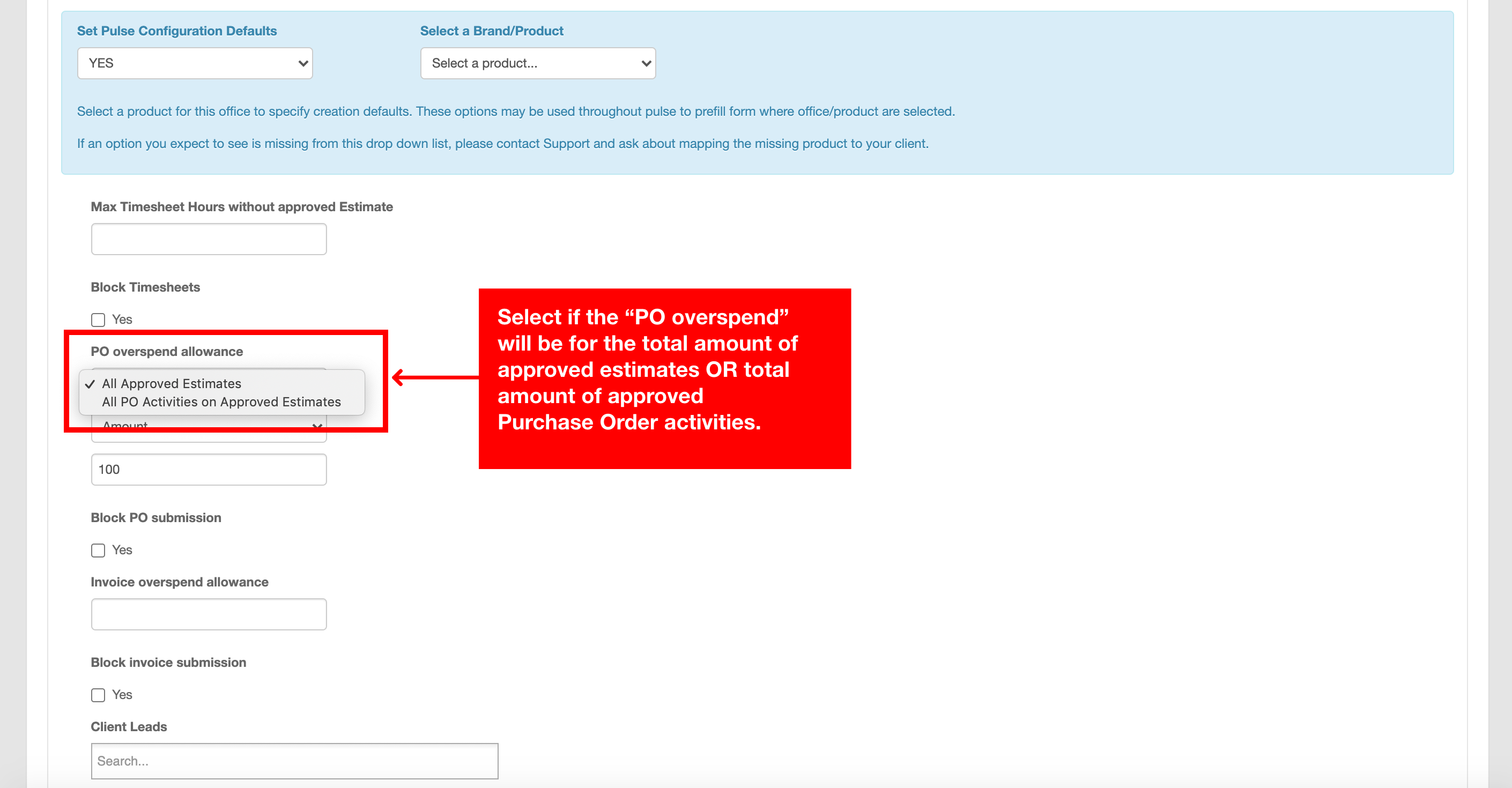
These defaults will carry through to the project when using the Project Wizard.
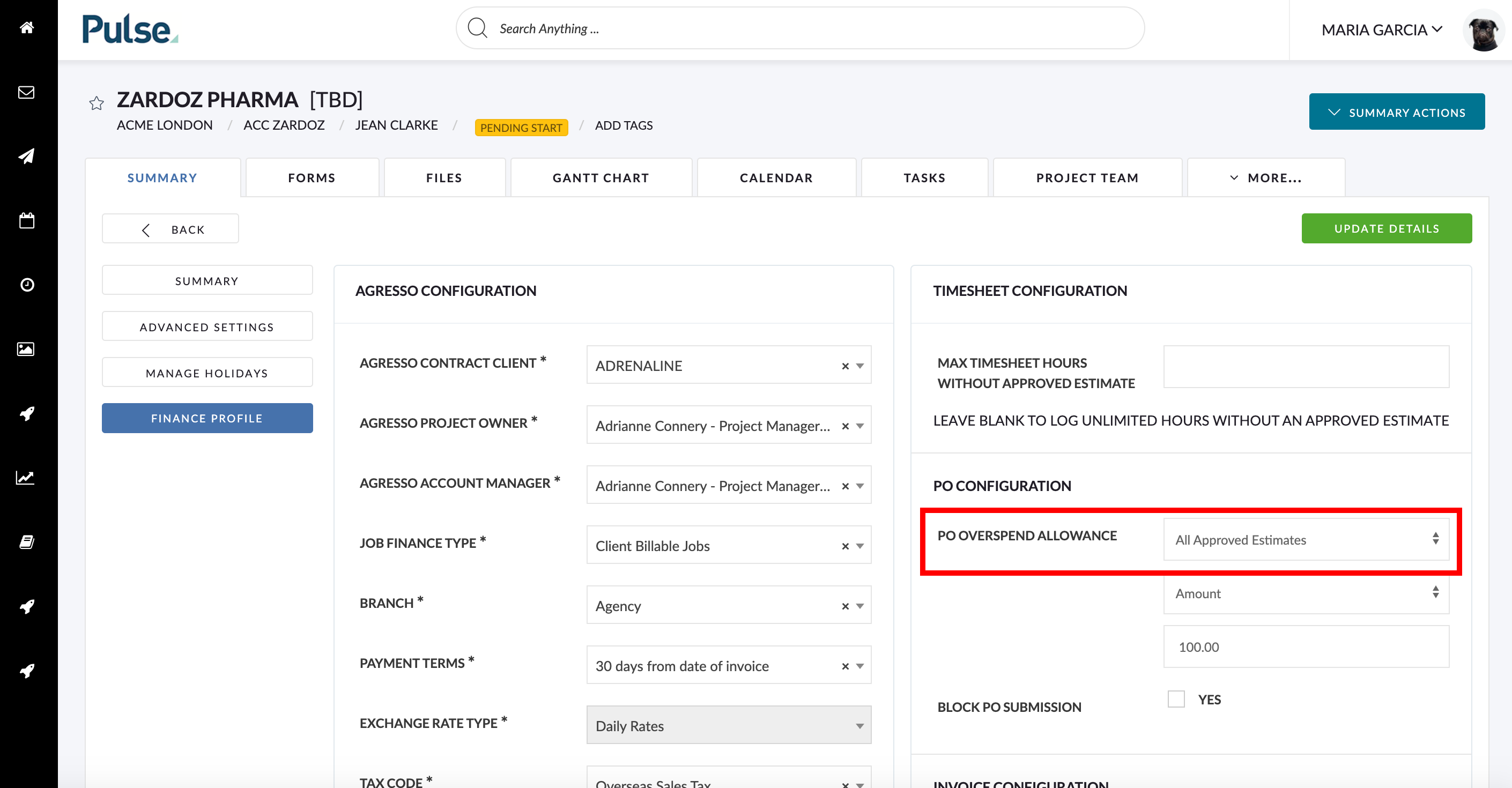
If the project has a PO overspend with the allowance as ‘All Approved Estimates’, a user can submit a PO for up to the total value of all approved estimates on the job.
If the project has a PO overspend with the allowance as ‘All PO Activities on Approved Estimates’, a user can submit a PO for up the total value of all approved estimate PO activities on the job.
If the amount of this PO exceeds the amount allowed, regardless of configuration, the user will see a validation error.
**Depending on your agency the activity types will be things like ‘Purchase Order’, ‘Fees’, ‘Agency Resources’, ‘Timesheets’**
