FEATURES & ENHANCEMENTS
![]()
![]()
![]()
Show Parent Tasks in the Task Explorer
Parent Tasks do not show up in the Task Explorer which gave the impression of ‘missing’ tasks. To solve this issue, we have added a filter named “Include Parent Tasks” to the ‘More Option’ filters section which allows you to toggle on the parent tasks.
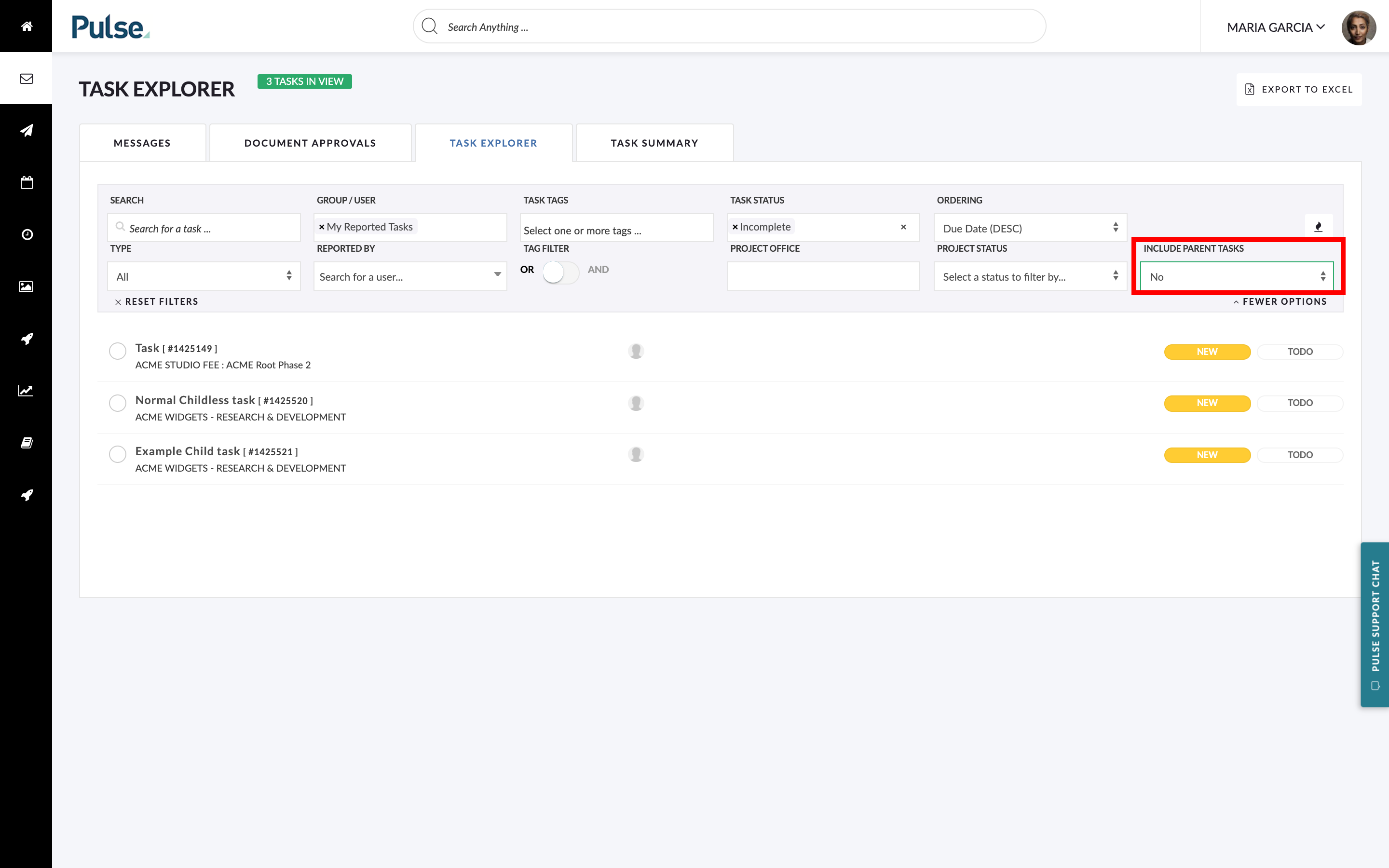
When toggled on, any Parent Tasks will now appear in bold in the task explorer with any child tasks that satisfying the filter constraints nested beneath them.
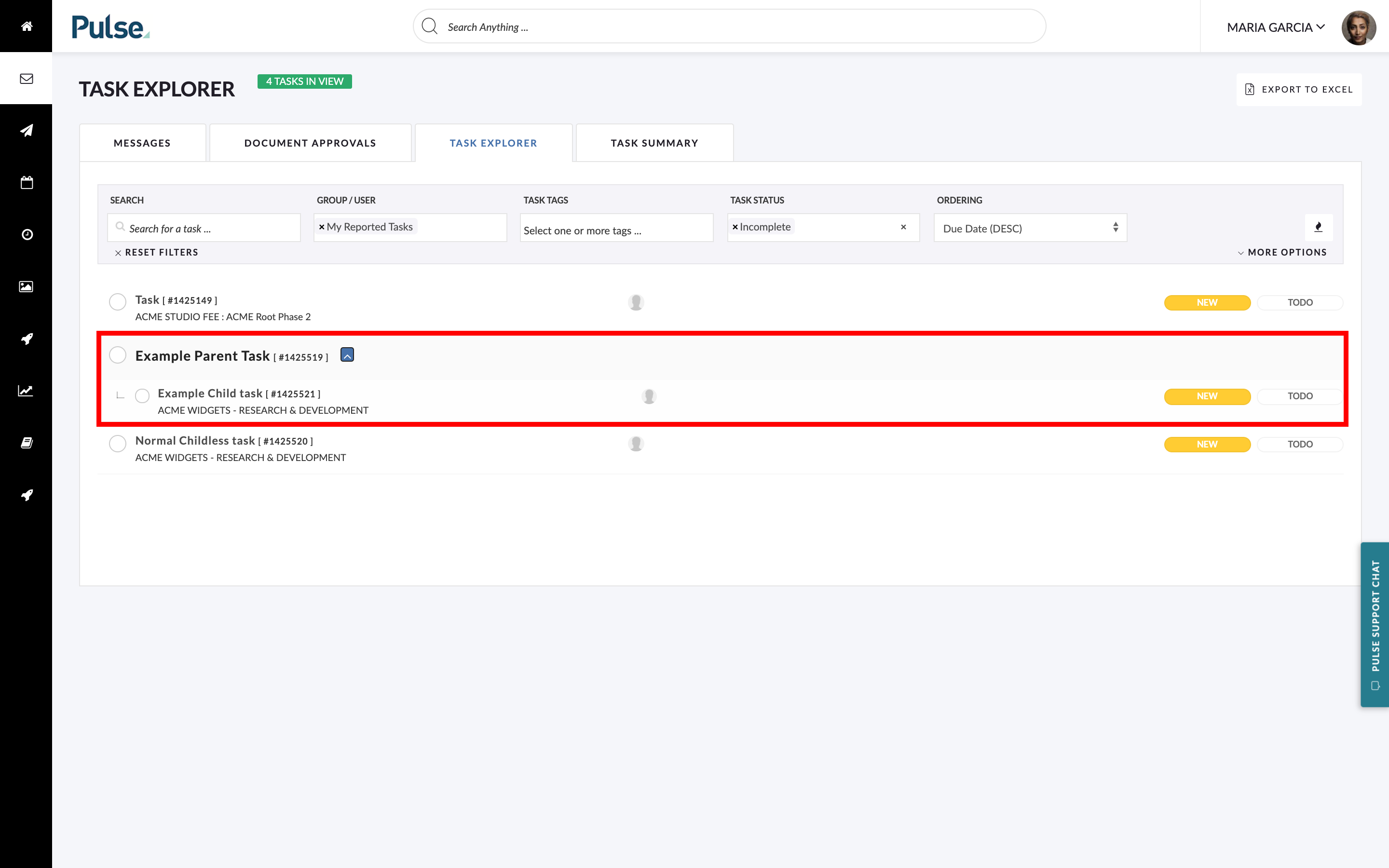
Add Project Start Date and Project End Date to Pulse Overview Page on Project Wizard for Non Agresso Agencies
For our Non-Agresso agencies, we have added the standard ‘Projected Start Date’ and ‘End Date’ to the Project Wizard.
In both Non-Agresso & Agresso agencies, we have moved the date fields and validation onto the first step of the Project Wizard ‘Pulse overview’.
Changes to the roles tab UI
Improvements to the multi role assignment section of the “Roles” tab in the Address Book :
- Added a search
- Added the Income Category identifier
- Roles listed in alphabetical order
- Cleaned up duplicates
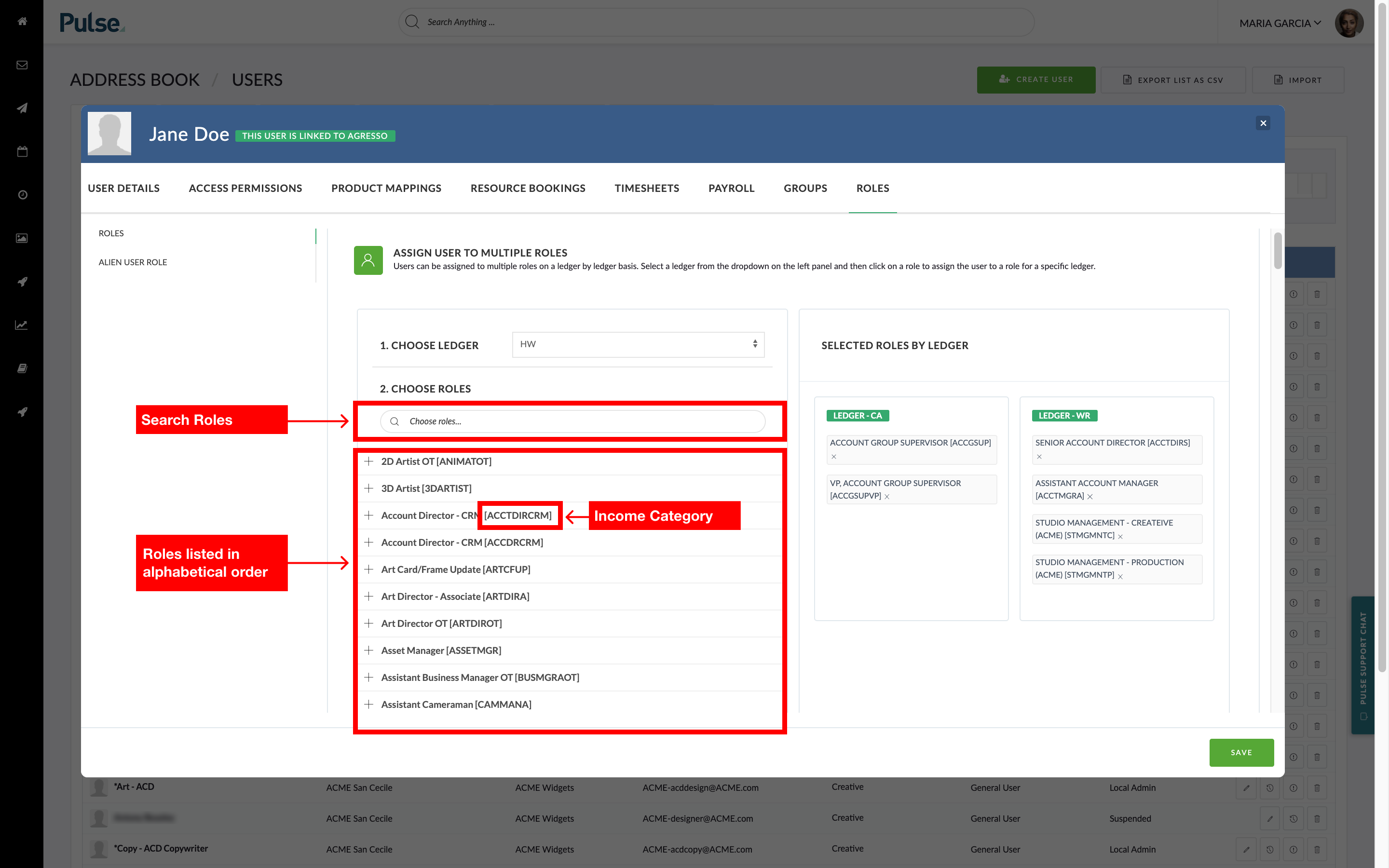
Track Staff Changes in Talentspace
When Talentspace update user information, this is updated in Agresso which then updates Pulse. Since Pulse does not own this information we do not know when something has changed. This makes giving support to our users challenging.
We already track changes in email address which has been extremely useful, and now we have added:
- Date From – A date change to the term date, for example, a “freelancer” or “rehired”
- Default Branch – Any changes to the users Profit Centre and therefore the User’s Offices
- Staff Type – Changes to User’s Employee Type for example “Freelance” to “Full-Time”
- Pay Type – Changes to user’s “Pay Type”
This report is now available to the support team so they can assist the user base.
Update to the User Upload Template & Fields
We have a “User importer tool” in Pulse which is used by Non-Agresso offices. However, the importer tool was missing many of the fields that are available to be configured on a User’s account.
The import now has been extended to support import / bulk update of the following:
| User Profile Tab | Field |
| Basic User Info | User ID |
| Basic User Info | Resource ID |
| Basic User Info | Name and Surname |
| Basic User Info | |
| Basic User Info | Role Description |
| Basic User Info | Phone |
| Basic User Info | Primary Office |
| Basic User Info | User Category |
| Basic User Info | Access |
| Resource Planner | Bookable |
| Resource Planner | Department |
| Resource Planner | Resource Planner Role |
| Resource Planner | Default Resource Booking Activity |
| Resource Planner | Max Hours |
| Resource Planner | Manage Bookings |
| Timesheets | Timesheet Designate |
| Timesheets | Timesheet Approver |
| Timesheets | Timesheet Supervisor |
| Timesheets | Min Weekly Timesheet Hours |
| Timesheets | Max Weekly Timesheet Hours |
| Payroll | Employee Type |
| Payroll | PTO Accrual Start Date |
| Payroll | Employee Start Date |
| Payroll | Timesheet Start Date |
| Payroll | Paid Overtime |
| Payroll | Employee Percentage |
The new template for the user importer includes a ‘userid’ field. If this is populated the importer will ‘update’ instead of ‘create’ which means you can bulk update user records.
Note – In Agresso linked users, Talentspace owns most of the information listed above. This means any changes you make on a user record in Pulse may be wiped by the user sync.
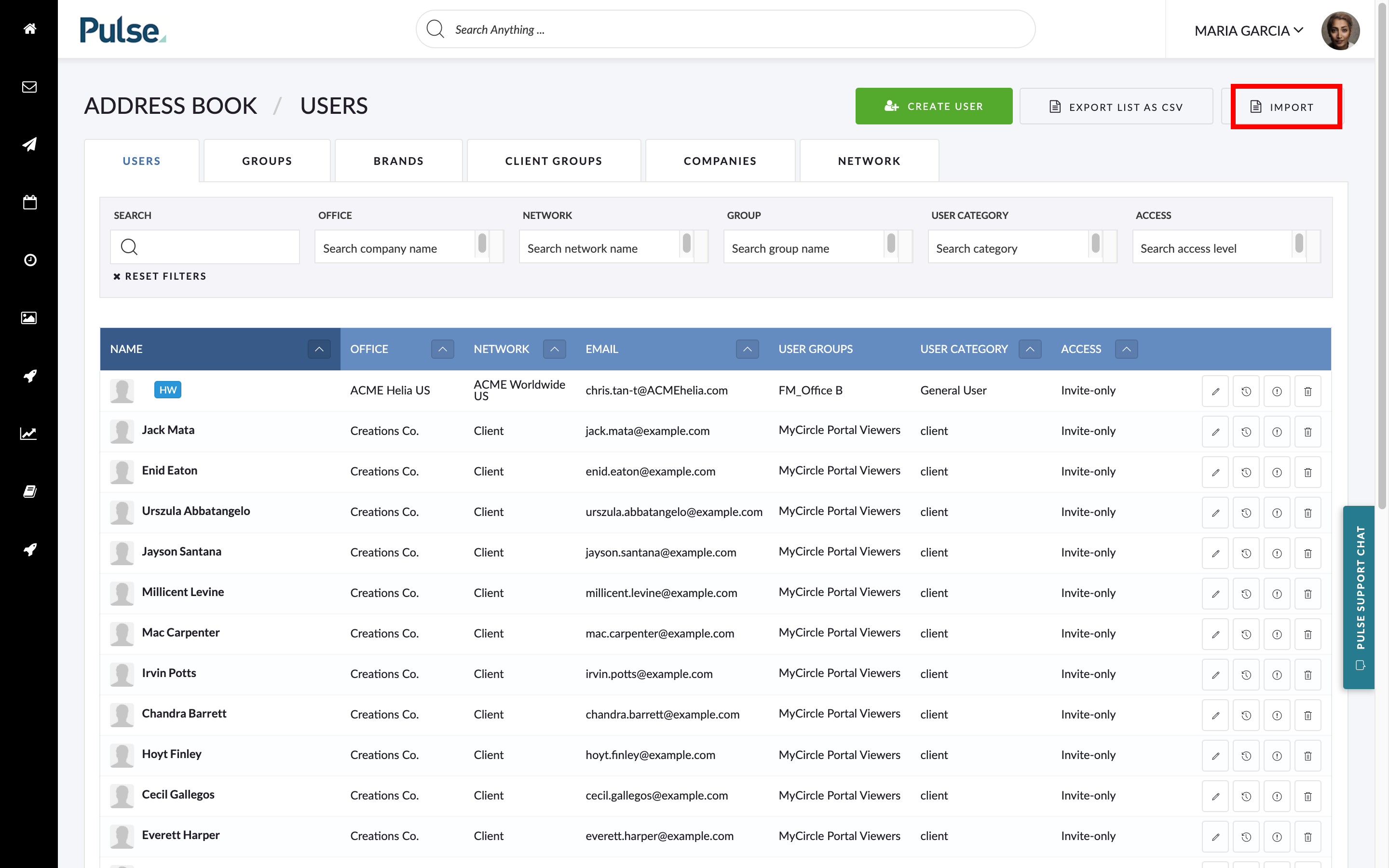
Show the Errors from the Agresso Project Queue to the user on the Finance Profile
When a Financial Manager tries to approve a Project from the Finance Profile page, very occasionally it will fail. Previously we did not show the failure message to the User even though we capture the information from the queue.
We now show the user a helpful error message that will explain the reason for this failure to approve a project.
FIXES
Bug: Group Filter not working on Task Widget on prod
Fix – In the Task widget the group filter which was showing all tasks, even completed ones.
Bug: Assets not loading into Sticky Notes on Beta and Next Staging
Fix – When viewing Sticky Notes for an Asset, from either the Files tab or the Task Form, Sticky Notes would open but the Asset preview would not load. This issue was only affecting “Beta” and “Next Staging”.
Bug: Voiding a Finance Document should complete the workflow task
Fix – When Finance Documents under workflow are ‘voided’ or ‘deleted’ the linked “Workflow Task” remained open unless it was removed by clicking the “Remove Workflow” button. It will now be removed when the Finance Document is voided.
FIXES
![]()
Bug: Phantom Jobs turning up in the approval queue
Fix – Phantom time occasionally turns up in the Approval Queue to approve and reject. It doesn’t appear to cause any issues, but this shouldn’t happen. Phantom time only duplicates when Alien time is approved AND submitted to Agresso and should auto approve once the Alien time is approved.
We added an additional check to the approval queue to not show any time marked as “phantom”.
FEATURES & ENHANCEMENTS
![]()
![]()
Add filter and deeplinking to External Costs Tab on the Finance Tab
Add a new filter to the ‘External Cost’ sub-tab on the Finance tab of a Project to filter on ‘Cost Type’. This is a new field Agresso are sending on the Concur feed. The options are ‘Actual Costs’ and ‘Actual Sales’.
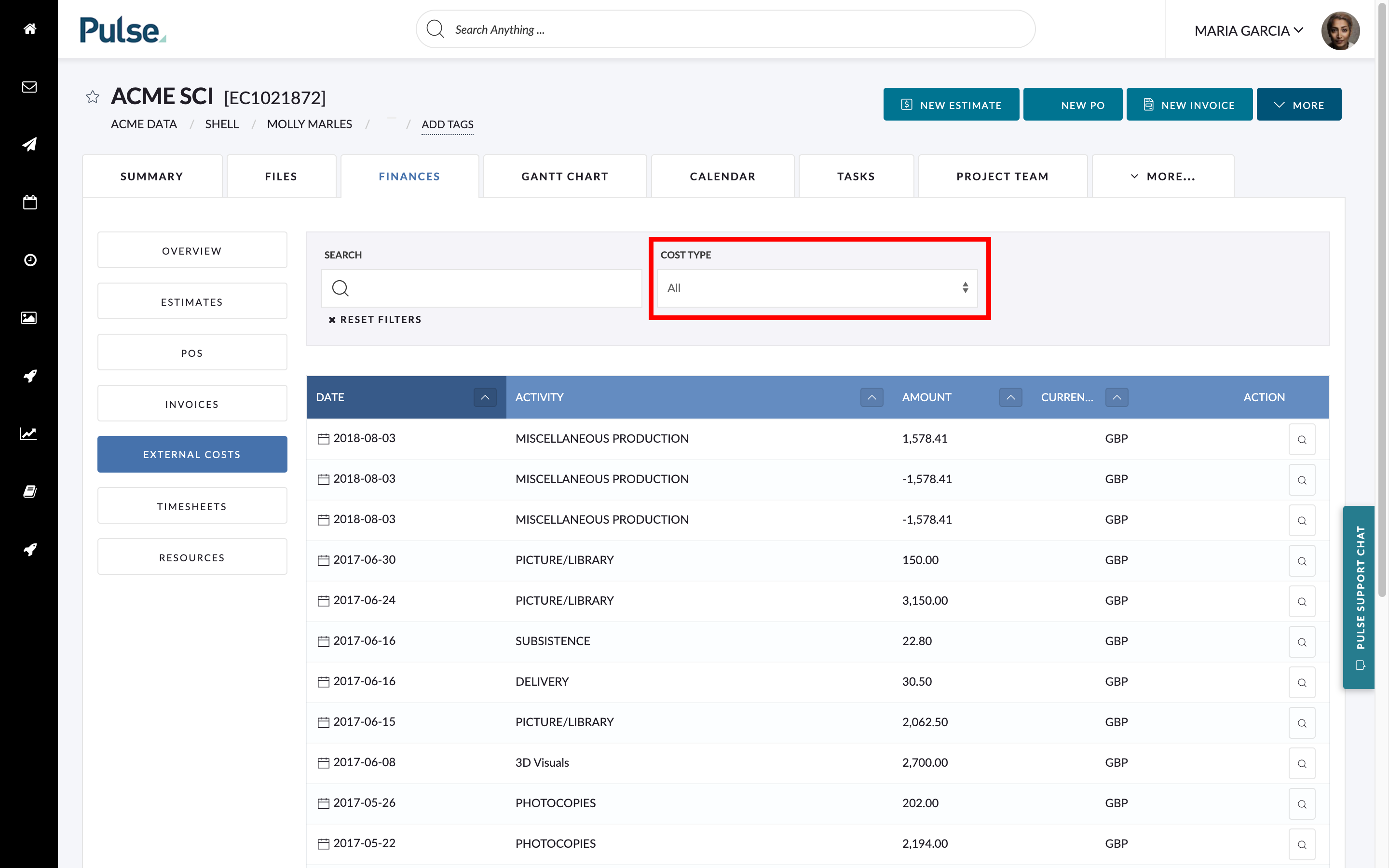
Make Project Snapshot and Finance Summary clickable
On the UK / EU Agresso version of the Finance Dashboard, the graphs are now clickable and will direct the user to the source of the calculation.
Make each bar on both graphs’ clickable to the following locations on the Project Snapshot
- APPROVED ESTIMATES – Will direct the user to the Estimate List page
- PLANNED COSTS – Will direct the user to the PO list page
- ACTUALS COSTS – Will direct the user to the Concur tab with the filter COST TYPE=Actual Costs
- INVOICES SENT TO BILLING – Will direct the user to the Invoice List page
- ACTUAL INVOICES – Will direct the user to the Concur Tab with the filter COST TYPE=Actual Sales
This was added to:
1. ‘Finance Summary Widget’ on the Summary page
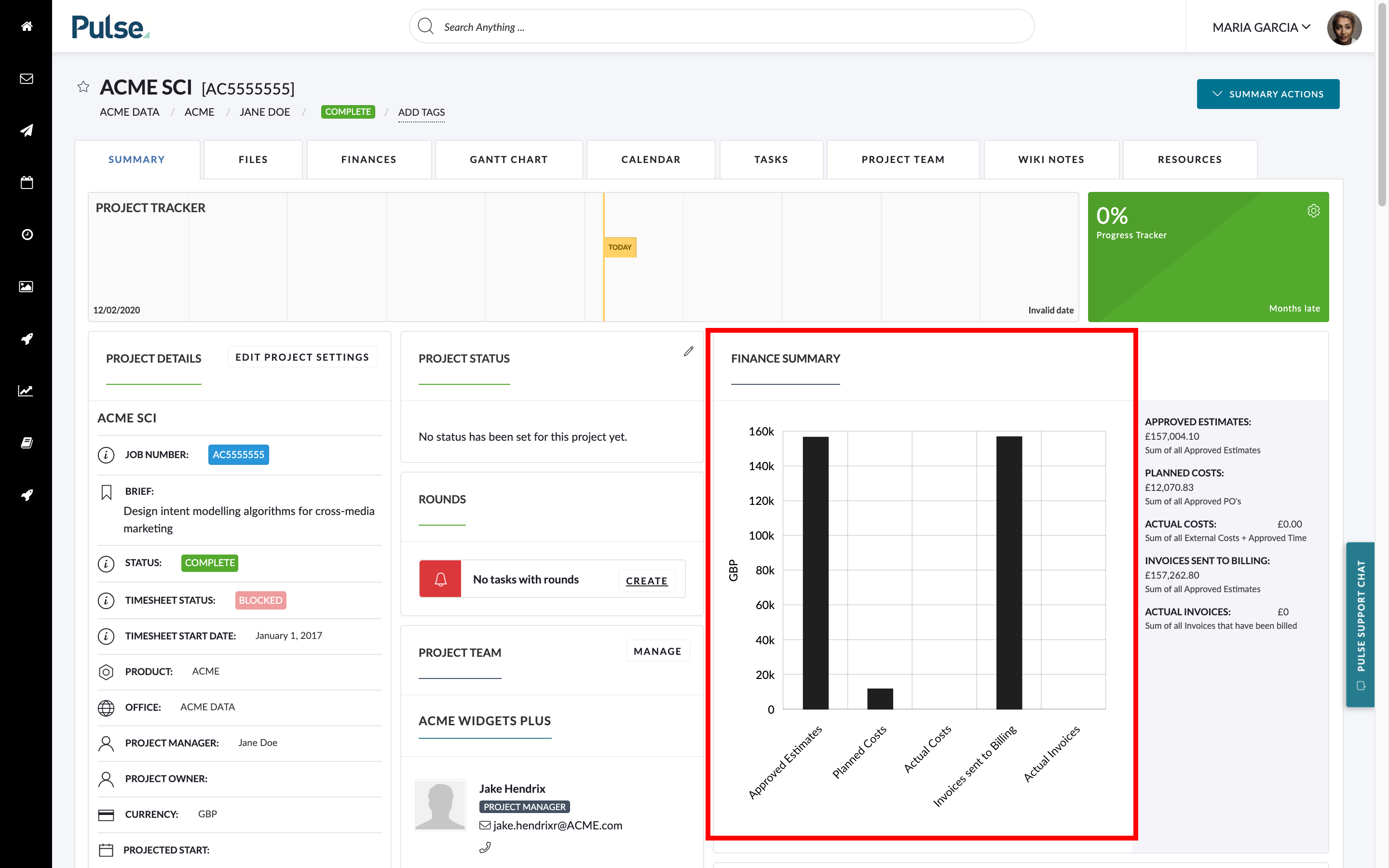
2. ‘Project Snapshot’ Widget on the Finance Dashboard
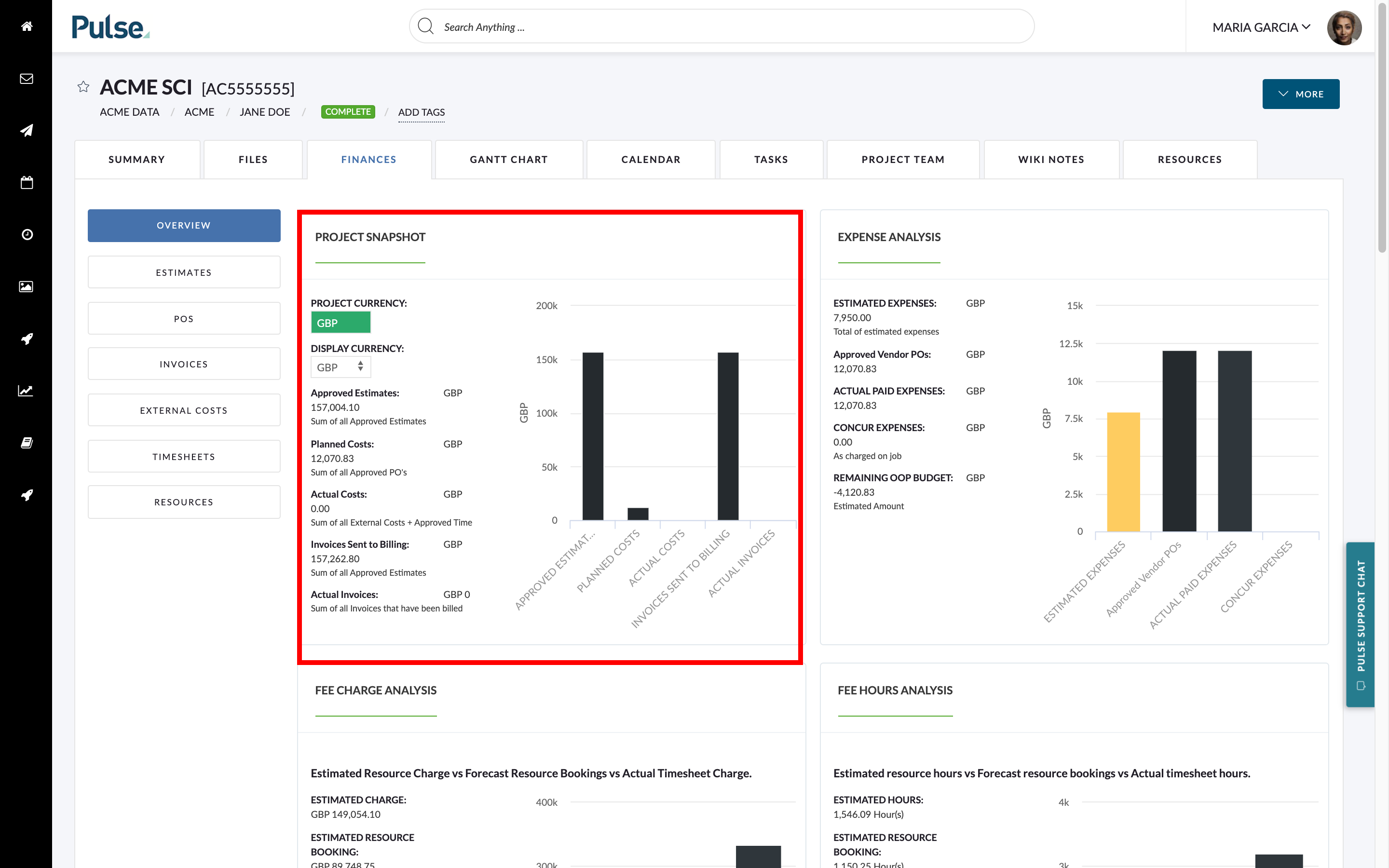
Calculation changes for the Agresso Dashboard
The Project Snapshot/Finance Summary graphs were not clear with regards to their calculations. We have updated both graphs to clearly show which values are coming from Pulse and which are coming from Agresso. This will be done by having some of the bars show what is Pulse and the others showing what are the actuals from Agresso.
