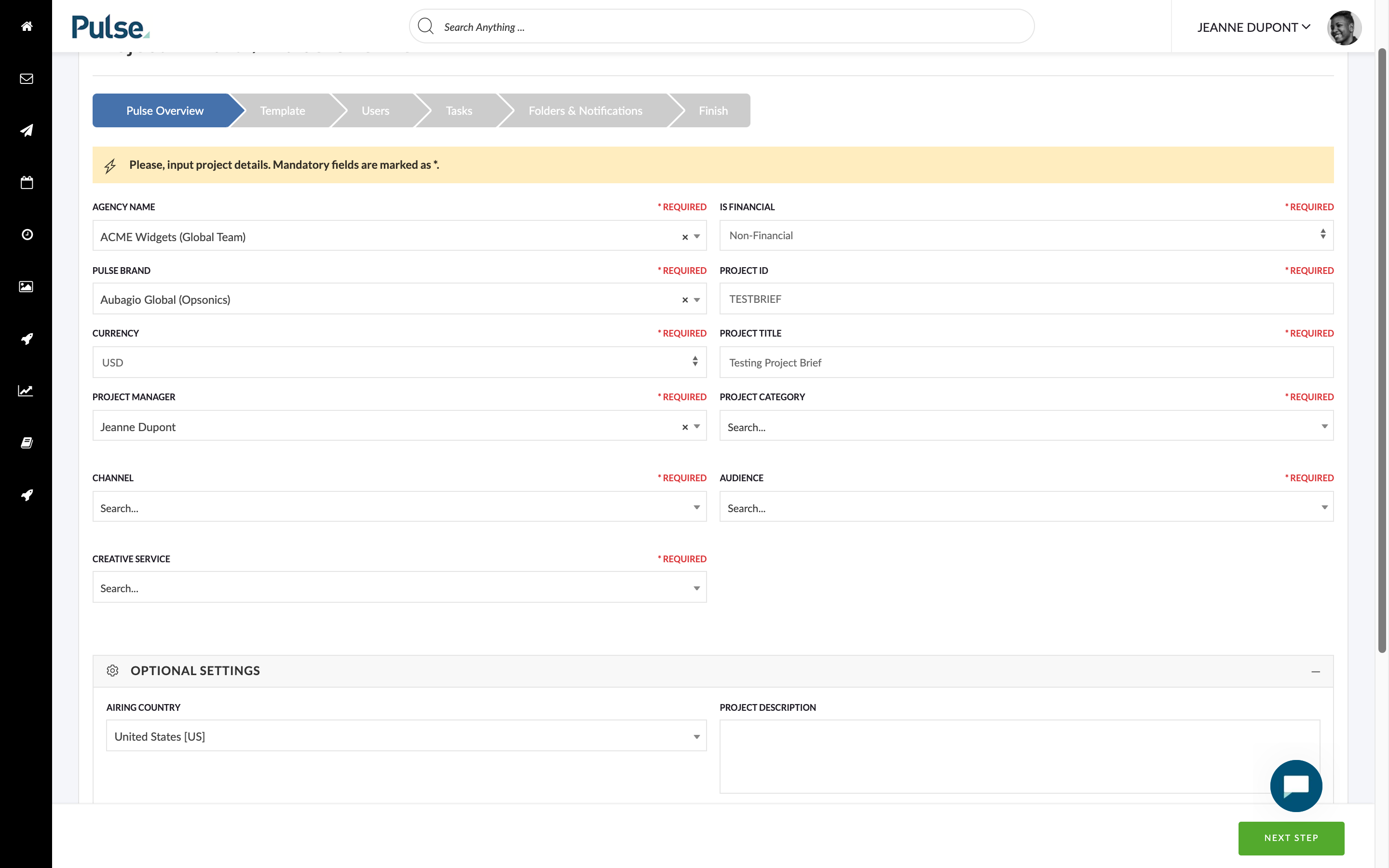Congratulations! You have now completed this training module.
You have learnt how to Create Projects in Pulse.
What did you learn?
- ‘Project Wizard‘ is the default tool to create New Projects in Pulse.
- The ‘Job Builder‘ is a customisable tool in Pulse, which can be setup to ask specific questions when creating Projects.
- To access the ‘Project Wizard‘ and create new Projects, you need to have ‘Manage Projects‘ permissions in Pulse.
- Access to ‘Job Builder‘ is managed on a case-by-case basis. Users who require access to a Job Builder Form will be invited via a User Group.
CONGRATULATIONS!
You have now completed this training module.
You have now completed this training module.
We hope this new knowledge helps you with getting the most out of Pulse.
Feel free to browse our other Training Modules to learn more about our specific features or how to use Pulse in specific User Roles .
Pulse for Beginners
If you are just starting with Pulse
Pulse Feature Training
Training Modules for each of the main Pulse Features.