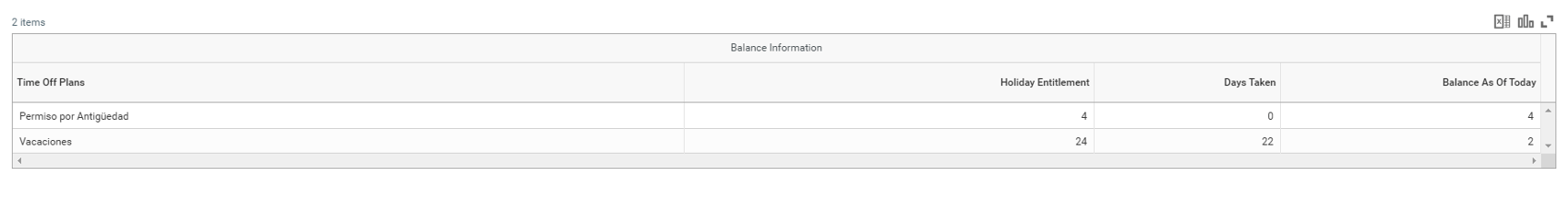Go to the TalentSpace home page, click on the Absence icon
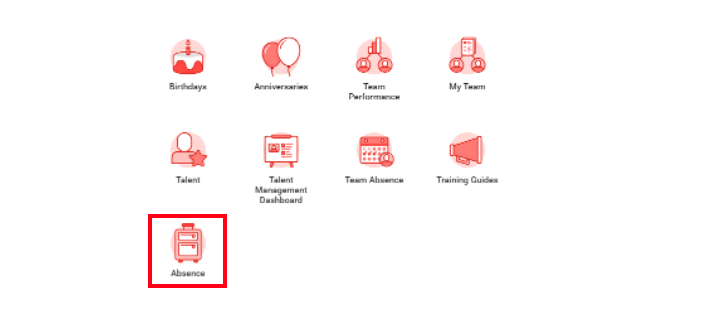
Click on the “Time Off Balance Summary” button in the view column
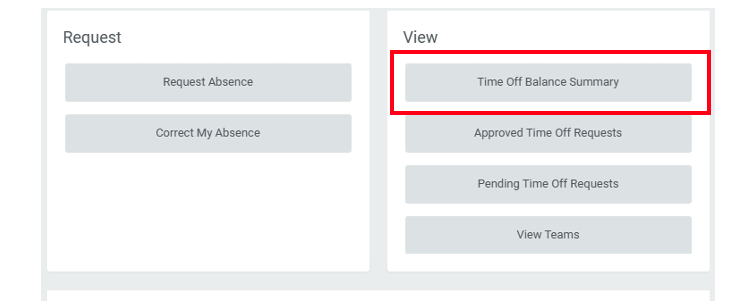
This will show you a table showing for each PTO type: your holiday entitlements, the number of days you have taken and your available balance