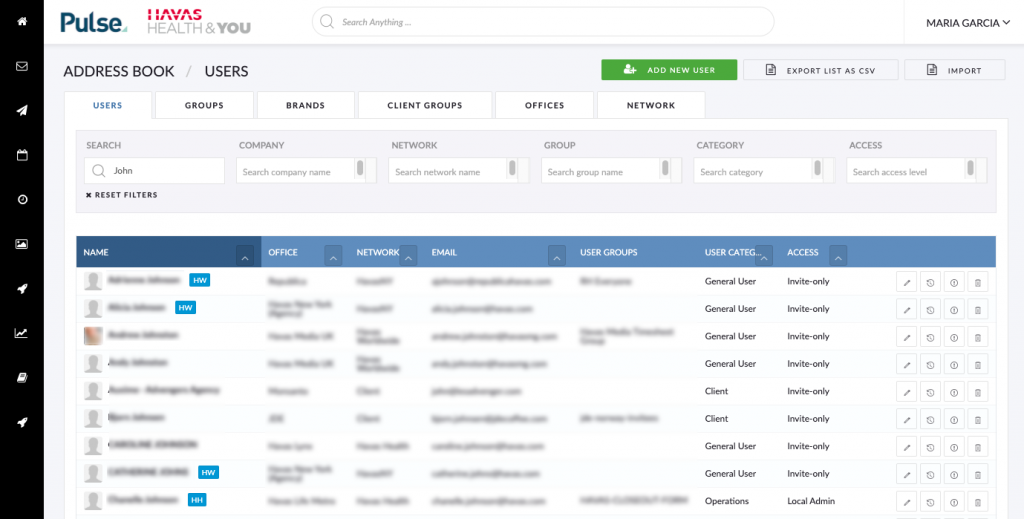The time has come to get started!
To get started with Pulse you need an Active User Account, in an Active Pulse system.
It is likely that if you are doing this training, you already have both of these things. If not, you will need to contact our Customer Success team to setup a Pulse account.
Once you have your system setup, and you have a login you are ready to go.
If you are a System Administrator setting up a new Pulse Instance, you should complete the Pulse Administrator module.
If you are not a System Administrator, you should move on
, the next thing to understand is that the backbone of the Pulse system is the Address Book.
It is in the Address Book that you setup and manage the underlying structure of your system:
- Offices
- Users
- Clients
- Brands
- Permissions
These structural items are critical, because these are the minimum mandatory fields required to create and manage projects.
For most users, your system administrator will have already setup the required Offices, Users, Clients and Brands.